Não foi possível apresentar este widget.
Não foi possível apresentar este widget.
Activar sugestões
A sugestão automática ajuda-o a especificar os resultados de pesquisa sugerindo-lhe correspondências enquanto escreve.
Mostrar resultados para
- Português
- Sobre ZenFone
- Série ZenFone 4
- Re: Bloqueado na TELA FASTBOOT MODE!!! e erro writ...
Opções
- Subscrever fonte RSS
- Marcar tópico como novo
- Marcar tópico como lido
- Flutuar este Tópico para o utilizador atual
- Marcador
- Subscrever
- Silenciar
- Página amigável para impressora
Bloqueado na TELA FASTBOOT MODE!!! e erro writing 'asdf' ZenFone ASUS ZenFone 2 Laser (ZE550KL)
Opções
- Marcar como novo
- Marcador
- Subscrever
- Silenciar
- Subscrever fonte RSS
- Destacar
- Imprimir
- Denunciar conteúdo inapropriado
em 07-18-2020 02:23 PM
Boa tarde pessoal!!
MODELO DO CELULAR: ZenFone ASUS ZenFone 2 Laser (ZE550KL)
Acabei ficando preso na tela de FASTBOOT MODE!!! Após uma restauração de FIRMWARE, o mesmo não sai deste modo nem reiniciando pelo botão power ou quando se retira a bateria e religa ele novamente.
Já tentei também entrar no Recovery Mode, mas o mesmo entra automaticamente no modo FASTBOOT MODE!!! O mais estranho disso tudo também é que quando se é plugado no cabo do carregador, o mesmo aparece no canto superior esquerdo que está no modo fastboot mode!!! E abaixo aparece um desenho de recarga na cor cinza com o seu raio, mas não está em seu modo padrão, o qual deveria estar colorido na cor verde ou vermelha, assim indicando que ele está carregando.
Esse problema veio a ocorrer, após o celular desligar por falta de bateria em uma das atualizações da google play store, onde o mesmo ainda chegou a ligar novamente, mas com vários alertas de erro em aplicativos, como WhatSapp, google services, facebook e entre outros apps. Logo após esse acontecido e já com a bateria recarregada, eu entrei no Recovery Mode, por meio dos botões de power + botão de menos, a formatação foi um sucesso, mas durante a restauração de fabrica o mesmo veio a desligar e não vindo mais a funcionar o Recovery Mode.
Me sobrou então a alternativa de entrar no modo fastboot mode (botão power + botão de +), pois eu sempre conseguia recuperar o meu zenfone por la. Porém, quando ele chega nessa etapa ele fecha o cmd e não termina o processo no zenfone:
Desde já agradeço pela cooperação.
TRECHO ONDE ELE ESPECIFICA O ERRO:
__________________________________________________________________________________________
*******************************************************************************
ANTES DO AVISO: Now,we will try it again!!!
*******************************************************************************
C:\Users\Windows 10\Desktop\Firmware>fastboot_8916 flash asdf asdf.img
target reported max download size of 268435456 bytes
sending 'asdf' (32768 KB)...
OKAY [ 1.043s]
writing 'asdf'...
FAILED (remote: flash write failure)
finished. total time: 1.432s
*******************************************************************************
DEPOIS DO AVISO: Now,we will try it again!!!
*******************************************************************************
C:\Users\Windows 10\Desktop\Firmware>fastboot_8916 flash asdf asdf.img
target reported max download size of 268435456 bytes
sending 'asdf' (32768 KB)...
__________________________________________________________________________________________
ARQUIVO UTILIZADO: [firmware27]WW_ZE550KL_1.17.40.1234-rel-user-20160304185904-secured-releaseAFT_QC
OBS: ELE SEMPRE ACEITAVA ESSE FIRMWARE PARA VOLTAR AO NORMAL.
MENSAGEM NO CMD COMPLETA:
cputype: 8916
project: 00
panel: HD
checking image type
ZE550KL 8916
Flash image now.
C:\Users\Windows 10\Desktop\Firmware>set emmc_appsboot=emmc_appsboot_8916.mbn
C:\Users\Windows 10\Desktop\Firmware>if exist emmc_appsboot_8916.mbn goto lk_ok
C:\Users\Windows 10\Desktop\Firmware>fastboot_8916 oem unlock 1>nul 2>&1
C:\Users\Windows 10\Desktop\Firmware>fastboot_8916 oem device-info 2>&1 | findstr /C:"Device unlocked: true"
C:\Users\Windows 10\Desktop\Firmware>if 1 NEQ 0 goto skip_partition
C:\Users\Windows 10\Desktop\Firmware>fastboot_8916 erase sbl1
erasing 'sbl1'...
OKAY [ 0.020s]
finished. total time: 0.021s
C:\Users\Windows 10\Desktop\Firmware>fastboot_8916 flash sbl1 firmware\8916\sbl1.mbn
target reported max download size of 268435456 bytes
sending 'sbl1' (253 KB)...
OKAY [ 0.013s]
writing 'sbl1'...
OKAY [ 0.007s]
finished. total time: 0.021s
C:\Users\Windows 10\Desktop\Firmware>fastboot_8916 erase rpm
erasing 'rpm'...
OKAY [ 0.010s]
finished. total time: 0.011s
C:\Users\Windows 10\Desktop\Firmware>fastboot_8916 flash rpm firmware\8916\rpm.mbn
target reported max download size of 268435456 bytes
sending 'rpm' (151 KB)...
OKAY [ 0.007s]
writing 'rpm'...
OKAY [ 0.006s]
finished. total time: 0.015s
C:\Users\Windows 10\Desktop\Firmware>fastboot_8916 erase tz
erasing 'tz'...
OKAY [ 0.011s]
finished. total time: 0.012s
C:\Users\Windows 10\Desktop\Firmware>fastboot_8916 flash tz firmware\8916\tz.mbn
target reported max download size of 268435456 bytes
sending 'tz' (476 KB)...
OKAY [ 0.018s]
writing 'tz'...
OKAY [ 0.009s]
finished. total time: 0.028s
C:\Users\Windows 10\Desktop\Firmware>fastboot_8916 erase hyp
erasing 'hyp'...
OKAY [ 0.011s]
finished. total time: 0.011s
C:\Users\Windows 10\Desktop\Firmware>fastboot_8916 flash hyp firmware\8916\hyp.mbn
target reported max download size of 268435456 bytes
sending 'hyp' (56 KB)...
OKAY [ 0.005s]
writing 'hyp'...
OKAY [ 0.005s]
finished. total time: 0.011s
C:\Users\Windows 10\Desktop\Firmware>if not exist emmc_appsboot_8916.mbn goto skip_aboot
C:\Users\Windows 10\Desktop\Firmware>fastboot_8916 erase aboot
erasing 'aboot'...
OKAY [ 0.065s]
finished. total time: 0.065s
C:\Users\Windows 10\Desktop\Firmware>fastboot_8916 flash aboot emmc_appsboot_8916.mbn
target reported max download size of 268435456 bytes
sending 'aboot' (528 KB)...
OKAY [ 0.020s]
writing 'aboot'...
OKAY [ 0.009s]
finished. total time: 0.031s
C:\Users\Windows 10\Desktop\Firmware>fastboot_8916 erase DDR
erasing 'DDR'...
OKAY [ 0.005s]
finished. total time: 0.005s
C:\Users\Windows 10\Desktop\Firmware>fastboot_8916 erase boot
erasing 'boot'...
OKAY [ 0.008s]
finished. total time: 0.008s
C:\Users\Windows 10\Desktop\Firmware>fastboot_8916 flash boot boot.img
target reported max download size of 268435456 bytes
sending 'boot' (17561 KB)...
OKAY [ 0.554s]
writing 'boot'...
OKAY [ 0.219s]
finished. total time: 0.774s
C:\Users\Windows 10\Desktop\Firmware>fastboot_8916 erase recovery
erasing 'recovery'...
OKAY [ 0.012s]
finished. total time: 0.013s
C:\Users\Windows 10\Desktop\Firmware>fastboot_8916 flash recovery recovery.img
target reported max download size of 268435456 bytes
sending 'recovery' (18005 KB)...
OKAY [ 0.569s]
writing 'recovery'...
OKAY [ 0.211s]
finished. total time: 0.780s
C:\Users\Windows 10\Desktop\Firmware>fastboot_8916 erase cache
******** Did you mean to fastboot format this partition?
erasing 'cache'...
OKAY [ 0.014s]
finished. total time: 0.014s
C:\Users\Windows 10\Desktop\Firmware>fastboot_8916 flash cache cache.img
target reported max download size of 268435456 bytes
erasing 'cache'...
OKAY [ 0.013s]
sending 'cache' (4664 KB)...
OKAY [ 0.151s]
writing 'cache'...
OKAY [ 0.061s]
finished. total time: 0.226s
C:\Users\Windows 10\Desktop\Firmware>fastboot_8916 format:ext4 userdata
Creating filesystem with parameters:
Size: 11920175104
Block size: 4096
Blocks per group: 32768
Inodes per group: 8176
Inode size: 256
Journal blocks: 32768
Label:
Blocks: 2910199
Block groups: 89
Reserved block group size: 711
Created filesystem with 11/727664 inodes and 85558/2910199 blocks
target reported max download size of 268435456 bytes
erasing 'userdata'...
OKAY [ 0.060s]
sending 'userdata' (136766 KB)...
OKAY [ 4.292s]
writing 'userdata'...
OKAY [ 1.620s]
finished. total time: 5.973s
C:\Users\Windows 10\Desktop\Firmware>fastboot_8916 erase asdf
erasing 'asdf'...
OKAY [ 0.022s]
finished. total time: 0.022s
C:\Users\Windows 10\Desktop\Firmware>fastboot_8916 flash asdf asdf.img
target reported max download size of 268435456 bytes
sending 'asdf' (32768 KB)...
OKAY [ 1.043s]
writing 'asdf'...
FAILED (remote: flash write failure)
finished. total time: 1.432s
*******************************************************************************
Now,we will try it again!!!
*******************************************************************************
cputype: 8916
project: 00
panel: HD
checking image type
ZE550KL 8916
Flash image now.
C:\Users\Windows 10\Desktop\Firmware>set emmc_appsboot=emmc_appsboot_8916.mbn
C:\Users\Windows 10\Desktop\Firmware>if exist emmc_appsboot_8916.mbn goto lk_ok
C:\Users\Windows 10\Desktop\Firmware>fastboot_8916 oem unlock 1>nul 2>&1
C:\Users\Windows 10\Desktop\Firmware>fastboot_8916 oem device-info 2>&1 | findstr /C:"Device unlocked: true"
C:\Users\Windows 10\Desktop\Firmware>if 1 NEQ 0 goto skip_partition
C:\Users\Windows 10\Desktop\Firmware>fastboot_8916 erase sbl1
erasing 'sbl1'...
OKAY [ 0.020s]
finished. total time: 0.020s
C:\Users\Windows 10\Desktop\Firmware>fastboot_8916 flash sbl1 firmware\8916\sbl1.mbn
target reported max download size of 268435456 bytes
sending 'sbl1' (253 KB)...
OKAY [ 0.014s]
writing 'sbl1'...
OKAY [ 0.008s]
finished. total time: 0.022s
C:\Users\Windows 10\Desktop\Firmware>fastboot_8916 erase rpm
erasing 'rpm'...
OKAY [ 0.010s]
finished. total time: 0.011s
C:\Users\Windows 10\Desktop\Firmware>fastboot_8916 flash rpm firmware\8916\rpm.mbn
target reported max download size of 268435456 bytes
sending 'rpm' (151 KB)...
OKAY [ 0.008s]
writing 'rpm'...
OKAY [ 0.007s]
finished. total time: 0.014s
C:\Users\Windows 10\Desktop\Firmware>fastboot_8916 erase tz
erasing 'tz'...
OKAY [ 0.011s]
finished. total time: 0.011s
C:\Users\Windows 10\Desktop\Firmware>fastboot_8916 flash tz firmware\8916\tz.mbn
target reported max download size of 268435456 bytes
sending 'tz' (476 KB)...
OKAY [ 0.017s]
writing 'tz'...
OKAY [ 0.009s]
finished. total time: 0.028s
C:\Users\Windows 10\Desktop\Firmware>fastboot_8916 erase hyp
erasing 'hyp'...
OKAY [ 0.010s]
finished. total time: 0.011s
C:\Users\Windows 10\Desktop\Firmware>fastboot_8916 flash hyp firmware\8916\hyp.mbn
target reported max download size of 268435456 bytes
sending 'hyp' (56 KB)...
OKAY [ 0.005s]
writing 'hyp'...
OKAY [ 0.006s]
finished. total time: 0.011s
C:\Users\Windows 10\Desktop\Firmware>if not exist emmc_appsboot_8916.mbn goto skip_aboot
C:\Users\Windows 10\Desktop\Firmware>fastboot_8916 erase aboot
erasing 'aboot'...
OKAY [ 0.065s]
finished. total time: 0.066s
C:\Users\Windows 10\Desktop\Firmware>fastboot_8916 flash aboot emmc_appsboot_8916.mbn
target reported max download size of 268435456 bytes
sending 'aboot' (528 KB)...
OKAY [ 0.020s]
writing 'aboot'...
OKAY [ 0.011s]
finished. total time: 0.031s
C:\Users\Windows 10\Desktop\Firmware>fastboot_8916 erase DDR
erasing 'DDR'...
OKAY [ 0.005s]
finished. total time: 0.005s
C:\Users\Windows 10\Desktop\Firmware>fastboot_8916 erase boot
erasing 'boot'...
OKAY [ 0.008s]
finished. total time: 0.008s
C:\Users\Windows 10\Desktop\Firmware>fastboot_8916 flash boot boot.img
target reported max download size of 268435456 bytes
sending 'boot' (17561 KB)...
OKAY [ 0.553s]
writing 'boot'...
OKAY [ 0.220s]
finished. total time: 0.775s
C:\Users\Windows 10\Desktop\Firmware>fastboot_8916 erase recovery
erasing 'recovery'...
OKAY [ 0.013s]
finished. total time: 0.013s
C:\Users\Windows 10\Desktop\Firmware>fastboot_8916 flash recovery recovery.img
target reported max download size of 268435456 bytes
sending 'recovery' (18005 KB)...
OKAY [ 0.570s]
writing 'recovery'...
OKAY [ 0.210s]
finished. total time: 0.781s
C:\Users\Windows 10\Desktop\Firmware>fastboot_8916 erase cache
******** Did you mean to fastboot format this partition?
erasing 'cache'...
OKAY [ 0.013s]
finished. total time: 0.014s
C:\Users\Windows 10\Desktop\Firmware>fastboot_8916 flash cache cache.img
target reported max download size of 268435456 bytes
erasing 'cache'...
OKAY [ 0.013s]
sending 'cache' (4664 KB)...
OKAY [ 0.150s]
writing 'cache'...
OKAY [ 0.061s]
finished. total time: 0.226s
C:\Users\Windows 10\Desktop\Firmware>fastboot_8916 format:ext4 userdata
Creating filesystem with parameters:
Size: 11920175104
Block size: 4096
Blocks per group: 32768
Inodes per group: 8176
Inode size: 256
Journal blocks: 32768
Label:
Blocks: 2910199
Block groups: 89
Reserved block group size: 711
Created filesystem with 11/727664 inodes and 85558/2910199 blocks
target reported max download size of 268435456 bytes
erasing 'userdata'...
OKAY [ 0.058s]
sending 'userdata' (136766 KB)...
OKAY [ 4.291s]
writing 'userdata'...
OKAY [ 1.620s]
finished. total time: 5.971s
C:\Users\Windows 10\Desktop\Firmware>fastboot_8916 erase asdf
erasing 'asdf'...
OKAY [ 0.021s]
finished. total time: 0.022s
C:\Users\Windows 10\Desktop\Firmware>fastboot_8916 flash asdf asdf.img
target reported max download size of 268435456 bytes
sending 'asdf' (32768 KB)...
DESDE JÁ AGRADEÇO PELA COOPERAÇÃO.
MODELO DO CELULAR: ZenFone ASUS ZenFone 2 Laser (ZE550KL)
Acabei ficando preso na tela de FASTBOOT MODE!!! Após uma restauração de FIRMWARE, o mesmo não sai deste modo nem reiniciando pelo botão power ou quando se retira a bateria e religa ele novamente.
Já tentei também entrar no Recovery Mode, mas o mesmo entra automaticamente no modo FASTBOOT MODE!!! O mais estranho disso tudo também é que quando se é plugado no cabo do carregador, o mesmo aparece no canto superior esquerdo que está no modo fastboot mode!!! E abaixo aparece um desenho de recarga na cor cinza com o seu raio, mas não está em seu modo padrão, o qual deveria estar colorido na cor verde ou vermelha, assim indicando que ele está carregando.
Esse problema veio a ocorrer, após o celular desligar por falta de bateria em uma das atualizações da google play store, onde o mesmo ainda chegou a ligar novamente, mas com vários alertas de erro em aplicativos, como WhatSapp, google services, facebook e entre outros apps. Logo após esse acontecido e já com a bateria recarregada, eu entrei no Recovery Mode, por meio dos botões de power + botão de menos, a formatação foi um sucesso, mas durante a restauração de fabrica o mesmo veio a desligar e não vindo mais a funcionar o Recovery Mode.
Me sobrou então a alternativa de entrar no modo fastboot mode (botão power + botão de +), pois eu sempre conseguia recuperar o meu zenfone por la. Porém, quando ele chega nessa etapa ele fecha o cmd e não termina o processo no zenfone:
Desde já agradeço pela cooperação.
TRECHO ONDE ELE ESPECIFICA O ERRO:
__________________________________________________________________________________________
*******************************************************************************
ANTES DO AVISO: Now,we will try it again!!!
*******************************************************************************
C:\Users\Windows 10\Desktop\Firmware>fastboot_8916 flash asdf asdf.img
target reported max download size of 268435456 bytes
sending 'asdf' (32768 KB)...
OKAY [ 1.043s]
writing 'asdf'...
FAILED (remote: flash write failure)
finished. total time: 1.432s
*******************************************************************************
DEPOIS DO AVISO: Now,we will try it again!!!
*******************************************************************************
C:\Users\Windows 10\Desktop\Firmware>fastboot_8916 flash asdf asdf.img
target reported max download size of 268435456 bytes
sending 'asdf' (32768 KB)...
__________________________________________________________________________________________
ARQUIVO UTILIZADO: [firmware27]WW_ZE550KL_1.17.40.1234-rel-user-20160304185904-secured-releaseAFT_QC
OBS: ELE SEMPRE ACEITAVA ESSE FIRMWARE PARA VOLTAR AO NORMAL.
MENSAGEM NO CMD COMPLETA:
cputype: 8916
project: 00
panel: HD
checking image type
ZE550KL 8916
Flash image now.
C:\Users\Windows 10\Desktop\Firmware>set emmc_appsboot=emmc_appsboot_8916.mbn
C:\Users\Windows 10\Desktop\Firmware>if exist emmc_appsboot_8916.mbn goto lk_ok
C:\Users\Windows 10\Desktop\Firmware>fastboot_8916 oem unlock 1>nul 2>&1
C:\Users\Windows 10\Desktop\Firmware>fastboot_8916 oem device-info 2>&1 | findstr /C:"Device unlocked: true"
C:\Users\Windows 10\Desktop\Firmware>if 1 NEQ 0 goto skip_partition
C:\Users\Windows 10\Desktop\Firmware>fastboot_8916 erase sbl1
erasing 'sbl1'...
OKAY [ 0.020s]
finished. total time: 0.021s
C:\Users\Windows 10\Desktop\Firmware>fastboot_8916 flash sbl1 firmware\8916\sbl1.mbn
target reported max download size of 268435456 bytes
sending 'sbl1' (253 KB)...
OKAY [ 0.013s]
writing 'sbl1'...
OKAY [ 0.007s]
finished. total time: 0.021s
C:\Users\Windows 10\Desktop\Firmware>fastboot_8916 erase rpm
erasing 'rpm'...
OKAY [ 0.010s]
finished. total time: 0.011s
C:\Users\Windows 10\Desktop\Firmware>fastboot_8916 flash rpm firmware\8916\rpm.mbn
target reported max download size of 268435456 bytes
sending 'rpm' (151 KB)...
OKAY [ 0.007s]
writing 'rpm'...
OKAY [ 0.006s]
finished. total time: 0.015s
C:\Users\Windows 10\Desktop\Firmware>fastboot_8916 erase tz
erasing 'tz'...
OKAY [ 0.011s]
finished. total time: 0.012s
C:\Users\Windows 10\Desktop\Firmware>fastboot_8916 flash tz firmware\8916\tz.mbn
target reported max download size of 268435456 bytes
sending 'tz' (476 KB)...
OKAY [ 0.018s]
writing 'tz'...
OKAY [ 0.009s]
finished. total time: 0.028s
C:\Users\Windows 10\Desktop\Firmware>fastboot_8916 erase hyp
erasing 'hyp'...
OKAY [ 0.011s]
finished. total time: 0.011s
C:\Users\Windows 10\Desktop\Firmware>fastboot_8916 flash hyp firmware\8916\hyp.mbn
target reported max download size of 268435456 bytes
sending 'hyp' (56 KB)...
OKAY [ 0.005s]
writing 'hyp'...
OKAY [ 0.005s]
finished. total time: 0.011s
C:\Users\Windows 10\Desktop\Firmware>if not exist emmc_appsboot_8916.mbn goto skip_aboot
C:\Users\Windows 10\Desktop\Firmware>fastboot_8916 erase aboot
erasing 'aboot'...
OKAY [ 0.065s]
finished. total time: 0.065s
C:\Users\Windows 10\Desktop\Firmware>fastboot_8916 flash aboot emmc_appsboot_8916.mbn
target reported max download size of 268435456 bytes
sending 'aboot' (528 KB)...
OKAY [ 0.020s]
writing 'aboot'...
OKAY [ 0.009s]
finished. total time: 0.031s
C:\Users\Windows 10\Desktop\Firmware>fastboot_8916 erase DDR
erasing 'DDR'...
OKAY [ 0.005s]
finished. total time: 0.005s
C:\Users\Windows 10\Desktop\Firmware>fastboot_8916 erase boot
erasing 'boot'...
OKAY [ 0.008s]
finished. total time: 0.008s
C:\Users\Windows 10\Desktop\Firmware>fastboot_8916 flash boot boot.img
target reported max download size of 268435456 bytes
sending 'boot' (17561 KB)...
OKAY [ 0.554s]
writing 'boot'...
OKAY [ 0.219s]
finished. total time: 0.774s
C:\Users\Windows 10\Desktop\Firmware>fastboot_8916 erase recovery
erasing 'recovery'...
OKAY [ 0.012s]
finished. total time: 0.013s
C:\Users\Windows 10\Desktop\Firmware>fastboot_8916 flash recovery recovery.img
target reported max download size of 268435456 bytes
sending 'recovery' (18005 KB)...
OKAY [ 0.569s]
writing 'recovery'...
OKAY [ 0.211s]
finished. total time: 0.780s
C:\Users\Windows 10\Desktop\Firmware>fastboot_8916 erase cache
******** Did you mean to fastboot format this partition?
erasing 'cache'...
OKAY [ 0.014s]
finished. total time: 0.014s
C:\Users\Windows 10\Desktop\Firmware>fastboot_8916 flash cache cache.img
target reported max download size of 268435456 bytes
erasing 'cache'...
OKAY [ 0.013s]
sending 'cache' (4664 KB)...
OKAY [ 0.151s]
writing 'cache'...
OKAY [ 0.061s]
finished. total time: 0.226s
C:\Users\Windows 10\Desktop\Firmware>fastboot_8916 format:ext4 userdata
Creating filesystem with parameters:
Size: 11920175104
Block size: 4096
Blocks per group: 32768
Inodes per group: 8176
Inode size: 256
Journal blocks: 32768
Label:
Blocks: 2910199
Block groups: 89
Reserved block group size: 711
Created filesystem with 11/727664 inodes and 85558/2910199 blocks
target reported max download size of 268435456 bytes
erasing 'userdata'...
OKAY [ 0.060s]
sending 'userdata' (136766 KB)...
OKAY [ 4.292s]
writing 'userdata'...
OKAY [ 1.620s]
finished. total time: 5.973s
C:\Users\Windows 10\Desktop\Firmware>fastboot_8916 erase asdf
erasing 'asdf'...
OKAY [ 0.022s]
finished. total time: 0.022s
C:\Users\Windows 10\Desktop\Firmware>fastboot_8916 flash asdf asdf.img
target reported max download size of 268435456 bytes
sending 'asdf' (32768 KB)...
OKAY [ 1.043s]
writing 'asdf'...
FAILED (remote: flash write failure)
finished. total time: 1.432s
*******************************************************************************
Now,we will try it again!!!
*******************************************************************************
cputype: 8916
project: 00
panel: HD
checking image type
ZE550KL 8916
Flash image now.
C:\Users\Windows 10\Desktop\Firmware>set emmc_appsboot=emmc_appsboot_8916.mbn
C:\Users\Windows 10\Desktop\Firmware>if exist emmc_appsboot_8916.mbn goto lk_ok
C:\Users\Windows 10\Desktop\Firmware>fastboot_8916 oem unlock 1>nul 2>&1
C:\Users\Windows 10\Desktop\Firmware>fastboot_8916 oem device-info 2>&1 | findstr /C:"Device unlocked: true"
C:\Users\Windows 10\Desktop\Firmware>if 1 NEQ 0 goto skip_partition
C:\Users\Windows 10\Desktop\Firmware>fastboot_8916 erase sbl1
erasing 'sbl1'...
OKAY [ 0.020s]
finished. total time: 0.020s
C:\Users\Windows 10\Desktop\Firmware>fastboot_8916 flash sbl1 firmware\8916\sbl1.mbn
target reported max download size of 268435456 bytes
sending 'sbl1' (253 KB)...
OKAY [ 0.014s]
writing 'sbl1'...
OKAY [ 0.008s]
finished. total time: 0.022s
C:\Users\Windows 10\Desktop\Firmware>fastboot_8916 erase rpm
erasing 'rpm'...
OKAY [ 0.010s]
finished. total time: 0.011s
C:\Users\Windows 10\Desktop\Firmware>fastboot_8916 flash rpm firmware\8916\rpm.mbn
target reported max download size of 268435456 bytes
sending 'rpm' (151 KB)...
OKAY [ 0.008s]
writing 'rpm'...
OKAY [ 0.007s]
finished. total time: 0.014s
C:\Users\Windows 10\Desktop\Firmware>fastboot_8916 erase tz
erasing 'tz'...
OKAY [ 0.011s]
finished. total time: 0.011s
C:\Users\Windows 10\Desktop\Firmware>fastboot_8916 flash tz firmware\8916\tz.mbn
target reported max download size of 268435456 bytes
sending 'tz' (476 KB)...
OKAY [ 0.017s]
writing 'tz'...
OKAY [ 0.009s]
finished. total time: 0.028s
C:\Users\Windows 10\Desktop\Firmware>fastboot_8916 erase hyp
erasing 'hyp'...
OKAY [ 0.010s]
finished. total time: 0.011s
C:\Users\Windows 10\Desktop\Firmware>fastboot_8916 flash hyp firmware\8916\hyp.mbn
target reported max download size of 268435456 bytes
sending 'hyp' (56 KB)...
OKAY [ 0.005s]
writing 'hyp'...
OKAY [ 0.006s]
finished. total time: 0.011s
C:\Users\Windows 10\Desktop\Firmware>if not exist emmc_appsboot_8916.mbn goto skip_aboot
C:\Users\Windows 10\Desktop\Firmware>fastboot_8916 erase aboot
erasing 'aboot'...
OKAY [ 0.065s]
finished. total time: 0.066s
C:\Users\Windows 10\Desktop\Firmware>fastboot_8916 flash aboot emmc_appsboot_8916.mbn
target reported max download size of 268435456 bytes
sending 'aboot' (528 KB)...
OKAY [ 0.020s]
writing 'aboot'...
OKAY [ 0.011s]
finished. total time: 0.031s
C:\Users\Windows 10\Desktop\Firmware>fastboot_8916 erase DDR
erasing 'DDR'...
OKAY [ 0.005s]
finished. total time: 0.005s
C:\Users\Windows 10\Desktop\Firmware>fastboot_8916 erase boot
erasing 'boot'...
OKAY [ 0.008s]
finished. total time: 0.008s
C:\Users\Windows 10\Desktop\Firmware>fastboot_8916 flash boot boot.img
target reported max download size of 268435456 bytes
sending 'boot' (17561 KB)...
OKAY [ 0.553s]
writing 'boot'...
OKAY [ 0.220s]
finished. total time: 0.775s
C:\Users\Windows 10\Desktop\Firmware>fastboot_8916 erase recovery
erasing 'recovery'...
OKAY [ 0.013s]
finished. total time: 0.013s
C:\Users\Windows 10\Desktop\Firmware>fastboot_8916 flash recovery recovery.img
target reported max download size of 268435456 bytes
sending 'recovery' (18005 KB)...
OKAY [ 0.570s]
writing 'recovery'...
OKAY [ 0.210s]
finished. total time: 0.781s
C:\Users\Windows 10\Desktop\Firmware>fastboot_8916 erase cache
******** Did you mean to fastboot format this partition?
erasing 'cache'...
OKAY [ 0.013s]
finished. total time: 0.014s
C:\Users\Windows 10\Desktop\Firmware>fastboot_8916 flash cache cache.img
target reported max download size of 268435456 bytes
erasing 'cache'...
OKAY [ 0.013s]
sending 'cache' (4664 KB)...
OKAY [ 0.150s]
writing 'cache'...
OKAY [ 0.061s]
finished. total time: 0.226s
C:\Users\Windows 10\Desktop\Firmware>fastboot_8916 format:ext4 userdata
Creating filesystem with parameters:
Size: 11920175104
Block size: 4096
Blocks per group: 32768
Inodes per group: 8176
Inode size: 256
Journal blocks: 32768
Label:
Blocks: 2910199
Block groups: 89
Reserved block group size: 711
Created filesystem with 11/727664 inodes and 85558/2910199 blocks
target reported max download size of 268435456 bytes
erasing 'userdata'...
OKAY [ 0.058s]
sending 'userdata' (136766 KB)...
OKAY [ 4.291s]
writing 'userdata'...
OKAY [ 1.620s]
finished. total time: 5.971s
C:\Users\Windows 10\Desktop\Firmware>fastboot_8916 erase asdf
erasing 'asdf'...
OKAY [ 0.021s]
finished. total time: 0.022s
C:\Users\Windows 10\Desktop\Firmware>fastboot_8916 flash asdf asdf.img
target reported max download size of 268435456 bytes
sending 'asdf' (32768 KB)...
DESDE JÁ AGRADEÇO PELA COOPERAÇÃO.
3 RESPOSTAS 3
Opções
- Marcar como novo
- Marcador
- Subscrever
- Silenciar
- Subscrever fonte RSS
- Destacar
- Imprimir
- Denunciar conteúdo inapropriado
em 07-21-2020 09:58 AM
Oi amigo, você postou uma discussão na comunidade do ZenFone 4, seu aparelho é um Zenfone 2. Eu te aconselho postar na comunidade "Outros" lá é o lugar mais correto pra sua discussão. Espero que resolva seu problema o quanto antes, abraço!
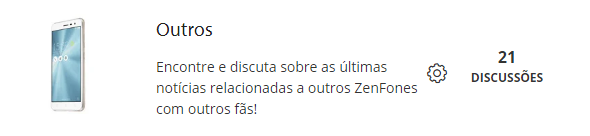
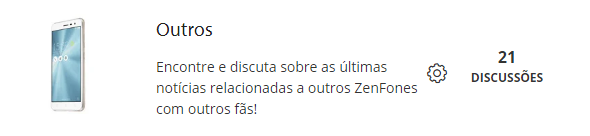
Opções
- Marcar como novo
- Marcador
- Subscrever
- Silenciar
- Subscrever fonte RSS
- Destacar
- Imprimir
- Denunciar conteúdo inapropriado
em 07-21-2020 12:17 PM
Allan FernandesObrigado! Realmente nem percebi hahaOi amigo, você postou uma discussão na comunidade do ZenFone 4, seu aparelho é um Zenfone 2. Eu te aconselho postar na comunidade "Outros" lá é o lugar mais correto pra sua discussão. Espero que resolva seu problema o quanto antes, abraço!
View post
Opções
- Marcar como novo
- Marcador
- Subscrever
- Silenciar
- Subscrever fonte RSS
- Destacar
- Imprimir
- Denunciar conteúdo inapropriado
em 07-21-2020 08:02 PM
an_derson.matheusTudo bem! 😉https://zentalk.asus.com/pt/discussion/comment/98198#Comment_98198
Obrigado! Realmente nem percebi haha
View post
Conteúdo relacionado
- [Preciso de AJUDA] Como recuperar o SO do Zenfone 2 Laser ZE550KL? (TELA PRESA NO FASTBOOT MODE) em Outros
- ERRO 'ASDF' E Bloqueado na TELA FASTBOOT MODE!!! ZenFone ASUS ZenFone 2 Laser (ZE550KL) em Outros
- Bloqueado na TELA FASTBOOT MODE!!! e erro writing 'asdf' ZenFone ASUS ZenFone 2 Laser (ZE550KL) em Série ZenFone 4

