- English
- ROG Phone Series
- ROG Phone II
- Re: System update failed (Your system is reverted ...
- Subscribe to RSS Feed
- Mark Topic as New
- Mark Topic as Read
- Float this Topic for Current User
- Bookmark
- Subscribe
- Mute
- Printer Friendly Page
System update failed (Your system is reverted to its original configuration)
- Mark as New
- Bookmark
- Subscribe
- Mute
- Subscribe to RSS Feed
- Permalink
- Report Inappropriate Content
07-16-2020 02:40 PM
Screenshot is attached :
P.S. : After facing the problem, I cleared the cache and the data of the "FOTAService" system app and restarted the device. But after restarting, the issue is still happening.
Kindly look into the matter dear ROG team.
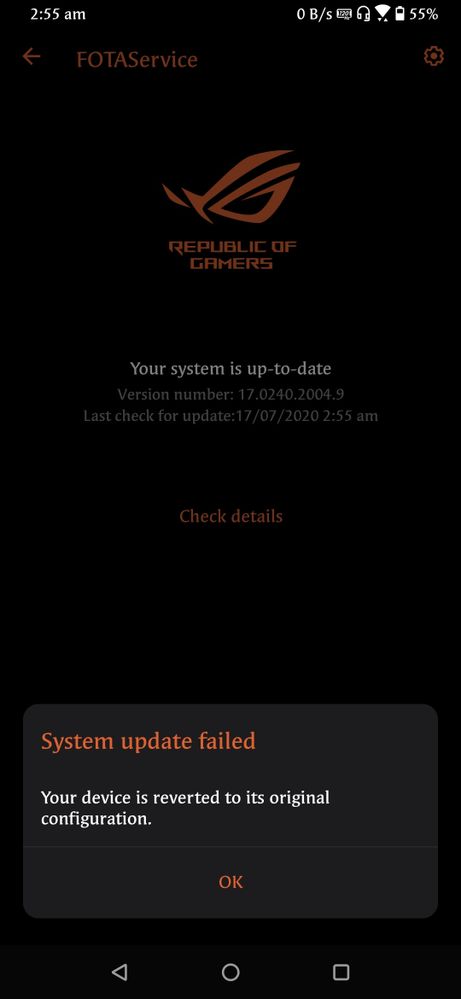
- Mark as New
- Bookmark
- Subscribe
- Mute
- Subscribe to RSS Feed
- Permalink
- Report Inappropriate Content
07-19-2020 07:16 PM
AveranI did try this way..i got notification to install update after restart..but still failed to install updateI'd just list the steps for manual update here:
1. Download this fota file (158mb)
2. Place the downloaded file in internal storage (not in any subfolder)
3. Rename the file to this:
UL-ASUS_I001_1-ASUS-17.0240.2007.27-1.1.204-user.zip
4. Reboot your phone the notification for updating will pop up click yes and the process will start
As easy as that!
If any of you are wondering that fota/manual update has any difference believe me there isn't
I've manually updated my Zenfone 5z many times without any issues
View post
- Mark as New
- Bookmark
- Subscribe
- Mute
- Subscribe to RSS Feed
- Permalink
- Report Inappropriate Content
07-20-2020 01:16 AM
grimmjaw18If still failed, i suggest you to update through full firmware which is 2.2gb. Copy the file to internal. Then restart the phone. After that you will got noti about update detected. Then just start and waiting. You will got two noti, from the file detected and from FOTA. Please go with file detected.https://zentalk.asus.com/en/discussion/comment/97469#Comment_97469
I did try this way..i got notification to install update after restart..but still failed to install update
View post
- Mark as New
- Bookmark
- Subscribe
- Mute
- Subscribe to RSS Feed
- Permalink
- Report Inappropriate Content
07-20-2020 01:24 AM
mohdashrafsharifuddinyeah, performing a hard reset to get the issue fixed would have been a hectic and time consuming process. Thanks to you that you still tried it but the result is unfortunately same. Wait for Asus to fix the issue since they are working on it I guess. Maybe they would release another FOTA with those specific glitches which are causing this system update failure issue for us.FYI, I have reset my phone to factory default.
But still same issue persist. So don't waste time and effort doing it. I am regretting it. Waste my hours of time. Sigh.
View post
- Mark as New
- Bookmark
- Subscribe
- Mute
- Subscribe to RSS Feed
- Permalink
- Report Inappropriate Content
07-20-2020 07:03 AM
He asked me to do the same to take a note whether the update is getting failed in case of only FOTAService or for both the FOTA and manual update case so that he could intimate the same to the concerned dev team for further investigation as he assured me that the team is already working on it depending upon my log file information I provided him earlier.
And, at the same time, Gustav assured me that to rectify the issue in the upcoming updates, the team will fix the same upon investigation and he will follow up and update us regarding the fix for the FOTAService glitch so that the issue doesn't occur in the upcoming FOTA updates.
**Those who are still waiting to get the FOTAService glitch issue to be fixed, you may try updating the 2007.27 update through Manual way for now, and wait for the next FOTA update to popup.
- Mark as New
- Bookmark
- Subscribe
- Mute
- Subscribe to RSS Feed
- Permalink
- Report Inappropriate Content
07-20-2020 08:54 AM
Tech_TalkThanks for the update. Is there anything worth updating in this patch?okay, as per latest discussion and follow up with Gustav today, as per his request, I did a manual update by downloading the 2007.27 (2.29gb) firmware file from the support site and it went successful.
He asked me to do the same to take a note whether the update is getting failed in case of only FOTAService or for both the FOTA and manual update case so that he could intimate the same to the concerned dev team for further investigation as he assured me that the team is already working on it depending upon my log file information I provided him earlier.
And, at the same time, Gustav assured me that to rectify the issue in the upcoming updates, the team will fix the same upon investigation and he will follow up and update us regarding the fix for the FOTAService glitch so that the issue doesn't occur in the upcoming FOTA updates.
**Those who are still waiting to get the FOTAService glitch issue to be fixed, you may try updating the 2007.27 update through Manual way for now, and wait for the next FOTA update to popup.
View post
