This widget could not be displayed.
This widget could not be displayed.
Turn on suggestions
Auto-suggest helps you quickly narrow down your search results by suggesting possible matches as you type.
Showing results for
- English
- ROG Phone Series
- ROG Phone II
- Re: System update failed (Your system is reverted ...
Options
- Subscribe to RSS Feed
- Mark Topic as New
- Mark Topic as Read
- Float this Topic for Current User
- Bookmark
- Subscribe
- Mute
- Printer Friendly Page
System update failed (Your system is reverted to its original configuration)
Options
- Mark as New
- Bookmark
- Subscribe
- Mute
- Subscribe to RSS Feed
- Permalink
- Report Inappropriate Content
07-16-2020 02:40 PM
The latest FOTA Version 2007.27 is not getting downloaded. System update is indeed detecting the .27 Firmware FOTA but after hitting the "Update" button, its showing "System update failed" popup with a message showing "Your system is reverted to its original configuration".
Screenshot is attached :
P.S. : After facing the problem, I cleared the cache and the data of the "FOTAService" system app and restarted the device. But after restarting, the issue is still happening.
Kindly look into the matter dear ROG team.
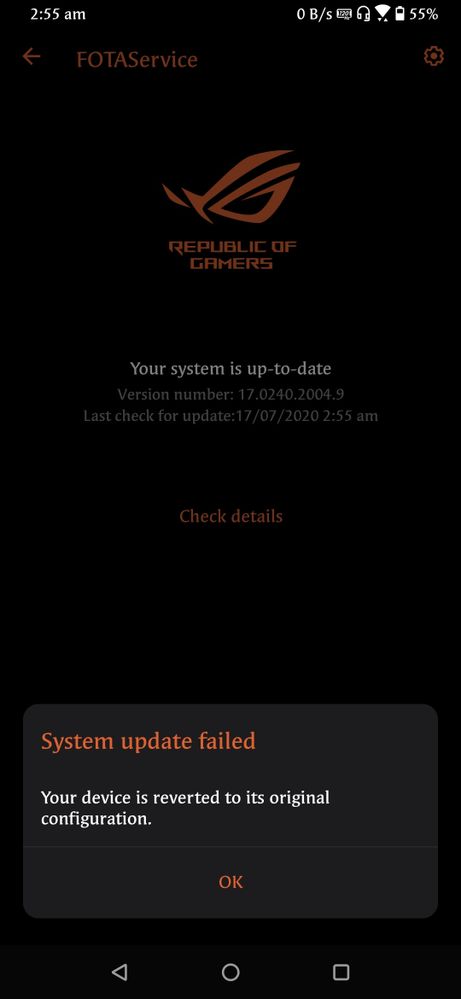
Screenshot is attached :
P.S. : After facing the problem, I cleared the cache and the data of the "FOTAService" system app and restarted the device. But after restarting, the issue is still happening.
Kindly look into the matter dear ROG team.
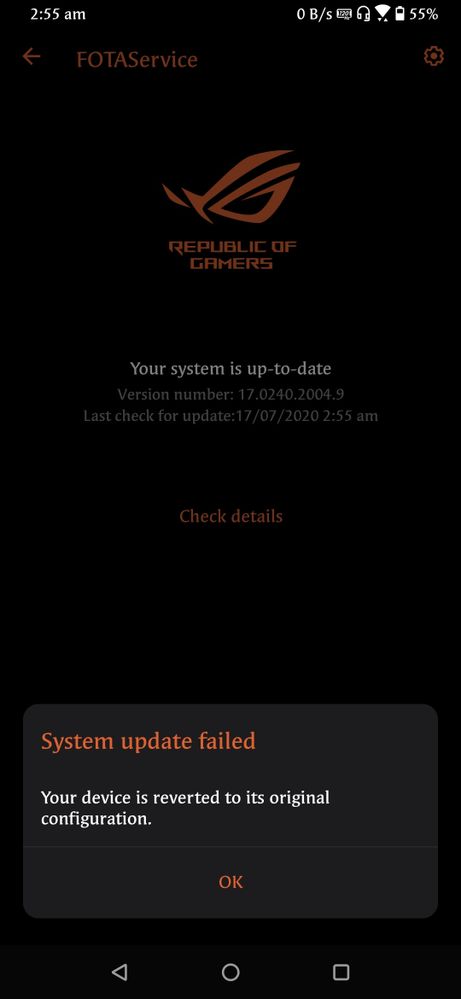
38 REPLIES 38
Options
- Mark as New
- Bookmark
- Subscribe
- Mute
- Subscribe to RSS Feed
- Permalink
- Report Inappropriate Content
07-17-2020 10:27 PM
Suchime too..Guys the manual update is live in the website 2.2gigs. But in FOTA the same update shows as 158 MB. And this FOTA issue still persists. Skeptical of the manual update though...
View post
I am not sure about what to do, whether I should go for the manual update or wait for the FOTAService to get fixed for which the system update failure issue is happening.
FOTA is of about 158 mb while the manual update file size is 2.29 gb!
though data is not an immediate concern for me, but what if in future updates, FOTAService still acts like the same? That would be like we would always go for the manual update only if the issue keeps happening.
I think we should wait for the fix this time only. Lets see what Asus does to address the concern as I have shared the log file as well as the screen recording video with the Mod as per his request and he replied that he had forwarded the files to the dev team. Lets just wait for few more days.
Options
- Mark as New
- Bookmark
- Subscribe
- Mute
- Subscribe to RSS Feed
- Permalink
- Report Inappropriate Content
07-17-2020 10:28 PM
Smokin_like_a_rastaforget about any issues we could face. We didn't even get it yet. Did you install the .27 version through FOTA update or through manual?
I don't have any heating issue.
View post
Options
- Mark as New
- Bookmark
- Subscribe
- Mute
- Subscribe to RSS Feed
- Permalink
- Report Inappropriate Content
07-17-2020 10:42 PM
Smokin_like_a_rastaHow did you download it? Via FOTA?
I don't have any heating issue.
View post
Options
- Mark as New
- Bookmark
- Subscribe
- Mute
- Subscribe to RSS Feed
- Permalink
- Report Inappropriate Content
07-18-2020 01:25 AM
I am facing the same problem as mentioned by @Tech_Talk ,I Request Asus to Solve this Problem As Fast As Possible ,So we could update to latest Firmware. I have attached a screenshot of this below
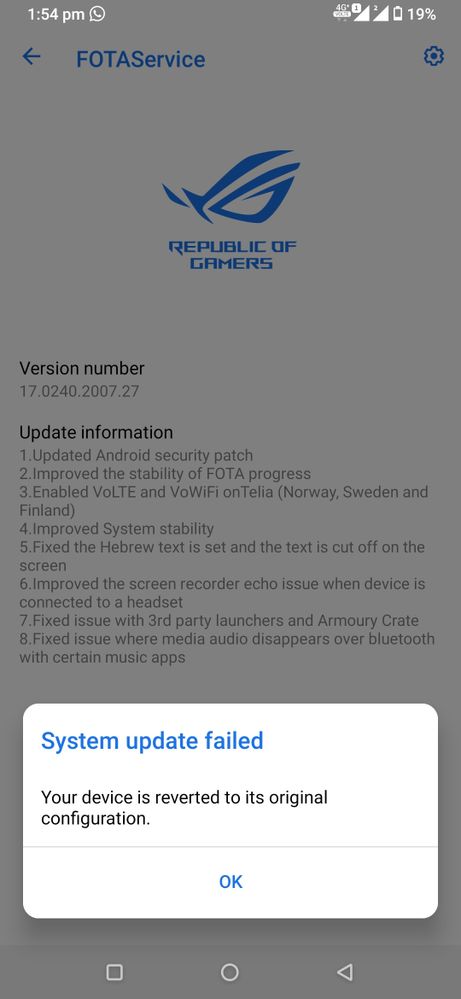
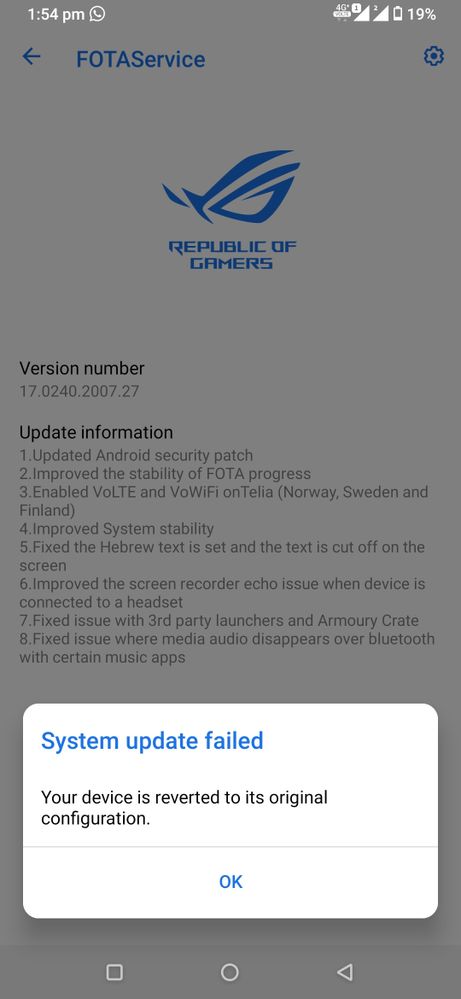
Options
- Mark as New
- Bookmark
- Subscribe
- Mute
- Subscribe to RSS Feed
- Permalink
- Report Inappropriate Content
07-18-2020 01:43 AM
I'd just list the steps for manual update here:
1. Download this fota file (158mb)
https://fota2.asus.com/delta_package/phone/WW_Phone/formal/17.0240.2004.9-user-WW_Phone-17.0240.2007...
2. Place the downloaded file in internal storage (not in any subfolder)
3. Rename the file to this:
UL-ASUS_I001_1-ASUS-17.0240.2007.27-1.1.204-user.zip
4. Reboot your phone the notification for updating will pop up click yes and the process will start
As easy as that!
If any of you are wondering that fota/manual update has any difference believe me there isn't
I've manually updated my Zenfone 5z many times without any issues
1. Download this fota file (158mb)
https://fota2.asus.com/delta_package/phone/WW_Phone/formal/17.0240.2004.9-user-WW_Phone-17.0240.2007...
2. Place the downloaded file in internal storage (not in any subfolder)
3. Rename the file to this:
UL-ASUS_I001_1-ASUS-17.0240.2007.27-1.1.204-user.zip
4. Reboot your phone the notification for updating will pop up click yes and the process will start
As easy as that!
If any of you are wondering that fota/manual update has any difference believe me there isn't
I've manually updated my Zenfone 5z many times without any issues
Related Content


