- English
- ROG Phone Series
- ROG Phone II
- Re: New update 17.0240.2007.27
- Subscribe to RSS Feed
- Mark Topic as New
- Mark Topic as Read
- Float this Topic for Current User
- Bookmark
- Subscribe
- Mute
- Printer Friendly Page
New update 17.0240.2007.27
- Mark as New
- Bookmark
- Subscribe
- Mute
- Subscribe to RSS Feed
- Permalink
- Report Inappropriate Content
07-16-2020 03:53 AM
Improved the stability of FOTA progress
Enabled VoLTE and VoWiFi onTelia (Norway, Sweden and Finland)
Improved System stability
Fixed the Hebrew text is set and the text is cut off on the screen
Improved the screen recorder echo issue when device is connected to a headset
Fixed issue with 3rd party launchers and Armoury Crate
Fixed issue where media audio disappears over bluetooth with certain music apps
- Mark as New
- Bookmark
- Subscribe
- Mute
- Subscribe to RSS Feed
- Permalink
- Report Inappropriate Content
07-16-2020 10:37 AM
- Mark as New
- Bookmark
- Subscribe
- Mute
- Subscribe to RSS Feed
- Permalink
- Report Inappropriate Content
07-16-2020 10:56 AM
- Mark as New
- Bookmark
- Subscribe
- Mute
- Subscribe to RSS Feed
- Permalink
- Report Inappropriate Content
07-16-2020 12:03 PM
ronald1985Yes I got it from FOTA, That's where I got the error "Unable to update, phone configuration has been reset". I do not have tencent version. I downloaded the full firmware from XDA, That worked. Still wierd that FOTA didn't work though.https://zentalk.asus.com/en/discussion/comment/97136#Comment_97136
Did the update come through FOTA and you get the error? Do you have other error message that appears too?
Also, do you have a Tencent phone? (If you do, it would say Tencent on the back cover of the phone)
View post
- Mark as New
- Bookmark
- Subscribe
- Mute
- Subscribe to RSS Feed
- Permalink
- Report Inappropriate Content
07-16-2020 12:14 PM
betrayerxAh right - sounds like you managed to upgrade using the firmware and upgrading using the manual root.https://zentalk.asus.com/en/discussion/comment/97144#Comment_97144
Yes I got it from FOTA, That's where I got the error "Unable to update, phone configuration has been reset". I do not have tencent version. I downloaded the full firmware from XDA, That worked. Still wierd that FOTA didn't work though.
View post
You can can clear cache and storage and see if it's the same thing next time we get an update.
By the way, was you already on the latest firmware prior to this update?
- Mark as New
- Bookmark
- Subscribe
- Mute
- Subscribe to RSS Feed
- Permalink
- Report Inappropriate Content
07-16-2020 12:48 PM
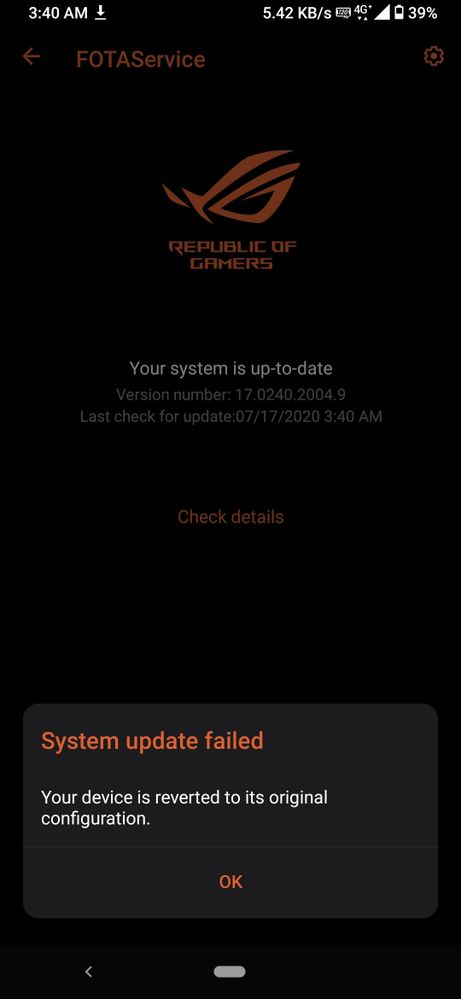
Why my one become like this?
- ❌📢Send your logs to the MODERATOR regarding high overheating and other bugs on android 14❌ in ROG Phone 7
- Moderator please answer this question in ROG Phone 7
- Air trigger problem after update to 34.0210.210.260 in ROG Phone 6
- BANDAID Fix on ASUS phone in ROG Phone 7
- just want to let you guys know in ROG Phone 7
