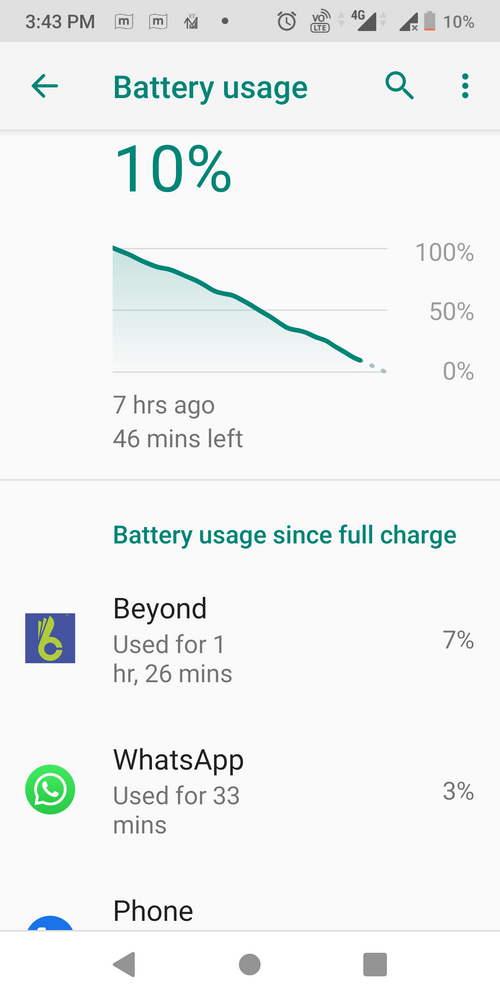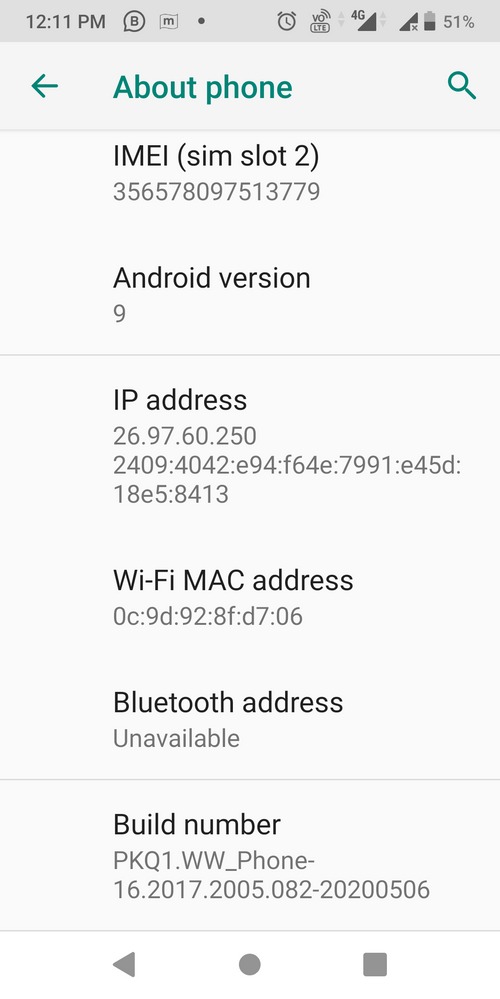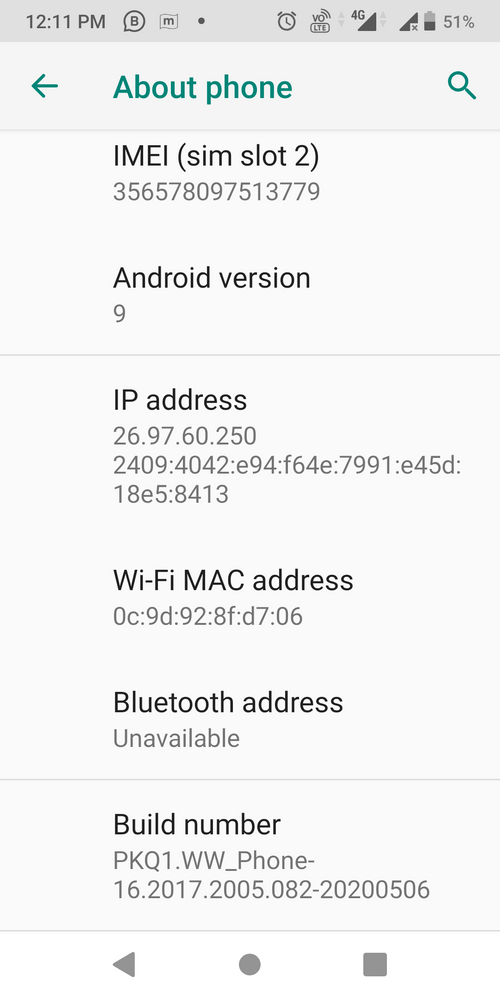- English
- ZenFone Series
- ZenFone Max Pro Series
- Re: Battery draining overnight issue
- Subscribe to RSS Feed
- Mark Topic as New
- Mark Topic as Read
- Float this Topic for Current User
- Bookmark
- Subscribe
- Mute
- Printer Friendly Page
Battery draining overnight issue
- Mark as New
- Bookmark
- Subscribe
- Mute
- Subscribe to RSS Feed
- Permalink
- Report Inappropriate Content
07-06-2020 06:37 AM
Model Name: Max pro M1
Firmware Version: Android 8.1.0, Feb 2019 security patch
Rooted or not: No
Frequency of Occurrence:
APP Name & APP Version (If your issue relates to the app):
In addition to information above, please also provide as much details as you can, e.g., using scenario, what troubleshooting you've already done, screenshot, etc.
========================================
I just brought a new zenfone max pro m1. For a week battery was going fine. But today it had drained 10 percent overnight while the phone was idle. I did not installed any apps recently. The device is running android 8.1.0 feb 2019 security patch that came preinstalled. I haven't updated it yet. Please help me. And which firmware till now is the most stable one without any bugs & battery draining. Please reply 🙏
- Mark as New
- Bookmark
- Subscribe
- Mute
- Subscribe to RSS Feed
- Permalink
- Report Inappropriate Content
07-08-2020 04:14 AM
yaminimahajan21Do this again in safe mode.https://zentalk.asus.com/en/discussion/comment/95229#Comment_95229
Screen shot After charging battery to 100% , battery position after daily normal use.
View post
To boot to safe mode. Long press power key and long press restart.
Use in that mode from 100 to 0.
And report. May help in identifying any culprit apps or if problem is in system.
- Mark as New
- Bookmark
- Subscribe
- Mute
- Subscribe to RSS Feed
- Permalink
- Report Inappropriate Content
07-08-2020 08:54 AM
- Mark as New
- Bookmark
- Subscribe
- Mute
- Subscribe to RSS Feed
- Permalink
- Report Inappropriate Content
07-08-2020 11:41 AM
To recalibrate:-
1- Charge your battery to 100%
2- Then drain your battery to 0%( Till it gets switch off)
3- Then again charge your battery to 100%( In switch off mode)
4- After 100% switch on the phone and when the Asus logo appers plug out the charger.
If still your battery drain Issue doesn't solve then kindly visit to your nearest Asus service center for better solution.
Thanks!
- Mark as New
- Bookmark
- Subscribe
- Mute
- Subscribe to RSS Feed
- Permalink
- Report Inappropriate Content
07-09-2020 11:42 PM
- Mark as New
- Bookmark
- Subscribe
- Mute
- Subscribe to RSS Feed
- Permalink
- Report Inappropriate Content
07-10-2020 07:33 AM
yaminimahajan21Use phone in safe mode for 1session if 100 to 0.https://zentalk.asus.com/en/discussion/comment/95239#Comment_95239
Attached screenshot of built number as requested -
View post
Will help in identifying draining apps.