This widget could not be displayed.
This widget could not be displayed.
Turn on suggestions
Auto-suggest helps you quickly narrow down your search results by suggesting possible matches as you type.
Showing results for
- English
- ZenFone Series
- ZenFone Max Pro Series
- Re: Mic gives low sound during calls
Options
- Subscribe to RSS Feed
- Mark Topic as New
- Mark Topic as Read
- Float this Topic for Current User
- Bookmark
- Subscribe
- Mute
- Printer Friendly Page
Mic gives low sound during calls
Options
- Mark as New
- Bookmark
- Subscribe
- Mute
- Subscribe to RSS Feed
- Permalink
- Report Inappropriate Content
07-02-2020 12:37 PM
Phone model: ASUS_X01BDA (Asus Zenfone Max Pro M2)
Build number: PKQ1.WW_Phone-16.2017.2005.092-20200518
NOT ROOTED
Issue frequency : always after Pie upgrade maybe. Not sure though. But having issue for the last 4 to 6 months for sure.
Apps mentioned in post body.
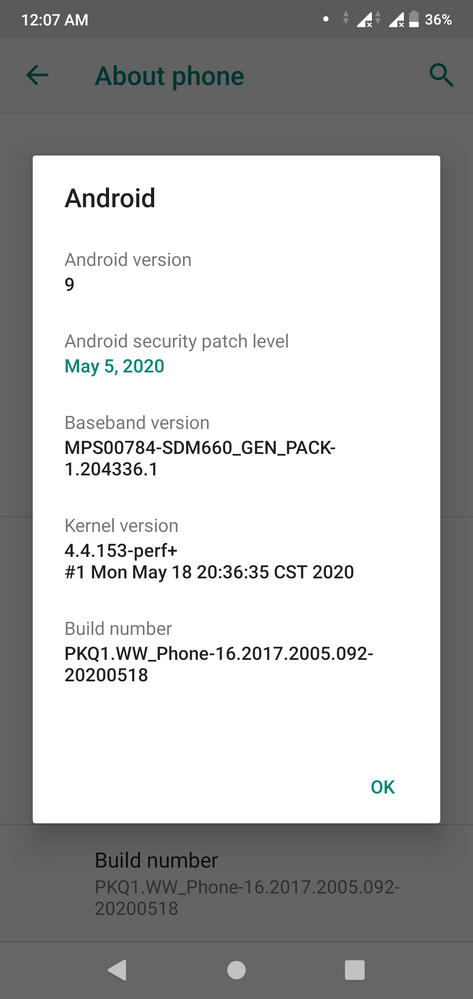
Please someone give any type of solution in details. The on call mic volume killing me. I have to put the earphone mic fully on my lip for the other person to hear me!
I used app from play store to check and I guessed it right, while mic mode was on 'Direct' and I recorded from usual earohone mic distance, then the sound was, loud and clear. But when I recorded in the same condition in the mode 'Communication', then I barely can hear me. Now after this test, I am sure the problem is in the feature 'microphone noice cancellation' for calls only. So as I identified the issue, is it impossible to fix? Can I totally disable the function 'noice cancellation' on my device? Please help. I am in desperate need of a fix during this covid pandemic as many many important meetings are happening online.
Mic is loud enough on the general phone call app though!!!
But very low on any online call like messenger call / whatsapp call / discord call / google meet call / zoom call. But if I record on messenger or whatsapp, it sounds alright. I repeat, recorded general sound is OKAY but not when on call on any app other than general phone call app. Tested same earphone on same apps from an old samsung phone too. No problem found there at all! Sounded clear while using samsung during messenger call / whatsapp call / discord call / google meet call / zoom call. So don’t say it's mic's fault. It isn’t. It is software handling problem as far as I can understand. Please show me a way fast.
Build number: PKQ1.WW_Phone-16.2017.2005.092-20200518
NOT ROOTED
Issue frequency : always after Pie upgrade maybe. Not sure though. But having issue for the last 4 to 6 months for sure.
Apps mentioned in post body.
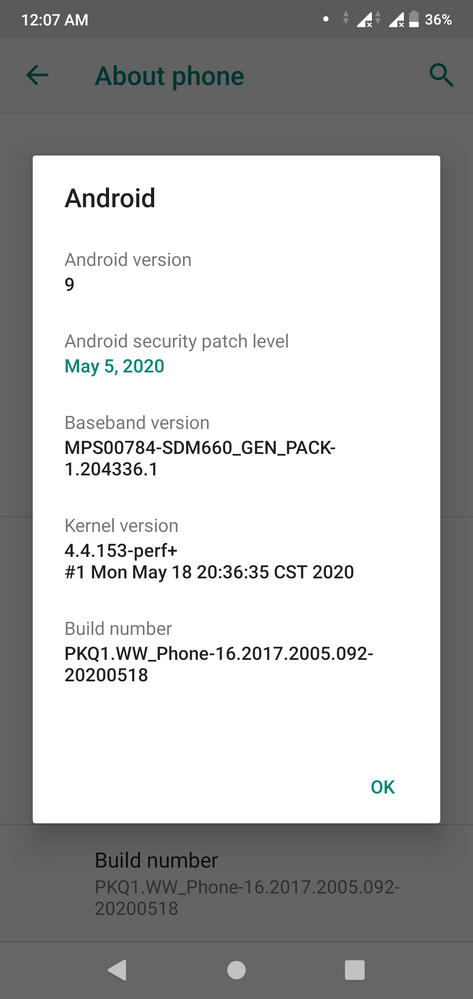
Please someone give any type of solution in details. The on call mic volume killing me. I have to put the earphone mic fully on my lip for the other person to hear me!
I used app from play store to check and I guessed it right, while mic mode was on 'Direct' and I recorded from usual earohone mic distance, then the sound was, loud and clear. But when I recorded in the same condition in the mode 'Communication', then I barely can hear me. Now after this test, I am sure the problem is in the feature 'microphone noice cancellation' for calls only. So as I identified the issue, is it impossible to fix? Can I totally disable the function 'noice cancellation' on my device? Please help. I am in desperate need of a fix during this covid pandemic as many many important meetings are happening online.
Mic is loud enough on the general phone call app though!!!
But very low on any online call like messenger call / whatsapp call / discord call / google meet call / zoom call. But if I record on messenger or whatsapp, it sounds alright. I repeat, recorded general sound is OKAY but not when on call on any app other than general phone call app. Tested same earphone on same apps from an old samsung phone too. No problem found there at all! Sounded clear while using samsung during messenger call / whatsapp call / discord call / google meet call / zoom call. So don’t say it's mic's fault. It isn’t. It is software handling problem as far as I can understand. Please show me a way fast.
3 REPLIES 3
Options
- Mark as New
- Bookmark
- Subscribe
- Mute
- Subscribe to RSS Feed
- Permalink
- Report Inappropriate Content
07-06-2020 11:50 PM
Hi fakhrulsojib
Thank you for your asking. I tested Messenger/WhatsApp Call with phone mic and earphones mic in the same version, yet I didn't encounter the same situation. Kindly try some stay-at-home troubleshooting tips below:
1. Please try to enter "Safe Mode". If the Messenger works well in Safe Mode yet the issue remains out of Safe Mode, please check on any disturbance from the installed 3rd party apps.
# How to enter and exit "Safe Mode"
[Phone/Pad] How to Enter and Exit Safe Mode? | Official Support | ASUS Global2. Also, please try "the Factory Reset"
Settings>System>Advanced>Reset options>Erase all data(factory reset)
Please note that once the Factory Reset is completed, all data, apps, settings and personal information will be deleted.
Thank you for your asking. I tested Messenger/WhatsApp Call with phone mic and earphones mic in the same version, yet I didn't encounter the same situation. Kindly try some stay-at-home troubleshooting tips below:
1. Please try to enter "Safe Mode". If the Messenger works well in Safe Mode yet the issue remains out of Safe Mode, please check on any disturbance from the installed 3rd party apps.
# How to enter and exit "Safe Mode"
[Phone/Pad] How to Enter and Exit Safe Mode? | Official Support | ASUS Global2. Also, please try "the Factory Reset"
Settings>System>Advanced>Reset options>Erase all data(factory reset)
Please note that once the Factory Reset is completed, all data, apps, settings and personal information will be deleted.
Options
- Mark as New
- Bookmark
- Subscribe
- Mute
- Subscribe to RSS Feed
- Permalink
- Report Inappropriate Content
09-04-2020 08:25 PM
Same case here. Mic volume is very low when using Messenger call, but it's okay when using the native phone call app. It's frustrating.
Options
- Mark as New
- Bookmark
- Subscribe
- Mute
- Subscribe to RSS Feed
- Permalink
- Report Inappropriate Content
09-07-2020 01:33 AM
Hi clinta16
Thank you for your asking. Kindly provide the information below so that we can better assist you.
1. Your current firmware version
Settings>System>About Phone>Build Number
If you try to update to the latest version, does the issue still persist?
2. What is your Messenger version? Please update to the latest version.
3. Does the issue appear after any system/apps' download or update?
4. Please try to enter "Safe Mode". If the function works well in Safe Mode yet the issue remains out of Safe Mode, please check on any disturbance from the installed 3rd party apps.
# How to enter and exit "Safe Mode"
https://www.asus.com/support/FAQ/1005163/
5. Also, please try "the Factory Reset"
Settings>System>Advanced>Reset options>Erase all data(factory reset)
Please note that once the Factory Reset is completed, all data, apps, settings and personal information will be deleted.
Thank you for your asking. Kindly provide the information below so that we can better assist you.
1. Your current firmware version
Settings>System>About Phone>Build Number
If you try to update to the latest version, does the issue still persist?
2. What is your Messenger version? Please update to the latest version.
3. Does the issue appear after any system/apps' download or update?
4. Please try to enter "Safe Mode". If the function works well in Safe Mode yet the issue remains out of Safe Mode, please check on any disturbance from the installed 3rd party apps.
# How to enter and exit "Safe Mode"
https://www.asus.com/support/FAQ/1005163/
5. Also, please try "the Factory Reset"
Settings>System>Advanced>Reset options>Erase all data(factory reset)
Please note that once the Factory Reset is completed, all data, apps, settings and personal information will be deleted.
Related Content
- ZF10: Latest update causing issues? in ZenFone 10
- Zenfone 10 Front facing camera bugs when video call in ZenFone 10
- Zenfone 10 Front facing camera bugs when video call in ZenFone 10
- Issue with ringtone and notification sound on bluetooth headphones in ZenFone 10
- Issue with default notification sound on Zenfone 9 with Android 14 in ZenFone 9
