This widget could not be displayed.
This widget could not be displayed.
Turn on suggestions
Auto-suggest helps you quickly narrow down your search results by suggesting possible matches as you type.
Showing results for
- English
- ZenFone Series
- ZenFone Max Pro Series
- Re: Developer option not working
Options
- Subscribe to RSS Feed
- Mark Topic as New
- Mark Topic as Read
- Float this Topic for Current User
- Bookmark
- Subscribe
- Mute
- Printer Friendly Page
Developer option not working
Options
- Mark as New
- Bookmark
- Subscribe
- Mute
- Subscribe to RSS Feed
- Permalink
- Report Inappropriate Content
06-27-2020 07:55 AM
Please tell us some basic information before asking for help:
Model Name:Asus Xootd
Firmware Version:16.3017.2005.082
Rooted or not: not
Frequency of Occurrence:regukay
APP Name & APP Version (If your issue relates to the app):
Mostly I m using shareit to transfer data between pc and Mobile but after update .82 version I am not able to connect with pc when I connect my usb with pc it neither show in pc nor in notification of phone it just doing simple charging debugging option is on pc not able to detect my mobile I recently change usb port it work well as charging
========================================
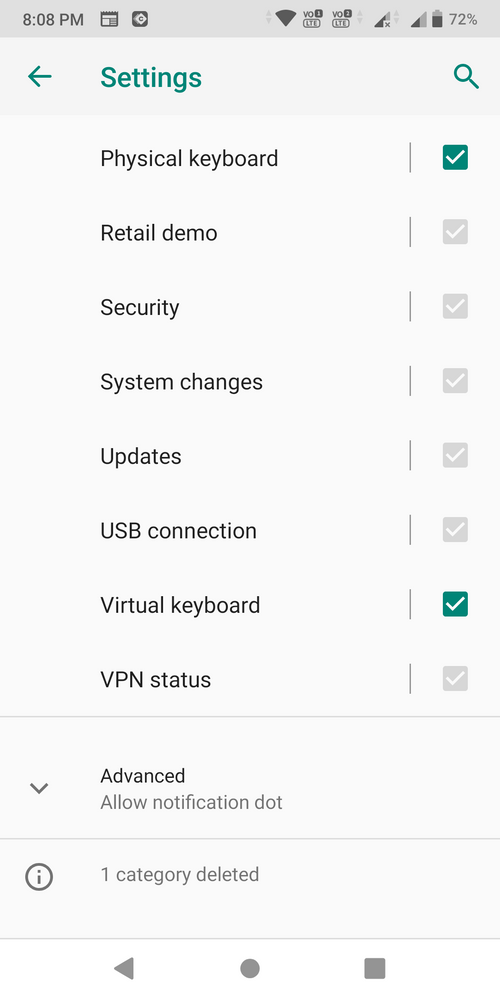
1 category deleted I m thinking isn't my problem
Model Name:Asus Xootd
Firmware Version:16.3017.2005.082
Rooted or not: not
Frequency of Occurrence:regukay
APP Name & APP Version (If your issue relates to the app):
Mostly I m using shareit to transfer data between pc and Mobile but after update .82 version I am not able to connect with pc when I connect my usb with pc it neither show in pc nor in notification of phone it just doing simple charging debugging option is on pc not able to detect my mobile I recently change usb port it work well as charging
========================================
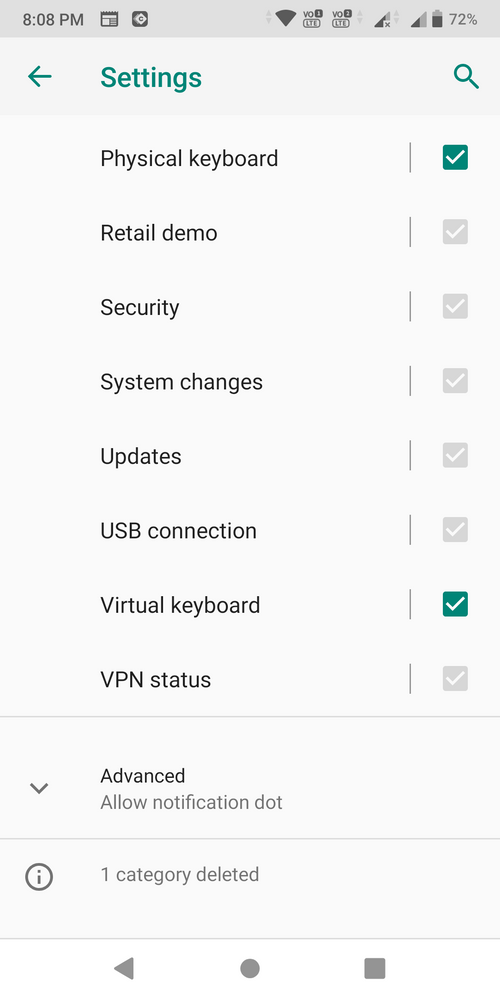
1 category deleted I m thinking isn't my problem
1 REPLY 1
Options
- Mark as New
- Bookmark
- Subscribe
- Mute
- Subscribe to RSS Feed
- Permalink
- Report Inappropriate Content
06-29-2020 02:07 AM
Hi there, kindly follow the below steps:
1 . Kindly use another cable with the phone
2 . Use different device with the same cable and see if something is wrong with the cable.
3 . If the cable is working properly, Clear system cache.
4 . Try the same under safe mode:
Hold the power button for 5 seconds => When the screen flashes with option => Press & hold power option => You will get an option to restart in safe mode
5. If still you face the issue factory reset your phone after taking a full backup.
6 . Last option would be to visit the service centre to have a
check. Locate here: https://www.asus.com/in/support/Service-Center/India
1 . Kindly use another cable with the phone
2 . Use different device with the same cable and see if something is wrong with the cable.
3 . If the cable is working properly, Clear system cache.
4 . Try the same under safe mode:
Hold the power button for 5 seconds => When the screen flashes with option => Press & hold power option => You will get an option to restart in safe mode
5. If still you face the issue factory reset your phone after taking a full backup.
6 . Last option would be to visit the service centre to have a
check. Locate here: https://www.asus.com/in/support/Service-Center/India
Related Content
- cant Unlock Bootloader, but sys.oem_unlock_allowed 1 [Asus Zenfone Max m1] in ZenFone Max Series
- How to edit APN? No Mobile network setting menu. Android 14 in ZenFone 10
- Where is ASUS Zenfone 8z Bootloader unlock tool? in ZenFone 8
- Double touch to wake up produces vibration even when front camera sensor is covered in ZenFone 10
- Zenfone 10 NFC problems in ZenFone 10
