- English
- Other Products
- Laptop
- VivoBook
- Re: Asus Vivobook Gaming F571GD screen freezing on...
- Subscribe to RSS Feed
- Mark Topic as New
- Mark Topic as Read
- Float this Topic for Current User
- Bookmark
- Subscribe
- Mute
- Printer Friendly Page
Asus Vivobook Gaming F571GD screen freezing on playing games like csgo and Watch Dogs
- Mark as New
- Bookmark
- Subscribe
- Mute
- Subscribe to RSS Feed
- Permalink
- Report Inappropriate Content
06-07-2020
09:03 AM
- last edited on
01-16-2024
01:05 AM
by
![]() ZenBot
ZenBot
Battery or AC: 100%
Model: F571GD-BQ368T
Frequency of occurrence: Every time I run a game.
Reset OS:
Screenshot or video:
========================
Detailed description:I just purchased my new Asus vivobook gaming laptop from flipkart and on the same day installed Csgo and Watch Dogs in it. Now when ever I launch any of these games then it works well for one to two minutes and then my laptop screen freezes, at some times it shows windows blue screen of death error with different error codes each time and at many time my laptop just reboots. I have updated my windows and also updated nvidia graphics driver to resolve these issues but nothing worked please help me out of this.
- Mark as New
- Bookmark
- Subscribe
- Mute
- Subscribe to RSS Feed
- Permalink
- Report Inappropriate Content
06-08-2020 12:25 AM
- Mark as New
- Bookmark
- Subscribe
- Mute
- Subscribe to RSS Feed
- Permalink
- Report Inappropriate Content
06-11-2020 06:39 AM
AnthonyLee_ASUSHi @gaurkrishna498, since your laptop is new, so there might be apps running in your background right now, including windows update (unfinished) and others. Please check if there are any updates still running and finish all the updates (BIOS and windows). And also, it would help us more to analyze if you can send us the screenshot when issue occurs, and BSOD error messages. Thank you!
View post
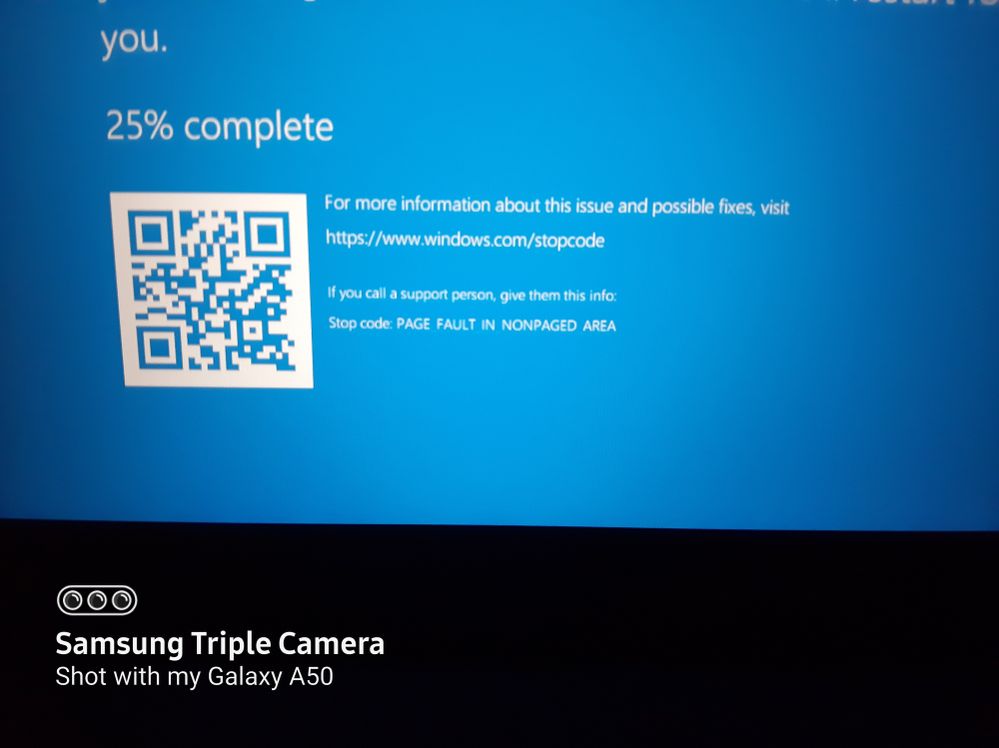
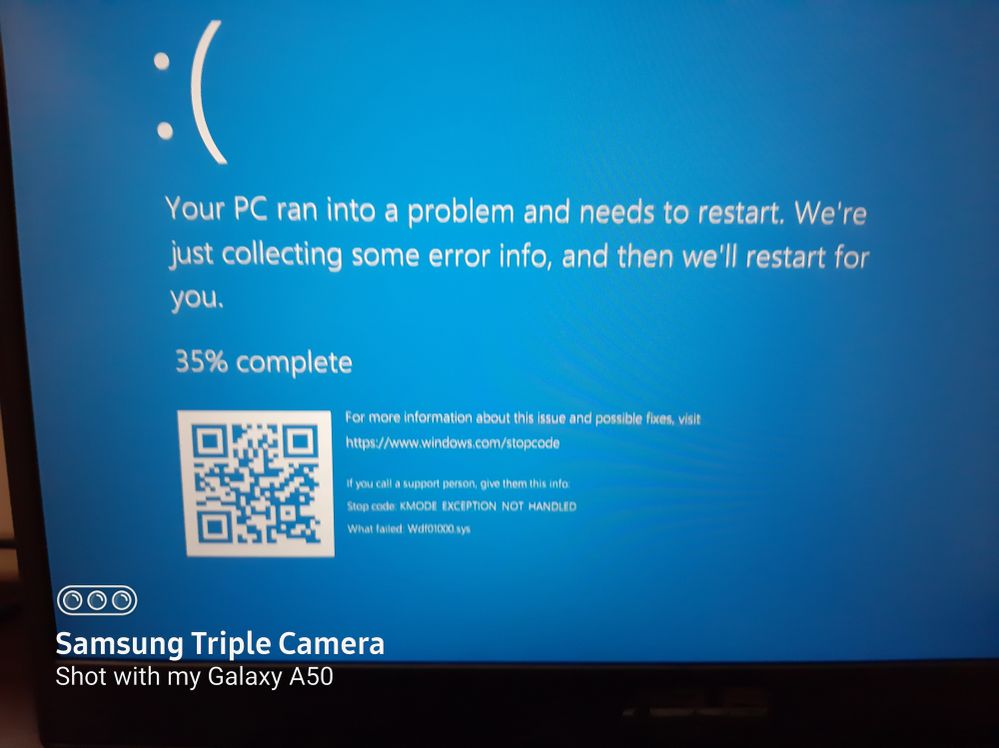
These are photos of some of the BSOD errors that I have faced I couldn't take screenshots because the laptop stoped responding. I have also finished all the updates including windows update and BIOS updates but still I am facing the same issues.One more thing which I discovered was that the games run on battery but when my laptop is plugged in then the issues persists.
- Mark as New
- Bookmark
- Subscribe
- Mute
- Subscribe to RSS Feed
- Permalink
- Report Inappropriate Content
06-16-2020 12:15 AM
Thanks!
- Mark as New
- Bookmark
- Subscribe
- Mute
- Subscribe to RSS Feed
- Permalink
- Report Inappropriate Content
06-16-2020 03:29 AM

- Help With Zenbook Duo UX482 Laptop Video Memory Issue Please in ZenBook
- strange squeaking noises and laptop unresponsiveness in VivoBook
- Asus Vivobook 15 X513EAN Laptop lagging, not responding, and freezing in VivoBook
- ASUS VIVOBOOK PRO 15 OLED M6500XV - HIGH AMD GPU USAGE WHILE PERFORMING SIMPLE TASKS in VivoBook
- Asus Vivobook OLED display color Issue in VivoBook
