This widget could not be displayed.
This widget could not be displayed.
Turn on suggestions
Auto-suggest helps you quickly narrow down your search results by suggesting possible matches as you type.
Showing results for
- English
- Other Products
- Laptop
- ZenBook
- Re: ASUS ZenBook Pro 15 - Screenpad 2.0 Upgrade To...
Options
- Subscribe to RSS Feed
- Mark Topic as New
- Mark Topic as Read
- Float this Topic for Current User
- Bookmark
- Subscribe
- Mute
- Printer Friendly Page
ASUS ZenBook Pro 15 - Screenpad 2.0 Upgrade Tools Error 1001
Options
- Mark as New
- Bookmark
- Subscribe
- Mute
- Subscribe to RSS Feed
- Permalink
- Report Inappropriate Content
06-09-2020 11:01 AM
System: Windows 10
Battery or AC: Both
Model: UX580GE
Frequency of occurrence: Each Time
Reset OS: -
Screenshot or video:
========================
Detailed description: Whenever I'm trying to install Screenpad 2.0 upgrade tool it will appear Error 1001: System.Configuration.Install.InstallException: ..................................
Does anyone know how to fix this? I wanna try Screenpad 2.0 badly. Thanks in advance
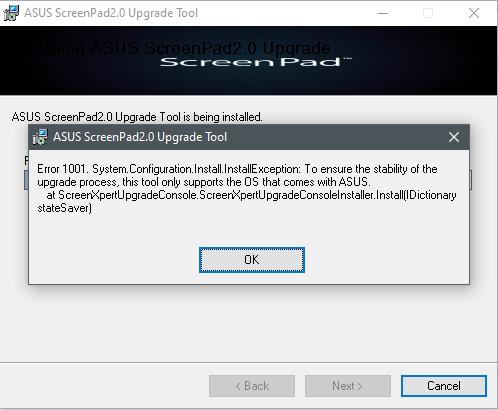
Battery or AC: Both
Model: UX580GE
Frequency of occurrence: Each Time
Reset OS: -
Screenshot or video:
========================
Detailed description: Whenever I'm trying to install Screenpad 2.0 upgrade tool it will appear Error 1001: System.Configuration.Install.InstallException: ..................................
Does anyone know how to fix this? I wanna try Screenpad 2.0 badly. Thanks in advance
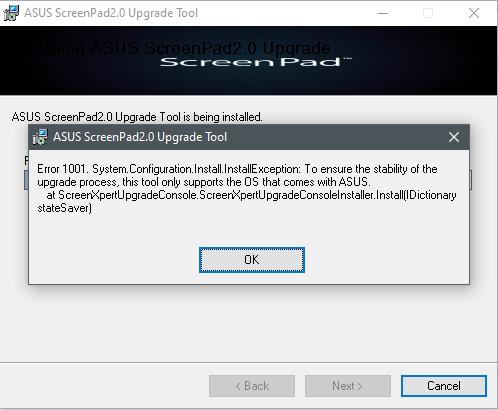
17 REPLIES 17
Options
- Mark as New
- Bookmark
- Subscribe
- Mute
- Subscribe to RSS Feed
- Permalink
- Report Inappropriate Content
06-10-2020 01:00 AM
Hi @mrzh4s , have you performed OS reset previously? If yes, please let me know if you performed OS reset from your computer settings, or if you performed OS reset by installing from other sources. Thanks!
Options
- Mark as New
- Bookmark
- Subscribe
- Mute
- Subscribe to RSS Feed
- Permalink
- Report Inappropriate Content
06-10-2020 04:17 AM
Hello,
I have the exact same issue, and yes at some point I had to restore the system with an external media (standard Windows ISO) because Asus is not providing the original ISO.
Is there a place where we can find the original ISO? My model is a UX480FD, and I can't find any ISO anywhere on the support page...
I understand the reason behind the limitation to the ASUS system, but at least the ISO should be provided in some way. Please help 🙂
I have the exact same issue, and yes at some point I had to restore the system with an external media (standard Windows ISO) because Asus is not providing the original ISO.
Is there a place where we can find the original ISO? My model is a UX480FD, and I can't find any ISO anywhere on the support page...
I understand the reason behind the limitation to the ASUS system, but at least the ISO should be provided in some way. Please help 🙂
Options
- Mark as New
- Bookmark
- Subscribe
- Mute
- Subscribe to RSS Feed
- Permalink
- Report Inappropriate Content
06-10-2020 09:12 PM
AnthonyLee_ASUSi did factory reset via setting in windows. nothing much. from this reset i lost my display icm and can't perform update screenpad.Hi @mrzh4s , have you performed OS reset previously? If yes, please let me know if you performed OS reset from your computer settings, or if you performed OS reset by installing from other sources. Thanks!
View post
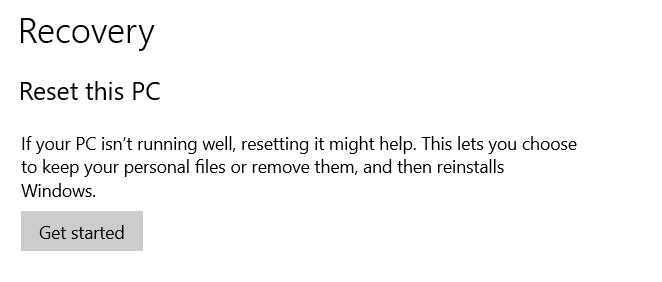
Options
- Mark as New
- Bookmark
- Subscribe
- Mute
- Subscribe to RSS Feed
- Permalink
- Report Inappropriate Content
06-11-2020 12:25 AM
Hi @mrzh4s we suspect that some files has been lost during the factory reset. We would suggest to bring it to repair center as our agent will install factory OS again for you, and you may also request to update screenpad to 2.0 version. Sorry for the inconvenience caused. Thanks!
Related Content
