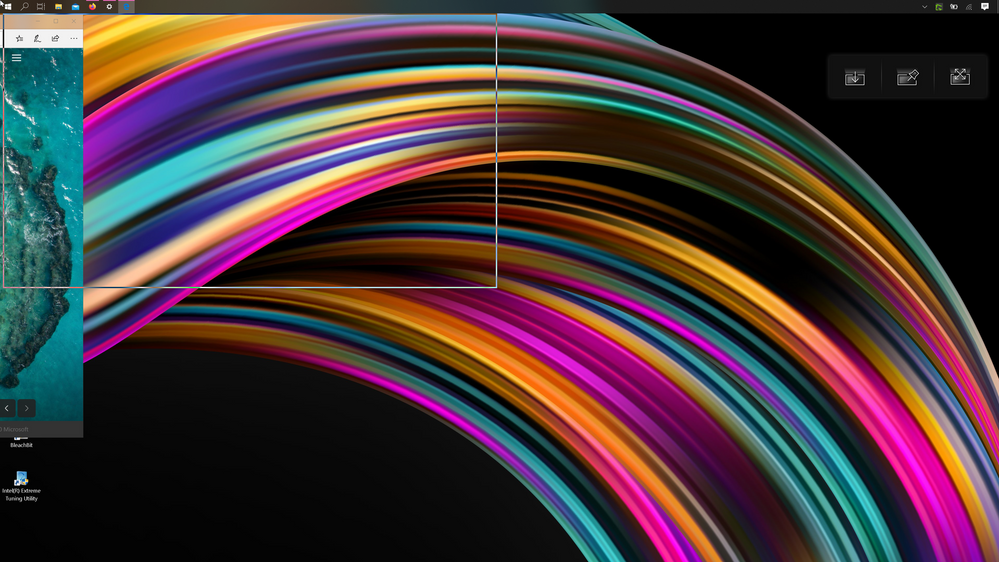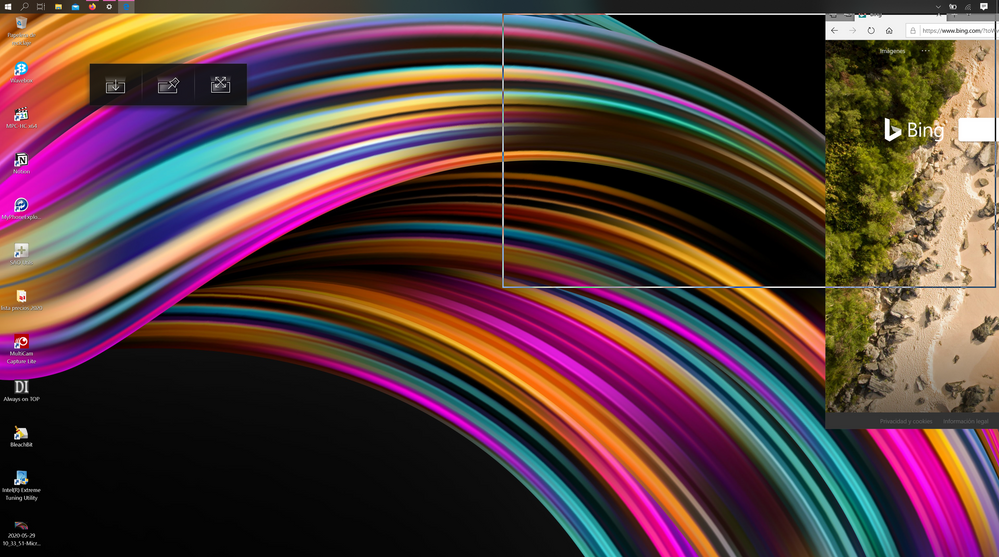- English
- Other Products
- Laptop
- ZenBook
- Re: Zenbook UX581GV Enable action menu isssue
- Subscribe to RSS Feed
- Mark Topic as New
- Mark Topic as Read
- Float this Topic for Current User
- Bookmark
- Subscribe
- Mute
- Printer Friendly Page
Zenbook UX581GV Enable action menu isssue
- Mark as New
- Bookmark
- Subscribe
- Mute
- Subscribe to RSS Feed
- Permalink
- Report Inappropriate Content
04-09-2020
01:53 AM
- last edited on
01-16-2024
01:05 AM
by
![]() ZenBot
ZenBot
I have Zenbook Pro Duo with screepad plus. it has

action menu option which is enabled however it does not work. i have contacted Asus and they have asked me to install SCreenXpert app, which did not make any difference. i have attached screenshot. if anybody could help to get that setting back. it use to work before not anymore.
- Mark as New
- Bookmark
- Subscribe
- Mute
- Subscribe to RSS Feed
- Permalink
- Report Inappropriate Content
05-27-2020 07:01 AM
- Mark as New
- Bookmark
- Subscribe
- Mute
- Subscribe to RSS Feed
- Permalink
- Report Inappropriate Content
05-29-2020 08:47 AM
Then the conflict occurred, the action menu did not appear. And as many of you have, in this forum, I contacted asus support and sent you a video where the error is shown and they also recommended me to reinstall screenpad plus 2. And of course I did the reinstallation and nothing has happened.
www.youtube.com/watch?v=46NelPGWWgE
After a while, I realized that the error continues, but if I persistently take a window to the upper left corner, the action menu appears in the other corner of the screen and I can notice that the action menu has been off-centered.
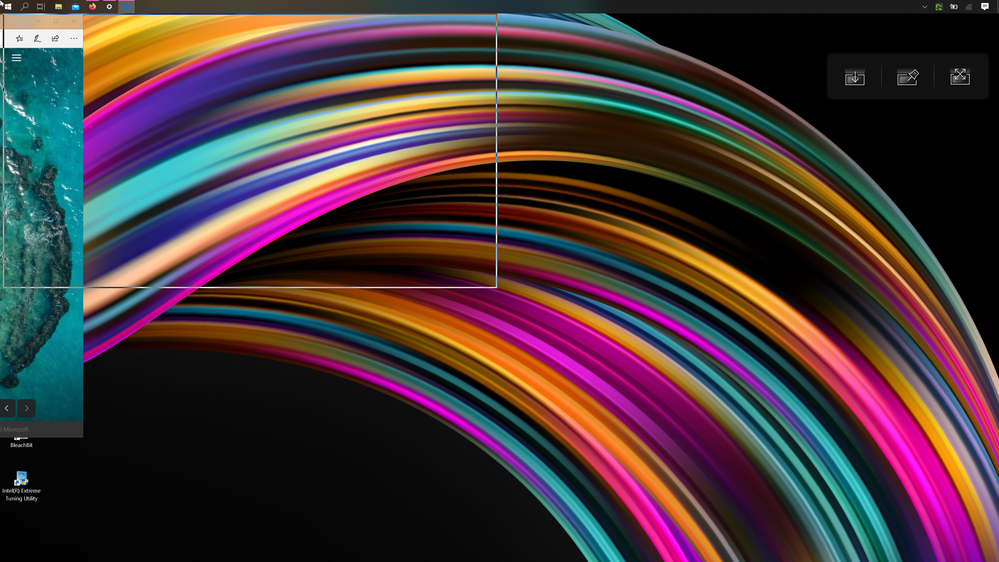
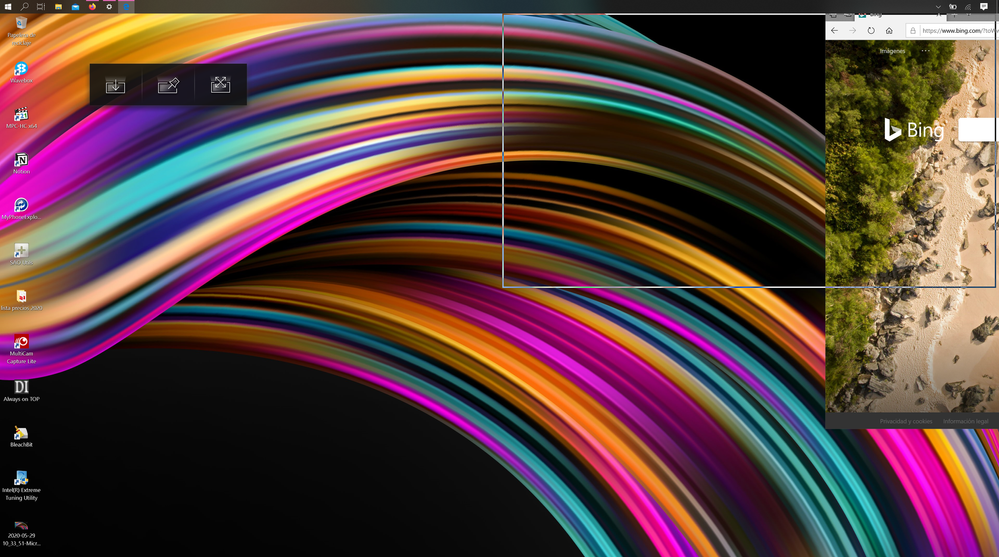
Today I was very determined to reinstall windows to solve two problems: the action menu problem, and the windows update error that makes updating windows impossible. But when I see the experiences of other users, I think I will stop doing it because I see that it does not solve the problem of the action menu, and that even worse, the number of problems will increase.
I hope we can together find the solution to this action menu error and if anyone else has the problem of updates, suggestions are welcome. Although I have already tried at least 5 -10 solutions for windows updates.
- Mark as New
- Bookmark
- Subscribe
- Mute
- Subscribe to RSS Feed
- Permalink
- Report Inappropriate Content
06-05-2020 07:17 AM
Sandiahey sandia, i have been facing the same problem and have posted many times in this forum comments. The action menu doesn't work and makes things less feasible for me but i have to say, you have a great observation, after i read your comment i tried the corner drill on my pro duo and it responds in a quite identical manner. The Action menu appears but on the other corner, but it's just that it doesn't appear on the other corner all the time, most times it doesn't appear at all. i really hope we find a solution to this to make these PC's worth our money.This error started in my Zenbook Pro Duo when I installed Parallels Toolbox, this app used to launch windows (pop up) when it detects any action in which it can be useful: when the laptop is unplugged, when another screen is connected, change resolution, etc.
Then the conflict occurred, the action menu did not appear. And as many of you have, in this forum, I contacted asus support and sent you a video where the error is shown and they also recommended me to reinstall screenpad plus 2. And of course I did the reinstallation and nothing has happened.
www.youtube.com/watch?v=46NelPGWWgE
After a while, I realized that the error continues, but if I persistently take a window to the upper left corner, the action menu appears in the other corner of the screen and I can notice that the action menu has been off-centered.
Today I was very determined to reinstall windows to solve two problems: the action menu problem, and the windows update error that makes updating windows impossible. But when I see the experiences of other users, I think I will stop doing it because I see that it does not solve the problem of the action menu, and that even worse, the number of problems will increase.
I hope we can together find the solution to this action menu error and if anyone else has the problem of updates, suggestions are welcome. Although I have already tried at least 5 -10 solutions for windows updates.
View post
- Mark as New
- Bookmark
- Subscribe
- Mute
- Subscribe to RSS Feed
- Permalink
- Report Inappropriate Content
03-22-2023 04:26 PM
Did you resolve this issue? Asus is asking me to do Factory Reset.
- « Previous
- Next »
- Display Problem - Icons - Text Titles - Menus far to Small for my Eyes in ZenBook
- Asus ZenBook Pro Duo UX581GV - main display issue (defect) in ZenBook
- ASUS Armoury Crate for Zenbook Pro Duo UX581GV in ZenBook
- Windows 11 upgrade available for Zenbook Pro Duo UX581? in ZenBook
- Asus UX581GV freezing randomly in ZenBook