This widget could not be displayed.
This widget could not be displayed.
Turn on suggestions
Auto-suggest helps you quickly narrow down your search results by suggesting possible matches as you type.
Showing results for
- English
- Other Products
- Laptop
- ZenBook
- Re: Zenbook UX581GV Enable action menu isssue
Options
- Subscribe to RSS Feed
- Mark Topic as New
- Mark Topic as Read
- Float this Topic for Current User
- Bookmark
- Subscribe
- Mute
- Printer Friendly Page
Zenbook UX581GV Enable action menu isssue
Options
- Mark as New
- Bookmark
- Subscribe
- Mute
- Subscribe to RSS Feed
- Permalink
- Report Inappropriate Content
04-09-2020
01:53 AM
- last edited on
01-16-2024
01:05 AM
by
![]() ZenBot
ZenBot
Hi,
I have Zenbook Pro Duo with screepad plus. it has

action menu option which is enabled however it does not work. i have contacted Asus and they have asked me to install SCreenXpert app, which did not make any difference. i have attached screenshot. if anybody could help to get that setting back. it use to work before not anymore.
I have Zenbook Pro Duo with screepad plus. it has

action menu option which is enabled however it does not work. i have contacted Asus and they have asked me to install SCreenXpert app, which did not make any difference. i have attached screenshot. if anybody could help to get that setting back. it use to work before not anymore.
28 REPLIES 28
Options
- Mark as New
- Bookmark
- Subscribe
- Mute
- Subscribe to RSS Feed
- Permalink
- Report Inappropriate Content
04-26-2020 01:48 AM
Well whatever the issue is Asus should fix it. we all need to raise this to Asus, i already have and will again lodge a complaint so should all of you who is facing this issue so it can be resolved.
Options
- Mark as New
- Bookmark
- Subscribe
- Mute
- Subscribe to RSS Feed
- Permalink
- Report Inappropriate Content
04-30-2020 09:57 PM
thanks mate, need to get this solved that's all.
Options
- Mark as New
- Bookmark
- Subscribe
- Mute
- Subscribe to RSS Feed
- Permalink
- Report Inappropriate Content
05-02-2020 06:20 PM
I can confirm that doing a fresh windows install does remove certain features plus it brings along other problems. After I did the Windows re installation link to my asus was obviouly gone then windows store was also not working. Had to run a reinstall script for the Windows Store which it did put it back on there but it does not download all the updated to the apps your machine has installed.
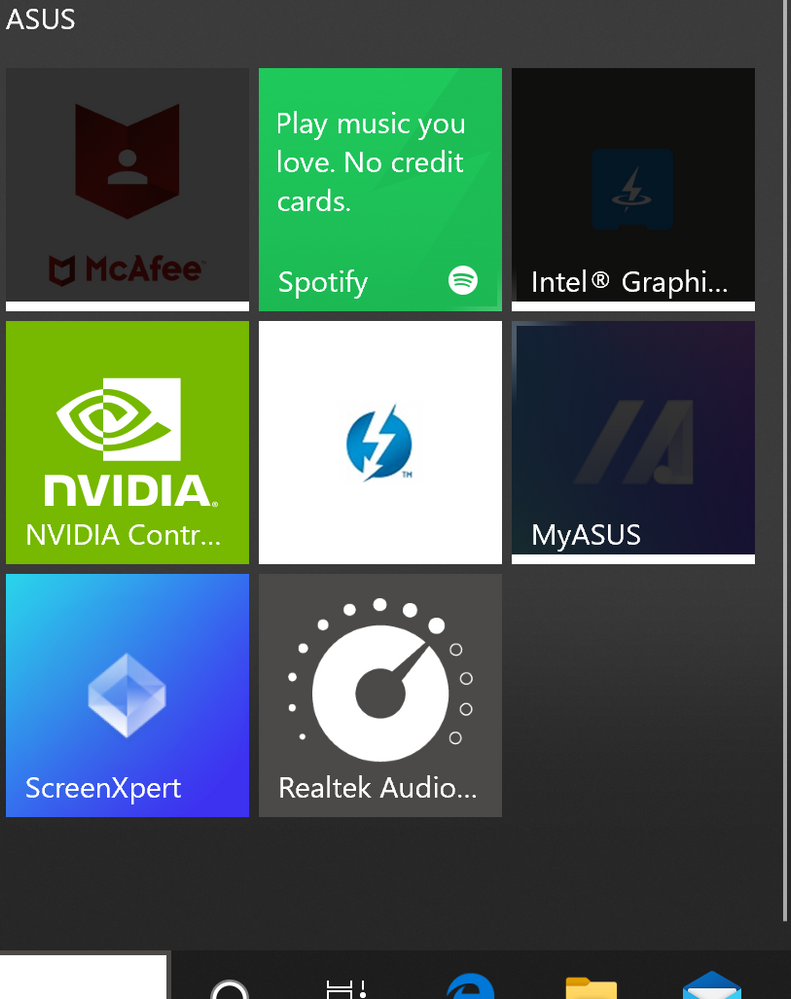
See those white bar as if they are updating well they stay like that for the most part the apps do open but crash unexpectedly.
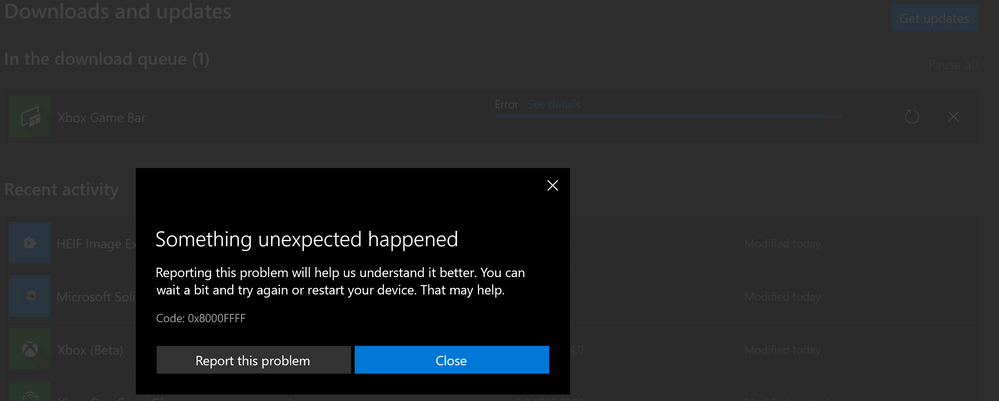
The windows store started giving me this problem after the reset some apps do install some do not. Not sure what the problem is Im signed in and have settings as recomended in other forums for such an error code.
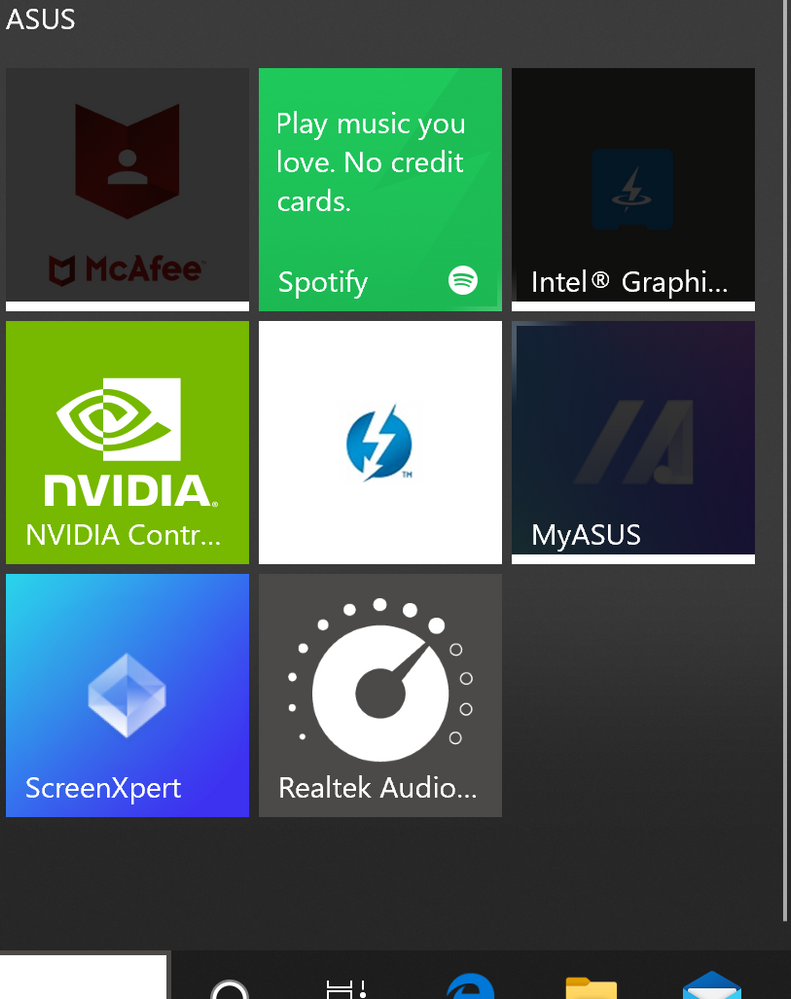
See those white bar as if they are updating well they stay like that for the most part the apps do open but crash unexpectedly.
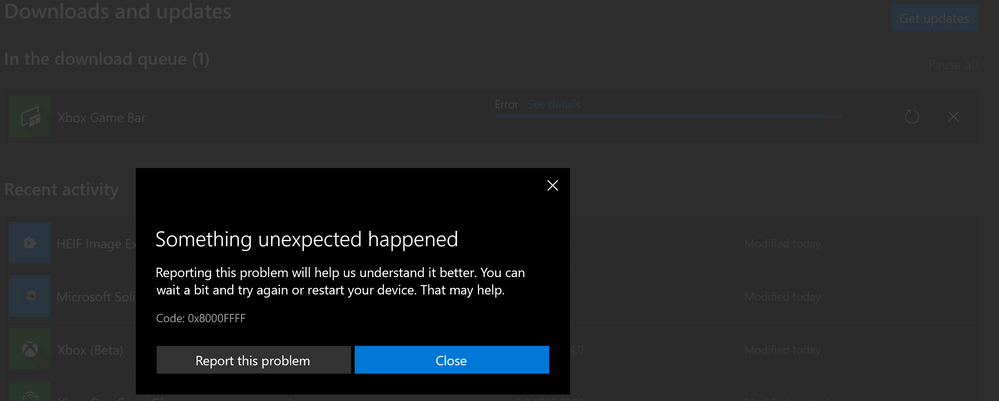
The windows store started giving me this problem after the reset some apps do install some do not. Not sure what the problem is Im signed in and have settings as recomended in other forums for such an error code.
Options
- Mark as New
- Bookmark
- Subscribe
- Mute
- Subscribe to RSS Feed
- Permalink
- Report Inappropriate Content
05-03-2020 02:05 AM
Did you at least get Action menu back?
Options
- Mark as New
- Bookmark
- Subscribe
- Mute
- Subscribe to RSS Feed
- Permalink
- Report Inappropriate Content
05-26-2020 04:50 AM
Related Content
- Display Problem - Icons - Text Titles - Menus far to Small for my Eyes in ZenBook
- Asus ZenBook Pro Duo UX581GV - main display issue (defect) in ZenBook
- ASUS Armoury Crate for Zenbook Pro Duo UX581GV in ZenBook
- Windows 11 upgrade available for Zenbook Pro Duo UX581? in ZenBook
- Asus UX581GV freezing randomly in ZenBook
