- English
- ROG Phone Series
- ROG Phone II
- Re: How do I fix my internet connection (Wi-Fi) on...
- Subscribe to RSS Feed
- Mark Topic as New
- Mark Topic as Read
- Float this Topic for Current User
- Bookmark
- Subscribe
- Mute
- Printer Friendly Page
How do I fix my internet connection (Wi-Fi) on my ROG Phone 2 that runs on Android 9?
- Mark as New
- Bookmark
- Subscribe
- Mute
- Subscribe to RSS Feed
- Permalink
- Report Inappropriate Content
05-18-2020 11:41 PM
1) When I bought this phone, everything works amazing except the Network Connection. Basically, I have enabled the 'Network Speed' on the 'Status bar icon manager'. When idle, the numbers read something like 252 B/s, 88.9 B/s, 325 B/s, & at some point, it crashes & becomes 0 B/s. I don't know why that happens. It will get to 0 B/s every 7-8 seconds.
(You can see the attachments. The screenshots titled 1,2, & 3).



2) When I am downloading something as heavy as say 2.5 GB, it will read 14.2 MB/s which is really good & yes, the download takes 3-4 minutes to complete which is excellent. I think there is a glitch because when I am downloading, the network signal is good but when idling/browsing the signal is really bad.
***(You can see the attachments. The screenshots titled 4).***

3) Now when I do Ping test, look closely what happens. I took screenshot while it was on the download stage, another screenshot when on the upload stage, & last one when both tests were completed. Do you see the pattern? It is only fast when it is either downloading or uploading (under load).
***(You can see the attachments folder. Download it please to view my images as ASUS does not allow me to put photo attachments because I am new to this community or basically a Level 1. The screenshots titled 55, 66, & 77).***
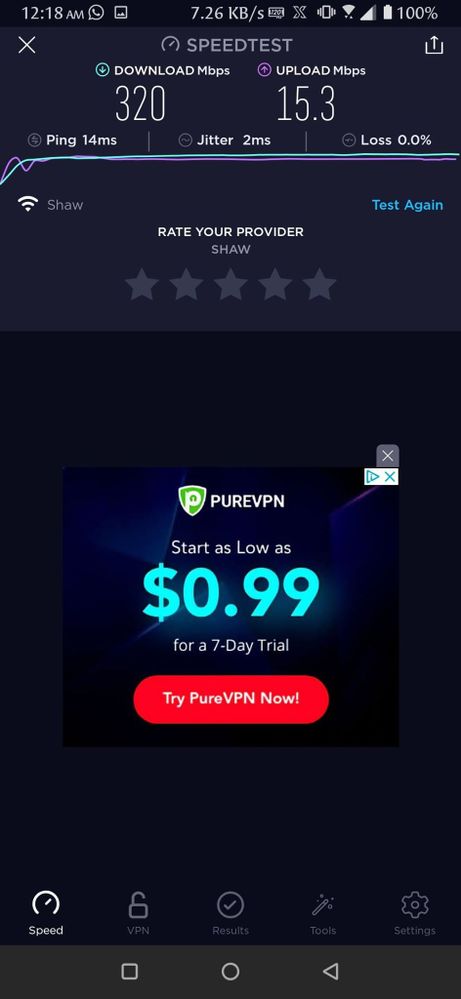


4) When I am browsing on Instagram, sending messages on Messenger or WhatsApp, or looking through chrome, it is slow & unknowingly why it does that. It is also a big trouble when playing games because all of the sudden, I get disconnected.
5) Don't worry. I had a J7 Pro phone before upgrading to ROG Phone II & the with the same network, everything was working fine. I had even tested it on my siblings other phones. There are no problems at all. It's just with this phone (ROG Phone 2). Furthermore, I tried disabling "Wi-Fi Scanning, Bluetooth Scanning, Manually configuring DHCP to static & manually putting IP Address, Gateway, & DNS. I have also tried VPN from other softwares, I have also tried everything I found on google based on my search. THEY ALL DO [NOT] WORK!
I look forward from hearing from all of you guys. Thank you all for your help!
- Mark as New
- Bookmark
- Subscribe
- Mute
- Subscribe to RSS Feed
- Permalink
- Report Inappropriate Content
05-19-2020 04:58 PM
- Mark as New
- Bookmark
- Subscribe
- Mute
- Subscribe to RSS Feed
- Permalink
- Report Inappropriate Content
05-20-2020 02:42 AM
To clarify, it's not showing the maximum DL/UL speed provided by your ISP or the transmit/receive link speed of your Wi-Fi connection, just how much bandwidth is currently being used.
- Mark as New
- Bookmark
- Subscribe
- Mute
- Subscribe to RSS Feed
- Permalink
- Report Inappropriate Content
05-20-2020 10:51 AM
1337identityHi! I had the feeling that people will be commenting about that because of the way I explained my issue but what about the disconnections that I get from using Instagram or playing games? Remember, I said every now & then, it will reach 0 B/s which means the signal has completely been disconnected.I don't see any problem here, the numbers that you are talking about is your bandwidth (packets size you are receiving per seconds) which is big when you download thing because you receive lot of packets and low when idle because you don't receive packets or just small packets sometimes from for exemple an app running on background checking for update or whatever... This is not a wifi signal
View post
- Mark as New
- Bookmark
- Subscribe
- Mute
- Subscribe to RSS Feed
- Permalink
- Report Inappropriate Content
05-20-2020 10:52 AM
Gustav_ASUSHi! I had the feeling that people will be commenting about that because of the way I explained my issue but what about the disconnections that I get from using Instagram or playing games? Remember, I said every now & then, it will reach 0 B/s which means the signal has completely been disconnected.Just like @1337identity is saying, this is perfectly normal. You're looking at your current network speed, which should go down significantly when you're not doing anything. (For reference, my device is idling between 0 - 557 B/s at the home screen.)
To clarify, it's not showing the maximum DL/UL speed provided by your ISP or the transmit/receive link speed of your Wi-Fi connection, just how much bandwidth is currently being used.
View post
- SIM Connection to network& internet trouble in ROG Phone 6
- ROG Phone 8 Pro Problem with WiFi Calls in ROG Phone 8
- Mobile data switching and hyperfusion not working. WW_34.1010.0820.65 in ROG Phone 7
- Since updating to android 14 in ROG Phone 7
- Mobile data problems on AT&T/Cricket in USA in ROG Phone 7
