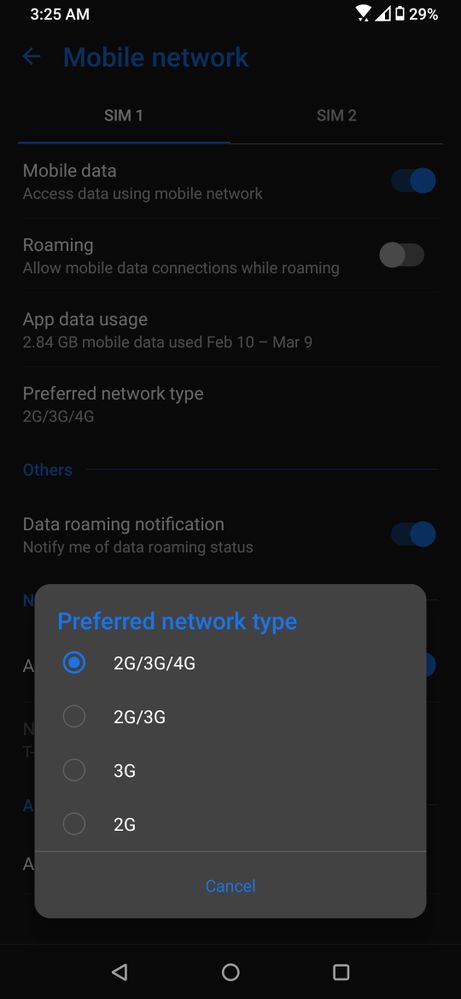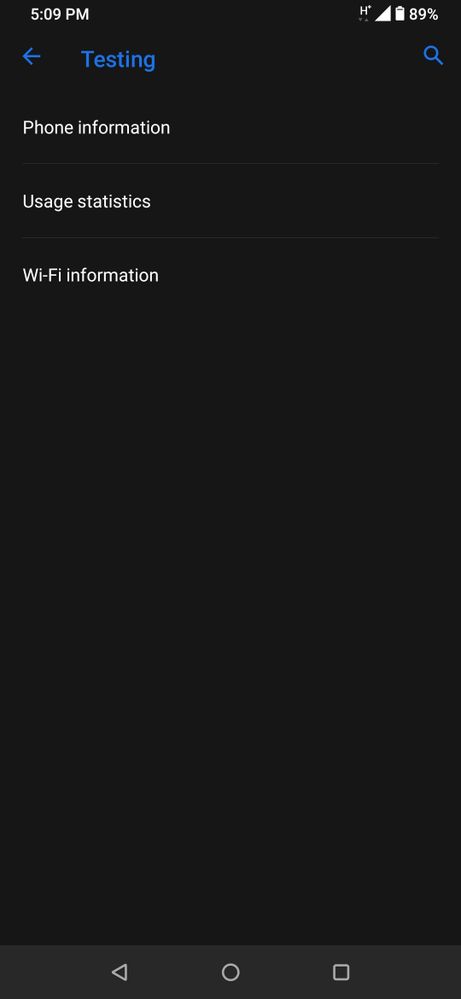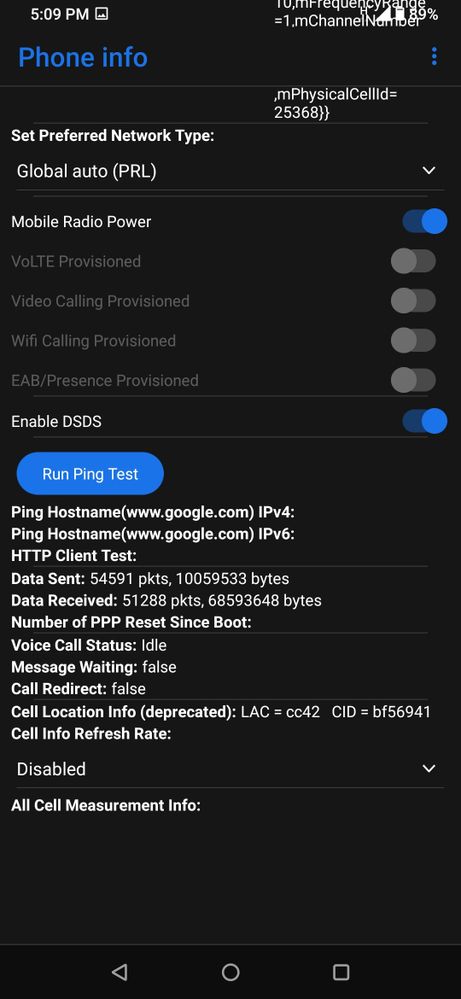- English
- ZenFone Series
- ZenFone 6
- Re: Calls not received. Texts delayed.
- Subscribe to RSS Feed
- Mark Topic as New
- Mark Topic as Read
- Float this Topic for Current User
- Bookmark
- Subscribe
- Mute
- Printer Friendly Page
Calls not received. Texts delayed.
- Mark as New
- Bookmark
- Subscribe
- Mute
- Subscribe to RSS Feed
- Permalink
- Report Inappropriate Content
01-14-2020 07:40 PM
I wanted to see if anyone else had issues with not getting calls or texts (irrespective of carrier) or if it could be just carrier issues for me. I have great coverage in my area, thus it is not like I am roaming or disconnected. Thank you for the help.
- Mark as New
- Bookmark
- Subscribe
- Mute
- Subscribe to RSS Feed
- Permalink
- Report Inappropriate Content
05-18-2020 11:59 AM
skylerwolfei finally did the 'secret' settings and turned off wifi calling. we'll see if its helps me or not. i also have another option called 'enhanced 4g lte mode'. are u guys turning that on or off?https://zentalk.asus.com/en/discussion/comment/81120#Comment_81120
Have you checked your wifi calling settings in the "secret" settings? I haven't had any missed calls or texts in the past weeks since I made sure that was turned off. It may be unrelated but worth a try if you haven't. It doesn't fix the lack of volte and the sometimes poor coverage that sometimes leads to, though.
View post
thanks!
- Mark as New
- Bookmark
- Subscribe
- Mute
- Subscribe to RSS Feed
- Permalink
- Report Inappropriate Content
05-18-2020 01:21 PM
dt808Give it a few weeks and report back if it helps. Or sooner I guess if it doesn't.https://zentalk.asus.com/en/discussion/comment/81143#Comment_81143
i finally did the 'secret' settings and turned off wifi calling. we'll see if its helps me or not. i also have another option called 'enhanced 4g lte mode'. are u guys turning that on or off?
thanks!
View post
- Mark as New
- Bookmark
- Subscribe
- Mute
- Subscribe to RSS Feed
- Permalink
- Report Inappropriate Content
05-18-2020 11:43 PM
- Mark as New
- Bookmark
- Subscribe
- Mute
- Subscribe to RSS Feed
- Permalink
- Report Inappropriate Content
05-19-2020 05:12 PM
In areas I used to have good service, I now experienced poor reception. in addition to the suggestion from @skylerwolfe regarding turning wifi calling off, I also recommend the suggestion by @Bluetooth over here:
BluetoothOriginal Thread: https://zentalk.asus.com/en/discussion/13421/zenfone-6-on-at-t-in-us-anyone-getting-lteI have found a tweak that has worked for me.
I live in NYC and have TMobile. Switched from a Motorola g4+. Immediately after switching to the Zenfone 6 I started to have issues making calls and getting them (didn't happen with the g4+). The signal bar would show a good signal, but calls would not go through. More than once I missed an important call because the person calling me got sent directly to voicemai, even though I had my phone next to me in my bedroom in a 3rd floor next to a window.
I kind of figured that it might have to do with the LTE. So I went to the phone settings where you can force the phone to only use 3g. But it turns out that it doesn't work.
Long story short, this is the solution I found. There is a way to access the phone's advanced cellular settings. Where you can choose to keep the phone from using 4g LTE:
1. Punch this into the dial pad #*#4636#*#
This will take you to this screen:
2. Select Phone Information.
It'll take you to this:
I can't show the top of the page because it has my phone's info, and I was too lazy to edit it out. Here you see the bottom part of it.
3. Change the Set Preferred Network Type to Global Auto (PRL). Give it a couple of seconds and you'll see the information above this setting change from LTE to in my case HSPA and UMTS.
With this setting modified, I now have the same connectivity as I did with my G4+. Haven't noticed a big change in the data speed. I can still stream 480p YouTube videos when I have a solid signal. And the calls are decent in quality. Nothing like the HD audio you get with VoLTE, but it's better than nothing.
I first tried 3G only, but I couldn't even load Google some times. Calls were ok though.
Absolutely love all other aspects of my Zenfone 6, but if I had been aware of this issue before purchasing the phone, I would have spent my money on something else.
View post
Changing to Global Auto boosted my bars dramatically and there was no longer a 5-10 second delay when first making a call.
Also, @dt808 I have Enhanced LTE set to Off since that seemed irrelevant in this current T-Mobile/ASUS relationship.
I don't really get a lot of texts so I've been testing text responsiveness mainly by getting one-time verification codes from banks or my old Apple ID. Lately they have worked as expected. I will keep everyone posted.
- Mark as New
- Bookmark
- Subscribe
- Mute
- Subscribe to RSS Feed
- Permalink
- Report Inappropriate Content
05-19-2020 06:00 PM
thanks all! 😀