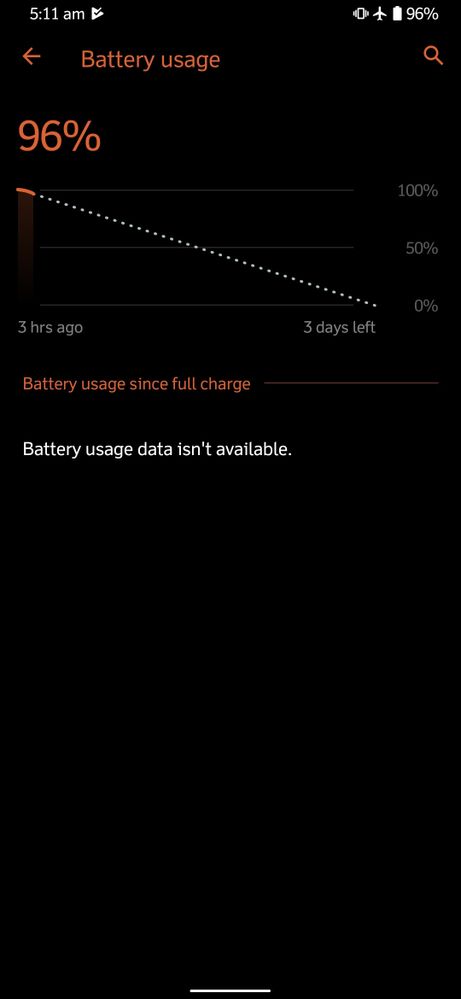- English
- ROG Phone Series
- ROG Phone II
- Re: BATTERY DRAIN SUDDENLY INCREASED BY 2X
- Subscribe to RSS Feed
- Mark Topic as New
- Mark Topic as Read
- Float this Topic for Current User
- Bookmark
- Subscribe
- Mute
- Printer Friendly Page
BATTERY DRAIN SUDDENLY INCREASED BY 2X
- Mark as New
- Bookmark
- Subscribe
- Mute
- Subscribe to RSS Feed
- Permalink
- Report Inappropriate Content
05-07-2020
12:50 PM
- last edited on
01-16-2024
01:15 AM
by
![]() ZenBot
ZenBot
Please let me know if i should send it to service center or is there a fix.
- Mark as New
- Bookmark
- Subscribe
- Mute
- Subscribe to RSS Feed
- Permalink
- Report Inappropriate Content
05-09-2020 05:26 PM
Shivam DahiyaThe battery indicator on your screen isn't the actual 100%, ASUS put a buffer to prevent you from overcharging which just means you can be looking at your phone and it says 100% and it is actually not.https://zentalk.asus.com/en/discussion/comment/78483#Comment_78483
I've been not using my battery for 3 hours straight and it falls to 97 percnt . You can see 96 as 1 percnt got down while writing this post , I'm using 60 hz pannel and phone was kept aside with airplane mode on , no wifi nothing . I just want to confirm that weather my batter is in good condition or not . Kindly reply , as I wrote thi before as well but I could not find my post idk why . Thankyou, waiting for an apt reply.
View post
How did I know this ? I normally charge my phone to a 100% following the indicator and I will turn off the charger once it hits 100
But I accidentally overcharge my device by 1 hr and 15 mins because I was busy and it the indicator stayed at 100% for a very long time...on the rest of the days where I follow my daily charging routine...and it drops from 100 to 99% quickly because it is not actually fully charged.
- Mark as New
- Bookmark
- Subscribe
- Mute
- Subscribe to RSS Feed
- Permalink
- Report Inappropriate Content
05-09-2020 05:39 PM
jetjosh92I completely agree with you brother , but I always charge my phone for 10 mins extra even after its 100 percnt . Also I dnt always charge it to 100 between 20 to 90 , thankyou.https://zentalk.asus.com/en/discussion/comment/78487#Comment_78487
The battery indicator on your screen isn't the actual 100%, ASUS put a buffer to prevent you from overcharging which just means you can be looking at your phone and it says 100% and it is actually not.
How did I know this ? I normally charge my phone to a 100% following the indicator and I will turn off the charger once it hits 100
But I accidentally overcharge my device by 1 hr and 15 mins because I was busy and it the indicator stayed at 100% for a very long time...on the rest of the days where I follow my daily charging routine...and it drops from 100 to 99% quickly because it is not actually fully charged.
View post
- Mark as New
- Bookmark
- Subscribe
- Mute
- Subscribe to RSS Feed
- Permalink
- Report Inappropriate Content
05-10-2020 06:05 AM
jetjosh92Mate you cannot overcharge a smartphone. The battery has wears as you charge it but you cannot overcharge a smartphone because as soon as it hits 100% your battery stops charging and the power is used to power the smartphone. Please stop spreading rumors that asus does wrong battery calibration due to overcharge. Battery calibration can be wrong sometimes and there are apps that can fix it or you can just discharge your phone fully until it shuts off to calibrate the battery. Also wears happens when the phone is charging and no wears happens after the smartphone hits 100%. Wears means damage to battery. Charging to 80% causes approx 0.3 or 0.5 wears and 100% causes 0.8 so if this happens then the observable difference even if you always charge your battery to 100% will be in an year or two. Please stop spreading false info and false rumors.https://zentalk.asus.com/en/discussion/comment/78487#Comment_78487
The battery indicator on your screen isn't the actual 100%, ASUS put a buffer to prevent you from overcharging which just means you can be looking at your phone and it says 100% and it is actually not.
How did I know this ? I normally charge my phone to a 100% following the indicator and I will turn off the charger once it hits 100
But I accidentally overcharge my device by 1 hr and 15 mins because I was busy and it the indicator stayed at 100% for a very long time...on the rest of the days where I follow my daily charging routine...and it drops from 100 to 99% quickly because it is not actually fully charged.
View post
- Mark as New
- Bookmark
- Subscribe
- Mute
- Subscribe to RSS Feed
- Permalink
- Report Inappropriate Content
05-12-2020 02:35 AM
- Mark as New
- Bookmark
- Subscribe
- Mute
- Subscribe to RSS Feed
- Permalink
- Report Inappropriate Content
05-12-2020 10:04 AM
Anders_ASUSI mentioned using two of them. One is a USB-C only, made by SATECHI. I've seen many Android sites use them and recommend them. The other is a Drok(in the picture). They're are very close to each other in terms of results.It's true that the phones battery isn't fully charged once it reaches 100% even if the led says it's fully charged. It will continue charging for a little while. @Volodesi I don't recognize your USB meter and don't know how accurate it is but if it is accurate, then you may contact your local asus support. They can evaluate if your battery has degraded more than expected.
View post
I did let the phone charge until it started to trickle charge. I was still below 5000Mah.
I also discovered that using that 5V 2.4A charger in the picture causes the touch screen to glitch out really bad and act like I am moving my finger when it's on the screen. Really odd. Don't see this behavior on my Pixel 2 XL with the same cable/charger.
Also, there is no "local" ASUS Center near me. Closest one is a 13 hour drive away. 😅