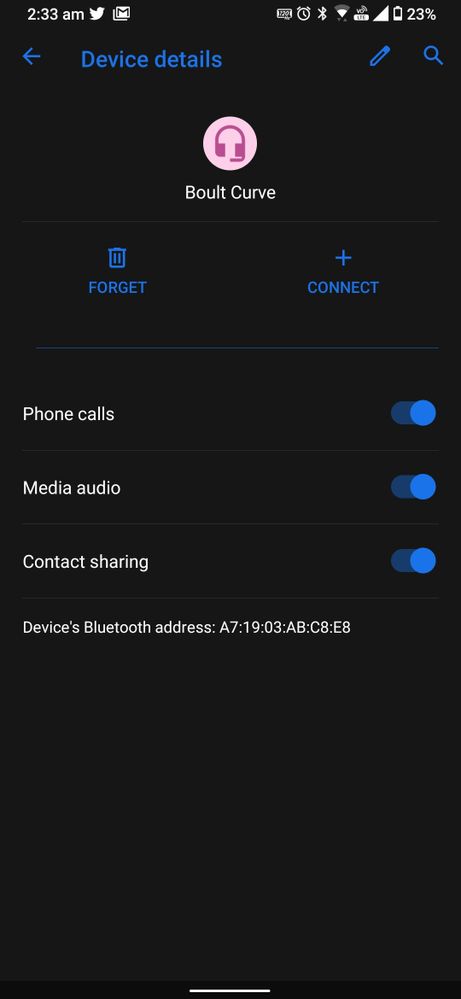- English
- ROG Phone Series
- ROG Phone II
- Re: Big Problem!!! Bluetooth issue
- Subscribe to RSS Feed
- Mark Topic as New
- Mark Topic as Read
- Float this Topic for Current User
- Bookmark
- Subscribe
- Mute
- Printer Friendly Page
Big Problem!!! Bluetooth issue
- Mark as New
- Bookmark
- Subscribe
- Mute
- Subscribe to RSS Feed
- Permalink
- Report Inappropriate Content
05-03-2020 08:58 PM
All is fine when we use wired headphones.
@CH_ASUS @Andrea@andersent310@Anders_ASUS
- Mark as New
- Bookmark
- Subscribe
- Mute
- Subscribe to RSS Feed
- Permalink
- Report Inappropriate Content
05-04-2020 09:10 AM
coolkhalid59@gmail.comSounds like you have only set you BT headset as a media device and not as a headset. You can fix this by going to the properties of that device in your BT settingsI have observed that we can't hear anything from bluetooth headset when we are on video calls or normal voice calls. But all songs and youtube videos sound are able to hear from bluetooth headset. I have regular meetings on hangout and whatsapp and can't use bluetooth headset this is big issue in current situation.
All is fine when we use wired headphones.
@CH_ASUS @Andrea@andersent310@Anders_ASUS
Big Problem!!! Bluetooth issue
- Mark as New
- Bookmark
- Subscribe
- Mute
- Subscribe to RSS Feed
- Permalink
- Report Inappropriate Content
05-04-2020 02:04 PM
Anders_ASUSAll the three options are enable.https://zentalk.asus.com/en/discussion/27624/big-problem-bluetooth-issue
Sounds like you have only set you BT headset as a media device and not as a headset. You can fix this by going to the properties of that device in your BT settings
View post
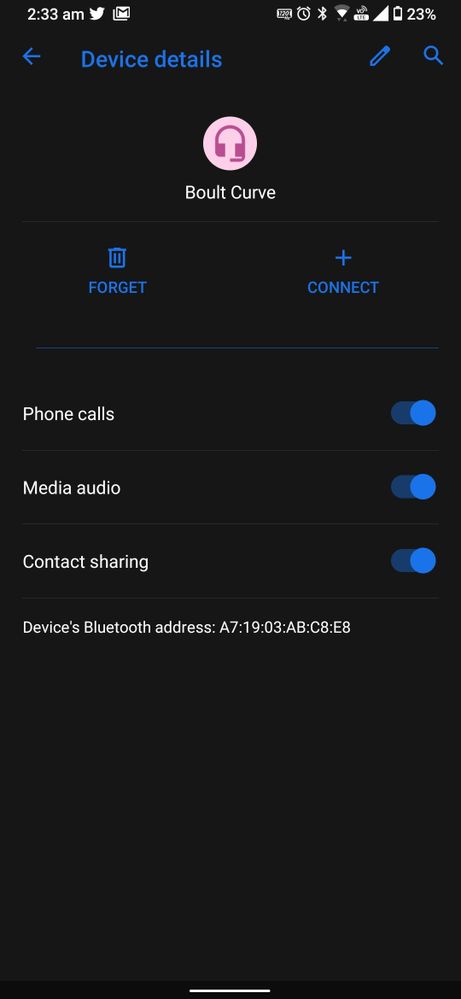
- Mark as New
- Bookmark
- Subscribe
- Mute
- Subscribe to RSS Feed
- Permalink
- Report Inappropriate Content
05-04-2020 11:43 PM
coolkhalid59@gmail.comThen I don't know. Try going to system settings -> system -> reset options and then reset wifi, mobile and BThttps://zentalk.asus.com/en/discussion/comment/77191#Comment_77191
All the three options are enable.
View post
- Mark as New
- Bookmark
- Subscribe
- Mute
- Subscribe to RSS Feed
- Permalink
- Report Inappropriate Content
05-05-2020 03:02 AM
Anders_ASUSDone that the issue solvedhttps://zentalk.asus.com/en/discussion/comment/77261#Comment_77261
Then I don't know. Try going to system settings -> system -> reset options and then reset wifi, mobile and BT
View post