- English
- Other Products
- Laptop
- ZenBook
- Re: Solution & Request: Asus Remote Link Agent Pre...
- Subscribe to RSS Feed
- Mark Topic as New
- Mark Topic as Read
- Float this Topic for Current User
- Bookmark
- Subscribe
- Mute
- Printer Friendly Page
Solution & Request: Asus Remote Link Agent Preventing Laptop From Turning off Display or Sleeping
- Mark as New
- Bookmark
- Subscribe
- Mute
- Subscribe to RSS Feed
- Permalink
- Report Inappropriate Content
05-02-2020 06:02 PM
Battery or AC:
Model: ZenBook Flip UX463FL
Frequency of occurrence: Most of the time
Reset OS:
Screenshot or video:
========================
Detailed description:
- Mark as New
- Bookmark
- Subscribe
- Mute
- Subscribe to RSS Feed
- Permalink
- Report Inappropriate Content
05-02-2020 08:54 PM
a.m.a-7Open the asus remote link agent , go to settings ,see and uncheck the preventing options.
- System: Windows 10 Home 64-bit 10.0.18363
- Battery or AC:
- Model: ZenBook Flip UX463FL
- Frequency of occurrence: Most of the time
- Reset OS:
- Screenshot or video:
========================
Detailed description:
Solution & Request: Asus Remote Link Agent Preventing Laptop From Turning off Display or Sleeping
Or else find related registry keys for asus remote link agent, modify the keys.
Note. I don't have above application.
- Mark as New
- Bookmark
- Subscribe
- Mute
- Subscribe to RSS Feed
- Permalink
- Report Inappropriate Content
05-03-2020 02:21 PM
RAJU.MSC.MATHEMATICSThe only Asus application I have is MyASUS and no such option exists.Open the asus remote link agent , go to settings ,see and uncheck the preventing options.
Or else find related registry keys for asus remote link agent, modify the keys.
Note. I don't have above application.
View post
Please note that the issue is there without using Remote link, and the laptop is pretty much in factory-default settings. I think this is simply a bug that can be fixed with an update to MyASUS.
- Mark as New
- Bookmark
- Subscribe
- Mute
- Subscribe to RSS Feed
- Permalink
- Report Inappropriate Content
05-04-2020 02:25 AM
May I know if your are using original OS from factory or you have installed your own OS?
Also, how did you find out this issue?
Thank you.
- Mark as New
- Bookmark
- Subscribe
- Mute
- Subscribe to RSS Feed
- Permalink
- Report Inappropriate Content
05-06-2020 05:47 PM
Blake_ASUSI am using the original OS.Hello a.m.a-7,
May I know if your are using original OS from factory or you have installed your own OS?
Also, how did you find out this issue?
Thank you.
View post
I'm not sure I understand your question but sometimes I would leave the computer on for quite a while and come back to see the screen on. I googled the issue and found a way through command prompt ("powercfg/requests") to see if some app or service is causing the issue. I posted the following screenshot in the original post but it seems it got deleted.
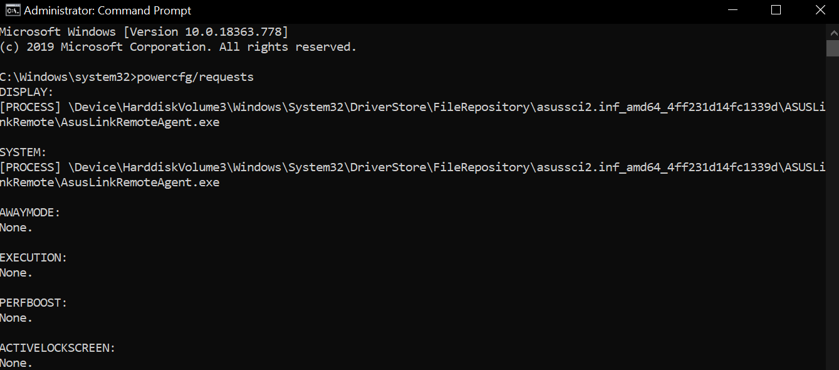
- Critical Issue with Windows 11 Update (KB5051987) on ASUS Vivobook M1505YA in VivoBook
- ScreenXpert bugs and frustration (UX482EAR) in ZenBook
- My gpu stucks at 300 mhz at new nvidia drivers in Others
- UX450F sleep instant kills battery in ZenBook
- Solution & Request: Asus Remote Link Agent Preventing Laptop From Turning off Display or Sleeping in ZenBook
