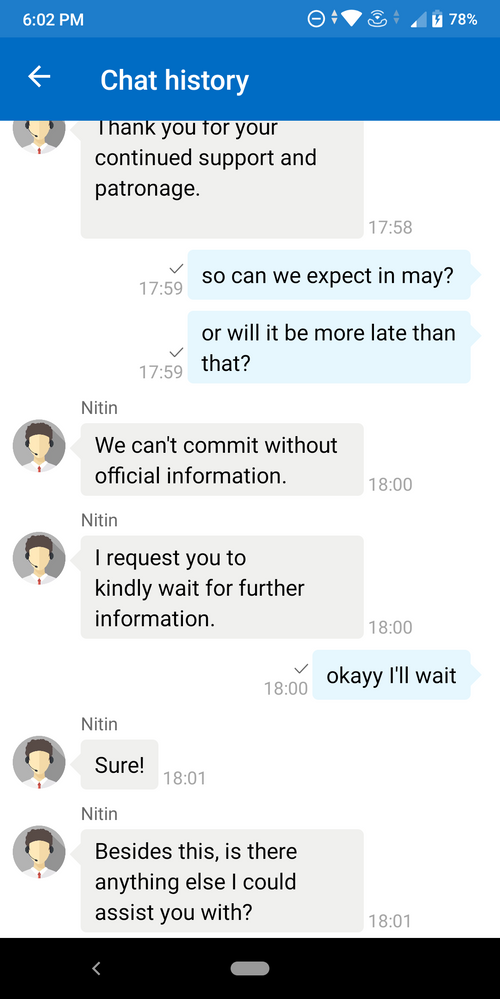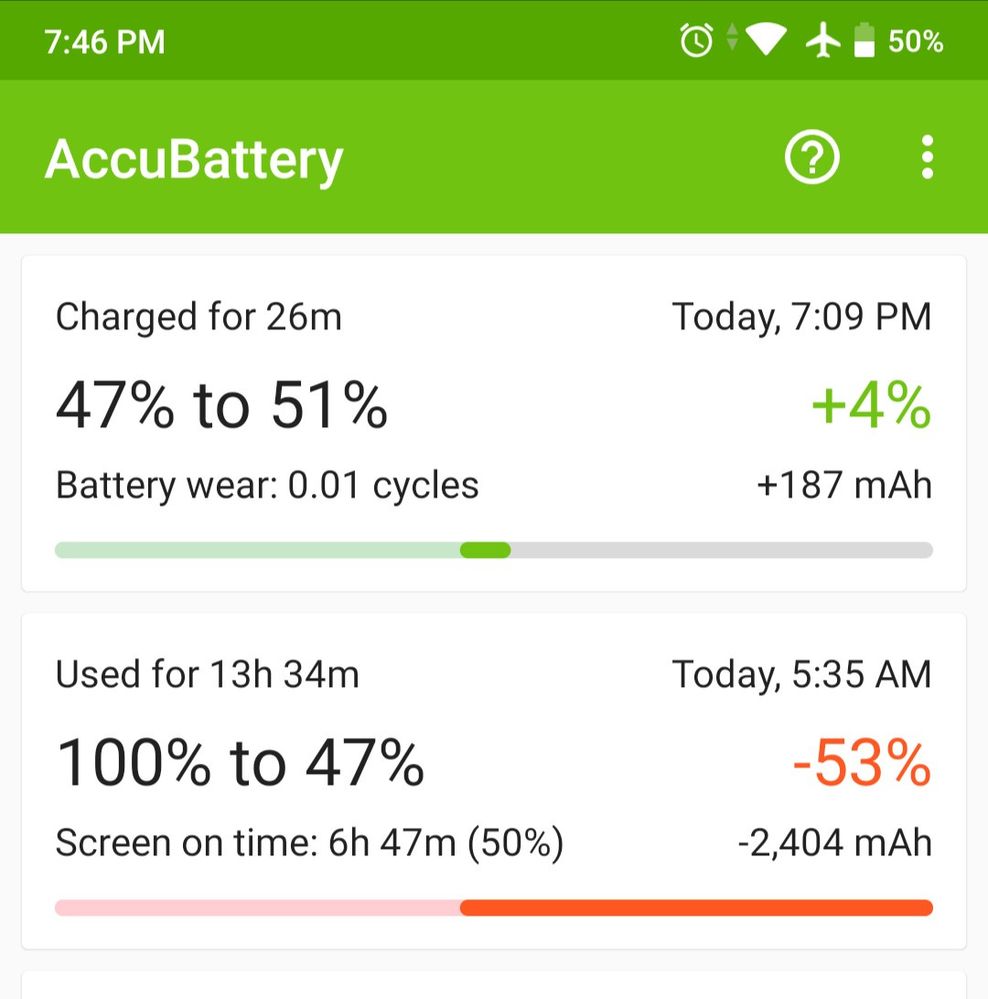- English
- ZenFone Series
- ZenFone Max Pro Series
- Re: Maybe they are not working on Android 10 for A...
- Subscribe to RSS Feed
- Mark Topic as New
- Mark Topic as Read
- Float this Topic for Current User
- Bookmark
- Subscribe
- Mute
- Printer Friendly Page
Maybe they are not working on Android 10 for Asus max pro m1 as of these days and have put pause rn
- Mark as New
- Bookmark
- Subscribe
- Mute
- Subscribe to RSS Feed
- Permalink
- Report Inappropriate Content
04-29-2020
05:35 AM
- last edited on
01-16-2024
01:15 AM
by
![]() ZenBot
ZenBot
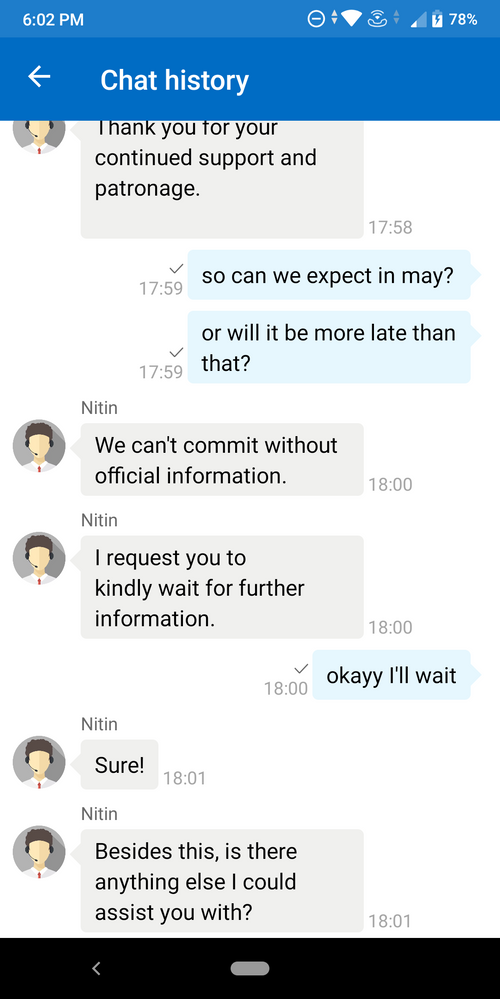
Not working right now for Android 10 maybe as these shows.
- Mark as New
- Bookmark
- Subscribe
- Mute
- Subscribe to RSS Feed
- Permalink
- Report Inappropriate Content
04-29-2020 06:28 AM
milantailor254I think its better for us now to stop speculating unnecessary things.. let it come when it would come..
Not working right now for Android 10 maybe as these shows.
Maybe they are not working on Android 10 for Asus max pro m1 as of these days and have put pause rn
- Mark as New
- Bookmark
- Subscribe
- Mute
- Subscribe to RSS Feed
- Permalink
- Report Inappropriate Content
04-29-2020 06:39 AM
- Mark as New
- Bookmark
- Subscribe
- Mute
- Subscribe to RSS Feed
- Permalink
- Report Inappropriate Content
04-29-2020 06:14 PM
SanjuSanju i have tried battery calibration 2 times as suggested by you on other forum about "slow charging in max pro m2" but still my phone takes minimum 5-6 hour for a full 100% charge!!!. Can you plz help me?I think its better for us now to stop speculating unnecessary things.. let it come when it would come..
View post
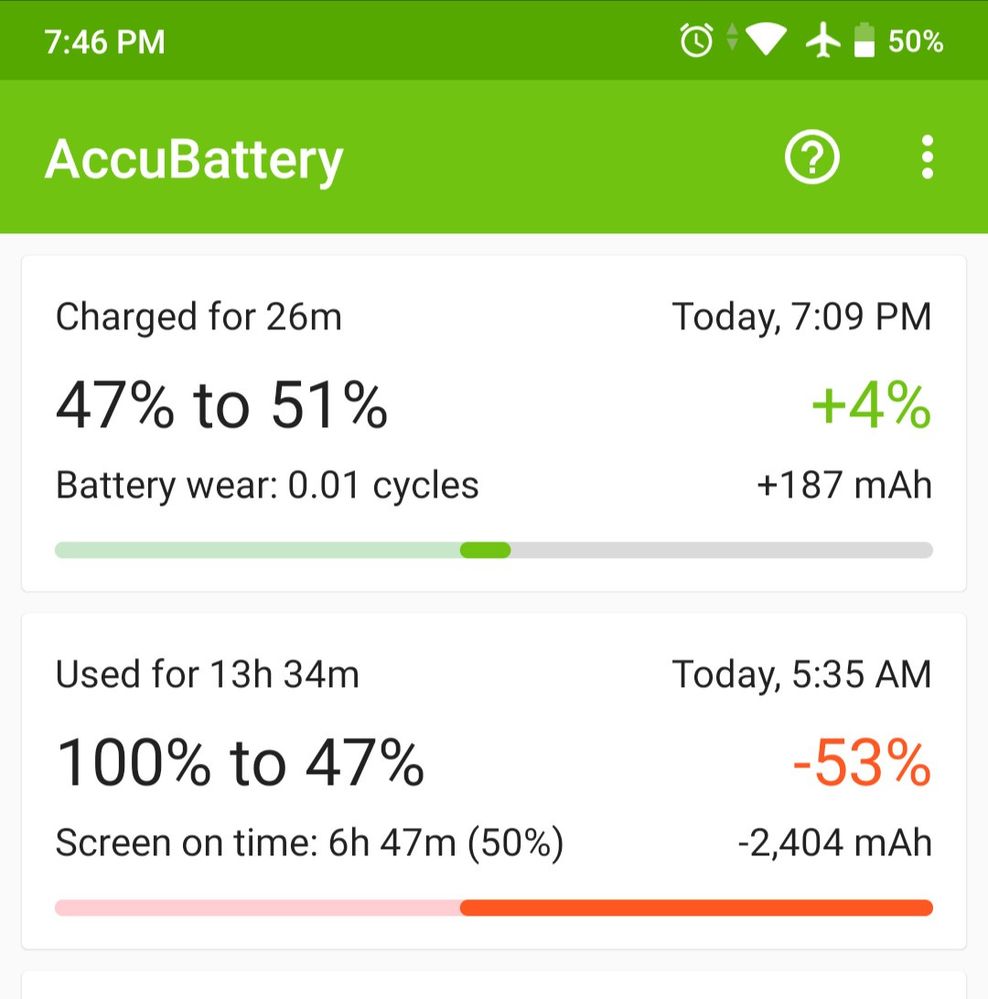
- Mark as New
- Bookmark
- Subscribe
- Mute
- Subscribe to RSS Feed
- Permalink
- Report Inappropriate Content
04-29-2020 06:49 PM
DarkSide1. Check your charger. Just remove the Cable from the brick and check if there is any dust. Just give a small blow of air with your mouth without letting water in. Also, check USB port and charging pin for any dust particles. (I had this issue and when I did this the problem got fixed) Also make sure that USB cable is properly inserted into the power brick.https://zentalk.asus.com/en/discussion/comment/76100#Comment_76100
Sanju i have tried battery calibration 2 times as suggested by you on other forum about "slow charging in max pro m2" but still my phone takes minimum 5-6 hour for a full 100% charge!!!. Can you plz help me?
View post
2. Check with another good charger and see if issue still persists.