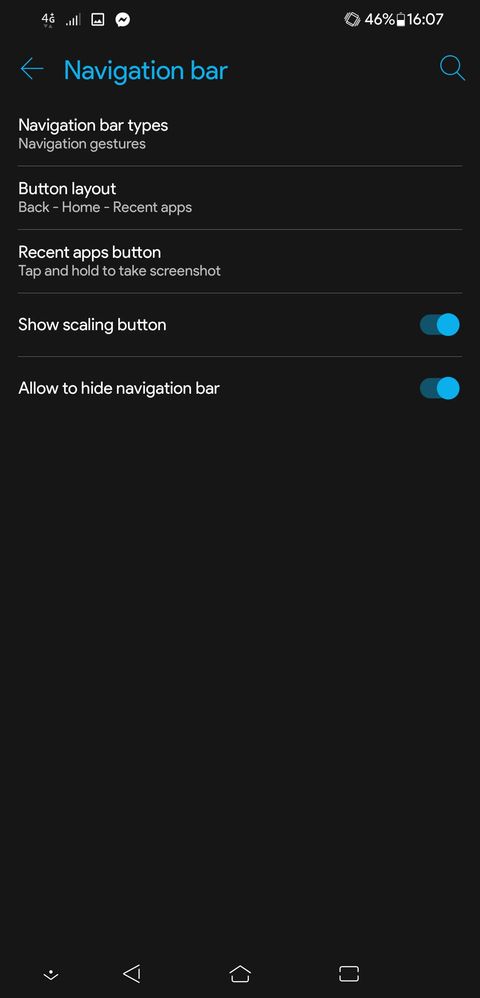This widget could not be displayed.
This widget could not be displayed.
Turn on suggestions
Auto-suggest helps you quickly narrow down your search results by suggesting possible matches as you type.
Showing results for
- English
- ZenFone Series
- ZenFone 5 Series
- Re: Zenfone 5 ZE620KL Launcher Issues after Update...
Options
- Subscribe to RSS Feed
- Mark Topic as New
- Mark Topic as Read
- Float this Topic for Current User
- Bookmark
- Subscribe
- Mute
- Printer Friendly Page
Zenfone 5 ZE620KL Launcher Issues after Update (Pie)
Options
- Mark as New
- Bookmark
- Subscribe
- Mute
- Subscribe to RSS Feed
- Permalink
- Report Inappropriate Content
04-22-2020
06:06 AM
- last edited on
01-16-2024
01:08 AM
by
![]() ZenBot
ZenBot
Please tell us some basic information before asking for help:
Model Name: ZE620KL Zenfone 5
Firmware Version: WW_16.0615.2004.126
Rooted or not: Not
Frequency of Occurrence: Frequently
APP Name & APP Version (If your issue relates to the app): Launcher
In addition to information above, please also provide as much details as you can, e.g., using scenario, what troubleshooting you've already done, screenshot, etc.
========================================
After I update it to the latest version. I noticed that the Launcher seems to act weird than the normal.
It doesn't adapt to fullscreen when the navigation bar is hidden. (See the image below)
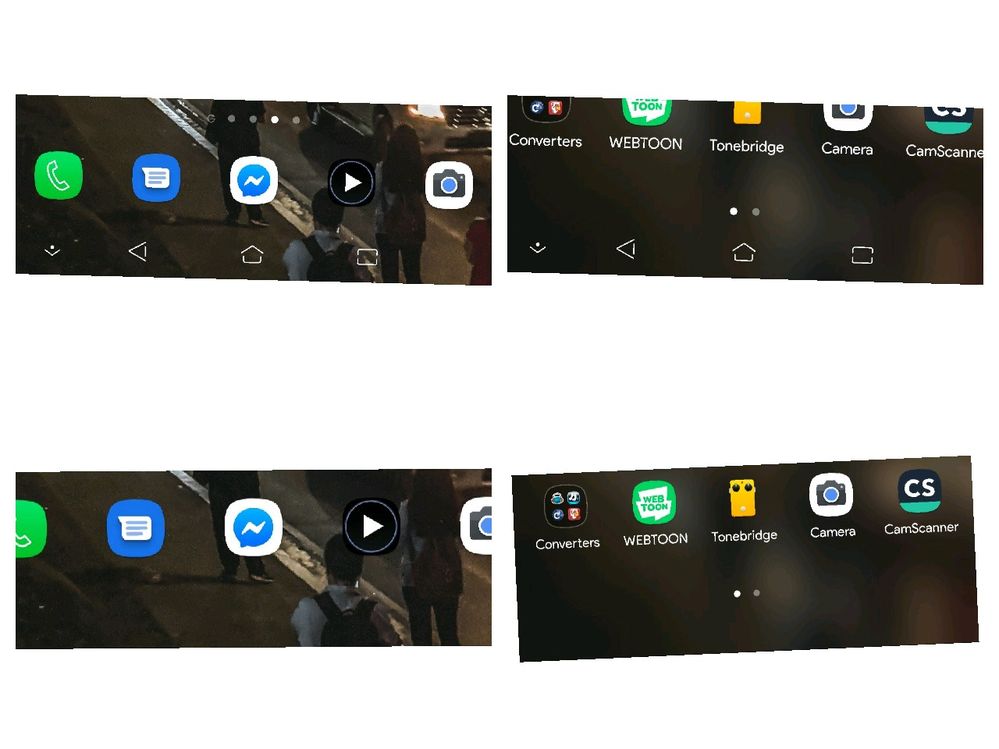
Homescreen is in the first column and App Drawer in the second column. Please the fix this. The bottom part of the screen where the apps doesn't adjust to the bottom screen when the navigation bar is hidden.
Model Name: ZE620KL Zenfone 5
Firmware Version: WW_16.0615.2004.126
Rooted or not: Not
Frequency of Occurrence: Frequently
APP Name & APP Version (If your issue relates to the app): Launcher
In addition to information above, please also provide as much details as you can, e.g., using scenario, what troubleshooting you've already done, screenshot, etc.
========================================
After I update it to the latest version. I noticed that the Launcher seems to act weird than the normal.
It doesn't adapt to fullscreen when the navigation bar is hidden. (See the image below)
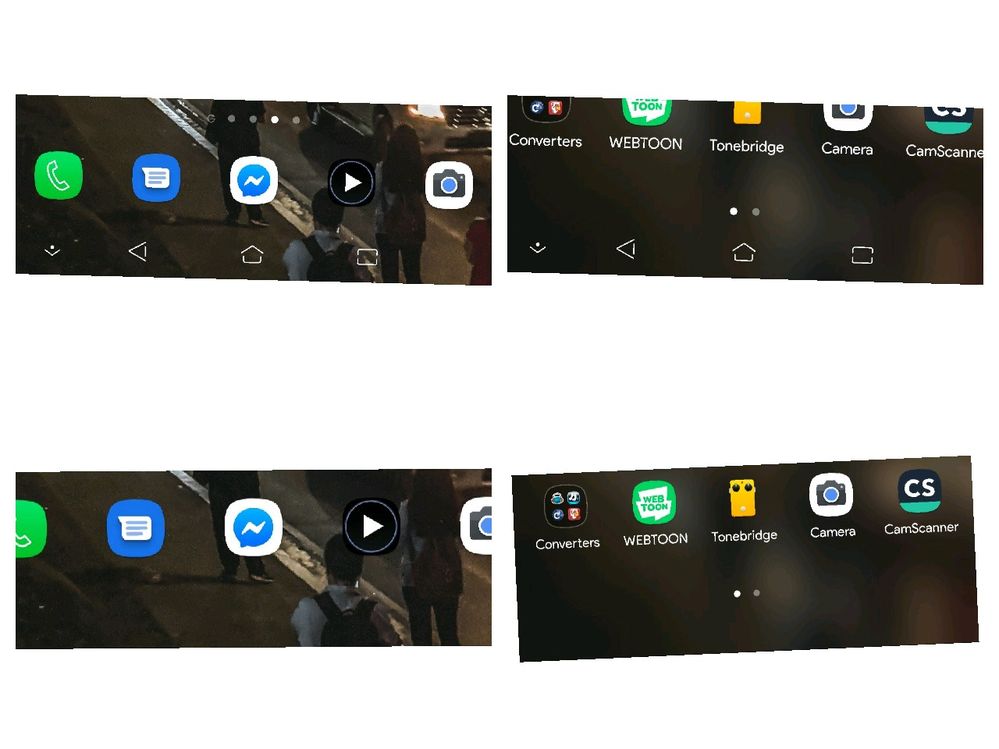
Homescreen is in the first column and App Drawer in the second column. Please the fix this. The bottom part of the screen where the apps doesn't adjust to the bottom screen when the navigation bar is hidden.
18 REPLIES 18
Options
- Mark as New
- Bookmark
- Subscribe
- Mute
- Subscribe to RSS Feed
- Permalink
- Report Inappropriate Content
04-22-2020 12:40 PM
Plus bug in 126, in all apps menu
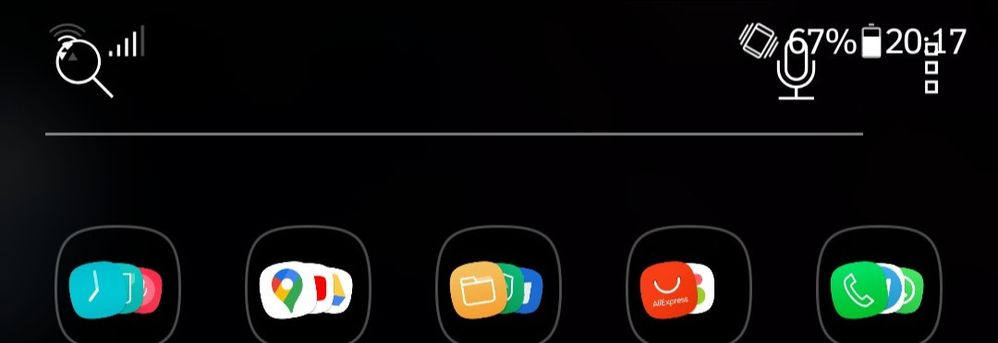
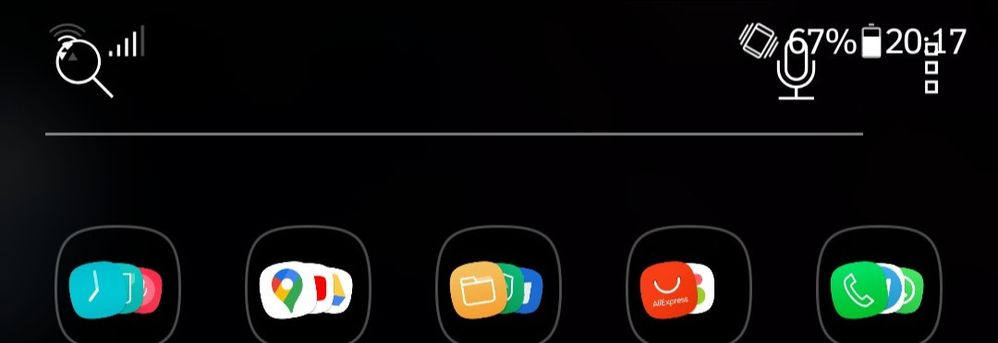
Options
- Mark as New
- Bookmark
- Subscribe
- Mute
- Subscribe to RSS Feed
- Permalink
- Report Inappropriate Content
04-22-2020 08:24 PM
Hi Tian,
Please tell us your navigation bar type when the bar is hidden. Is it "Navigation gestures"?
Please also tell us your display size.
Thank you 🙂
Please tell us your navigation bar type when the bar is hidden. Is it "Navigation gestures"?
Please also tell us your display size.
Thank you 🙂
Options
- Mark as New
- Bookmark
- Subscribe
- Mute
- Subscribe to RSS Feed
- Permalink
- Report Inappropriate Content
04-22-2020 08:27 PM
Well, I am gonna test it!
Options
- Mark as New
- Bookmark
- Subscribe
- Mute
- Subscribe to RSS Feed
- Permalink
- Report Inappropriate Content
04-23-2020 01:09 AM
Related Content
- Is it possible to change the shape of the icons from circles to squares without third party apps? in ZenFone 10
- Zenfone 10. Issue on app switcher with 3rd party launchers and specific apps. in ZenFone 10
- Asus Zenfone 5 ZE620KL won't charge in ZenFone 5 Series
- Problems with unlocking the bootloader(Zenfone 5 ze620kl) in ZenFone 5 Series
- Boya in ZenFone 5 Series