- English
- ZenFone Series
- ZenFone Max Pro Series
- Re: Asus Max Pro M2 starts receiving another updat...
- Subscribe to RSS Feed
- Mark Topic as New
- Mark Topic as Read
- Float this Topic for Current User
- Bookmark
- Subscribe
- Mute
- Printer Friendly Page
Asus Max Pro M2 starts receiving another update in Pie with April security patch. (Not Android 10)
- Mark as New
- Bookmark
- Subscribe
- Mute
- Subscribe to RSS Feed
- Permalink
- Report Inappropriate Content
04-20-2020 02:20 AM
Model Name: Max Pro M2 ZB630KL
Firmware Version: .075 Latest firmware released for Pie users
Rooted or not: No
Frequency of Occurrence:
APP Name & APP Version (If your issue relates to the app): System update
In addition to information above, please also provide as much details as you can, e.g., using scenario, what troubleshooting you've already done, screenshot, etc.
========================================
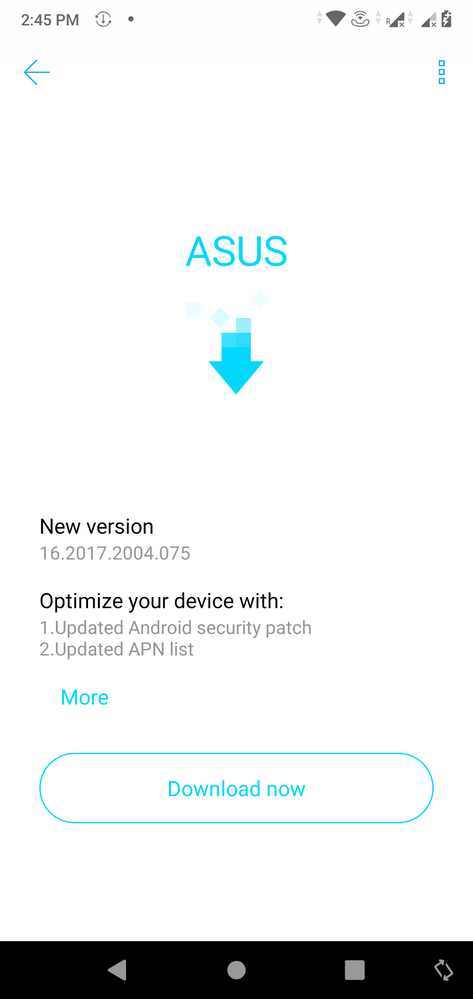
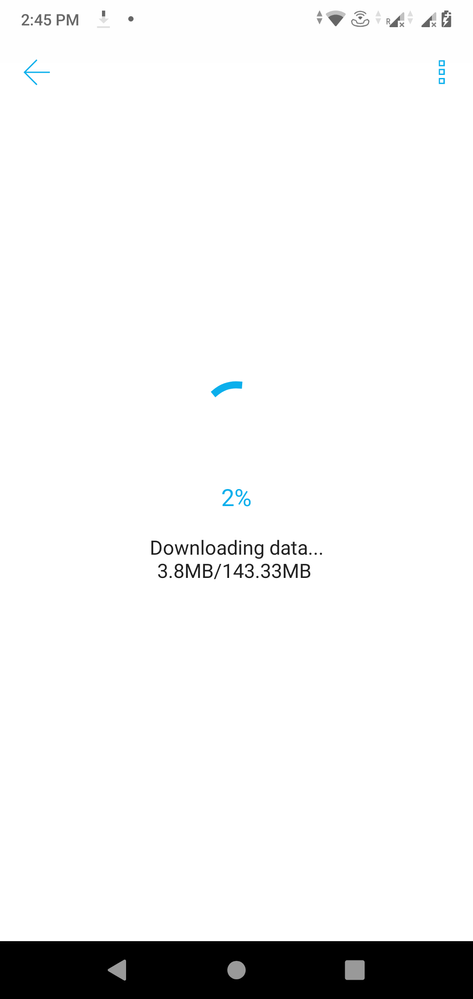
- Mark as New
- Bookmark
- Subscribe
- Mute
- Subscribe to RSS Feed
- Permalink
- Report Inappropriate Content
04-20-2020 03:44 AM
nikhilsj33Right now, looking for the same for last 1 hour .. Trying hard because I am sure there must be some bugs hidden somewhere.. 😁😁https://zentalk.asus.com/en/discussion/comment/73275#Comment_73275
Any bugs after updating? 😂
View post
- Mark as New
- Bookmark
- Subscribe
- Mute
- Subscribe to RSS Feed
- Permalink
- Report Inappropriate Content
04-20-2020 04:03 AM
sukhakalaConsidering you already have the "Amazon Alexa" app installed in your Asus phone, follow the below mentioned steps :Can You please tell me how i connect my echo dot to asus phone
View post
Start your Echo Dot and open the "Amazon Alexa" app on your Asus phone.
Go to the menu option available at the top left corner with 3 mini parallel bars.
Tap on "Settings" and then tap on "Device Settings".
Here you should see your own Echo Dot name along with "Online" mentioned below the Echo Dot.
Tap on the Echo Dot name and then in the next screen, tap on "Bluetooth devices".
On the next screen, tap on "Pair a new device" button.
Now after clicking on the "Pair a new device" button, minimize the Amazon Alexa app and open the "Settings" from the menu of your Asus phone.
After opening "Settings" menu, tap on "Connected devices" option and then tap on "Pair new device" option.
After tapping on "Pair new device", you will see your Echo Dot device name under the "Available devices" section.
Tap on your Echo Dot device name and then tap on "Pair" button.
After pairing is done, you would see your Echo Dot device name under "Available media devices" with "Active" mentioned below of it. Which means pairing ia done successfully. Its just an one time procedure you have to follow.
From the next time, just after turning on your Echo Dot, turn on your bluetooth and say "Alexa, connect my phone". Your phone would be then connected with the Echo Dot and you would use your Echo Dot to play music.
- Mark as New
- Bookmark
- Subscribe
- Mute
- Subscribe to RSS Feed
- Permalink
- Report Inappropriate Content
04-20-2020 04:14 AM
SanjuLet us know is it worth of upgrade. Any major bug fix or improvement is there. I can't hold with this buggy Android 10 for another 1 month.https://zentalk.asus.com/en/discussion/comment/73283#Comment_73283
Right now, looking for the same for last 1 hour .. Trying hard because I am sure there must be some bugs hidden somewhere.. 😁😁
View post
May be i will down grade my mobile to Android 9 or install custom ROM after lock down
Even the new zen talk UI has bugs. Really i am surprised that whether ASUS has QA(Quality Analyst). A simple basic testing was not performed(on zentalk UI). Now i am seriously afraid to update to new versions.
- Mark as New
- Bookmark
- Subscribe
- Mute
- Subscribe to RSS Feed
- Permalink
- Report Inappropriate Content
04-20-2020 05:27 AM
- Mark as New
- Bookmark
- Subscribe
- Mute
- Subscribe to RSS Feed
- Permalink
- Report Inappropriate Content
04-20-2020 06:03 AM
