This widget could not be displayed.
This widget could not be displayed.
Turn on suggestions
Auto-suggest helps you quickly narrow down your search results by suggesting possible matches as you type.
Showing results for
- English
- ZenFone Series
- ZenFone 5 Series
- Re: No notifications unless app is opened
Options
- Subscribe to RSS Feed
- Mark Topic as New
- Mark Topic as Read
- Float this Topic for Current User
- Bookmark
- Subscribe
- Mute
- Printer Friendly Page
No notifications unless app is opened
Options
- Mark as New
- Bookmark
- Subscribe
- Mute
- Subscribe to RSS Feed
- Permalink
- Report Inappropriate Content
03-27-2019
04:45 PM
- last edited on
01-16-2024
01:08 AM
by
![]() ZenBot
ZenBot
Model: ZC600KL
RAM: 4G
Firmware/APP Version: 7.1.1
Frequency of Occurrence: Constant
Rooted: No
APP Name:
I have the Asus Zenfone 5Q and am having issues getting any type of notification. I do not receive notifications until I open the app. Gmail messages sit in my inbox, I receive no notifications until I open Gmail. Hangouts messages, same thing. I use a third party messaging app as well called Signal, I don't get notifications when I receive messages on there either. For some reason I always get Facebook app notifications (but I don't care about those). I've checked and double checked my notifications setting, everything is on and allowed. Yet I still receive no notifications. I've turned on the badge, red Dot on the app icon type notifications, I don't get those. This is very frustrating, as this is a brand new phone, I would like it to let me know when I get an email, a text message, a Hangouts chat etc. Help Asus!
RAM: 4G
Firmware/APP Version: 7.1.1
Frequency of Occurrence: Constant
Rooted: No
APP Name:
I have the Asus Zenfone 5Q and am having issues getting any type of notification. I do not receive notifications until I open the app. Gmail messages sit in my inbox, I receive no notifications until I open Gmail. Hangouts messages, same thing. I use a third party messaging app as well called Signal, I don't get notifications when I receive messages on there either. For some reason I always get Facebook app notifications (but I don't care about those). I've checked and double checked my notifications setting, everything is on and allowed. Yet I still receive no notifications. I've turned on the badge, red Dot on the app icon type notifications, I don't get those. This is very frustrating, as this is a brand new phone, I would like it to let me know when I get an email, a text message, a Hangouts chat etc. Help Asus!
4 REPLIES 4
Options
- Mark as New
- Bookmark
- Subscribe
- Mute
- Subscribe to RSS Feed
- Permalink
- Report Inappropriate Content
04-01-2019 12:11 AM
Last edited by Emilee_ASUS on 2019/4/1 15:17
Hi khill222,
Good day.
Please kindly try to update the system to WW-14.0400.1903.065 for a check.
(settings> system > system update)
If this problem still persists, please check as below steps:
(1.) settings> notifications> reset app preferences
(2.) Mobile manager > notifications> toggle on all apps to "Allow"
(3.) If you would like apps automatically start in background, I suggest you choose not optimized.
(4.) Gmail : settings> your account > notifications> Inbox notifications> > turn on " Notify for every message"
Thank you. 🙂
Options
- Mark as New
- Bookmark
- Subscribe
- Mute
- Subscribe to RSS Feed
- Permalink
- Report Inappropriate Content
04-09-2019 05:53 PM
@khill222 try disabling face unlock--for some reason when you unlock your phone with face unlock it won't show your notifications. To test this, next time your notifications don't appear, cover the camera or point it away from your face, re-lock the phone, then unlock it using fingerprint, pin, pattern, etc... voila... your notifications are back.
Options
- Mark as New
- Bookmark
- Subscribe
- Mute
- Subscribe to RSS Feed
- Permalink
- Report Inappropriate Content
04-14-2020 04:02 PM
I have the same problem with my Zenfone 5Q, but on my Phone App. When I open app notification on Mobile Manager, the Phone App is turned on, but grayed out, as shown in attachment, and I can't change it. Any suggestion? Many thanks.
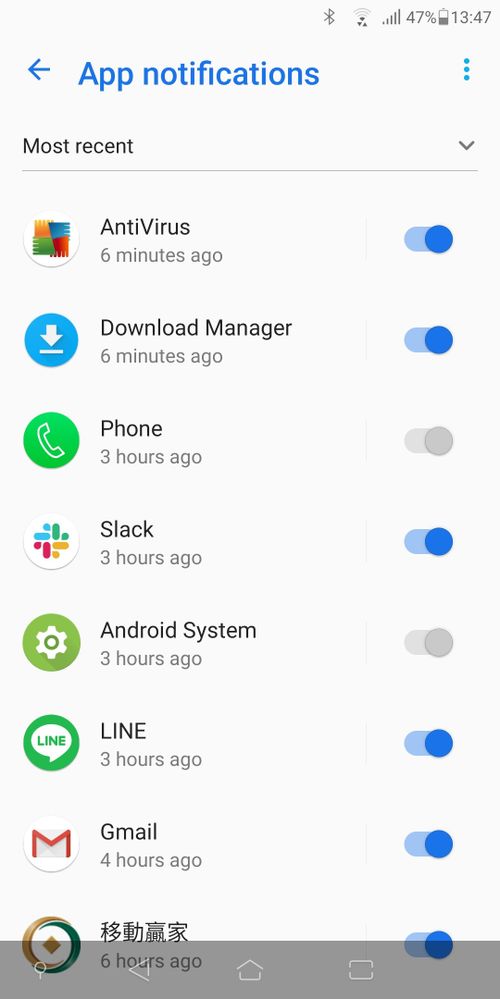
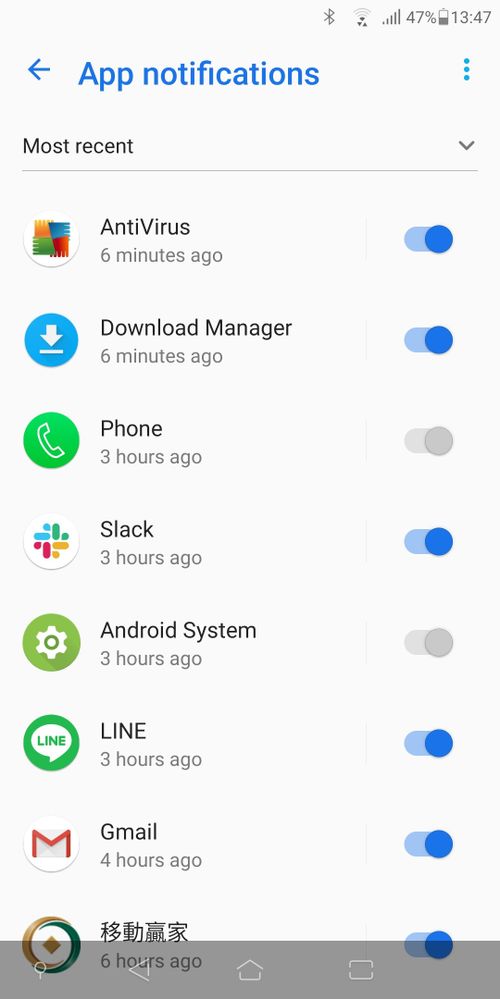
Options
- Mark as New
- Bookmark
- Subscribe
- Mute
- Subscribe to RSS Feed
- Permalink
- Report Inappropriate Content
06-07-2020 01:43 AM
I have android ver. 9.
I have had the same issue since I bought the phone twice with the app wyze. I have already know that once you download an app & the app had notificatons you had to at least go to auto-start manager to get them to come through & enabled the app or say yes to that app. The way I managed to get it to work where you dont have to have the app open just so the notifications come is this.
1st I already had the apps notifications already enabled so check this 1st settings/ apps & notifications (if you dont see your app tap on see all apps)/ look for & tap on the app/ for notifications should already say on/ permissions should of already been given other wyse more reason not to work.
Then in the auto-start manager (if haven't already given this app the permissions its asking for give it to it)/ then either 1 of the 3 tabs of recently installed, downloaded, or preloaded, your app should be listed under, look for your app & enabled it. most of the apps are not going to be enabled here by default cause this program is ... well actually tap on the 3 dots on the top right had corner & then notice & it gives an explanation of what this app is for.
Once you have all of this already enabled or turned on & still nothing then try this
settings/ app & notifications/ scroll down or look for special app access/ look for notification access & if your app is listed enable it if its not already enabled. In my case it was not but like wear os for the smart watch was already enabled.
I have had the same issue since I bought the phone twice with the app wyze. I have already know that once you download an app & the app had notificatons you had to at least go to auto-start manager to get them to come through & enabled the app or say yes to that app. The way I managed to get it to work where you dont have to have the app open just so the notifications come is this.
1st I already had the apps notifications already enabled so check this 1st settings/ apps & notifications (if you dont see your app tap on see all apps)/ look for & tap on the app/ for notifications should already say on/ permissions should of already been given other wyse more reason not to work.
Then in the auto-start manager (if haven't already given this app the permissions its asking for give it to it)/ then either 1 of the 3 tabs of recently installed, downloaded, or preloaded, your app should be listed under, look for your app & enabled it. most of the apps are not going to be enabled here by default cause this program is ... well actually tap on the 3 dots on the top right had corner & then notice & it gives an explanation of what this app is for.
Once you have all of this already enabled or turned on & still nothing then try this
settings/ app & notifications/ scroll down or look for special app access/ look for notification access & if your app is listed enable it if its not already enabled. In my case it was not but like wear os for the smart watch was already enabled.
Related Content
- Issue with ringtone and notification sound on bluetooth headphones in ZenFone 10
- Issue with default notification sound on Zenfone 9 with Android 14 in ZenFone 9
- AOD not respecting focus mode while showing notification icons in ZenFone 10
- ASUS TEAM IS DEAF AND DEAD! ZF9 Come to An End. in ZenFone 9
- App freeze on first opening after android 14 update. in ZenFone 9
