- English
- ROG Phone Series
- ROG Phone II
- Re: solution for cod mobile (lag and freeze)
- Subscribe to RSS Feed
- Mark Topic as New
- Mark Topic as Read
- Float this Topic for Current User
- Bookmark
- Subscribe
- Mute
- Printer Friendly Page
solution for cod mobile (lag and freeze)
- Mark as New
- Bookmark
- Subscribe
- Mute
- Subscribe to RSS Feed
- Permalink
- Report Inappropriate Content
01-09-2020 01:38 AM
comment if it helped you
- Mark as New
- Bookmark
- Subscribe
- Mute
- Subscribe to RSS Feed
- Permalink
- Report Inappropriate Content
03-31-2020 04:27 AM
- Mark as New
- Bookmark
- Subscribe
- Mute
- Subscribe to RSS Feed
- Permalink
- Report Inappropriate Content
03-31-2020 08:56 PM
- Mark as New
- Bookmark
- Subscribe
- Mute
- Subscribe to RSS Feed
- Permalink
- Report Inappropriate Content
04-01-2020 09:41 PM
IRONHIDEWhats the response in ? Classic after using these profile values ?I tried it on PUBGM evoground mode it has stable FPS. THANKS @joschi.b850 . HOPE the DEVS can learn from your settings. It might help there DEFAULT XMODE SETTINGS. Check this out @Anders_ASUS . DEV could learn from his tweaks on Xmode/scenario profile. Ill try it on classic mode.
View post
- Mark as New
- Bookmark
- Subscribe
- Mute
- Subscribe to RSS Feed
- Permalink
- Report Inappropriate Content
04-01-2020 10:59 PM
- Mark as New
- Bookmark
- Subscribe
- Mute
- Subscribe to RSS Feed
- Permalink
- Report Inappropriate Content
04-11-2020 01:48 PM
New update new problems and that is what a luck not only for us ROG users.
Since the new update to Android 10, there is currently the problem that in BR mode a black screen appears once per round.
After the current post from Activision there will be a fix in the near future which should solve this problem - we are curious.
Since we don't want to wait that long, there is a solution that will allow us to play without any failure.
****Solution****
in advance you can still use the profile that was posted above.
1: You have to go back to Android 9 (takes only 5 minutes)
Make a backup via Google Drive before you reset to 9.
1.1 Download the official dorngrade version on Android 9 P from the Asus site

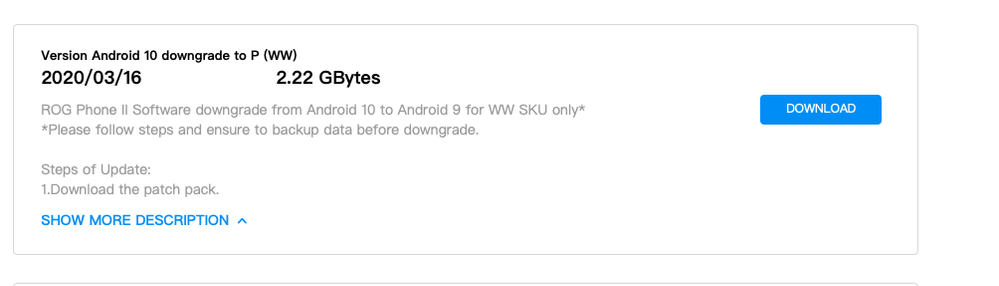
1.2 After downloading the ZIP file, connect your ROG to your computer and open your mobile phone folder
1.3 Copies the file into the folder ( Attention: Do not copy into any other folder )
1.4 Restart your phone, you will now get a message that a new update is available.
Downgrade and you are back on Android 9 P
**** Setting in COD Mobile****
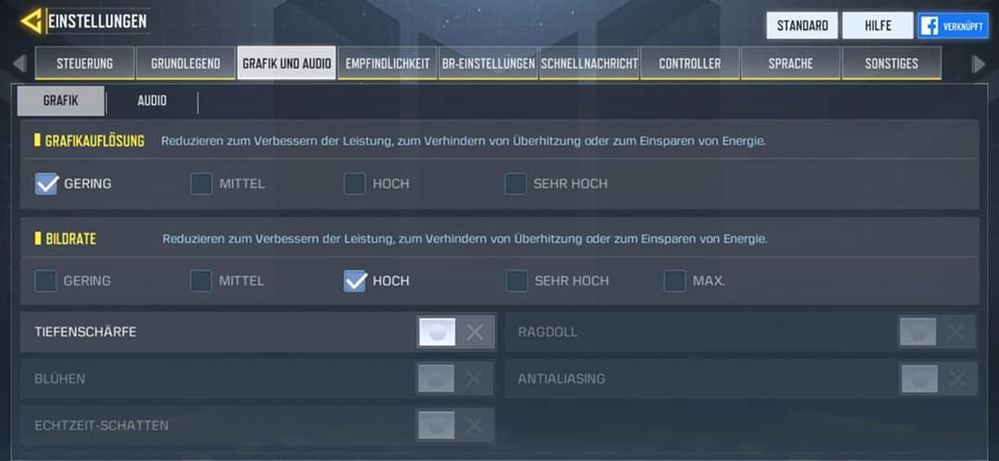
See you on the battlefield 😉
P.s sorry for my broken english 😄
- Showing INVALID CARD (SIM) for one specific operator/company in ROG Phone 7
- Mobile doesn't start up in ROG Phone 3
- Perfect Condition Rog phone 7 sudden LCD Damage in ROG Phone 7
- Wifi just stopped working on the ROG Phone 5s in ROG Phone 5
- masalah Ethernet pada penggunaan ROG Phone 3 dengan Desktop Dock. in ROG Phone 3
