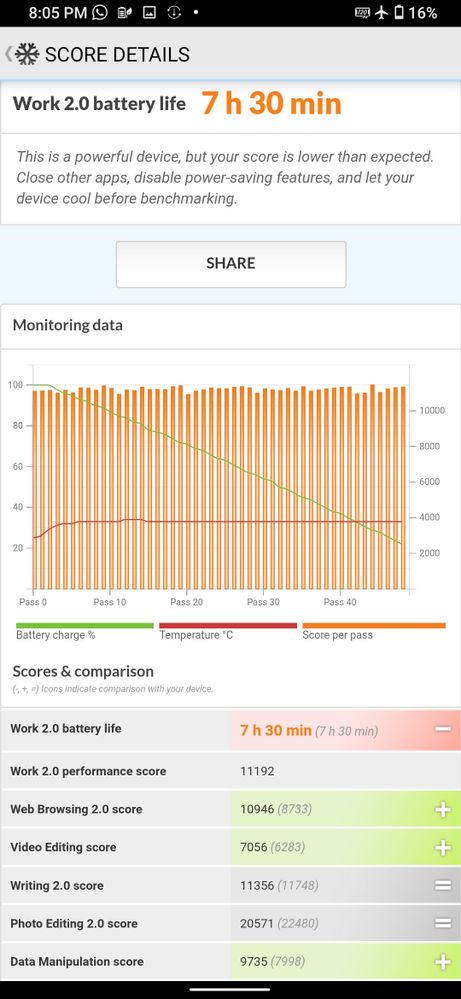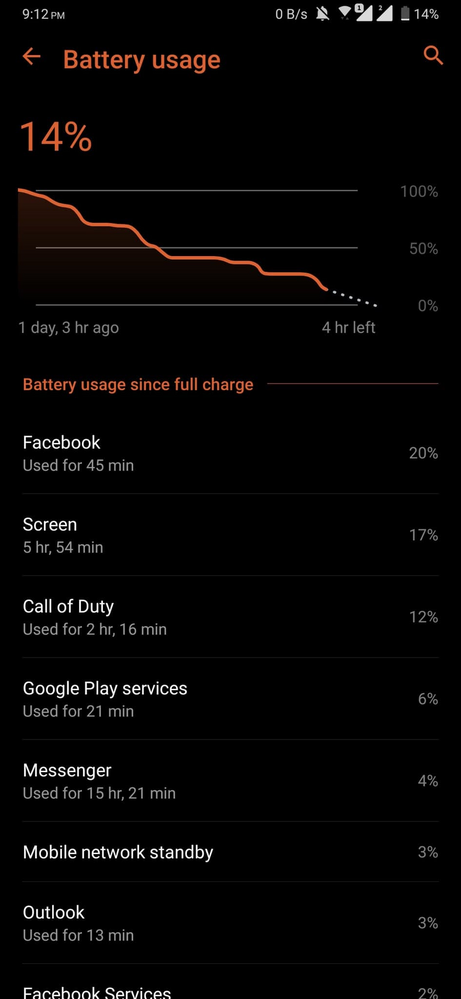- English
- ROG Phone Series
- ROG Phone II
- Re: PC Mark 2.0 Benchmark Batter Life 2.0 6hrs onl...
- Subscribe to RSS Feed
- Mark Topic as New
- Mark Topic as Read
- Float this Topic for Current User
- Bookmark
- Subscribe
- Mute
- Printer Friendly Page
PC Mark 2.0 Benchmark Batter Life 2.0 6hrs only.
- Mark as New
- Bookmark
- Subscribe
- Mute
- Subscribe to RSS Feed
- Permalink
- Report Inappropriate Content
02-16-2020 03:41 AM
PC Mark is the only app installed.
ROG 2 Ultimate Edition.
PCmark work 2.0 benchmark battery.
6hrs
Xmode on
WiFi on
120hz
100% brightness
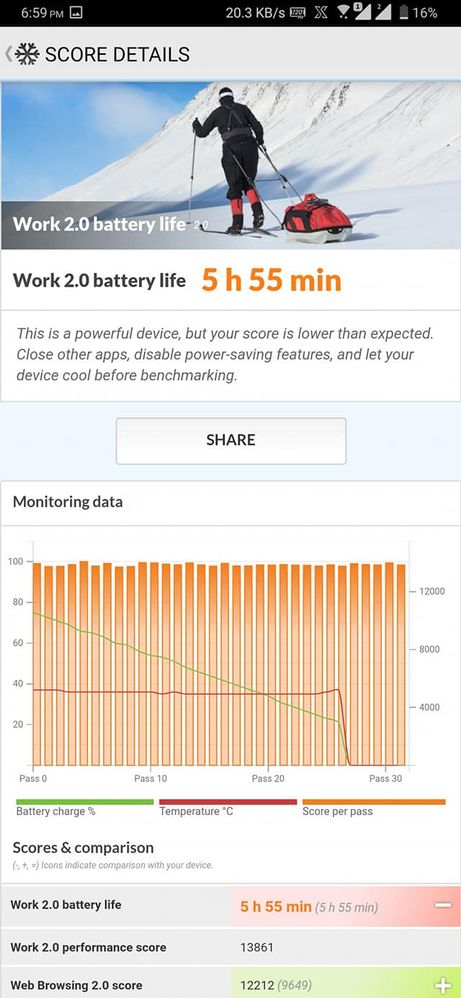
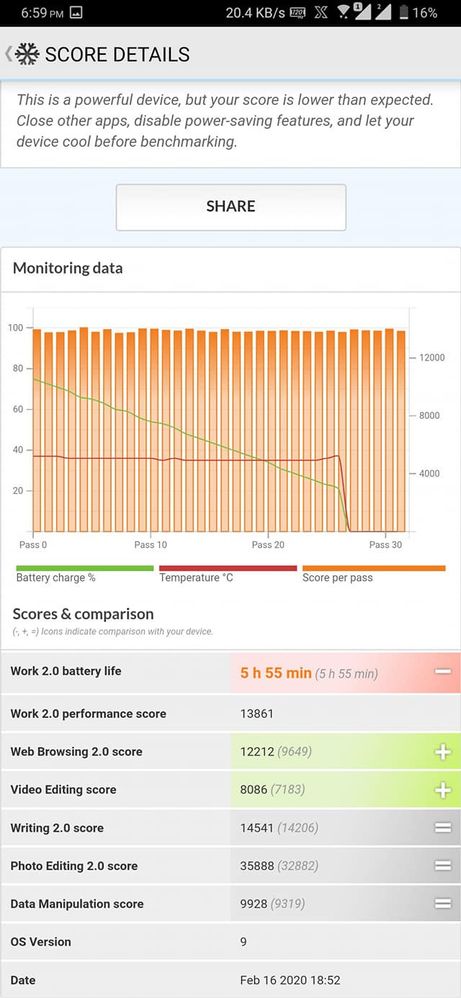
- Mark as New
- Bookmark
- Subscribe
- Mute
- Subscribe to RSS Feed
- Permalink
- Report Inappropriate Content
02-25-2020 05:14 AM
Anders_ASUSIs there where the claims of 626 nits is being used?https://zentalk.asus.com/en/discussion/comment/45638#Comment_45638
xtomylee, please don't make up your own settings. The whole purpose with this thread is to sync our settings. If you set your screen brightness to 75%, there will be a bigger difference in our results than if we test at 100%. I'm not saying 100% is entirely fair as there are brightness variations between displays but it's easier to compare at 100% than 75%
It's also important that we have X-mode OFF.
Please use these settings and surrounding conditions
- X-Mode OFF
- 100% brightness
- Adaptive brightness Off
- 120Hz
- Airplane Mode active
- Volume +1 above muted (audio circuit will be active but inaudible)
- System lighting Off
- Room temperature as close to 23 celsius as possible
- Keep away from strong light
Sunlight or a very bright desk lamp may put the display in overdrive and increase the brightness to above 600 nits.
In my second test without throttling, I reached 7h and 30 min. For those of you who haven't used PCMark before. This test runs from 100% to 20% so it doesn't matter what the battery percentage says in the screenshot.
View post
"Sunlight or a very bright desk lamp may put the display in overdrive and increase the brightness to above 600 nits."
What lighting environment did you have while testing?
Can you give us reference on why the bright light do overdrive on the device brightness?
X-Mode OFF
100% brightness
Adaptive brightness Off
120Hz
Airplane Mode active
Volume +1 above muted (audio circuit will be active but inaudible)
System lighting Off
Room temperature as close to 23 celsius as possible
Keep away from strong light
Btw here is my screen on time.
My test all day using the phone - 5hrs 54 mins of SOT
60hz
50% brightness
System Lighting off
No Aero Cooler
Only using Lightning Armor Case.
WIFI On.
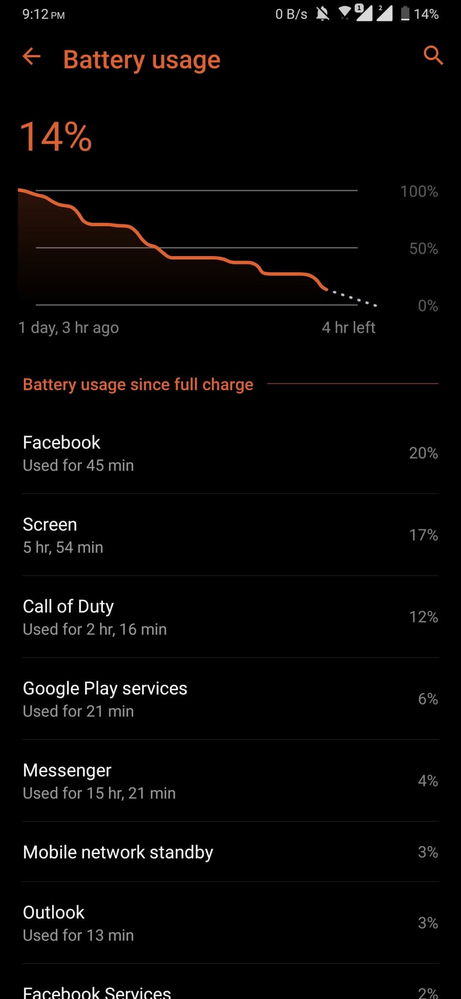
- Mark as New
- Bookmark
- Subscribe
- Mute
- Subscribe to RSS Feed
- Permalink
- Report Inappropriate Content
02-25-2020 05:15 AM
It's impossible for me to get that temperature without Air Conditioning.
I'm leaving in the Philippines which doesn't have that kind of temperature.
But i'm guessing the ambient temperature in my place is about 32 to 36 Celsius.
- Mark as New
- Bookmark
- Subscribe
- Mute
- Subscribe to RSS Feed
- Permalink
- Report Inappropriate Content
02-25-2020 05:55 AM
Ralph ChristianThe reason why mobile phone displays have an overdrive is because you don't need to have a very bright display under normal indoor light conditions. The displays are not designed to stay in overdrive mode for a long period and it draws a lot more power so this mode can only be accessed when the phone detects strong light.https://zentalk.asus.com/en/discussion/comment/45894#Comment_45894
Is there where the claims of 626 nits is being used?
"Sunlight or a very bright desk lamp may put the display in overdrive and increase the brightness to above 600 nits."
What lighting environment did you have while testing?
Can you give us reference on why the bright light do overdrive on the device brightness?
- X-Mode OFF
- 100% brightness
- Adaptive brightness Off
- 120Hz
- Airplane Mode active
- Volume +1 above muted (audio circuit will be active but inaudible)
- System lighting Off
- Room temperature as close to 23 celsius as possible
- Keep away from strong light
Btw here is my screen on time.
My test all day using the phone - 5hrs 54 mins of SOT
60hz
50% brightness
System Lighting off
No Aero Cooler
Only using Lightning Armor Case.
WIFI On.
View post
As long as you don't leave your phone by the window or put it right under a very bright desk lamp, there's no risk for the display to enter overdrive mode.
The testing scenario above is so hard to replicate that it doesn't help. I want to know what battery life you get when you run the PCMark test with the exact same settings. If you can't reach at least 7h then we know your battery has lower capacity but you did reach 7h at one point with full volume so I'm interested in knowing what you can reach with the exact same settings and testing conditions?
- Mark as New
- Bookmark
- Subscribe
- Mute
- Subscribe to RSS Feed
- Permalink
- Report Inappropriate Content
02-25-2020 09:50 AM
But I used phone in those conditions just to see what the battery life would be.
Screen 120 Hz
X-mode off
Brightness max
Sound +1
Airplane mode off (I need the connection)
I played Asphalt over 3 hours. Results are devastating. I guess it's the screen set to max brightness responsible, apart the fact that my eyes are now destroyed by the brightness.
Here is the screenshot
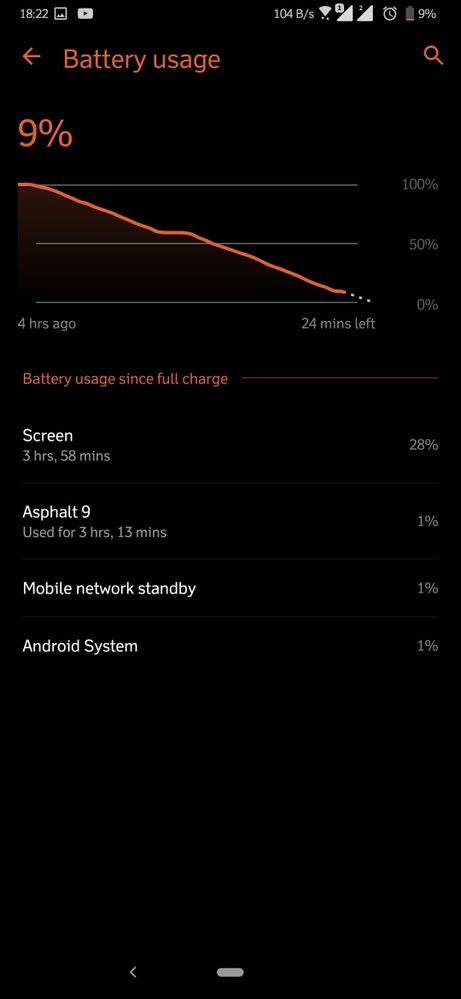
Practically the phone was finished after 3 hours playing Asphalt. That much less then playing Asphalt in X-mode but with adaptive brightness on.
I would like to comment on the X-mode. With it turned off, the phone didn't heat up at all. Max temperature was 42 Celsius. Also 39 C for a long time. Notably less than Samsung Note 8 after playing 3 hours. That phone would glitch much sooner. CPU was running stronger (over 30%), while GPU was running lower (average 80-85%) than in X-mode. Didn't notice any decline in smoothness of the game. So with X-mode turned off it's absolutely fine to play without Cooler attached.
I don't understand why the system reports Asphalt 1%.
- Mark as New
- Bookmark
- Subscribe
- Mute
- Subscribe to RSS Feed
- Permalink
- Report Inappropriate Content
02-25-2020 02:10 PM
Anders_ASUSI will try again.https://zentalk.asus.com/en/discussion/comment/46062#Comment_46062
The reason why mobile phone displays have an overdrive is because you don't need to have a very bright display under normal indoor light conditions. The displays are not designed to stay in overdrive mode for a long period and it draws a lot more power so this mode can only be accessed when the phone detects strong light.
As long as you don't leave your phone by the window or put it right under a very bright desk lamp, there's no risk for the display to enter overdrive mode.
The testing scenario above is so hard to replicate that it doesn't help. I want to know what battery life you get when you run the PCMark test with the exact same settings. If you can't reach at least 7h then we know your battery has lower capacity but you did reach 7h at one point with full volume so I'm interested in knowing what you can reach with the exact same settings and testing conditions?
View post
- Slow performance in ROG Phone 8
- ROG 5 One more chance of redemption but sadly they really trash the phone's performance. in ROG Phone 5
- Hebrew not showing apps icons on battery menu in ROG Phone 6
- Need some Benchmarks, gaming tests in ROG Phone 6
- ROG 5 AFTER MOTHERBOARD REPLACEMENT DIFFERENT SCORE in ROG Phone 5