- English
- ZenFone Series
- ZenFone 6
- Re: ZenFone 6 Timezone Brazil
- Subscribe to RSS Feed
- Mark Topic as New
- Mark Topic as Read
- Float this Topic for Current User
- Bookmark
- Subscribe
- Mute
- Printer Friendly Page
ZenFone 6 Timezone Brazil
- Mark as New
- Bookmark
- Subscribe
- Mute
- Subscribe to RSS Feed
- Permalink
- Report Inappropriate Content
11-18-2019 03:44 PM
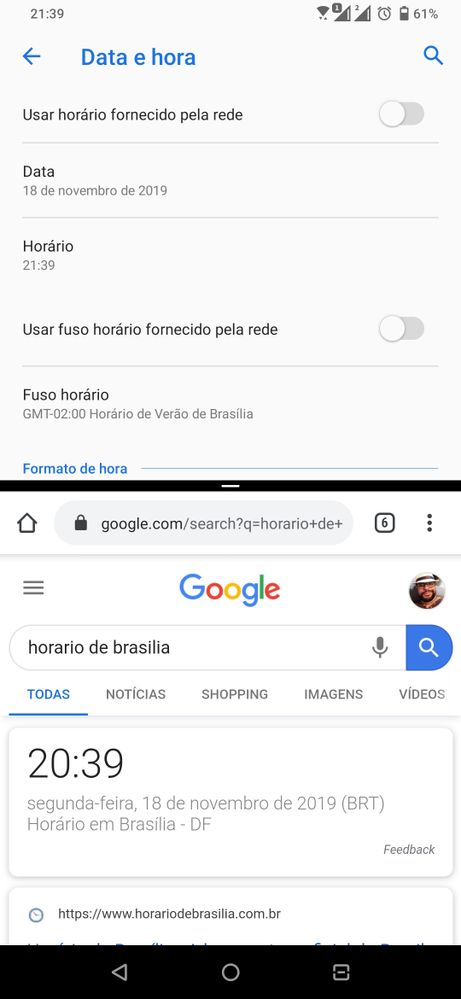
- Mark as New
- Bookmark
- Subscribe
- Mute
- Subscribe to RSS Feed
- Permalink
- Report Inappropriate Content
02-13-2020 07:54 AM
Have you disabled -> Clock -> Settings -> Auto change based on location
Have you disabled -> Settings -> System -> Date & Time -> "Use Network-provided time zone"
Secondly;
Do you see the timezone changing even if you are not moving around? Or are you travelling between cities in Brazil?
@Marcos
- Mark as New
- Bookmark
- Subscribe
- Mute
- Subscribe to RSS Feed
- Permalink
- Report Inappropriate Content
02-13-2020 08:05 AM
CH_ASUS@CH_ASUSSorry for missing this;
Have you disabled -> Clock -> Settings -> Auto change based on location
Have you disabled -> Settings -> System -> Date & Time -> "Use Network-provided time zone"
Secondly;
Do you see the timezone changing even if you are not moving around? Or are you travelling between cities in Brazil?
View post
yes, auto change base on location and use network provided time zone are both disable.
it does not happen if i stay within a time zone. It only happens when i change. The problem is i am changing time zones a lot because of work and i have to keep my devices on my home base time zone.
- Mark as New
- Bookmark
- Subscribe
- Mute
- Subscribe to RSS Feed
- Permalink
- Report Inappropriate Content
02-19-2020 07:01 AM
MarcosThank you for the information. We have identified the issue and also addressed this is a future update.https://zentalk.asus.com/en/discussion/comment/44455#Comment_44455
yes, auto change base on location and use network provided time zone are both disable.
it does not happen if i stay within a time zone. It only happens when i change. The problem is i am changing time zones a lot because of work and i have to keep my devices on my home base time zone.
View post
The way it will be fixed is that if you turn off "Auto Change based on location" in our Clock app, it shall remained closed.
Today it behaves as you say, it will change timezone even if you've disabled the setting - but only in countries which have multiple timezones.
Many thanks for your patience and help for identifying this bug!
- Mark as New
- Bookmark
- Subscribe
- Mute
- Subscribe to RSS Feed
- Permalink
- Report Inappropriate Content
03-04-2020 12:23 AM
MarcosHihttps://zentalk.asus.com/en/discussion/comment/44455#Comment_44455
yes, auto change base on location and use network provided time zone are both disable.
it does not happen if i stay within a time zone. It only happens when i change. The problem is i am changing time zones a lot because of work and i have to keep my devices on my home base time zone.
View post
If possible could you check this behavior on the latest FOTA (.133) ? It should have been addressed now.
- « Previous
- Next »
