- English
- ROG Phone Series
- ROG Phone II
- Re: Clarification on how notifications are receive...
- Subscribe to RSS Feed
- Mark Topic as New
- Mark Topic as Read
- Float this Topic for Current User
- Bookmark
- Subscribe
- Mute
- Printer Friendly Page
Clarification on how notifications are received and unlocked (A9 -A10)
- Mark as New
- Bookmark
- Subscribe
- Mute
- Subscribe to RSS Feed
- Permalink
- Report Inappropriate Content
01-24-2020
11:17 AM
- last edited on
01-16-2024
01:39 AM
by
![]() ZenBot
ZenBot
Activate turn on display when you receive a notification:
1 option - a notification arrives, the screen turns on but only the time appears! To see what notification it is you have to be recognized by the face. It remains in the lockscreen, without being taken to the home but it is very uncomfortable. From here then if you want you can access the home with a slide.
2 option - a notification arrives, the screen shows what type of notification has been received, hiding sensitive content. Perfect. I go to the lockscreen and from here if you are recognized by the face there is no way to stay in the lockscreen, you are necessarily brought to the home.
---------
Is there any way to make the screen turn on when a notification is received and to show what notification it is by hiding sensitive content and avoid being brought to the home on the lockscreen when it is recognized? But access the home by making a slide? basically a mix between the two previous methods.
I often have the phone on the desk and it would be convenient for me to see the contents of the notification without having to access the home once it is recognized: this is because the screen on the lockscreen turns off after a few seconds and not after the minute I set when using the device.
I hope I have explained well what happens, in a previous topic that I opened on the A10 bugs CH_ASUS closed the topic, saying that this functionality is already present, but in my opinion, it did not quite understand what I can't set (https: / /zentalk.asus.com/en/discussion/15981/beta-6-list-of-bugs#latest)
- Mark as New
- Bookmark
- Subscribe
- Mute
- Subscribe to RSS Feed
- Permalink
- Report Inappropriate Content
01-29-2020 05:55 AM
have a notification on the lock screen and when it detects your face, it will show you the content of that notification. BUT, it won't unlock the phone with your face. For that you need to use PIN or FP. If this works for you, then all you need to do, is to enable "Show notifications" and disable "Unlock device"
You won't have a notification but If you press the power key, then it will show you a lock screen with your messages and their content. Phone won't be unlocked
But I totally understand now what you want and I will forward your request to our devs. Hopefully, they will change it to your liking in a future FOTA.
- Mark as New
- Bookmark
- Subscribe
- Mute
- Subscribe to RSS Feed
- Permalink
- Report Inappropriate Content
01-29-2020 06:44 AM
With 1) it shows all notifications and does not hide sensitive content unfortunately.
with 2) it is uncomfortable.
It would be perfect if:
1) The notification arrives
2) AOD is activated which shows notification, however hiding sensitive content
3) I lift the phone / Double click on the screen / Power button -> I go to the lockscreen
4) In the lockscreen I see the notification, always with hidden sensitive content
5) Detect my face and show the contents of the notification ... DO NOT GO TO THE HOME but remain in the lockscreen.
6) Now I can slide to access the home (I was recognized in the face) or leave the phone on the desk and since I am in the lockscreen after a few seconds the display will turn off
Thank you so much! I hope it will be available with the next Beta update so I can test it.
good job!
- Mark as New
- Bookmark
- Subscribe
- Mute
- Subscribe to RSS Feed
- Permalink
- Report Inappropriate Content
02-13-2020 12:56 AM
In beta 7 there is still the bug of some texts in quick tiles that do not scroll, or rather they do random
Fingers crossed to see things fixed in the next version, but I'm losing hope of seeing it fixed 😞
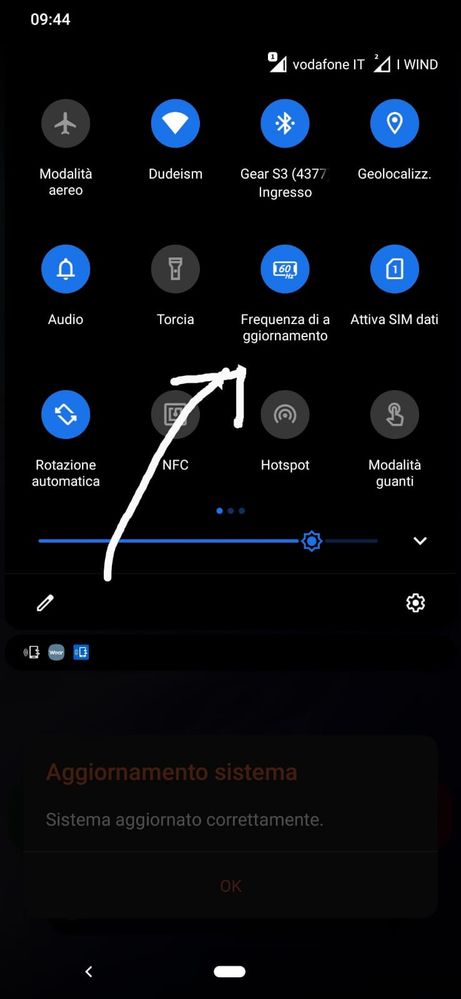
@Anders_ASUS
- Mark as New
- Bookmark
- Subscribe
- Mute
- Subscribe to RSS Feed
- Permalink
- Report Inappropriate Content
02-13-2020 05:02 AM
Dagnelino76I've asked our devs to look into this exact scenario that you're describing. I can get everything to work as you want it except in the 2nd stage. Currently the screen wakes up (not AOD though) but the the main problem is that there's no notification.Unfortunately, this is a compromise.
With 1) it shows all notifications and does not hide sensitive content unfortunately.
with 2) it is uncomfortable.
It would be perfect if:
1) The notification arrives
2) AOD is activated which shows notification, however hiding sensitive content
3) I lift the phone / Double click on the screen / Power button -> I go to the lockscreen
4) In the lockscreen I see the notification, always with hidden sensitive content
5) Detect my face and show the contents of the notification ... DO NOT GO TO THE HOME but remain in the lockscreen.
6) Now I can slide to access the home (I was recognized in the face) or leave the phone on the desk and since I am in the lockscreen after a few seconds the display will turn off
Thank you so much! I hope it will be available with the next Beta update so I can test it.
good job!
View post
The settings I used were "Lift to check phone" & "New notifications" in display settings. For lock screen Face recognition I enabled "Unlock device" & "Show Notifications" (Detect face to show all notifications on the....)
- Mark as New
- Bookmark
- Subscribe
- Mute
- Subscribe to RSS Feed
- Permalink
- Report Inappropriate Content
02-24-2020 02:22 AM
Another bug: When you receive a call it rings even after answering for another 10 seconds or so, it's a bad problem...
Text sliding on tiles is bugged...
Notification issues not solved...
Not good
- « Previous
-
- 1
- 2
- Next »
