This widget could not be displayed.
This widget could not be displayed.
Turn on suggestions
Auto-suggest helps you quickly narrow down your search results by suggesting possible matches as you type.
Showing results for
- English
- ROG Phone Series
- ROG Phone II
- Re: RoG 2 Themes
Options
- Subscribe to RSS Feed
- Mark Topic as New
- Mark Topic as Read
- Float this Topic for Current User
- Bookmark
- Subscribe
- Mute
- Printer Friendly Page
RoG 2 Themes
Options
- Mark as New
- Bookmark
- Subscribe
- Mute
- Subscribe to RSS Feed
- Permalink
- Report Inappropriate Content
12-25-2019
09:34 AM
- last edited on
01-16-2024
01:51 AM
by
![]() ZenBot
ZenBot
I selected a theme at the boot up of the phone but when going back into settings to change theme's there's no option to do so, only thing in the (Theme & Wallpaper) section is Wallpaper Slideshow
3 REPLIES 3
Options
- Mark as New
- Bookmark
- Subscribe
- Mute
- Subscribe to RSS Feed
- Permalink
- Report Inappropriate Content
01-03-2020 05:44 AM
ok... can you please show me a screenshot? Are you on the latest fw? 1910.64
Options
- Mark as New
- Bookmark
- Subscribe
- Mute
- Subscribe to RSS Feed
- Permalink
- Report Inappropriate Content
01-03-2020 10:59 AM
Just in case follow this steps to change the theme:
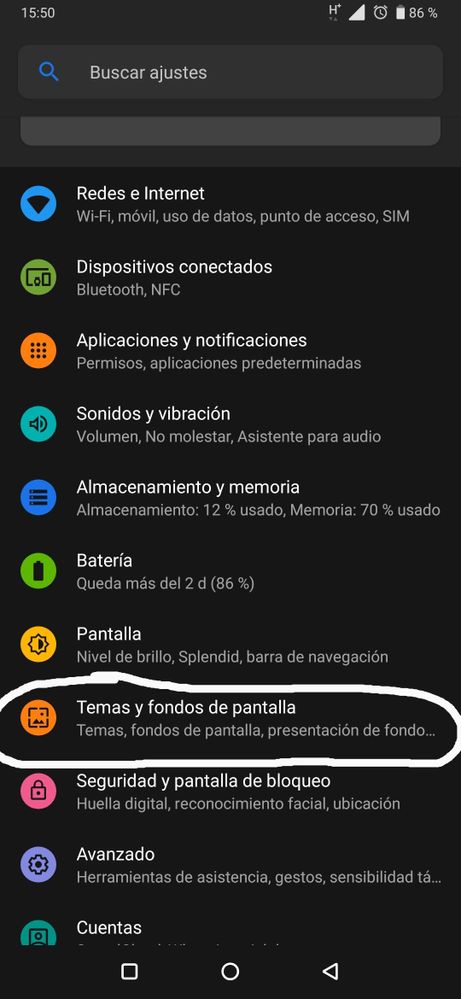

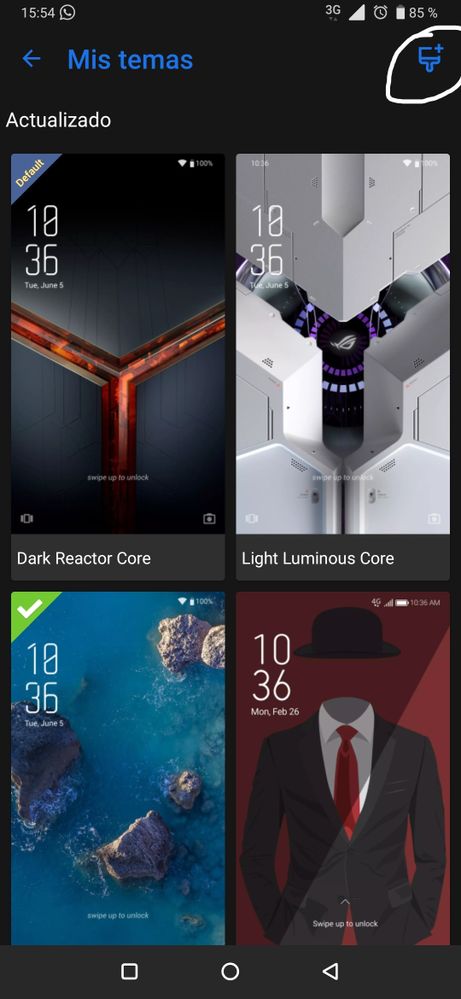
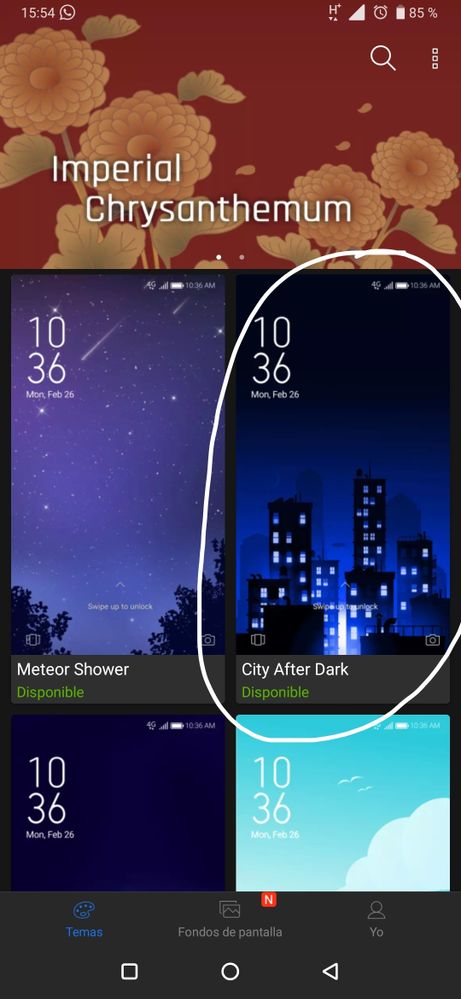
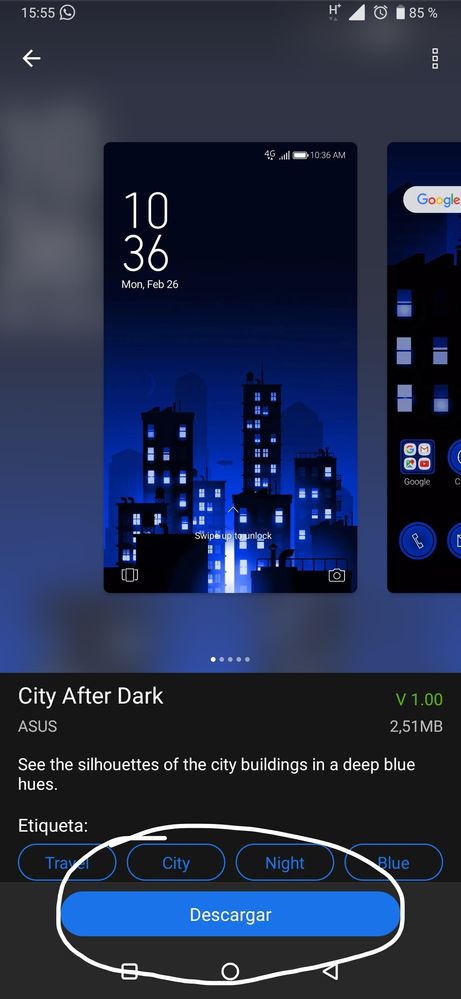
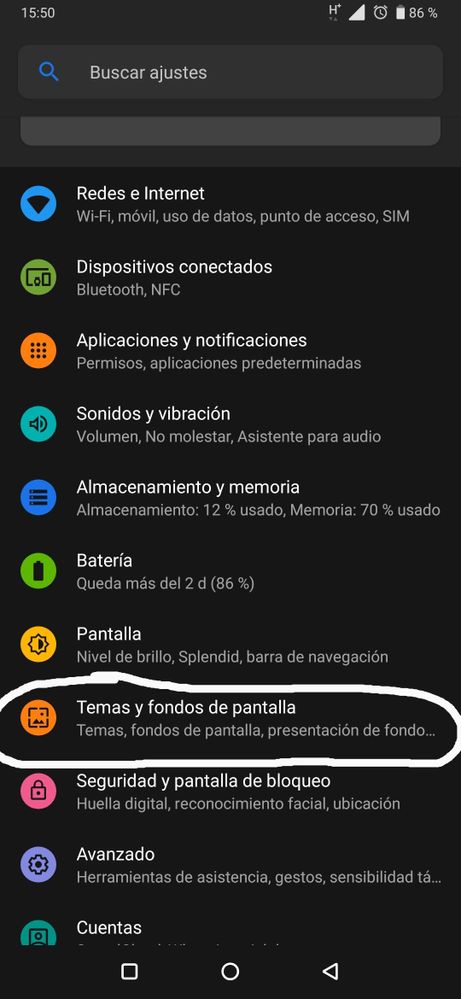

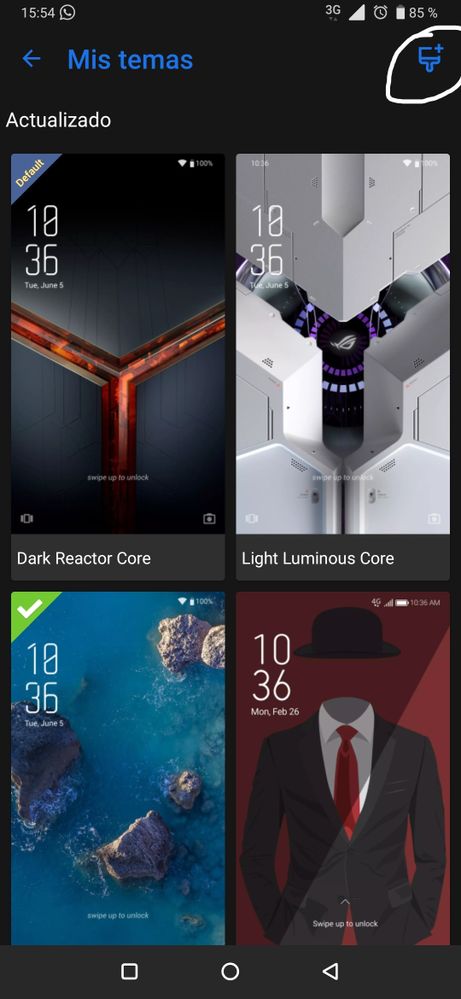
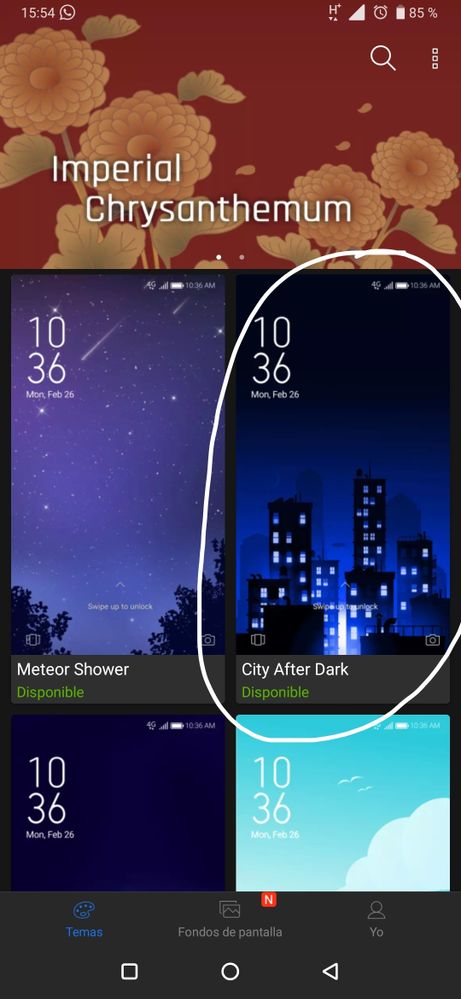
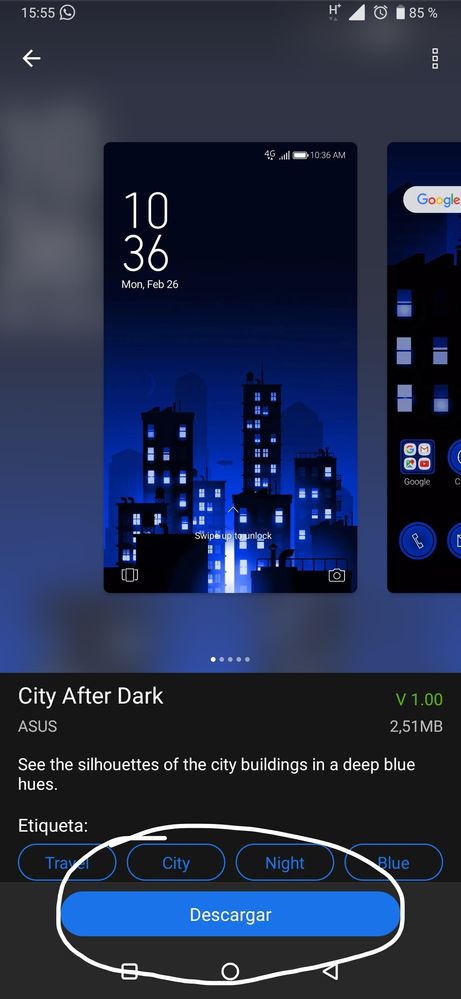
Options
- Mark as New
- Bookmark
- Subscribe
- Mute
- Subscribe to RSS Feed
- Permalink
- Report Inappropriate Content
01-03-2020 11:55 AM
chcksndrs420Based on your previous threads and posts I think you are still on the first firmware that came with your tencent device.I selected a theme at the boot up of the phone but when going back into settings to change theme's there's no option to do so, only thing in the (Theme & Wallpaper) section is Wallpaper Slideshow
RoG 2 Themes
You cannot update through an Asus supported method, however this does not mean that you cannot update your phone. There are tons of guides available on how to update your phone I suggest you follow those. Start with changing your fingerprint from CN to WW. After that you can update your phone to the latest WW firmware and you will have the themes. Search the XDA forum ROG phone 2 section if you want to learn how to do what I just said.
The mods on this forum can not and will not help you with this as they explained in previous threads.
