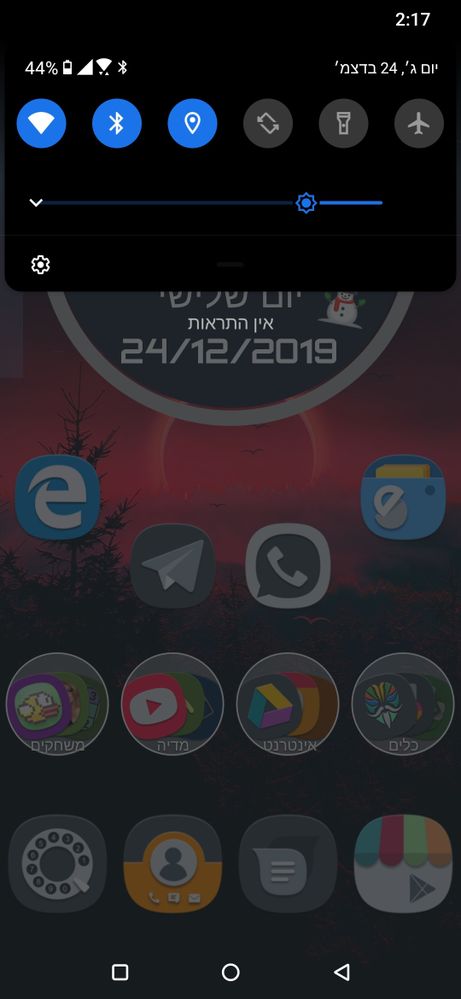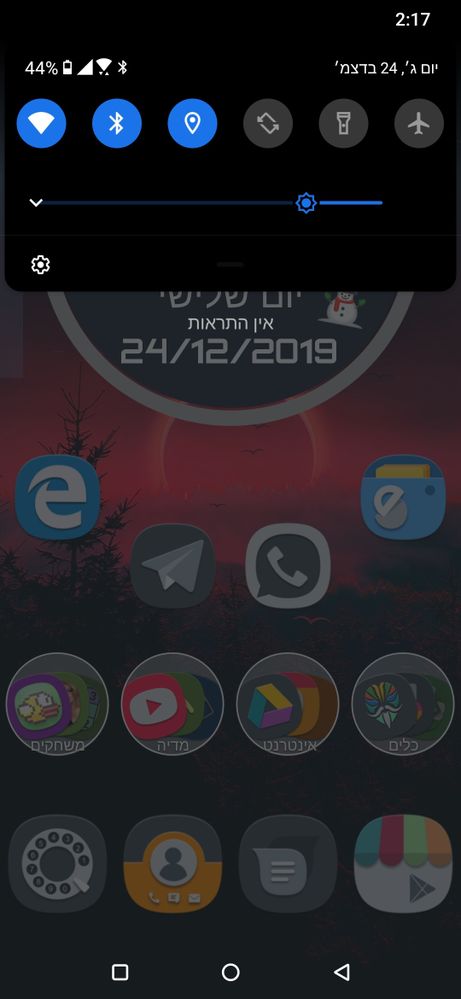- English
- ZenFone Series
- ZenFone 6
- Re: Found 2 bugs after update to WW_17.1810.1911.1...
- Subscribe to RSS Feed
- Mark Topic as New
- Mark Topic as Read
- Float this Topic for Current User
- Bookmark
- Subscribe
- Mute
- Printer Friendly Page
Found 2 bugs after update to WW_17.1810.1911.110
- Mark as New
- Bookmark
- Subscribe
- Mute
- Subscribe to RSS Feed
- Permalink
- Report Inappropriate Content
12-23-2019
04:30 PM
- last edited on
01-16-2024
01:44 AM
by
![]() ZenBot
ZenBot
Second is related to to the brightness slider when the operation system is on Hebrew or other language that use right to left the slider position need to be little bit to the right
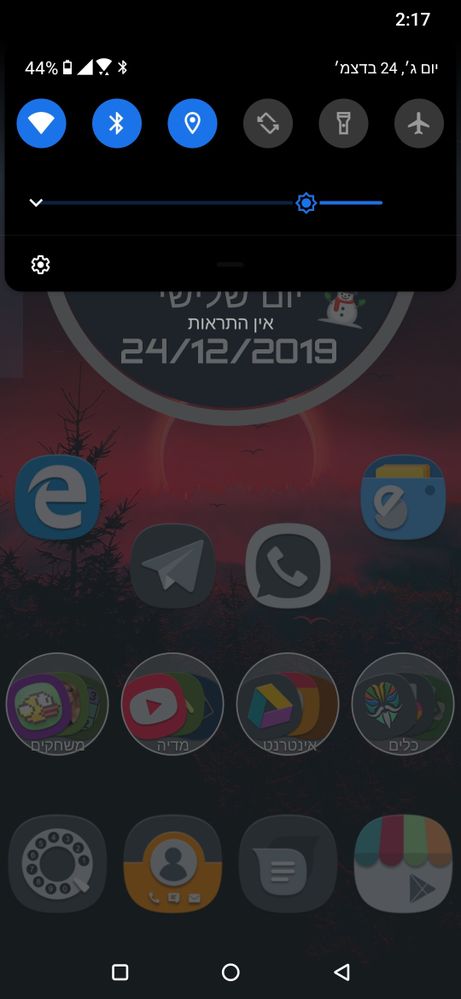
- Mark as New
- Bookmark
- Subscribe
- Mute
- Subscribe to RSS Feed
- Permalink
- Report Inappropriate Content
12-23-2019 07:53 PM
baster1982Smartkey button now works only after the mobile screen is on..First 1 smart key not working in my device
Second is related to to the brightness slider when the operation system is on Hebrew or other language that use right to left the slider position need to be little bit to the right
Found 2 bugs after update to WW_17.1810.1911.110
- Mark as New
- Bookmark
- Subscribe
- Mute
- Subscribe to RSS Feed
- Permalink
- Report Inappropriate Content
12-23-2019 10:37 PM
baster1982For me double press for flashlight and long press for do not disturb works even if the mobile screen is off.First 1 smart key not working in my device
Second is related to to the brightness slider when the operation system is on Hebrew or other language that use right to left the slider position need to be little bit to the right
Found 2 bugs after update to WW_17.1810.1911.110
single press for camera only works if mobile screen is on
- Mark as New
- Bookmark
- Subscribe
- Mute
- Subscribe to RSS Feed
- Permalink
- Report Inappropriate Content
12-24-2019 01:49 AM
It works like *enter" in pc switch on off in settings when i push on it in the launcher it open is settings but didn't open camera or screen print like is suppose to.
- Mark as New
- Bookmark
- Subscribe
- Mute
- Subscribe to RSS Feed
- Permalink
- Report Inappropriate Content
12-24-2019 02:11 AM