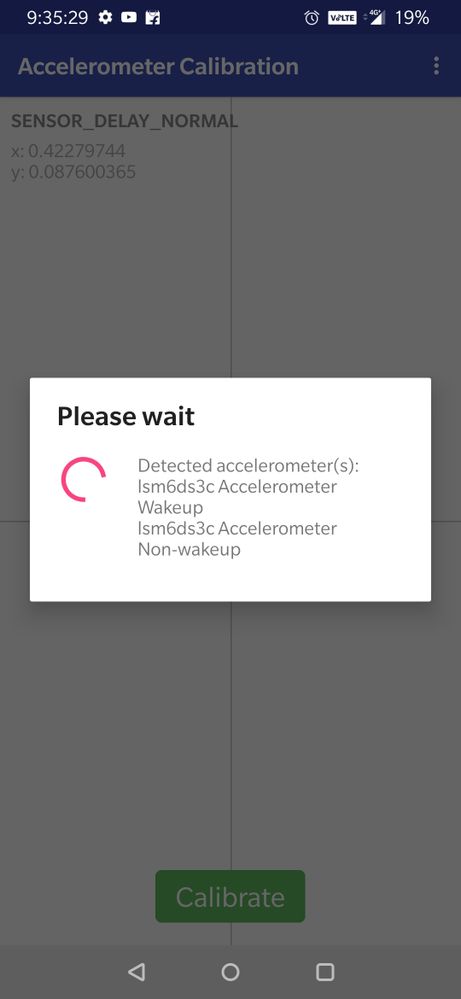This widget could not be displayed.
This widget could not be displayed.
Turn on suggestions
Auto-suggest helps you quickly narrow down your search results by suggesting possible matches as you type.
Showing results for
- English
- ROG Phone Series
- ROG Phone II
- Re: HOW TO DO SENSOR CALIBRATION IN ASUS ROG 2
Options
- Subscribe to RSS Feed
- Mark Topic as New
- Mark Topic as Read
- Float this Topic for Current User
- Bookmark
- Subscribe
- Mute
- Printer Friendly Page
HOW TO DO SENSOR CALIBRATION IN ASUS ROG 2
Options
- Mark as New
- Bookmark
- Subscribe
- Mute
- Subscribe to RSS Feed
- Permalink
- Report Inappropriate Content
12-19-2019 11:55 PM
some say gyro mis behavior may be due to calibration issue pls help me how to calibrate Rog 2 sensors
6 REPLIES 6
Options
- Mark as New
- Bookmark
- Subscribe
- Mute
- Subscribe to RSS Feed
- Permalink
- Report Inappropriate Content
12-20-2019 04:50 PM
sagarreddysagI can tell you how to test the calibration, not to reset it.some say gyro mis behavior may be due to calibration issue pls help me how to calibrate Rog 2 sensors
HOW TO DO SENSOR CALIBRATION IN ASUS ROG 2
In your calculator app, type .12345+=. Select single test on the bottom right, then scroll down to "Gyroscope test". Run the test, and if it passes your gyroscope is working normally.
Options
- Mark as New
- Bookmark
- Subscribe
- Mute
- Subscribe to RSS Feed
- Permalink
- Report Inappropriate Content
12-20-2019 08:48 PM
See my one plus 6t has 2 accelerometer sensors.is MY ROG 2 DEFEACTIVE
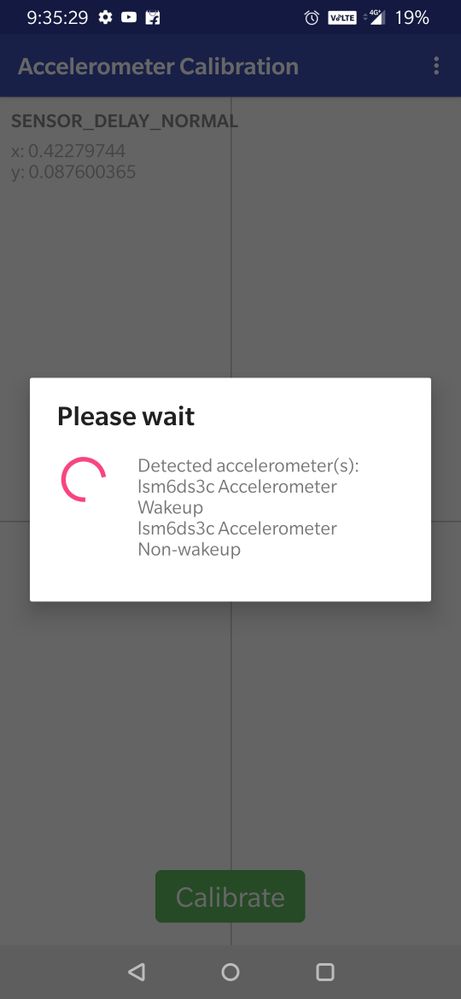
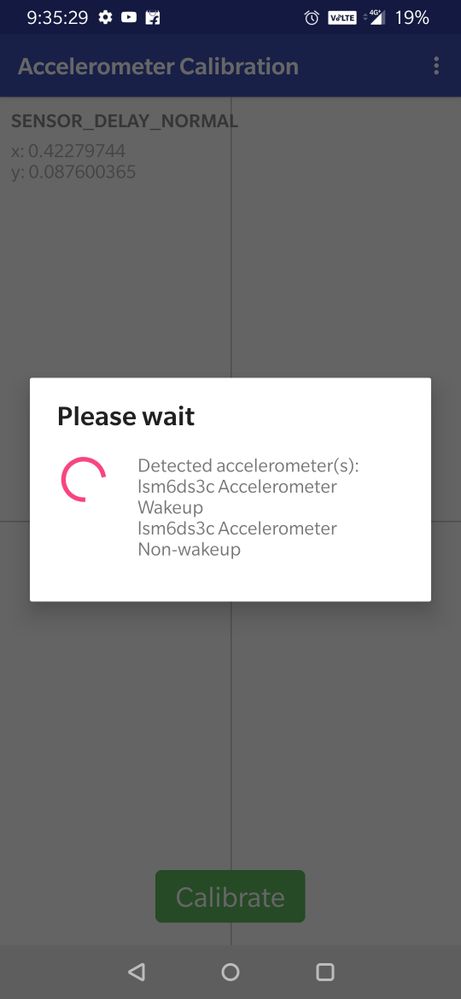
Options
- Mark as New
- Bookmark
- Subscribe
- Mute
- Subscribe to RSS Feed
- Permalink
- Report Inappropriate Content
12-20-2019 08:52 PM
See Rog 2 has only one sensor
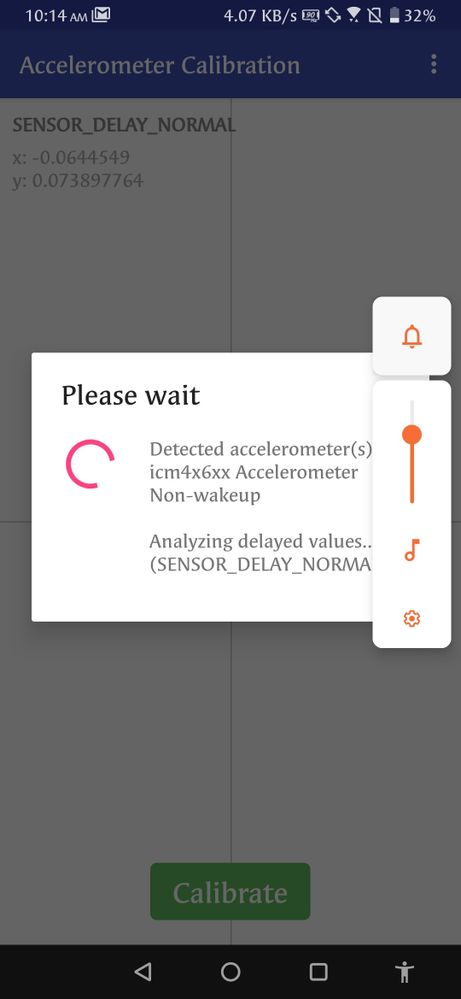
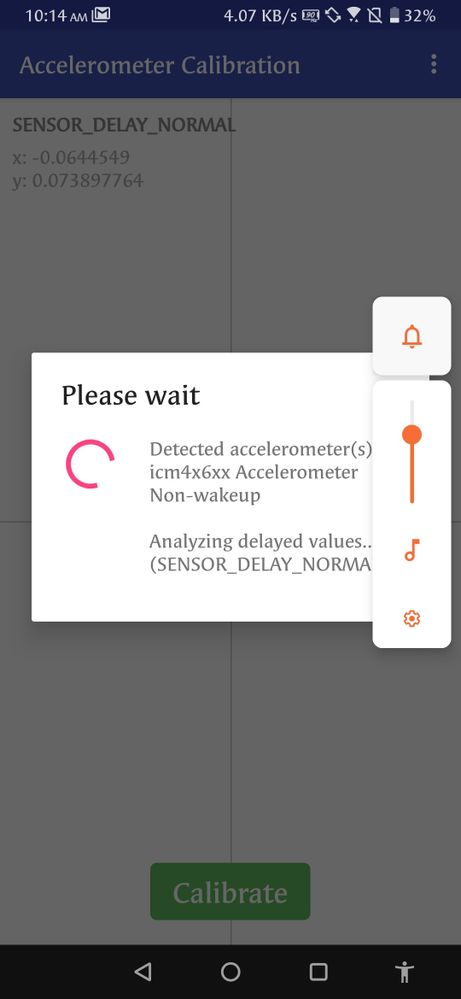
Options
- Mark as New
- Bookmark
- Subscribe
- Mute
- Subscribe to RSS Feed
- Permalink
- Report Inappropriate Content
12-21-2019 03:51 PM
sagarreddysagIts more likely the same sensor that is defined as a wake-up and a non-wake-up sensor in the sensor definition.See my one plus 6t has 2 accelerometer sensors.is MY ROG 2 DEFEACTIVE
View post
Related Content
- Air Trigger issues based on my observation in ROG Phone 8
- Proximity sensor sucks in ROG Phone 7
- Rog8, should you buy? Answer here. in ROG Phone 8
- battery indicator bug rog 6 indonesia user in ROG Phone 6
- Asus Rog 3 camera and fingerprint sensor not working properly after screen replacement in ROG Phone 3