This widget could not be displayed.
This widget could not be displayed.
Turn on suggestions
Auto-suggest helps you quickly narrow down your search results by suggesting possible matches as you type.
Showing results for
- English
- ZenFone Series
- ZenFone 6
- Re: [SOLVED] Incorrect "Next Alarm" indicator
Options
- Subscribe to RSS Feed
- Mark Topic as New
- Mark Topic as Read
- Float this Topic for Current User
- Bookmark
- Subscribe
- Mute
- Printer Friendly Page
[SOLVED] Incorrect "Next Alarm" indicator
Options
- Mark as New
- Bookmark
- Subscribe
- Mute
- Subscribe to RSS Feed
- Permalink
- Report Inappropriate Content
09-04-2019 03:04 AM
The "Upcoming Alarm" indicator in the notification panel/System UI and in the default weather widget is often incorrect. In the screenshots below, it can be seen that the current time is 11:56, Sep. 4, and the next alarm - according to the clock app - is at 8:30, Sep. 5. However, the indicator in both the widget and the notification panel display (Thu.) 00.30.
At times, the indicator also displays 06:31 for no discernible reason. I'm on the latest EU firmware, (189_0).


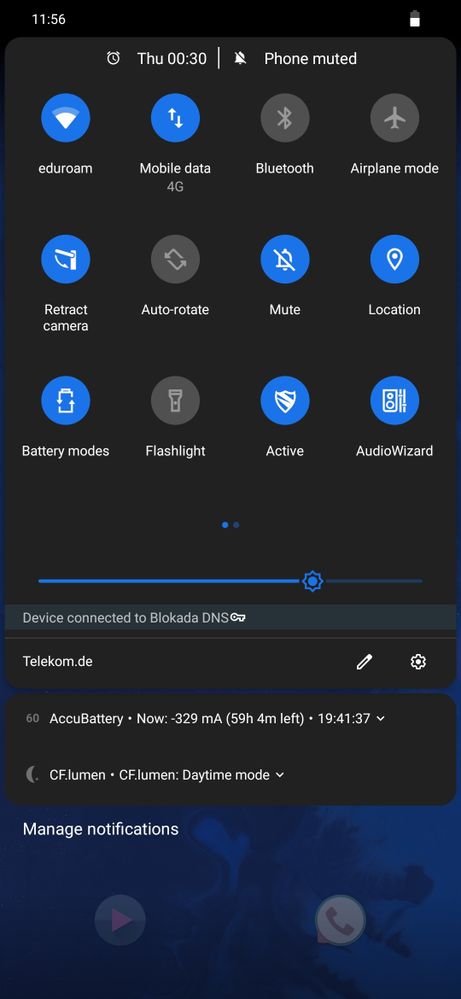
At times, the indicator also displays 06:31 for no discernible reason. I'm on the latest EU firmware, (189_0).


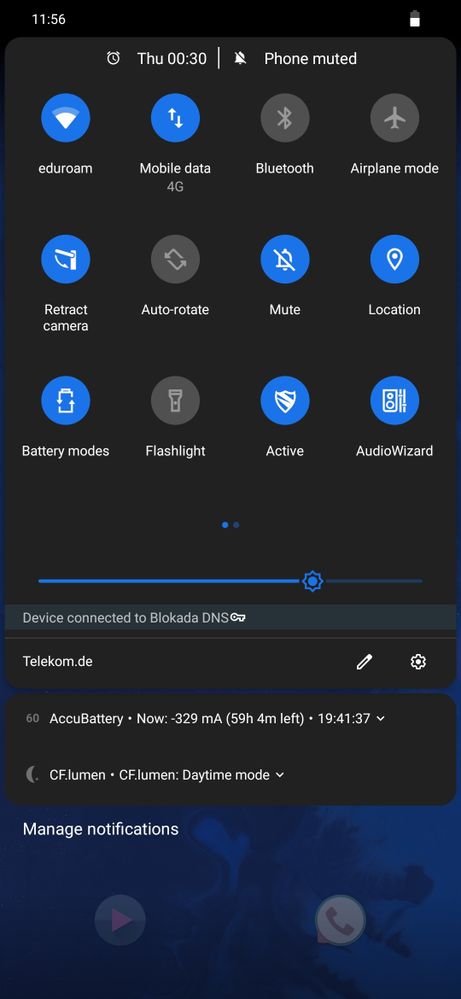
7 REPLIES 7
Options
- Mark as New
- Bookmark
- Subscribe
- Mute
- Subscribe to RSS Feed
- Permalink
- Report Inappropriate Content
09-14-2019 12:12 PM
Options
- Mark as New
- Bookmark
- Subscribe
- Mute
- Subscribe to RSS Feed
- Permalink
- Report Inappropriate Content
12-08-2019 01:38 AM
@Lambaste - so you are an Tasker user too 🙂
Hi, I would like to ask, are you using this Tasker script?
https://zentalk.asus.com/en/discussion/comment/31734/#Comment_31734
Hi, I would like to ask, are you using this Tasker script?
https://zentalk.asus.com/en/discussion/comment/31734/#Comment_31734
Options
- Mark as New
- Bookmark
- Subscribe
- Mute
- Subscribe to RSS Feed
- Permalink
- Report Inappropriate Content
12-18-2019 02:32 AM
No, I keep dark mode on at all times. But I am aware of Tasker's ability to automate the switch.
- « Previous
-
- 1
- 2
- Next »
