- English
- ZenFone Series
- ZenFone 6
- Re: Today i took some shots at night and i confirm...
- Subscribe to RSS Feed
- Mark Topic as New
- Mark Topic as Read
- Float this Topic for Current User
- Bookmark
- Subscribe
- Mute
- Printer Friendly Page
Today i took some shots at night and i confirm. The result is a disaster now in Android 10
- Mark as New
- Bookmark
- Subscribe
- Mute
- Subscribe to RSS Feed
- Permalink
- Report Inappropriate Content
11-30-2019 04:34 PM
However today, i had a spare time and it only took a couple minutes to see what everyone are talking about.
I already had taken some indoor photos and i noticed the high noise in darker areas but i went outside and i couldn't believe on what i was looking at. Slightly blured photos (like a shaken photo) and no detail at all, it looked like a watercolour painting. On some photos, darker areas were pinkish, something that i complained before in Pro mode on long exposures but never noticed it in any other mode.
However, i don't know if it's related or not but the few Gcam versions that works, aren't much better neither. Still a little better than stock app but really really worse than before. I'm not sure if they aren't already optimized or somehow related with the stock app bad quality. I don't know how Gcam works but what if the main issue isn't the stock APP itself but something behind it that makes Gcam works so bad also?
Sorry Asus, but i can't accept this quality from €500 device. One of the things that made me buy this phone was his night photo quality and now it takes worse photos than my old device?
I know you are looking at the problem already but i become frightened when i read that the differences you found aren't considerable. They are. If you didn't tested yet at night, outside, please do it. Theres were i found the major differences, not indoor.
I don't a have photo took in Android 9 under the same circunstances in this same places but please look at this photo. This isn't acceptable at all.

- Mark as New
- Bookmark
- Subscribe
- Mute
- Subscribe to RSS Feed
- Permalink
- Report Inappropriate Content
12-06-2019 07:14 AM
I understand you guys are a very hard working team. Please take your time and let is know how things go. Best regards, Branden.
- Mark as New
- Bookmark
- Subscribe
- Mute
- Subscribe to RSS Feed
- Permalink
- Report Inappropriate Content
12-06-2019 07:21 AM
_jis_I.. dont think that is the noise-reduction. It looks more like the lens blur, maybe due to focus not being exactly the same, or somehow how i positioned myself.The lawn under the four trunks in the upper right corner has a little detail in the A9 here and there, but in the pictures taken on the A10, it is completely washed out due to more aggressive noise removal. But this is something that has already been confirmed by @Anders_ASUS that the A10 has more aggressive noise removal and that it will be discussed with developers as I remember from other thread.
https://zentalk.asus.com/en/discussion/comment/30635/#Comment_30635
View post
Why I say this is when doing the crops as below, it really doesnt look like noise-supression smudging - and more like focus blur?
Android P , crop



Android Q Crop

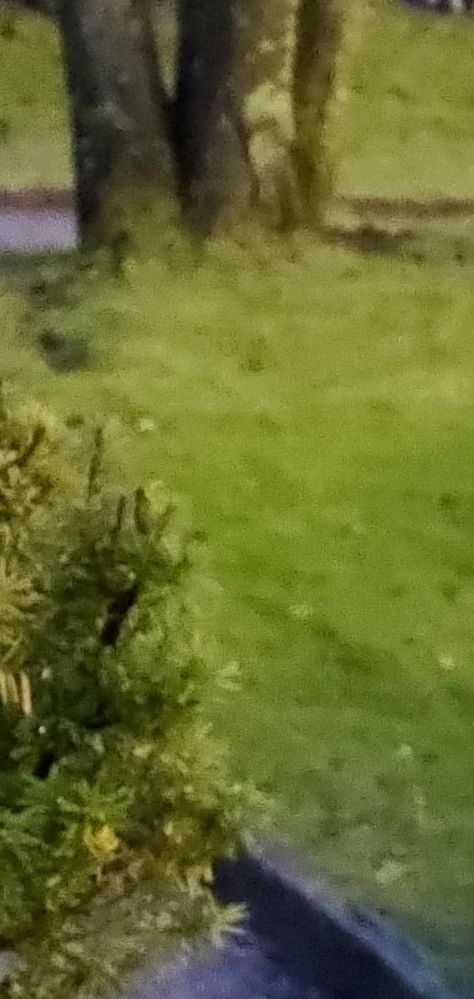

- Mark as New
- Bookmark
- Subscribe
- Mute
- Subscribe to RSS Feed
- Permalink
- Report Inappropriate Content
12-06-2019 07:26 AM
_jis_Anders can clarify his statements, but my take on is that noise reduction has been more aggressive vs. the launch. Not speciifcally that noise reduction was raised in Q vs latest P. Because this it has not (at least by intention).The lawn under the four trunks in the upper right corner has a little detail in the A9 here and there, but in the pictures taken on the A10, it is completely washed out due to more aggressive noise removal. But this is something that has already been confirmed by @Anders_ASUS that the A10 has more aggressive noise removal and that it will be discussed with developers as I remember from other thread.
https://zentalk.asus.com/en/discussion/comment/30635/#Comment_30635
View post
- Mark as New
- Bookmark
- Subscribe
- Mute
- Subscribe to RSS Feed
- Permalink
- Report Inappropriate Content
12-06-2019 07:34 AM
I just did this and I'm seeing *some* improvements to low-light scenarios.

- Mark as New
- Bookmark
- Subscribe
- Mute
- Subscribe to RSS Feed
- Permalink
- Report Inappropriate Content
12-06-2019 07:36 AM
off2fly115There's no major difference. The way you describe it makes me think something is wrong with your device. Do you have any photo that you took with A9 that you could maybe try to replicate with the current fw? Please make sure to test both with and without HDR+. We know HDR++ is different so no need to test that mode.Hi, all! I have also been using the camera a lot and I can definitely say that I've noticed a few exposure problems. In Android 9, whenever I took pictures of things or people, their skin would come out totally perfect. It looked natural and everything. In Android 10 tho however, the exposure is absolutely crazy. Normal pictures are way over exposed and it makes people's skin looks weird and crazy. I understand if you say that you guys didn't change the algorithm of the camera or anything from Android 9 but, please look into the image quality in normal lighting in Android 10 compared to Android 9. Android 9 was phenomenal. Idk what happened with Android 10. Everybody's talking about night mode so much but I don't see anybody mentioning how the camera in normal lighting got worse as well. I hope you guys can work on the entire camera in general 😞
I understand you guys are a very hard working team. Please take your time and let is know how things go. Best regards, Branden.
View post
- Light sensor occasionally stops working giving "no data from sensor" in ZenFone 10
- Zenfone 9 Speaker is not working in call in ZenFone 9
- Zenfone 8 hotspot not working after Android 13 update in ZenFone 8
- VoWiFi/VoLTE on Android 13 (Orange Flex PL) in ZenFone 8
- Are exFAT external drives/SD cards working? in ZenFone 9
