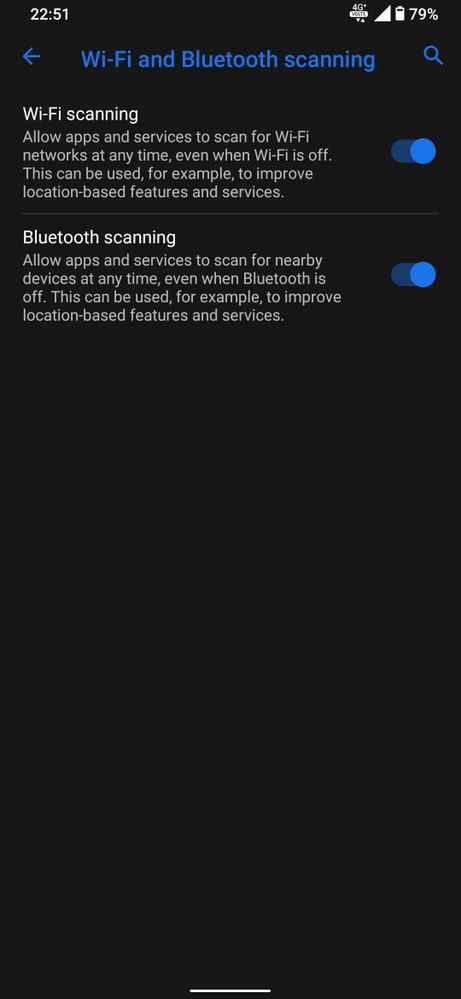This widget could not be displayed.
This widget could not be displayed.
Turn on suggestions
Auto-suggest helps you quickly narrow down your search results by suggesting possible matches as you type.
Showing results for
- English
- ZenFone Series
- ZenFone 6
- Re: GPS problem(unable to detect location)
Options
- Subscribe to RSS Feed
- Mark Topic as New
- Mark Topic as Read
- Float this Topic for Current User
- Bookmark
- Subscribe
- Mute
- Printer Friendly Page
GPS problem(unable to detect location)
Options
- Mark as New
- Bookmark
- Subscribe
- Mute
- Subscribe to RSS Feed
- Permalink
- Report Inappropriate Content
11-13-2019 08:57 AM
Sometimes even when the location is turned on some apps are not able to detect the location so pls fix this @ANDERSON@Anders_ASUS@LP_ASUS i also attached an example
2019-11-13-17-48-25.mp4
After android 10 it is not working properly i am on firmware 17.1810.1910.68
2019-11-13-17-48-25.mp4
After android 10 it is not working properly i am on firmware 17.1810.1910.68
5 REPLIES 5
Options
- Mark as New
- Bookmark
- Subscribe
- Mute
- Subscribe to RSS Feed
- Permalink
- Report Inappropriate Content
11-13-2019 09:19 AM
Try turning on Wi-Fi and see if that changes anything. I think Anders was saying a similar issue was due to Wi-Fi scanning being enabled by default.
Options
- Mark as New
- Bookmark
- Subscribe
- Mute
- Subscribe to RSS Feed
- Permalink
- Report Inappropriate Content
11-13-2019 09:22 AM
I turned on do you want me to turn it off
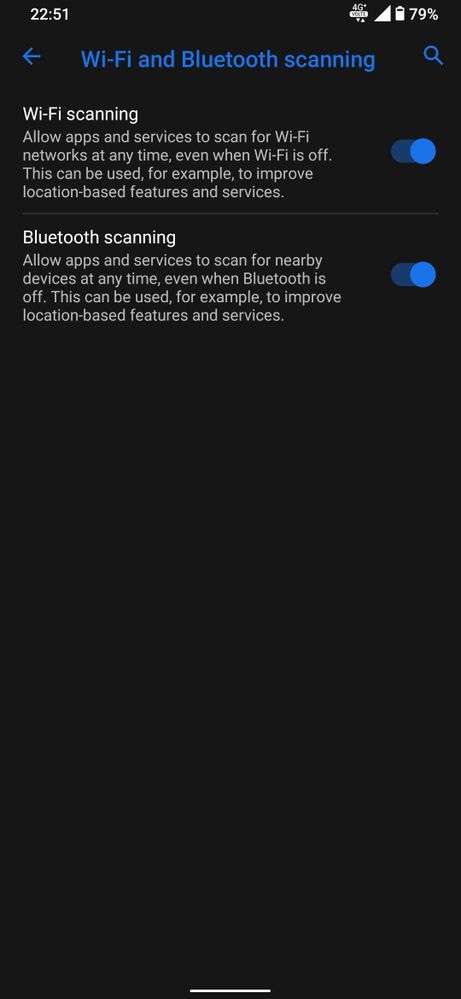
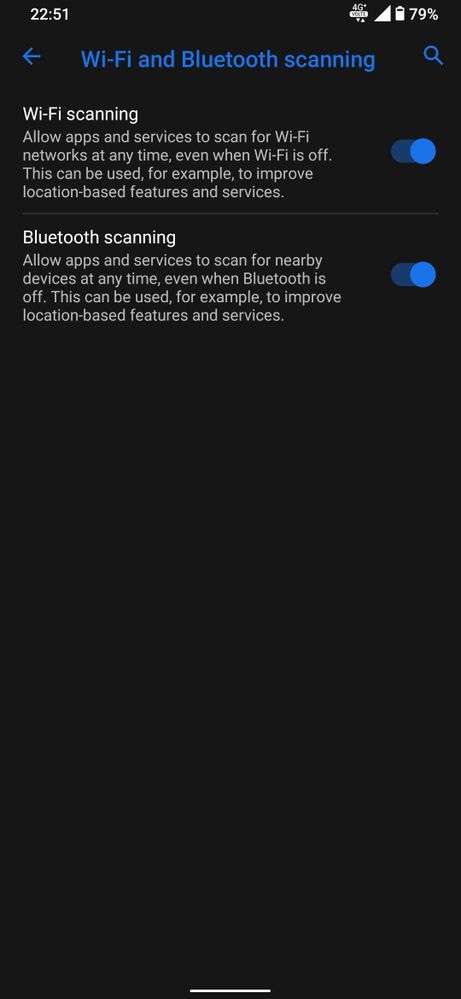
Options
- Mark as New
- Bookmark
- Subscribe
- Mute
- Subscribe to RSS Feed
- Permalink
- Report Inappropriate Content
11-13-2019 10:28 AM
Options
- Mark as New
- Bookmark
- Subscribe
- Mute
- Subscribe to RSS Feed
- Permalink
- Report Inappropriate Content
11-13-2019 10:40 AM
Settings>Location>Toggle Wi-Fi and Bluetooth scanning. Anders suggested this before for a similar issue, I'm hoping it works in your case.