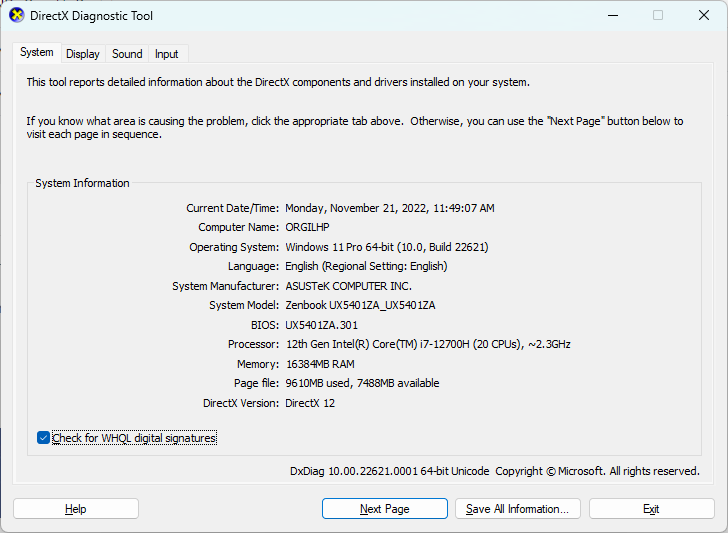- English
- Other Products
- Laptop
- ZenBook
- Re: Graphic breaks at 1920x1200
- Subscribe to RSS Feed
- Mark Topic as New
- Mark Topic as Read
- Float this Topic for Current User
- Bookmark
- Subscribe
- Mute
- Printer Friendly Page
Graphic breaks at 1920x1200
- Mark as New
- Bookmark
- Subscribe
- Mute
- Subscribe to RSS Feed
- Permalink
- Report Inappropriate Content
11-20-2022 08:10 PM
Battery or AC: both
Model: ux5401z
Frequency of occurrence: don't know
Reset OS: no
Screenshot or video: screenshot
========================
Detailed description:
Texts are broken when resolution sets to 1920x1200 and scale 100%.
Please see carefully text depiction of my attached screenshots of "Untitled.png" and "Untitled1.png". Texts are rough, not smooth.
It fixed only when I set resolution to 2560x1600 and scale 125%, pls see "Untitled_2560x1600.png".
But, resolution of 2560x1600 and scale 125% is too small and 150% too big for texts.
Biggest problem is, when scale is not 100%, my work softwires such as MSSQL Management Studio doesn't look normal, their layout breaks. So I am forced to set scale 100% and 1920x1200. But at this setting, texts are rough, not smooth. How to solve this problem, pls. I just bought zenbook but can't use work my work.
- Mark as New
- Bookmark
- Subscribe
- Mute
- Subscribe to RSS Feed
- Permalink
- Report Inappropriate Content
11-21-2022 07:09 PM
orgilhp@orgilhp
- System: Windows 11
- Battery or AC: both
- Model: ux5401z
- Frequency of occurrence: don't know
- Reset OS: no
- Screenshot or video: screenshot
========================
Detailed description:
Texts are broken when resolution sets to 1920x1200 and scale 100%.
Please see carefully text depiction of my attached screenshots of "Untitled.png" and "Untitled1.png". Texts are rough, not smooth.
It fixed only when I set resolution to 2560x1600 and scale 125%, pls see "Untitled_2560x1600.png".
But, resolution of 2560x1600 and scale 125% is too small and 150% too big for texts.
Biggest problem is, when scale is not 100%, my work softwires such as MSSQL Management Studio doesn't look normal, their layout breaks. So I am forced to set scale 100% and 1920x1200. But at this setting, texts are rough, not smooth. How to solve this problem, pls. I just bought zenbook but can't use work my work.
Graphic breaks at 1920x1200
Could you please provide me with the BIOS version, system version, and graphics card driver version you are currently using? Thank yuou.
[Notebook] How to check the model name and BIOS version | Official Support | ASUS GlobalWhich version of Windows operating system am I running? - Microsoft Support
- Mark as New
- Bookmark
- Subscribe
- Mute
- Subscribe to RSS Feed
- Permalink
- Report Inappropriate Content
11-28-2022 01:58 AM
System Model: Zenbook UX5401ZA_UX5401ZA
System version: Windows 11, Zenbook UX5401ZA_UX5401ZA (is it right?)
Graphics: Intel(R) Iris(R) Xe Graphics, Driver Version 30.0.101.1298
Resolution 2560 x 1600 x 60 hertz
Bits/Pixel 32
- Mark as New
- Bookmark
- Subscribe
- Mute
- Subscribe to RSS Feed
- Permalink
- Report Inappropriate Content
11-28-2022 06:30 PM
orgilhp@orgilhpBIOS Version/Date: American Megatrends International, LLC. UX5401ZA.301, 3/21/2022
System Model: Zenbook UX5401ZA_UX5401ZA
System version: Windows 11, Zenbook UX5401ZA_UX5401ZA (is it right?)
Graphics: Intel(R) Iris(R) Xe Graphics, Driver Version 30.0.101.1298
Resolution 2560 x 1600 x 60 hertz
Bits/Pixel 32
View post
The BIOS version you are using is not the latest, the latest version is 305.
I have sent you a message, please check.
Thank you.