- English
- ROG Phone Series
- ROG Phone II
- Re: Play services battery drain issue
- Subscribe to RSS Feed
- Mark Topic as New
- Mark Topic as Read
- Float this Topic for Current User
- Bookmark
- Subscribe
- Mute
- Printer Friendly Page
Play services battery drain issue
- Mark as New
- Bookmark
- Subscribe
- Mute
- Subscribe to RSS Feed
- Permalink
- Report Inappropriate Content
10-21-2019 11:30 AM
@Asus Team.. Need an immediate update for this. Doesn't feel like a 6000mah phone. ??
Attached are my battery stats
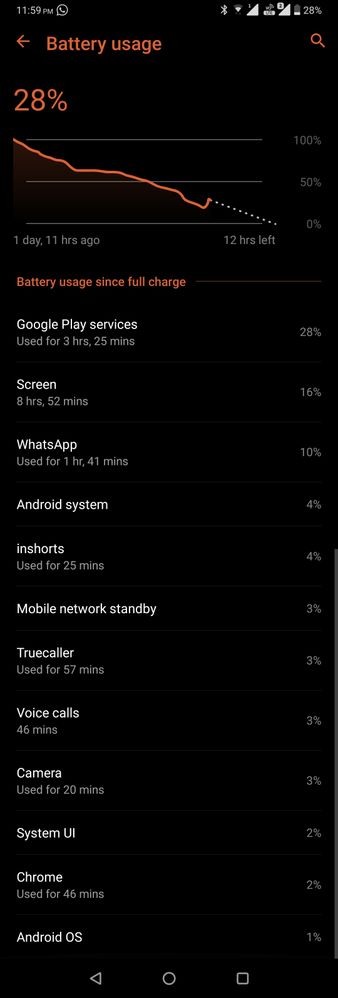
- Mark as New
- Bookmark
- Subscribe
- Mute
- Subscribe to RSS Feed
- Permalink
- Report Inappropriate Content
10-22-2019 04:57 AM
Anders_ASUSI feel there definitely is a problem. SOT with a 6000mah should be a minimum of 13 hrs with 90hz. But I am getting hardly 11 hrs with 60 hz and almost no gaming.This is a known bug in how it measures the battery consumption of apps like Google Play Services. Even Mobile Network Standby looks like it consumes a lot of power.
But this is just a meter showing wrong numbers. It's not actually consuming more than all other apps.
You have 9 hours of screen time, it was 34h since you charged your phone and you have 28% left.
There's nothing wrong with your battery life.
View post
- Mark as New
- Bookmark
- Subscribe
- Mute
- Subscribe to RSS Feed
- Permalink
- Report Inappropriate Content
10-22-2019 05:29 AM
- Mark as New
- Bookmark
- Subscribe
- Mute
- Subscribe to RSS Feed
- Permalink
- Report Inappropriate Content
10-28-2019 03:30 AM
Now I have no idea what is causing the Google Play Services app to keep on running while I'm on mobile data. Currently I'm testing if it has to do with location scanning, I turned off Wifi scanning and Bluetooth scanning under location settings. I'll send an update here if there is any improvement. After this I'll do another test by disabling Location History.
Anders_ASUSHey there Anders, this may also be true but not to my experience. My worst case is having close to 7 hours SOT with 28% battery remaining - under mobile data. But when I use Wifi, it goes back to normal - I get around 8-11 hours SoT including gaming. Do note that I tested this on both 90Hz and 120Hz display mode.This is a known bug in how it measures the battery consumption of apps like Google Play Services. Even Mobile Network Standby looks like it consumes a lot of power.
But this is just a meter showing wrong numbers. It's not actually consuming more than all other apps.
You have 9 hours of screen time, it was 34h since you charged your phone and you have 28% left.
There's nothing wrong with your battery life.
View post
I hope someone else can provide their stats using only mobile data and hope that we can pinpoint the crazy *ss battery hog. I have a hunch that one of the culprits is Carrier Services in Messages app.
- Mark as New
- Bookmark
- Subscribe
- Mute
- Subscribe to RSS Feed
- Permalink
- Report Inappropriate Content
10-28-2019 04:04 AM
deodatsssWhat i observed it seems the playstore is the culprit..with mobile data it keeps on checking for update but never downloads and keeps draining battery making play services culprit....force stop the play store and check onceI've been having the same observation with my ROG 2. The farthest I have gone is knowing when the Google Play Services app is draining battery in the foreground. 100% of the time that I am on mobile data, Google Play Services app keeps on running on my foreground. When I am on Wifi, this never happens. I've been testing this for almost a month and I'm getting the same result.
Now I have no idea what is causing the Google Play Services app to keep on running while I'm on mobile data. Currently I'm testing if it has to do with location scanning, I turned off Wifi scanning and Bluetooth scanning under location settings. I'll send an update here if there is any improvement. After this I'll do another test by disabling Location History.
https://zentalk.asus.com/en/discussion/comment/22506#Comment_22506
Hey there Anders, this may also be true but not to my experience. My worst case is having close to 7 hours SOT with 28% battery remaining - under mobile data. But when I use Wifi, it goes back to normal - I get around 8-11 hours SoT including gaming. Do note that I tested this on both 90Hz and 120Hz display mode.
I hope someone else can provide their stats using only mobile data and hope that we can pinpoint the crazy *ss battery hog. I have a hunch that one of the culprits is Carrier Services in Messages app.
View post
- Mark as New
- Bookmark
- Subscribe
- Mute
- Subscribe to RSS Feed
- Permalink
- Report Inappropriate Content
10-29-2019 10:05 PM
SHEIKH AZHARUDDINI already tried restricting Play Store app from updating and running in the background, still no improvement. It actually got worse. I got to 71% remaining battery with just 2 hours SoT. No gaming.https://zentalk.asus.com/en/discussion/comment/23793#Comment_23793
What i observed it seems the playstore is the culprit..with mobile data it keeps on checking for update but never downloads and keeps draining battery making play services culprit....force stop the play store and check once
View post
- Asus Rog Phone 9 Pro Snapchat Text bar not showing "Bug Found" in ROG Phone 9
- Asus rog phone 7 ultimate the processor is heating up in ROG Phone 7
- Bug Report: Unable to restrict app on background activity in ROG Phone 9
- Phone died when plugged in in ROG Phone 6
- Rog phone 3 battery Draining Issue in ROG Phone 3
