- English
- ROG Phone Series
- ROG Phone 6
- Re: Screen refresh rate change brightness and forc...
- Subscribe to RSS Feed
- Mark Topic as New
- Mark Topic as Read
- Float this Topic for Current User
- Bookmark
- Subscribe
- Mute
- Printer Friendly Page
Screen refresh rate change brightness and force gpu to max frequency
- Mark as New
- Bookmark
- Subscribe
- Mute
- Subscribe to RSS Feed
- Permalink
- Report Inappropriate Content
11-06-2022 04:05 PM

90 hz user normal gpu frequency

165 hz force gpu to max frequency
Also this is the video how changing screen refresh rate affecte the brightess at 120-144-165 hz the brightest is good but at 60-90 hz brightess is very low
- Mark as New
- Bookmark
- Subscribe
- Mute
- Subscribe to RSS Feed
- Permalink
- Report Inappropriate Content
11-17-2022 09:44 PM
Mattias_ASUSfor me, the problem with max GPU with screen refresh 120Hz-165Hz occurs on every firmware. Also on the latest .220. on a 60Hz-90Hz screen refresh, the GPU has a max of 285Hi!
Which firmware version are you on right now? I can check with R&D
View post
Screen refresh 120Hz-165Hz
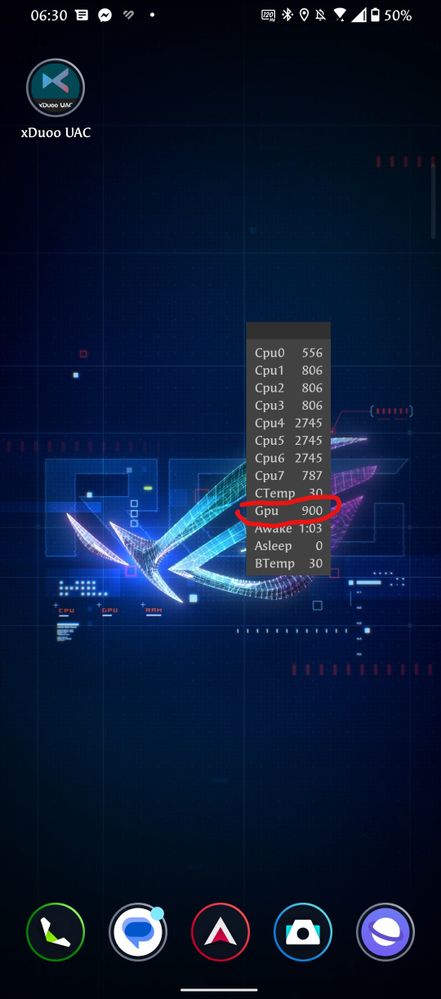
Screen refresh 60Hz-90Hz

- Mark as New
- Bookmark
- Subscribe
- Mute
- Subscribe to RSS Feed
- Permalink
- Report Inappropriate Content
12-12-2022 07:15 AM
excavation5https://zentalk.asus.com/en/discussion/comment/237670#Comment_237670
The problem was ot firmware .216 but now i am on firmware .220 and i try to replicate the problem again but is fixed whit the newest update only brightness changing is still there but from 60 hz to 90 hz there is no change in brightess but after this from 120 hz -144hz-165hz the brightess have changed whit every refresh rate setting
View post
Same problem on the 220. There's no reason why screen refresh should affect GPU max clock speeds, but it does. It "eats" the battery at an alarming rate. More than once I feel like running GRID Aurosport at 60FPS and 165Hz, but I know that it will end after an hour and a half with a discharged battery, because the GPU clocks at 900MHz, although it uses up to 75% of this power. In the game menu 900MHz and uses up to 5% max.
For example, at 60FPS and 90Hz I have over 3 hours of fun. GPU clocked at 220MHz in the game menu, during the game depending on the amount of reflection lighting and cars in front of us,but it is 439MHz to 765MHz, it very rarely jumps to 815MHz. Then it uses up to 98% of the current GPU clock speed.
I note that I tested it with the AeroActive Coller 6 with the Peltier cell turned off.
So Asus get down to repairing the software because it's an embarrassment for such money, and these speakers for 220. Failure.
Overall, the performance of the hardware is 9/10, but a few bugs like speakers or broken GPU scaling at higher refresh rates interfere.
- Mark as New
- Bookmark
- Subscribe
- Mute
- Subscribe to RSS Feed
- Permalink
- Report Inappropriate Content
12-12-2022 01:35 PM
sm2oYes bro i share your opinion but what can we do .... We try to tell this to asus but no success even in one post up from asus they tell us that is normal but for me is not becouse this dont happen every time ..... Sometimes in call of duty i pplay at 120 HZ at normal gpu work at 220 mhz another time i play at max gpu speed and the phone is overheatinghttps://zentalk.asus.com/en/discussion/comment/237680#Comment_237680
Same problem on the 220. There's no reason why screen refresh should affect GPU max clock speeds, but it does. It "eats" the battery at an alarming rate. More than once I feel like running GRID Aurosport at 60FPS and 165Hz, but I know that it will end after an hour and a half with a discharged battery, because the GPU clocks at 900MHz, although it uses up to 75% of this power. In the game menu 900MHz and uses up to 5% max.
For example, at 60FPS and 90Hz I have over 3 hours of fun. GPU clocked at 220MHz in the game menu, during the game depending on the amount of reflection lighting and cars in front of us,but it is 439MHz to 765MHz, it very rarely jumps to 815MHz. Then it uses up to 98% of the current GPU clock speed.
I note that I tested it with the AeroActive Coller 6 with the Peltier cell turned off.
So Asus get down to repairing the software because it's an embarrassment for such money, and these speakers for 220. Failure.
Overall, the performance of the hardware is 9/10, but a few bugs like speakers or broken GPU scaling at higher refresh rates interfere.
View post
- « Previous
-
- 1
- 2
- Next »
