- English
- Other Products
- Laptop
- ZenBook
- Re: UX325EA Throttling CPU while playing CSGO and ...
- Subscribe to RSS Feed
- Mark Topic as New
- Mark Topic as Read
- Float this Topic for Current User
- Bookmark
- Subscribe
- Mute
- Printer Friendly Page
UX325EA Throttling CPU while playing CSGO and other games causing stutter
- Mark as New
- Bookmark
- Subscribe
- Mute
- Subscribe to RSS Feed
- Permalink
- Report Inappropriate Content
10-06-2022 04:37 PM
Battery or AC: AC
Model: UX325EA OLED 11th gen
Frequency of occurrence: everytime
Reset OS: Yes
Screenshot or video:
========================
Detailed description:
I am having an issue which is that the cpu throttles while playing games which causes the game to stutter and run on worse performance than expected,
I found out that the cpu barely reaches 1Ghz frequency while its base is 2.4 and it can go up to 4.2 Ghz, I checked the temperature of CPU while playing in settings and it barely reaches 60° (found it at 58°) and it's running on performance mode. is there a solution to this?
- Mark as New
- Bookmark
- Subscribe
- Mute
- Subscribe to RSS Feed
- Permalink
- Report Inappropriate Content
10-13-2022 08:12 PM
mohamed_ouldbabaali@mohamed_ouldbabaaliUpdate: I tried playing GTA V and I actually got surprized, I was playing with average 35 FPS with serious stuttering with performance mode enabled and charged plugged, once I unplugged the charger the FPS gone all the way to 60 - 70 with some drops but no noticeable stutter.
View post
How long does this problem occur when you run the game?
Have you updated the graphics card driver you are currently using to the latest?
What is the driver version of the graphics card you are using?
- Mark as New
- Bookmark
- Subscribe
- Mute
- Subscribe to RSS Feed
- Permalink
- Report Inappropriate Content
10-14-2022 04:50 AM
Falcon_ASUSThis occurs all the time while running the game, When I run the game on performance mode with the charger, it's running with inconstant framerate with alot of drop and stutter, once I unplug the charger it becomes butter smooth with hight frame rate, I plug it back and its laggy, I unplug it again and butter smooth.https://zentalk.asus.com/en/discussion/comment/232620#Comment_232620
How long does this problem occur when you run the game?
Have you updated the graphics card driver you are currently using to the latest?
What is the driver version of the graphics card you are using?
View post
I was running it on the latest driver version 30. but with no use. I tried to download an earlier version 31 from Intel website and again no use (it even messed the splendid and true 2 Life function) now I've downgraded to this version
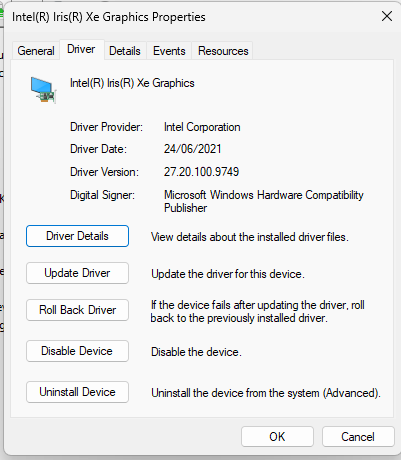
I even tried to reinstall MyAsus Interface V3 driver and also no use, I tried to set bios to default settings and again, no use. I'm desperate about it.
- Mark as New
- Bookmark
- Subscribe
- Mute
- Subscribe to RSS Feed
- Permalink
- Report Inappropriate Content
10-14-2022 06:27 AM
- Mark as New
- Bookmark
- Subscribe
- Mute
- Subscribe to RSS Feed
- Permalink
- Report Inappropriate Content
10-14-2022 10:50 AM
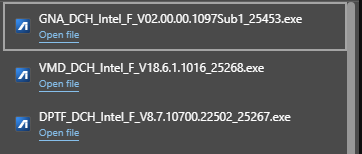
I have tested GTA V on an even greater resolution 1080P and it's running smooth, when I unplug the charger the performance degrades as expected but in a normal way and nothing like suspecious and when I plug back the charger I get the performance boost I desire now
and here is a userbenchmark result I got with the ID 55882678
Now all I'm missing is the Asus Recommended power plan.
- Mark as New
- Bookmark
- Subscribe
- Mute
- Subscribe to RSS Feed
- Permalink
- Report Inappropriate Content
11-13-2022 09:57 AM
- « Previous
-
- 1
- 2
- Next »
