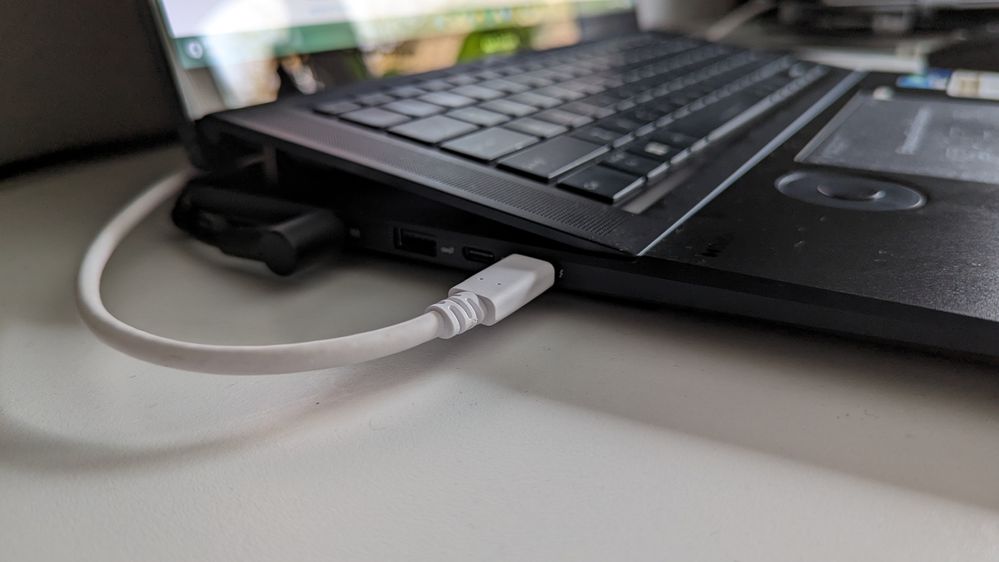- English
- Other Products
- Laptop
- ZenBook
- Re: Asus Zenbook Pro 16X OLED ux7602zm with extern...
- Subscribe to RSS Feed
- Mark Topic as New
- Mark Topic as Read
- Float this Topic for Current User
- Bookmark
- Subscribe
- Mute
- Printer Friendly Page
Asus Zenbook Pro 16X OLED ux7602zm with external monitor via USB-C
- Mark as New
- Bookmark
- Subscribe
- Mute
- Subscribe to RSS Feed
- Permalink
- Report Inappropriate Content
11-08-2022 02:57 PM
Battery or AC: both
Model: Asus Zenbook Pro 16X OLED ux7602zm
Frequency of occurrence: always
Reset OS: yes
Screenshot or video:
========================
Detailed description:
I want to connect external monitor LG Gram View 16
but it doesn't work.
LG's manual says:
"This product is designed to be used only with a laptop. The device to be connected with the monitor must support DisplayPort Alternate Mode (DP Alt Mode) and power output (USB PD) at 7.5 W (5 V / 1.5 A) or higher. "
The Asus manual says:
Thunderbolt™ 4/Power Delivery combo port
The Thunderbolt™ 4 port is compatible with USB Type-C®
standards, and provides a transfer rate of up to 40 Gbit/s for
Thunderbolt™ 4 devices. Connect your Notebook PC to a
DisplayPort, VGA, DVI, or HDMI external display and experience
high-resolution display features via Intel® Thunderbolt™
technology. Connect a power source rated 20V/5A to charge the
battery pack and supply power to your Notebook PC.
- Mark as New
- Bookmark
- Subscribe
- Mute
- Subscribe to RSS Feed
- Permalink
- Report Inappropriate Content
11-09-2022 03:47 AM
- Mark as New
- Bookmark
- Subscribe
- Mute
- Subscribe to RSS Feed
- Permalink
- Report Inappropriate Content
11-09-2022 08:49 AM
FongPouiI tried connect/disconnect monitor when the operating system is active.I think that it is a matter of how to tune the signal because your monitor can be seen for a while as you have described...
View post
I tried turn off laptop and turn it on when the monitor is plugged in.
The same, doesn't work.
- Mark as New
- Bookmark
- Subscribe
- Mute
- Subscribe to RSS Feed
- Permalink
- Report Inappropriate Content
11-09-2022 11:32 AM
I will follow step by step the procedure from this article...
- Mark as New
- Bookmark
- Subscribe
- Mute
- Subscribe to RSS Feed
- Permalink
- Report Inappropriate Content
11-09-2022 11:38 AM
- Mark as New
- Bookmark
- Subscribe
- Mute
- Subscribe to RSS Feed
- Permalink
- Report Inappropriate Content
11-09-2022 04:55 PM
rafalseweryn@rafalsewerynhttps://zentalk.asus.com/en/discussion/comment/236305#Comment_236305
Yes, i've updated to latest (303) version of bios.
Monitor has two USB-C ports - i tried both of them
Laptop has two USB-C ports - i tried both of them.
When I plug the monitor, i can see LG logo on monitor for a while, but laptop doesn't detect monitor.
I tried two different cables, original one from LG and second, which i use everyday to work with the same monitor but with other computer.
Regards...
View post
If the cable has been replaced but the problem persists, according to what you described, please contact ASUS repair center in the country of your residence: https://www.asus.com/support/Service-Center-All-Countries/ Sorry for any inconvenience it may be caused.
- Is closing the lid bad for Zenbook OLED screen when connecting to an external monitor? in ZenBook
- ASUS TUF Dash F15 - black screen, works with external monitor in Others
- asus zenbook pro duo 15 ux582zm thunderbolt 3 in ZenBook
- Which GPU is HDMI of Asus N7400PC (Vivobook Pro 14X OLED) connected to? in VivoBook
- Unable to charge zenbook 14x oled (Q420) when connected to docking station in ZenBook