This widget could not be displayed.
This widget could not be displayed.
Turn on suggestions
Auto-suggest helps you quickly narrow down your search results by suggesting possible matches as you type.
Showing results for
- English
- Other Products
- Laptop
- ZenBook
- Re: Cannot update to windows 11 22H2
Options
- Subscribe to RSS Feed
- Mark Topic as New
- Mark Topic as Read
- Float this Topic for Current User
- Bookmark
- Subscribe
- Mute
- Printer Friendly Page
Cannot update to windows 11 22H2
Options
- Mark as New
- Bookmark
- Subscribe
- Mute
- Subscribe to RSS Feed
- Permalink
- Report Inappropriate Content
10-04-2022 07:59 PM
System: Windows 11 Home
Battery or AC: Both
Model: UX8402ZE
Frequency of occurrence:
Reset OS:
Screenshot or video:
========================I have tried to update windows 11 to 22H2 and got this error code for the installation: (0xc0000005).
Battery or AC: Both
Model: UX8402ZE
Frequency of occurrence:
Reset OS:
Screenshot or video:
========================I have tried to update windows 11 to 22H2 and got this error code for the installation: (0xc0000005).
5 REPLIES 5
Options
- Mark as New
- Bookmark
- Subscribe
- Mute
- Subscribe to RSS Feed
- Permalink
- Report Inappropriate Content
10-04-2022 08:54 PM
7 Fixes to 0xc0000005 Error in Windows 11/10 (Verified)By following the above link the #5th solution worked for me.
I turned off the DEP, after downloading, the installation of windows 11 version 22H2 is now in progress...
I turned off the DEP, after downloading, the installation of windows 11 version 22H2 is now in progress...
Options
- Mark as New
- Bookmark
- Subscribe
- Mute
- Subscribe to RSS Feed
- Permalink
- Report Inappropriate Content
10-04-2022 09:25 PM
The update was successful. The update alert is over.
But when I check the windows version, it says "21H2" not "22H2" as updated.
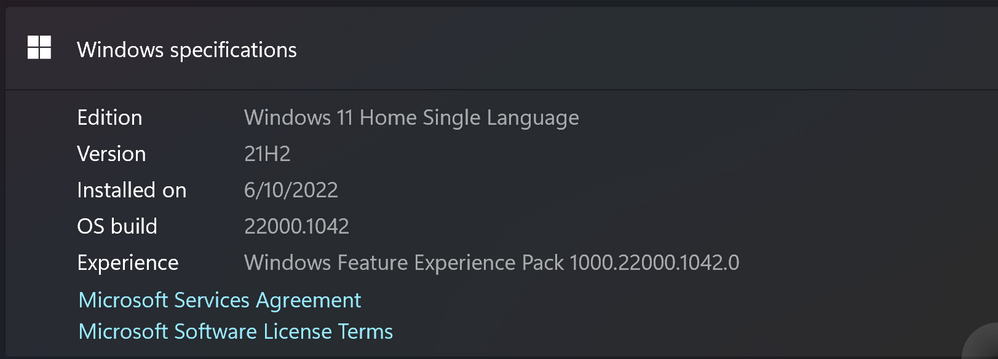
But when I check the windows version, it says "21H2" not "22H2" as updated.
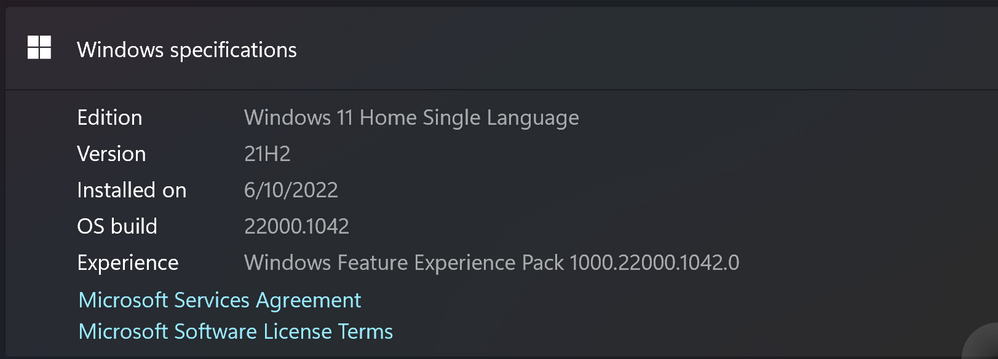
Options
- Mark as New
- Bookmark
- Subscribe
- Mute
- Subscribe to RSS Feed
- Permalink
- Report Inappropriate Content
11-03-2022 10:43 PM
You'll need at least 64 gigabytes of drive storage space available for the Windows 11 22H2 update. So, check your hard drive has enough space for the 22H2 update before installing it. If it doesn't, free up the required drive storage space for the update by erasing superfluous files and uninstalling Windows software.
Greetings,
Peter
Greetings,
Peter
Options
- Mark as New
- Bookmark
- Subscribe
- Mute
- Subscribe to RSS Feed
- Permalink
- Report Inappropriate Content
11-04-2022 12:23 AM
@antoniosgrift
Thanks for your advice. I alreay found the cause of my problem: it was about the IRST (Intel) that blocked the installation at the final state. I downloaded the lastest version of IRST (version 19) and put the right drivers. After that, news windows installation could find my 2TB drive.
Thanks for your advice. I alreay found the cause of my problem: it was about the IRST (Intel) that blocked the installation at the final state. I downloaded the lastest version of IRST (version 19) and put the right drivers. After that, news windows installation could find my 2TB drive.
Related Content
