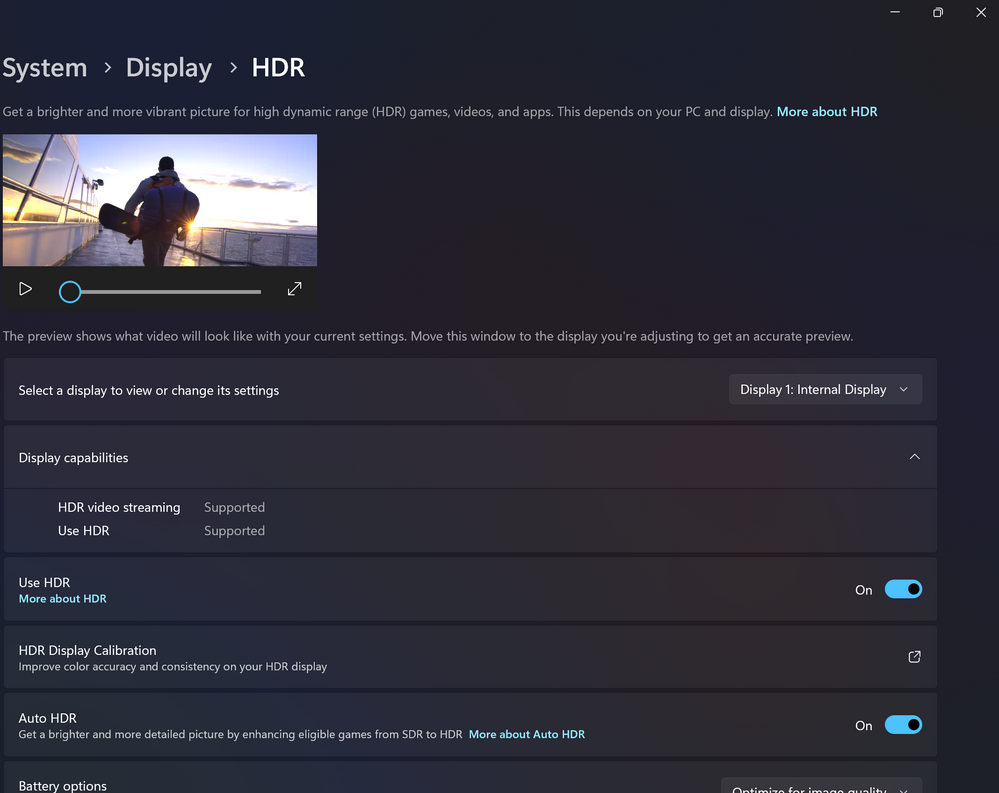- English
- Other Products
- Laptop
- 2 in 1
- Re: How to get HDR on an external display on ASUS ...
- Subscribe to RSS Feed
- Mark Topic as New
- Mark Topic as Read
- Float this Topic for Current User
- Bookmark
- Subscribe
- Mute
- Printer Friendly Page
How to get HDR on an external display on ASUS ZenBook Flip UX363EA
- Mark as New
- Bookmark
- Subscribe
- Mute
- Subscribe to RSS Feed
- Permalink
- Report Inappropriate Content
10-24-2022 02:16 AM
Battery or AC:
Model:
Frequency of occurrence:
Reset OS:
Screenshot or video:
========================
Detailed description:Can get HDR to work fine on the device but It gets turn off when connected to my 4K HDR Monitor using HDMI. Can't fine anything in the manual regarding HDR use externally Not sure if its the HDMI cable or simply that the HDMI port can't do 4K HDR. Don't really want to purchase another HDMI cable nor a USB/Thunderbolt to DP/Hdmi cable/adapter if it won't help.
Anybody know if HDR is possible on an external display and what I'd need to buy?
- Mark as New
- Bookmark
- Subscribe
- Mute
- Subscribe to RSS Feed
- Permalink
- Report Inappropriate Content
10-28-2022 01:56 AM
drayco31@drayco31https://zentalk.asus.com/en/discussion/comment/234480#Comment_234480
Thanks but that wasa NOT my question. How to get HDR to work on an external Display. I'd be pretty stupid if I spent soo much money on 43" 4k 144hz HDR display over a year ago and not figured out how to turn HDR on in windows. Not to mention I said I can get HDR to work but it gets toggled of only when connected to my external monitor. If I had no idea how to use HDR how exactly would I even know it gets toggled off?
The issue is with the zenbook. Either the HDMI port, Cable or Zenbook doesn't support 4K HDR. Since writing this I've tried my PS5 HDMI cable that can do 4K HDR @120fps/hz and the issue is the same. So that leaes the issue being the HDMI port on the Zenbook, the Zenbook itself or it can do 4k HDR externally using a Thunderbolt port which means I'd need a thunderbolt to DP/HDMI cable/adapter. I'd rather not buy something only to return it if it does not work because the Zenbook it's can't do 4K HDR externally hence the question.
View post
Please provide the following screen with a screenshot (when HDMI is connected to an external monitor, it will show whether HDR is supported or not.) Also, please confirm whether the HDMI cable is above 2.0?
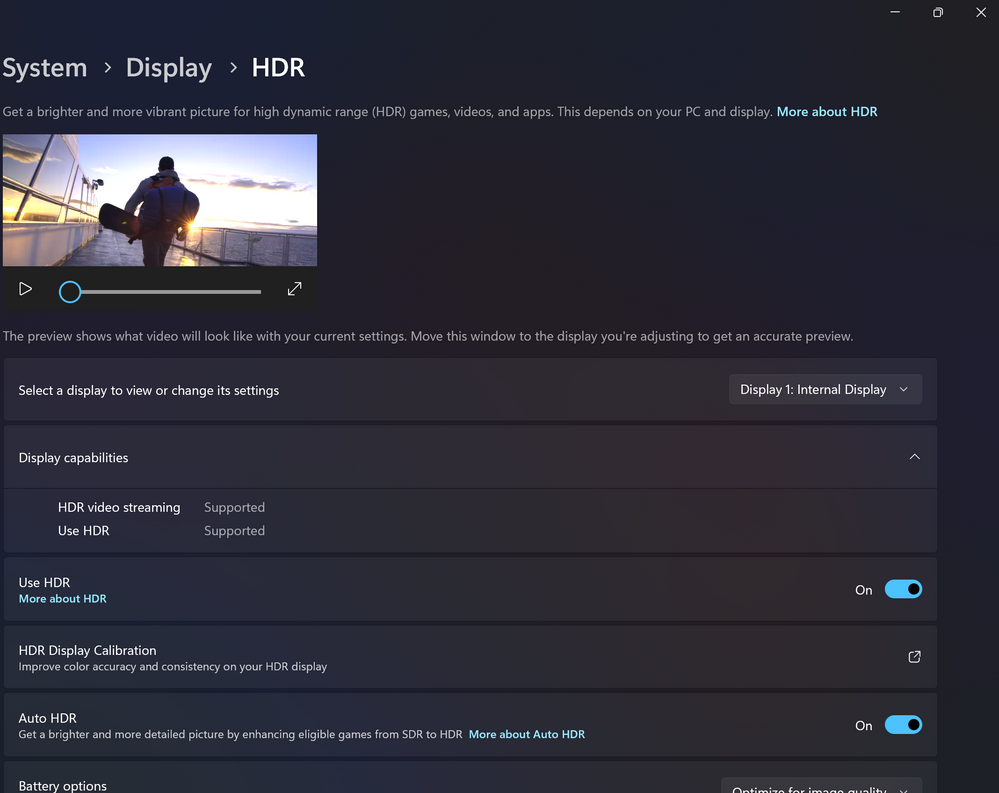
- Mark as New
- Bookmark
- Subscribe
- Mute
- Subscribe to RSS Feed
- Permalink
- Report Inappropriate Content
10-28-2022 03:28 AM
Falcon_ASUSWhy attach a screenshot? I'm telling you it's NOT working when connected using HDMI? I don't need to provide a screenshot to show I acan't enable HDR on the display when using HDMI. I've already said that multiple times. MIn my last response I said I tried the HDMI cable from my PS5 that can do 4K HDR @ 144hz thus it's NOT a cable issue. Heres the factshttps://zentalk.asus.com/en/discussion/comment/234500#Comment_234500
Please provide the following screen with a screenshot (when HDMI is connected to an external monitor, it will show whether HDR is supported or not.) Also, please confirm whether the HDMI cable is above 2.0?
View post
Zenbook display supports HDR, I have it set to use HDR in windows. It works fine
PG43UQ display supports HDR, I have it set to use HDR in windows. It works fine
HDMI cable, 2.1?, 4k HDR @ 144hz from PS5 to connect Zenbook to the monitor = HDR can't be turned on when I find a way to force it to toggle on it immediately toggles off. Only toggling off on the external display NOT the zenbook
Simple questions
Can the HDMI port on this Zenbook do 4K HDR or not?
If not can it be done using the USB C port to HGDMI/DP on the monitor I have, Asus PG43UQ?
- Mark as New
- Bookmark
- Subscribe
- Mute
- Subscribe to RSS Feed
- Permalink
- Report Inappropriate Content
10-31-2022 11:01 PM
drayco31@drayco31https://zentalk.asus.com/en/discussion/comment/234692#Comment_234692
Why attach a screenshot? I'm telling you it's NOT working when connected using HDMI? I don't need to provide a screenshot to show I acan't enable HDR on the display when using HDMI. I've already said that multiple times. MIn my last response I said I tried the HDMI cable from my PS5 that can do 4K HDR @ 144hz thus it's NOT a cable issue. Heres the facts
Zenbook display supports HDR, I have it set to use HDR in windows. It works fine
PG43UQ display supports HDR, I have it set to use HDR in windows. It works fine
HDMI cable, 2.1?, 4k HDR @ 144hz from PS5 to connect Zenbook to the monitor = HDR can't be turned on when I find a way to force it to toggle on it immediately toggles off. Only toggling off on the external display NOT the zenbook
Simple questions
Can the HDMI port on this Zenbook do 4K HDR or not?
If not can it be done using the USB C port to HGDMI/DP on the monitor I have, Asus PG43UQ?
View post
I have forwarded the information to the relevant department. We will keep you updated and your consideration will be very much appreciated.
- Mark as New
- Bookmark
- Subscribe
- Mute
- Subscribe to RSS Feed
- Permalink
- Report Inappropriate Content
11-01-2022 07:26 PM
drayco31@drayco31https://zentalk.asus.com/en/discussion/comment/234692#Comment_234692
Why attach a screenshot? I'm telling you it's NOT working when connected using HDMI? I don't need to provide a screenshot to show I acan't enable HDR on the display when using HDMI. I've already said that multiple times. MIn my last response I said I tried the HDMI cable from my PS5 that can do 4K HDR @ 144hz thus it's NOT a cable issue. Heres the facts
Zenbook display supports HDR, I have it set to use HDR in windows. It works fine
PG43UQ display supports HDR, I have it set to use HDR in windows. It works fine
HDMI cable, 2.1?, 4k HDR @ 144hz from PS5 to connect Zenbook to the monitor = HDR can't be turned on when I find a way to force it to toggle on it immediately toggles off. Only toggling off on the external display NOT the zenbook
Simple questions
Can the HDMI port on this Zenbook do 4K HDR or not?
If not can it be done using the USB C port to HGDMI/DP on the monitor I have, Asus PG43UQ?
View post
Confirmed by the technical unit as follows:
Can the HDMI port on this Zenbook do 4K HDR or not?
>>No, the HDMI of UX363EA is 1.4, therefore HDR is not supported.
If not can it be done using the USB C port to HGDMI/DP on the monitor I have, Asus PG43UQ?
>>No, UX363EA does not have USB TYPE-C.
Sorry for any inconvenience it may be caused.
- Mark as New
- Bookmark
- Subscribe
- Mute
- Subscribe to RSS Feed
- Permalink
- Report Inappropriate Content
12-03-2022 09:53 AM
- « Previous
-
- 1
- 2
- Next »
- Is closing the lid bad for Zenbook OLED screen when connecting to an external monitor? in ZenBook
- asus zenbook pro duo 15 ux582zm thunderbolt 3 in ZenBook
- Beloved Zenbook UX325EA doesn't start anymore in ZenBook
- HDMI video freezes in ZenBook
- Unable to charge zenbook 14x oled (Q420) when connected to docking station in ZenBook