This widget could not be displayed.
This widget could not be displayed.
Turn on suggestions
Auto-suggest helps you quickly narrow down your search results by suggesting possible matches as you type.
Showing results for
- English
- Other Products
- Laptop
- ZenBook
- Re: Fan information sharing for zenbook duo pro
Options
- Subscribe to RSS Feed
- Mark Topic as New
- Mark Topic as Read
- Float this Topic for Current User
- Bookmark
- Subscribe
- Mute
- Printer Friendly Page
Fan information sharing for zenbook duo pro
Options
- Mark as New
- Bookmark
- Subscribe
- Mute
- Subscribe to RSS Feed
- Permalink
- Report Inappropriate Content
10-30-2022 04:04 PM
System: Windows 11 22H2
Battery or AC: Both
Model: UX8402ZE
Frequency of occurrence:
Reset OS:
Screenshot or video:
========================
Detailed description:I just want to share the fan speed info of my zenbook duo 14 pro 12th Gen in order to know the normal revolution per minute of my laptop. My CPU fan speed in stanrd mode is 4770 RPM and GPU fan speed is 5208 RPM. I don't know if it is good or bad when the two fans speed are slower or faster.

Battery or AC: Both
Model: UX8402ZE
Frequency of occurrence:
Reset OS:
Screenshot or video:
========================
Detailed description:I just want to share the fan speed info of my zenbook duo 14 pro 12th Gen in order to know the normal revolution per minute of my laptop. My CPU fan speed in stanrd mode is 4770 RPM and GPU fan speed is 5208 RPM. I don't know if it is good or bad when the two fans speed are slower or faster.

6 REPLIES 6
Options
- Mark as New
- Bookmark
- Subscribe
- Mute
- Subscribe to RSS Feed
- Permalink
- Report Inappropriate Content
10-30-2022 07:52 PM
Hi FongPoui:
Thank you to reach us, please provide more scenario to judge your fan speed.
→Is this screen shared under system idle?
→How is the speed when you boot up to system at beginning?
→What's your battery mode at that moment?
Thank you to reach us, please provide more scenario to judge your fan speed.
→Is this screen shared under system idle?
→How is the speed when you boot up to system at beginning?
→What's your battery mode at that moment?
Options
- Mark as New
- Bookmark
- Subscribe
- Mute
- Subscribe to RSS Feed
- Permalink
- Report Inappropriate Content
10-30-2022 10:08 PM
@ServiceC_ASUS
-Under system idle? I don't understand what it exactly means. I just captured the fan speed section from MyAsus app. At that time, I didn't run my Unreal Engine 5.
-How is the speed at begining?
It turns around those numbers: CPU upper than 4000 rpm, GPU upper than 5000 rpm. I don't know it is normal to have these numbers. Because by the misjudgement of MyAsus App fan diagnosis, I got once the left fan changed by Bangkok Asus technical team at home and after the system diagnosis at BIOS, he didn't say anything if these numbers were normal or not, so I don't know if these rpm numbers are normal.
-The battery mode at that moment is Battery health charging (at 80%)
The pictures below were captured after running my Unreal Engine 5 project.
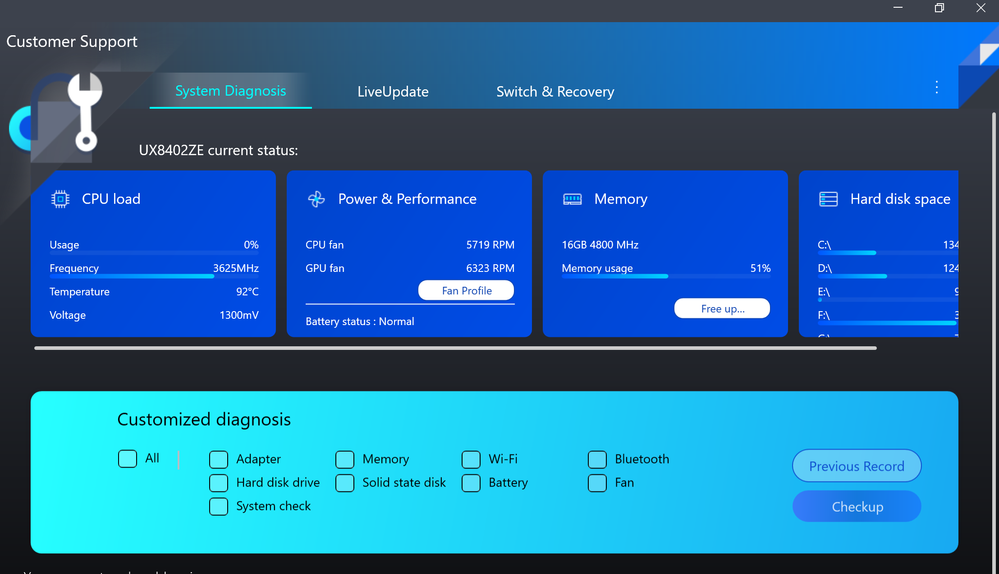
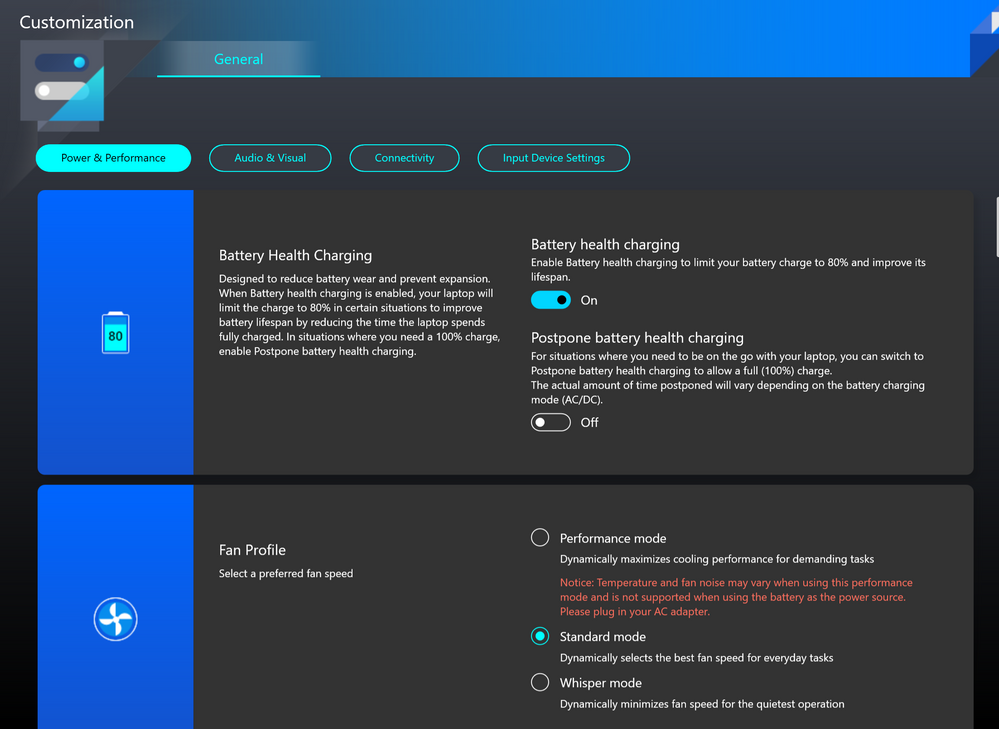
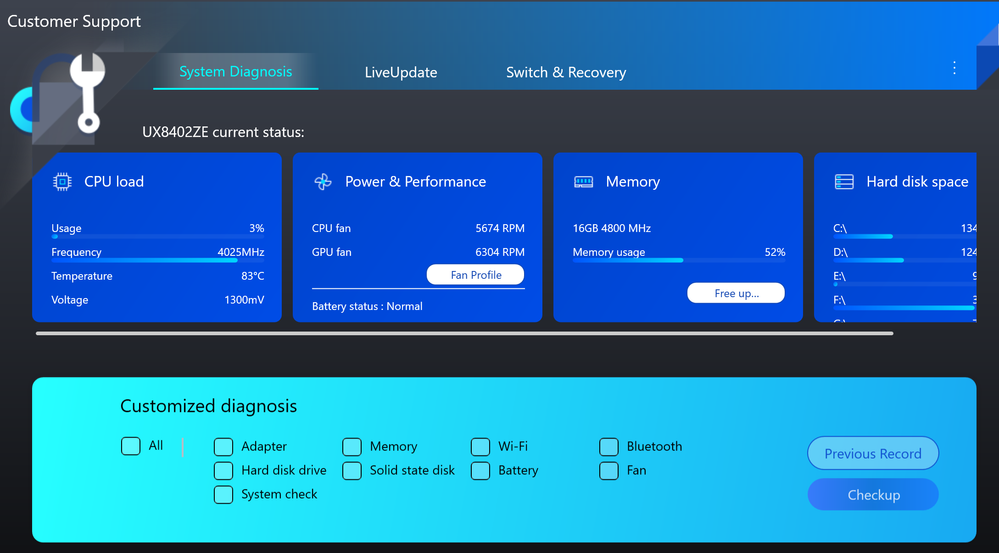
-Under system idle? I don't understand what it exactly means. I just captured the fan speed section from MyAsus app. At that time, I didn't run my Unreal Engine 5.
-How is the speed at begining?
It turns around those numbers: CPU upper than 4000 rpm, GPU upper than 5000 rpm. I don't know it is normal to have these numbers. Because by the misjudgement of MyAsus App fan diagnosis, I got once the left fan changed by Bangkok Asus technical team at home and after the system diagnosis at BIOS, he didn't say anything if these numbers were normal or not, so I don't know if these rpm numbers are normal.
-The battery mode at that moment is Battery health charging (at 80%)
The pictures below were captured after running my Unreal Engine 5 project.
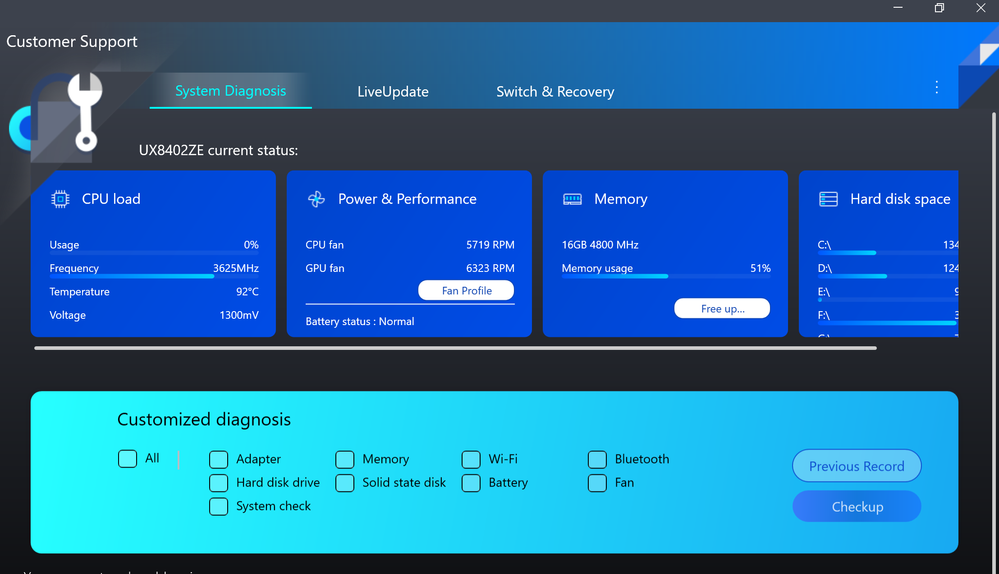
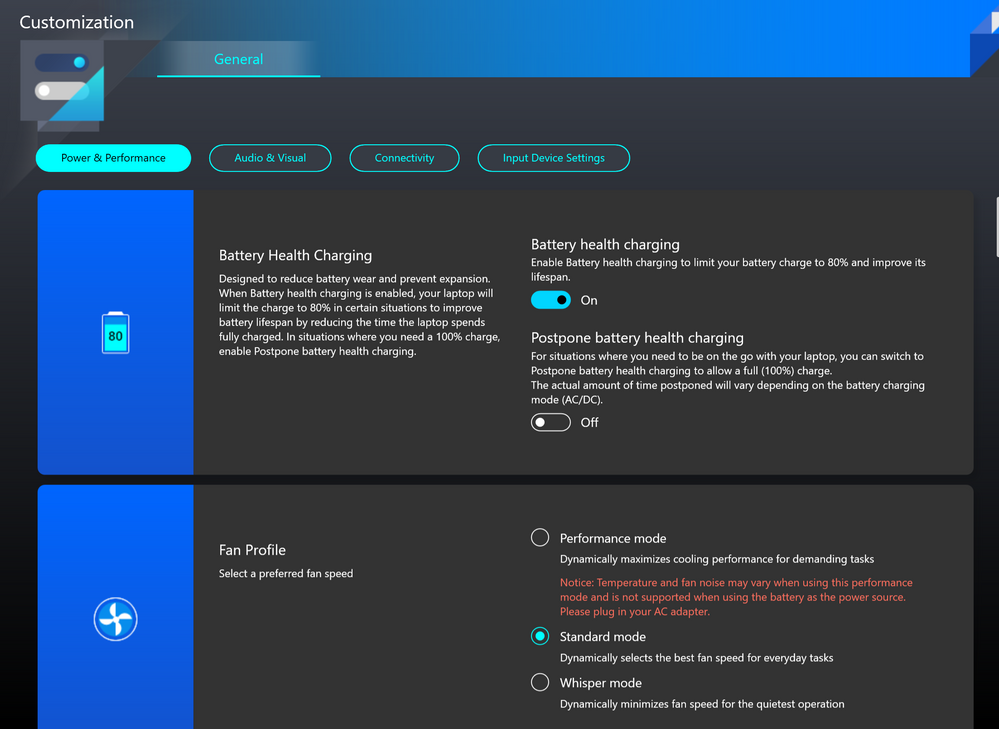
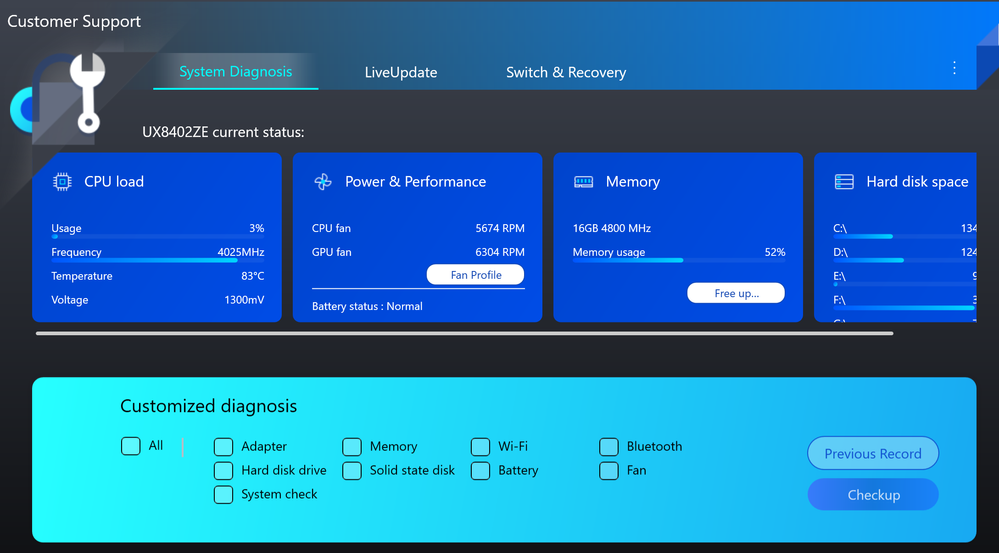
Options
- Mark as New
- Bookmark
- Subscribe
- Mute
- Subscribe to RSS Feed
- Permalink
- Report Inappropriate Content
10-31-2022 09:45 AM
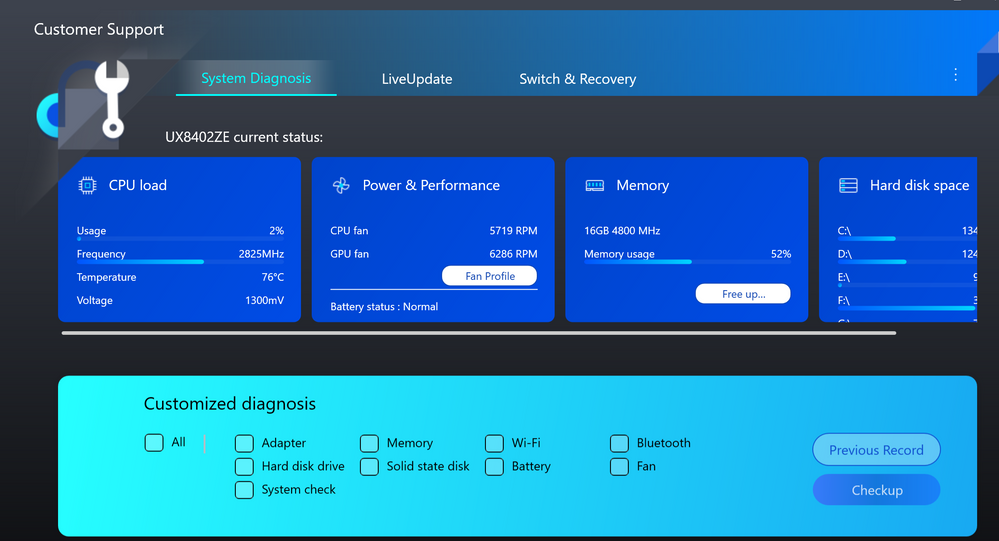
Fan speed status after 10 executive hours of work...
Options
- Mark as New
- Bookmark
- Subscribe
- Mute
- Subscribe to RSS Feed
- Permalink
- Report Inappropriate Content
10-31-2022 02:34 PM
Today fan status at begining...
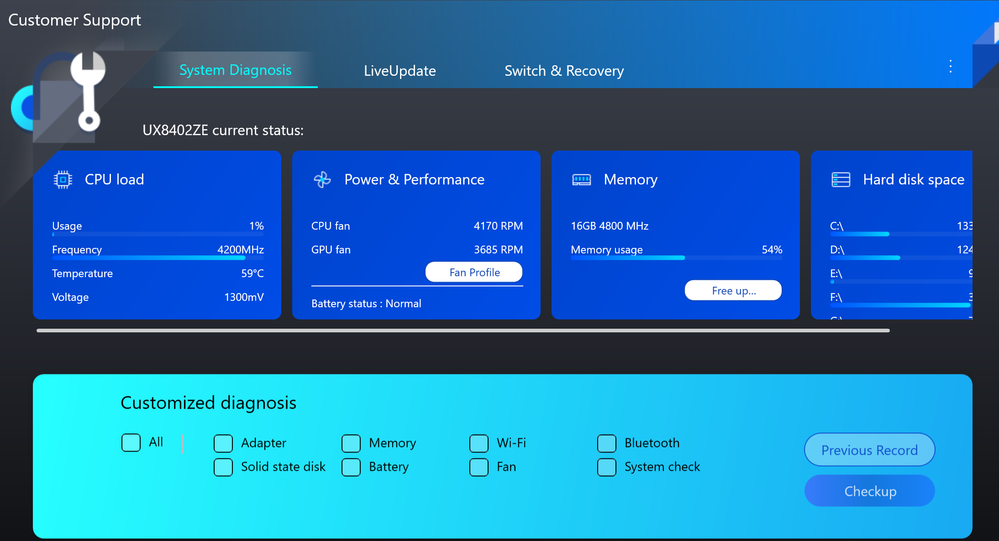
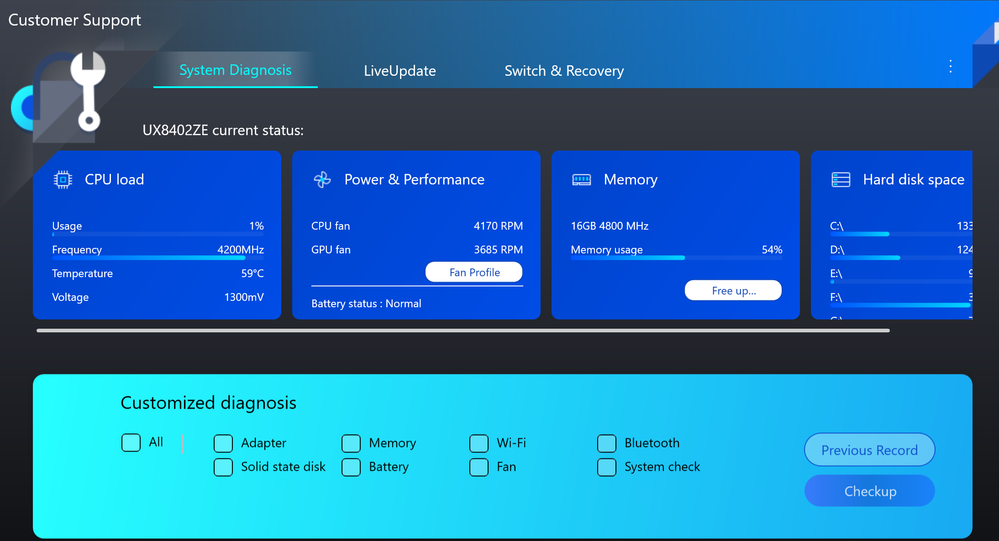
Related Content
- Zenbook Pro 14, dock and Solidworks in ZenBook
- Sharing my experiences with Samsung SSD 980 Pro 2TB in ZenBook
- Keyboard layout - Language in ZenBook
- No sound with Ubuntu 22.04.2 LTS on Asus Zenbook UX582L in ZenBook
- Laptop completely freezing or blue screen of death when running teams meeting in ZenBook
