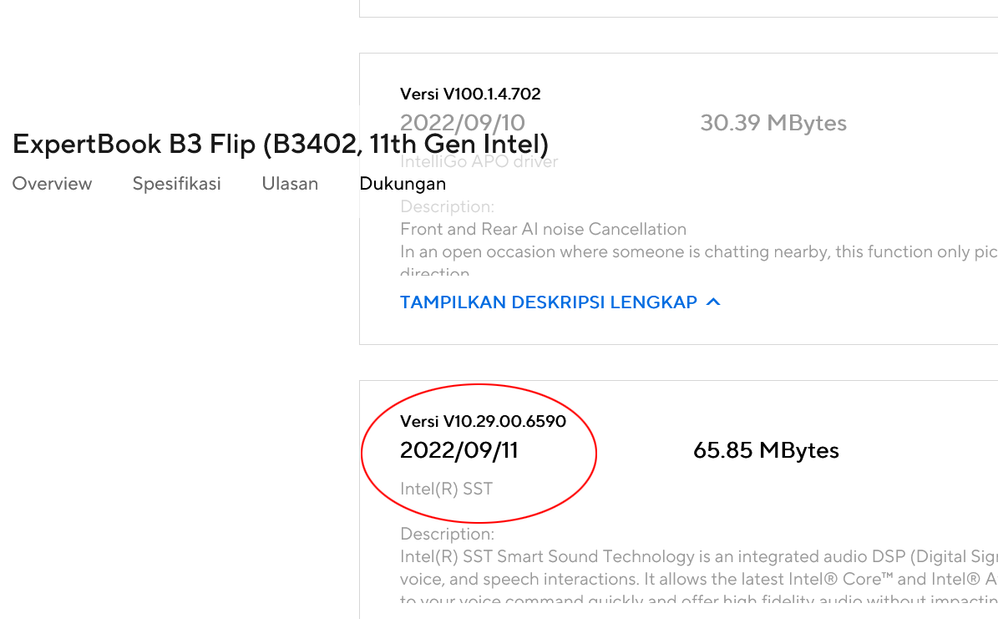- English
- Other Products
- Laptop
- Commercial
- Re: Intel SST updated driver for Expertbook B1400 ...
- Subscribe to RSS Feed
- Mark Topic as New
- Mark Topic as Read
- Float this Topic for Current User
- Bookmark
- Subscribe
- Mute
- Printer Friendly Page
Intel SST updated driver for Expertbook B1400 CEPE
- Mark as New
- Bookmark
- Subscribe
- Mute
- Subscribe to RSS Feed
- Permalink
- Report Inappropriate Content
09-23-2022 01:04 AM
Battery or AC: Both
Model: B1400CEPE
Frequency of occurrence: Always
Reset OS: Not necessary
Screenshot or video:
========================
Detailed description:
I am not able to update to Windows 11 22H2. Windows update is showing this message:
Coming soon: Windows 11, version 22H2
Windows 11, version 22H2 is on its way to your device. There's nothing that requires your attention at the moment. Once the update is ready for your device, you'll see it available on this page.
After some reading, it turns out that my device is affected by safeguard block of known issue: Compatibility issues with Intel Smart Sound Technology drivers and Windows 11 (I was going to attach the link here, but turns out it's not allowed yet).
It's on 11th gen Intel and my Intel SST current driver version is exactly 10.29.0.5152. Immediately checked MyAsus and Asus support website for updates, but both show nothing yet for the SST.
Asus support team, please update Intel SST driver for Expertbook B1400 so that we can update to Windows 11 22H2 as soon as possible. Thank you.
- Mark as New
- Bookmark
- Subscribe
- Mute
- Subscribe to RSS Feed
- Permalink
- Report Inappropriate Content
10-03-2022 08:50 PM
neilwhumphreyTrue. I wonder what took them so long just to solve problem like this.https://zentalk.asus.com/en/discussion/comment/230704#Comment_230704
I don't get the industry right now as everyone is pointing fingers at the other guy. Looking at the driver dates ASUS has used they need to get with the program as Microsoft is pretty clear on who's issue it is -
View post
- Mark as New
- Bookmark
- Subscribe
- Mute
- Subscribe to RSS Feed
- Permalink
- Report Inappropriate Content
10-04-2022 09:00 PM
zarocs@zarocshttps://zentalk.asus.com/en/discussion/comment/230399#Comment_230399
I think ASUS should be the one to update the SST driver for Expertbook B1400, NOT Microsoft. I see that another series already has updated SST driver, for example Expertbook B3402 which has similar spec as the B1400:
Perhaps you can put this driver version to B1400 driver repository, so we can update via Web or MyASUS.
View post
It has been confirmed that there is a new version of Intel SST driver V10.29.00.7767 in the Win11 part of the B1400CEPEY download site, which can be used with B1400CEPE.
https://dlcdnets.asus.com/pub/ASUS/Commercial_NB/Image/Driver/Audio/28398/iSST_CC_Intel_Z_V10.29.00....
Please use this version to update, and then confirm whether Win11 can be upgraded normally.
Sorry for any inconvenience it may be caused.
- Mark as New
- Bookmark
- Subscribe
- Mute
- Subscribe to RSS Feed
- Permalink
- Report Inappropriate Content
10-04-2022 09:26 PM
Falcon_ASUSI'll try it and get back to you. Thanks.https://zentalk.asus.com/en/discussion/comment/230406#Comment_230406
It has been confirmed that there is a new version of Intel SST driver V10.29.00.7767 in the Win11 part of the B1400CEPEY download site, which can be used with B1400CEPE.
Please use this version to update, and then confirm whether Win11 can be upgraded normally.
Sorry for any inconvenience it may be caused.
View post
- Mark as New
- Bookmark
- Subscribe
- Mute
- Subscribe to RSS Feed
- Permalink
- Report Inappropriate Content
10-05-2022 09:57 PM
I have updated the Intel SST using driver for B1400CEPEY as you suggested.
After updating, "Intel Smart Sound Technology (Intel SST) Audio Controller" in the System Devices changed to "Intel Smart Sound Technology BUS" with version as follows:
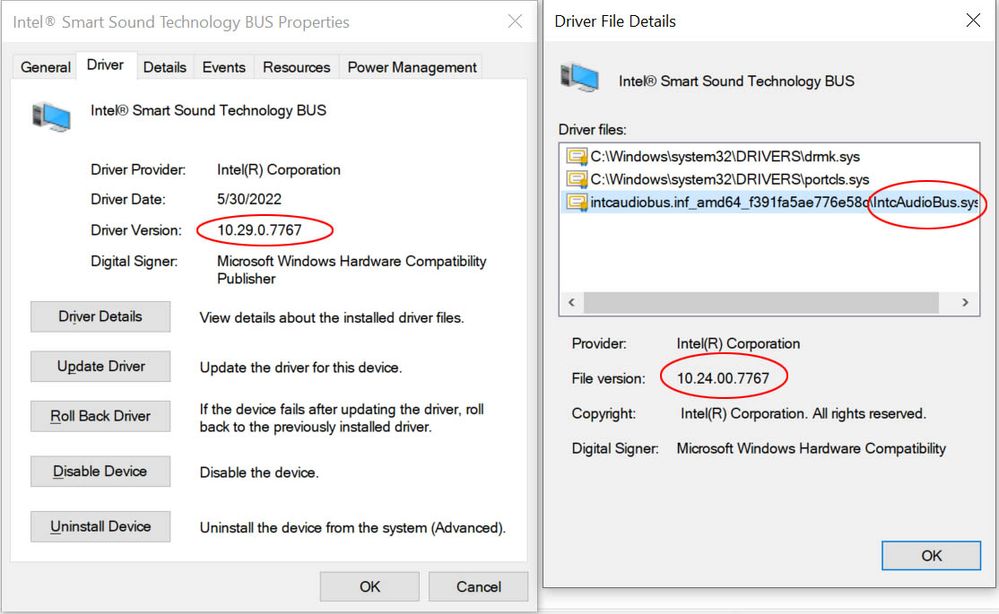
Strangely, the IntcAudioBus.sys file version changed into 10.24.00.7767. Why it is not version 10.29.00.7767 or 10.30.00.7767? Previously, it was version 10.30.00.5152 as mentioned in the Microsoft Compatibility issue web article.
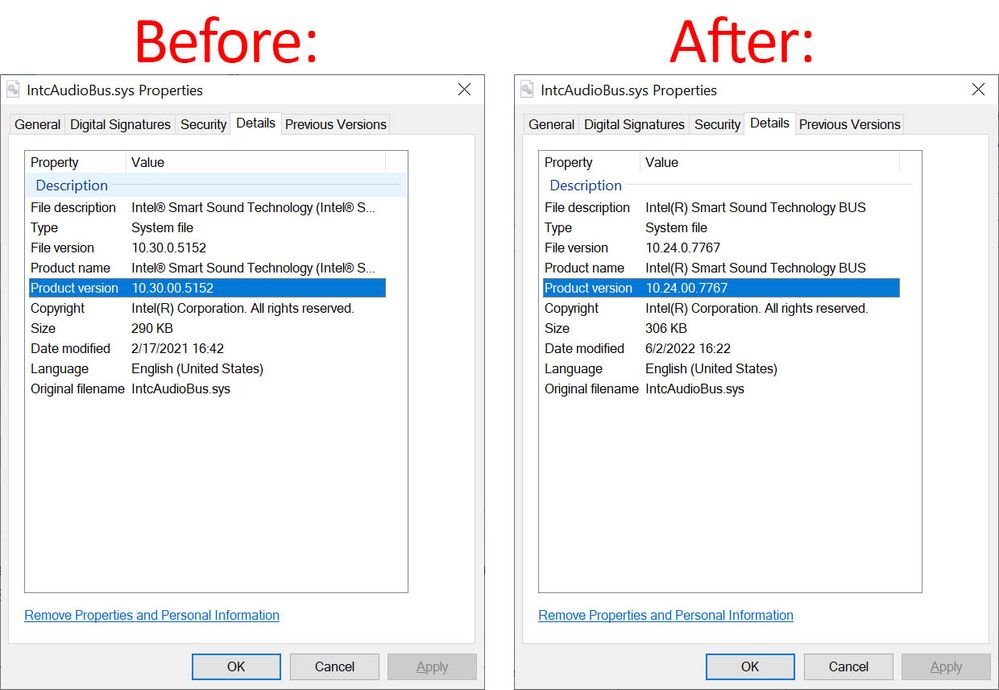
Still I have not offered update to Windows 11 22H2, as you can see below:
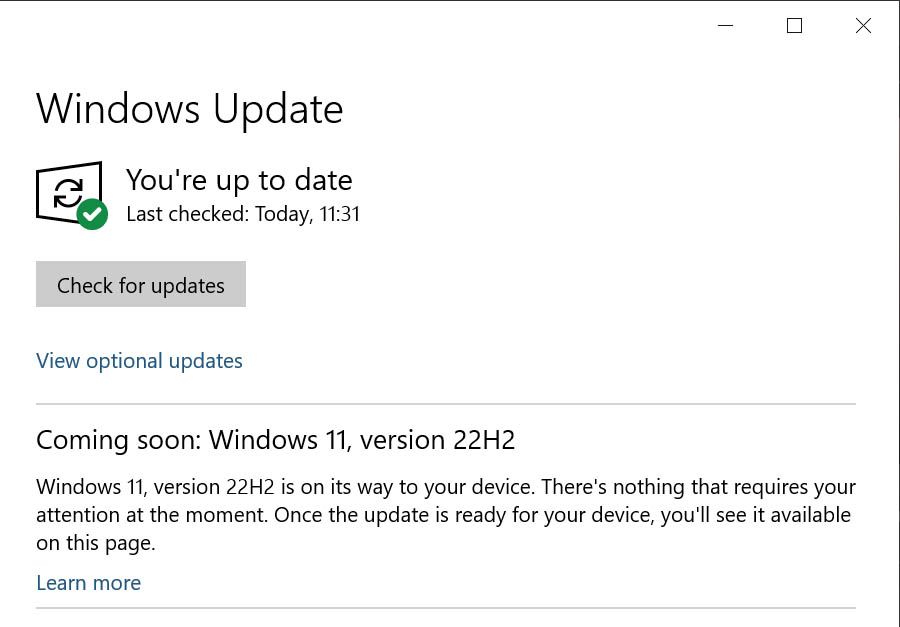
Please advise.
- Mark as New
- Bookmark
- Subscribe
- Mute
- Subscribe to RSS Feed
- Permalink
- Report Inappropriate Content
10-05-2022 11:32 PM
In looking for a workaround I tried the RealTek drivers instead of the Intel SST drivers. I think the key for me as the system won't let me delete the Intel SST drivers was to select the RealTek drivers for all my audio before rebooting. After the reboot I checked all my audio to see it RealTek was enabled and they were. Check the Device Manager and as expected the Intel SST drivers were still there.
To my surprise when I checked Win 11 update, the 22H2 update was there to download and install. After a restore point, backup and making sure update couldn't download Intel drivers, I took a deep breathe and did the download and install. Checked to make sure all the audio apps had RealTek enabled. I did the reboot and no BSOD.....sigh of relief.
For sure I'll still need the new Intel SST drivers as dealing with a BSOD is a real time killer even though you learn some stuff. I don't want to go there.
- Q425M Touchpad - right 1/2" won't tap in ZenBook
- Poor gaming peformance on Zenbook 14X OLED Space Edition using 12700H Iris Xe Graphics in ZenBook
- Vivobook X1404Z Bluetooth pairs with audio device but disconnects immediately in VivoBook
- Updating graphics drivers on Asus vivobook x1402za in VivoBook
- GPU Fan not spinning in ZenBook