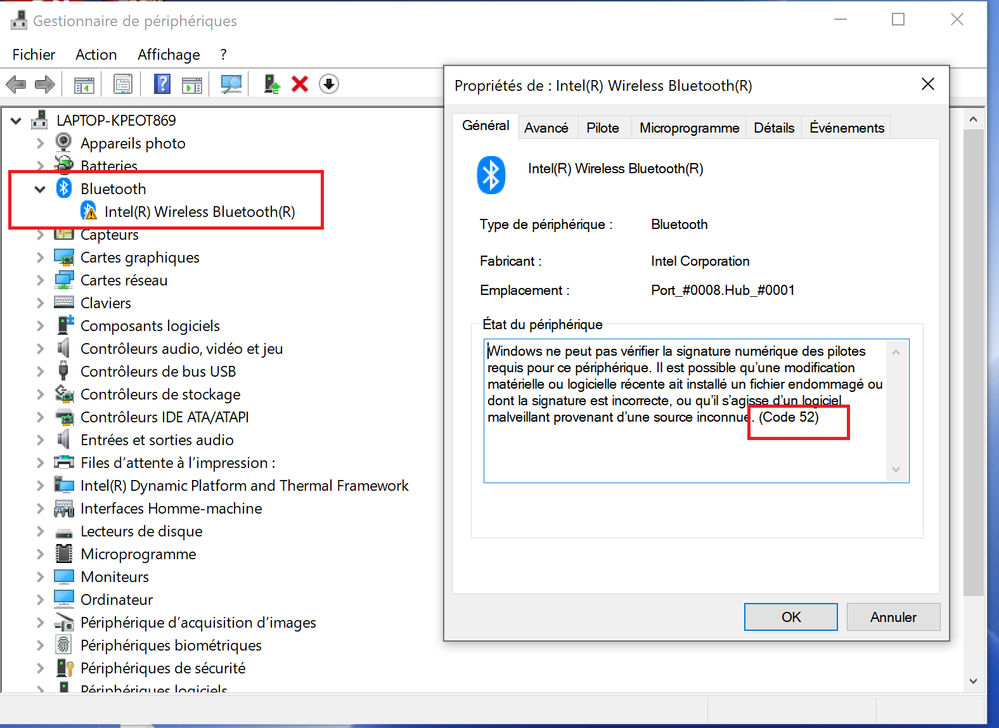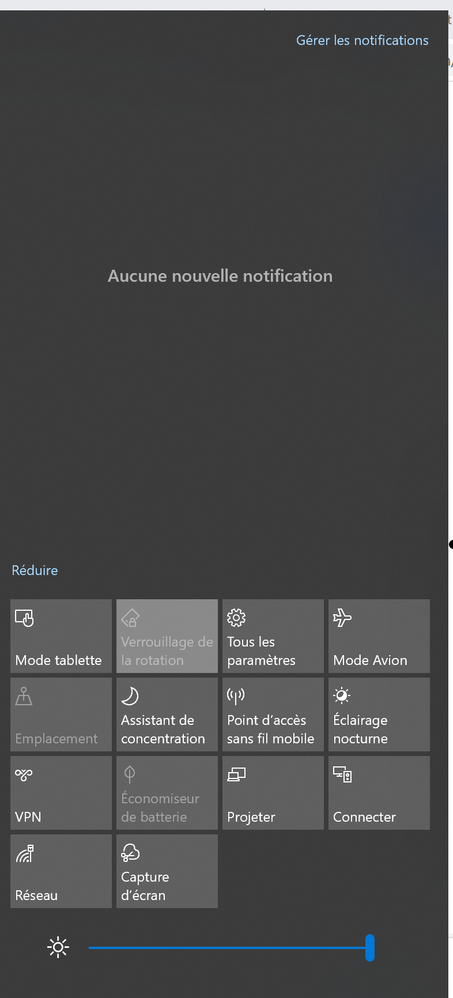- English
- Other Products
- Laptop
- ZenBook
- Re: Zenbook flip - Bluetooth not working - error c...
- Subscribe to RSS Feed
- Mark Topic as New
- Mark Topic as Read
- Float this Topic for Current User
- Bookmark
- Subscribe
- Mute
- Printer Friendly Page
Zenbook flip - Bluetooth not working - error code 52 - help needed
- Mark as New
- Bookmark
- Subscribe
- Mute
- Subscribe to RSS Feed
- Permalink
- Report Inappropriate Content
09-22-2022 12:45 AM
Battery or AC: AC
Model: UX360UAK
Frequency of occurrence: Always
Reset OS: didn't reinitate windows because it was installed by default and I don't know where is the key
Screenshot or video:
========================
Detailed description:
My bluetooth doesn't work.
When i open bluetooth manager, I don't have the button activate / desactivate (same from control panel)
In device manager it is written as not working - error code 52.
I did update the driver with Asus website, restart my computers various time
I did try to update the bios with WinFlash from Asus website, it said my bios is last version and didn't let me.
Because from months I cannot update my windows, I got each time an error saying that the update could not happen and modification are rolled back. I checked online and erased those files in:
C:\Windows\SoftwareDistribution\Download
Today I have two problems:
Major: Bluetooth doesn't work.
Minor: Windows doesn't update
Thank for your help
- Mark as New
- Bookmark
- Subscribe
- Mute
- Subscribe to RSS Feed
- Permalink
- Report Inappropriate Content
09-22-2022 06:51 PM
jeromedevosse@jeromedevosse
- System: Windows 10 64 bits
- Battery or AC: AC
- Model: UX360UAK
- Frequency of occurrence: Always
- Reset OS: didn't reinitate windows because it was installed by default and I don't know where is the key
- Screenshot or video:
========================
Detailed description:
My bluetooth doesn't work.
When i open bluetooth manager, I don't have the button activate / desactivate (same from control panel)
In device manager it is written as not working - error code 52.
I did update the driver with Asus website, restart my computers various time
I did try to update the bios with WinFlash from Asus website, it said my bios is last version and didn't let me.
Because from months I cannot update my windows, I got each time an error saying that the update could not happen and modification are rolled back. I checked online and erased those files in:
C:\Windows\SoftwareDistribution\Download
Today I have two problems:
Major: Bluetooth doesn't work.
Minor: Windows doesn't update
Thank for your help
Zenbook flip - Bluetooth not working - error code 52 - help needed
Please try the following FAQ for troubleshooting.
[Notebook/Desktop/AIO] Troubleshooting - How to fix the Bluetooth connection issue | Official Suppor...Sorry for any inconvenience it may be caused.
- Mark as New
- Bookmark
- Subscribe
- Mute
- Subscribe to RSS Feed
- Permalink
- Report Inappropriate Content
09-23-2022 01:15 AM
I did follow the troubleshooting as described and unfortunately none of the actions helped.
I didn't manage to update the bios from windows desktop.
Thank you if you could read my problem description and the steps already tried for supported in order to identify new options for problem solving.
- Mark as New
- Bookmark
- Subscribe
- Mute
- Subscribe to RSS Feed
- Permalink
- Report Inappropriate Content
09-23-2022 02:50 AM
It erased all my programmed files and configuration but it works.
- Mark as New
- Bookmark
- Subscribe
- Mute
- Subscribe to RSS Feed
- Permalink
- Report Inappropriate Content
09-25-2022 07:39 PM
jeromedevosse@jeromedevosseFinally I reinitiated my windows from Restore function.
It erased all my programmed files and configuration but it works.
View post
Okay. thanks for the update.