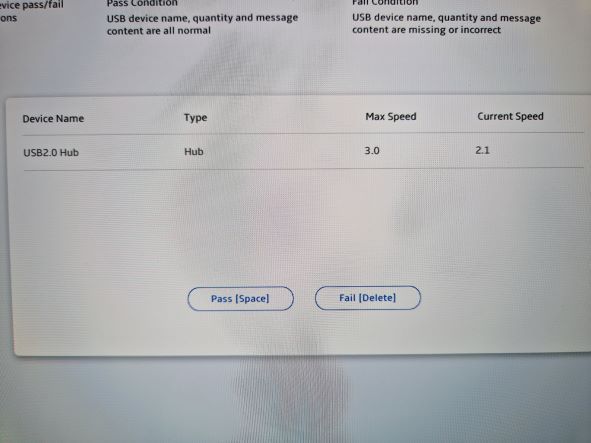- English
- Other Products
- Laptop
- ZenBook
- Re: UM5304TA does not support some USB3-compatible...
- Subscribe to RSS Feed
- Mark Topic as New
- Mark Topic as Read
- Float this Topic for Current User
- Bookmark
- Subscribe
- Mute
- Printer Friendly Page
UM5304TA does not support some USB3-compatible USB4 devices
- Mark as New
- Bookmark
- Subscribe
- Mute
- Subscribe to RSS Feed
- Permalink
- Report Inappropriate Content
09-02-2022 11:54 PM
When I plug the dock directly to the computer, nothing happens. Dmesg shows nothing (I use Linux), and the LED on the dock remains dark. However, if I plug the duck using C to A adapter then an A to C cable, it works fine, albeit without PCIe tunneling capability and display output capability, which is a PITA. I do not care about PCIe anymore, but DP over Type C should be supported, but clearly on this machine it doesn't, unless your device is USB3-only and does not advertise USB4/TBT3 capability at all.
This leads me to believe the lack of USB4 support is not a BIOS decision, but a deliberate disabling. The type C port controller (likely a TI or Cypress chip every 2 ports) is likely being installed a firmware which rejects all devices advertising TBT3 capability from enumerating. Asus can decide what feature to open to the user, but if you want to neuter a feature, please at least do it correctly.
Not only USB4-specific features don't work, this device refuses to work with USB3 and 4 compatible devices too. This is a serious bug, please fix it. I'm not asking for USB4, I'm asking for proper USB3 with DP alt mode support on USB4-capable but also USB3+DP capable devices (basically, all JHL8440-based docks). They work fine on strict USB3 ports on other computers and phones.
Regards,
B.G.
- Mark as New
- Bookmark
- Subscribe
- Mute
- Subscribe to RSS Feed
- Permalink
- Report Inappropriate Content
09-13-2022 03:34 AM
Similar issue here:
Model: UM5302TA-LV254W
Windows 11 Home 64 But 10.0.22000
Laptop Firmware: UM5302TA.309
I tried two USB4/ Thunderbolt Docks. Both are not working with the Asus Zenbook S13 2022.
QUUGE USB4 40 Gbps 14 in 1 Dock. The Dock is only detected by USB Port 1 (the left port) and only as USB 2.1 device. In the UEFI Bios it says: Current Speed 2.1 and max speed 3.0 (see attached screenshot)
CalDigit Thunderbolt 4/ USB4 Element Hub. Only Power Supply is working. Otherwise the Dock is not detected at all.
I tried both docks with two different TB4 cables. Both docks are working fine with my Lenovo T14.
All USB-C ports on the S13 are working fine when USB 3 HDDs or a USB-C to Displayport cable are connected directly.
Also i bought this laptop because it was mentioned in several test videos that USB4 support is coming. Which reading the forum here might not be the case. Quite disappointing,
If the issue with the docks can not be resolved i probably have to return the laptop 😕
- Mark as New
- Bookmark
- Subscribe
- Mute
- Subscribe to RSS Feed
- Permalink
- Report Inappropriate Content
09-13-2022 10:34 PM
Asus_User0987@Asus_User0987Similar issue here:
Model: UM5302TA-LV254W
Windows 11 Home 64 But 10.0.22000
Laptop Firmware: UM5302TA.309
I tried two USB4/ Thunderbolt Docks. Both are not working with the Asus Zenbook S13 2022.
- QUUGE USB4 40 Gbps 14 in 1 Dock. The Dock is only detected by USB Port 1 (the left port) and only as USB 2.1 device. In the UEFI Bios it says: Current Speed 2.1 and max speed 3.0 (see attached screenshot)
- CalDigit Thunderbolt 4/ USB4 Element Hub. Only Power Supply is working. Otherwise the Dock is not detected at all.
I tried both docks with two different TB4 cables. Both docks are working fine with my Lenovo T14.
All USB-C ports on the S13 are working fine when USB 3 HDDs or a USB-C to Displayport cable are connected directly.
Also i bought this laptop because it was mentioned in several test videos that USB4 support is coming. Which reading the forum here might not be the case. Quite disappointing,
If the issue with the docks can not be resolved i probably have to return the laptop 😕
View post
Unfortunately, this model does not support USB4.0 nor Thunderbolt.
Sorry for any inconvenience it may be caused.
- Mark as New
- Bookmark
- Subscribe
- Mute
- Subscribe to RSS Feed
- Permalink
- Report Inappropriate Content
09-14-2022 12:50 AM
Falcon_ASUSIt is very unfortunate that the only form of support provided by Asus in this forum is the sentence "Sorry for any inconvenience it may be caused." Both Docks are supporting USB 3.2 and therefore should work with the Zenbook S13.https://zentalk.asus.com/en/discussion/comment/227728#Comment_227728
Unfortunately, this model does not support USB4.0 nor Thunderbolt.
Sorry for any inconvenience it may be caused.
View post
Quote from the CalDigit Website:
"Of course the Element Hub is not only for Thunderbolt 4 users. This versatile device is backwards compatible with Thunderbolt 3, USB-C, and USB 4.
This means that the Element Hub will adapt to the connected host computer in order to provide the features available to you, making the Element Hub an ideal solution for multi-workflow environments.
In addition, the included Thunderbolt 4 cable is compatible with Thunderbolt 4, Thunderbolt 3, USB-C and USB 4 Type-C computers."
Please investigate the issue with the technical team.
- Mark as New
- Bookmark
- Subscribe
- Mute
- Subscribe to RSS Feed
- Permalink
- Report Inappropriate Content
09-14-2022 04:45 AM
As I understand, any port which is ready for the lastest model can use with the lower model (USB4/Thunderbolt4 can read usb3/thunderbolt 3 for example) not the invert.
I bought Caldigit Thunderbolt 4 element hub because it is clearly cited that it fits to a thunderbolt 4. My UX8402ZE clearly cites that it supports thunderbolt 4 (2 ports).
I bought 3 thunderbolt 3 cables for using with Caldigit because I know that thunderbolt 4 can accept thunderbolt 3 (lower version). The important thing is the transmission speed rate for thunderbolt 4 and thunderbolt 3 is the same.
I should hesitate to buy a thundebolt 5 for this model because I know that mine supports only thunderbolt 4 (unless that Asus upgrade its firmware and announce that my model can support thunderbolt 5 !
- Mark as New
- Bookmark
- Subscribe
- Mute
- Subscribe to RSS Feed
- Permalink
- Report Inappropriate Content
09-14-2022 06:03 AM
FongPouiFor me the information on the CalDigit website indicates that the Element Hub is supposed to work when connected to an USB 3.2 port. (See attached screenshot and the quotes above). And as the UM5302 regarding to several tests seems to have the ability to support USB4 i wanted to be future proof with the dock. A working USB4 beta bios for the UM5302 by AMD seems to exist since at least 2 months and was one of the reasons i bought the laptop. Maybe we are lucky and it still gets released.As I understand, any port which is ready for the lastest model can use with the lower model (USB4/Thunderbolt4 can read usb3/thunderbolt 3 for example) not the invert.
I bought Caldigit Thunderbolt 4 element hub because it is clearly cited that it fits to a thunderbolt 4. My UX8402ZE clearly cites that it supports thunderbolt 4 (2 ports).
I bought 3 thunderbolt 3 cables for using with Caldigit because I know that thunderbolt 4 can accept thunderbolt 3 (lower version). The important thing is the transmission speed rate for thunderbolt 4 and thunderbolt 3 is the same.
I should hesitate to buy a thundebolt 5 for this model because I know that mine supports only thunderbolt 4 (unless that Asus upgrade its firmware and announce that my model can support thunderbolt 5 !
View post
Anyhow i´m doublechecking with the CalDigit support if my understanding is correct that it should work when connected to an USB 3.2 port and will update here.
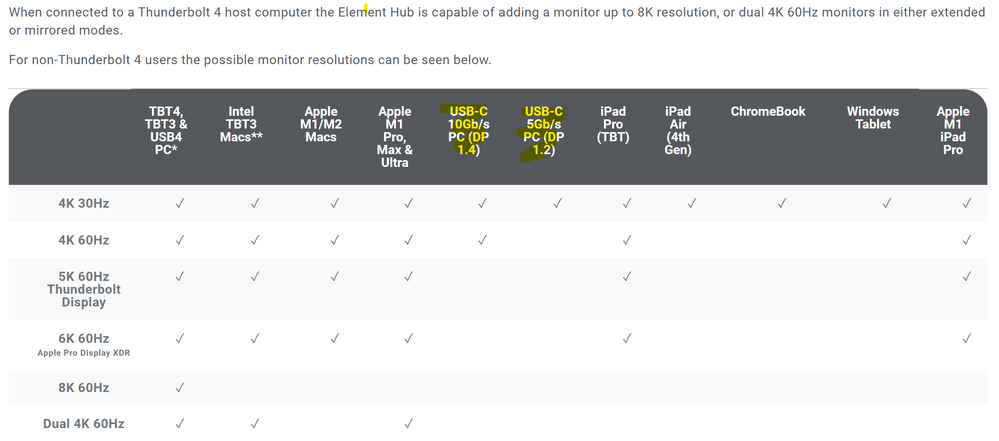
- I need help of GlideX in VivoBook
- TUF Gaming A16 2023/Vivobook 16: Ubisoft Connect crashes upon opening in Others
- latency / IO delay problems in windows 11, Zenbook 14X OLED (UX3404), Micron 2400 SSD in ZenBook
- IR webcam doesn't work in ZenBook
- Vivobook X1404Z Bluetooth pairs with audio device but disconnects immediately in VivoBook