- English
- Other Products
- Laptop
- VivoBook
- Re: Windows Security - Core Isolation issue
- Subscribe to RSS Feed
- Mark Topic as New
- Mark Topic as Read
- Float this Topic for Current User
- Bookmark
- Subscribe
- Mute
- Printer Friendly Page
Windows Security - Core Isolation issue
- Mark as New
- Bookmark
- Subscribe
- Mute
- Subscribe to RSS Feed
- Permalink
- Report Inappropriate Content
08-31-2022 10:09 PM
Model: ASUS Laptop 15 M509DA
Frequency of occurrence:
Reset OS:
Screenshot or video:
System: Windows 11
========================
Detailed description:
I can't turn on the Core Isolation - Memory Integrity.
I only saw this error after doing Windows update recently and using Mumu Player which is a PC Emulator by Netease.
I contacted Microsoft Support and there is still no update fix for it. I saw online that the usb2ser.sys by MediaTek is from Asus. Need help.
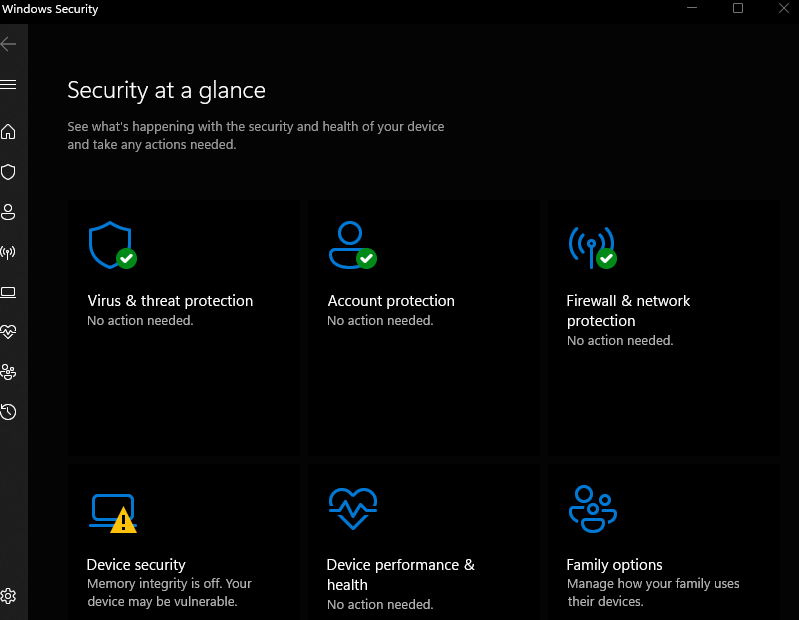
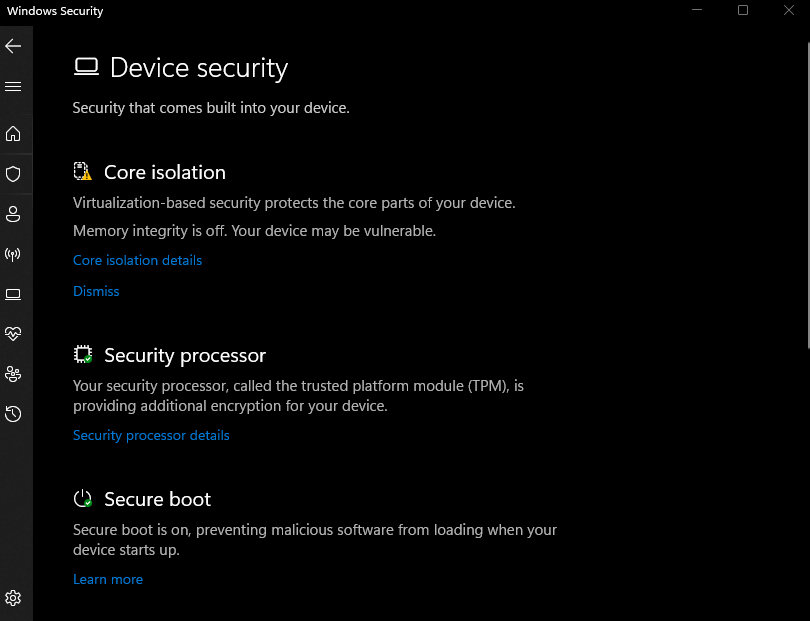
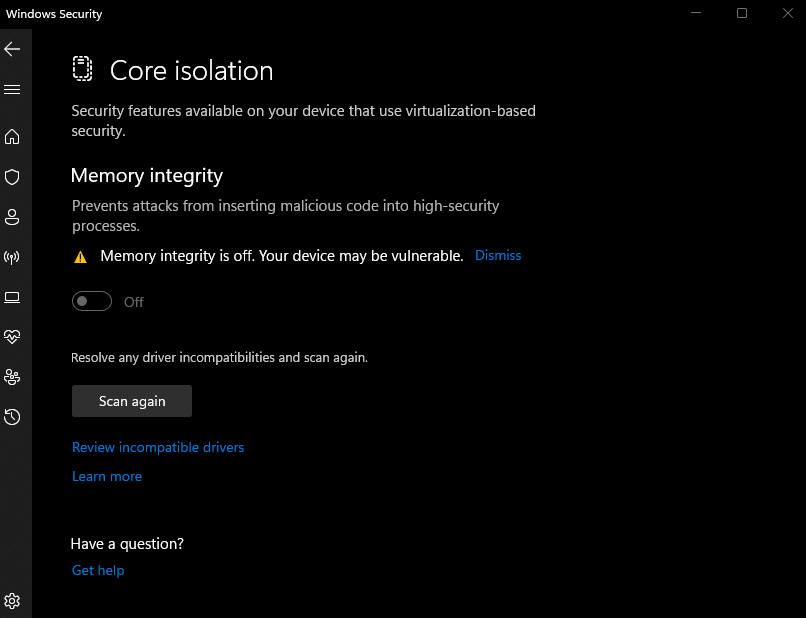

- Mark as New
- Bookmark
- Subscribe
- Mute
- Subscribe to RSS Feed
- Permalink
- Report Inappropriate Content
09-05-2022 08:05 PM
johnpaultan07@johnpaultan07@Falcon_ASUS My windows security is showing my device maybe vulneralbe is not turned off. That is a security issue.
I have technical support ticket ASUS Service No=A2202041761-0012
View post
I will forward the information to the relevant department. We will keep you updated and your consideration will be very much appreciated.
- Mark as New
- Bookmark
- Subscribe
- Mute
- Subscribe to RSS Feed
- Permalink
- Report Inappropriate Content
09-06-2022 02:27 AM
- Mark as New
- Bookmark
- Subscribe
- Mute
- Subscribe to RSS Feed
- Permalink
- Report Inappropriate Content
09-08-2022 01:39 AM
johnpaultan07@johnpaultan07@Falcon_ASUS My windows security is showing my device maybe vulneralbe is not turned off. That is a security issue.
I have technical support ticket ASUS Service No=A2202041761-0012
View post
Confirmed by the technical unit, according to the pictures, it may be that you have previously used MTK mobile phones or other MKT chip devices to make connections. Because this model is not shipped with MKT network card, if you have no impression of connecting other devices, we would recommend that you back up your data and restore the system. Sorry for any inconvenience it may be caused.
[Windows 11/10] How to reset the PC and remove all of my personal files, apps and settings | Officia...
- Mark as New
- Bookmark
- Subscribe
- Mute
- Subscribe to RSS Feed
- Permalink
- Report Inappropriate Content
09-08-2022 02:35 AM
It also says on Microsoft Support website under "Why do incompatible drivers prevent using Memory integrity?" below:
I can't post the link on here because it says "I need to be around for a little while longer before you can post links".
"If you want to restore the Memory integrity setting, you can try to resolve a driver incompatibility by seeing if an updated and compatible driver is available through Windows Update or from the driver manufacturer. Microsoft does not recommend that you delete drivers to attempt to restore this setting."
I have technical support ticket ASUS Service No=A2202041761-0012
- Mark as New
- Bookmark
- Subscribe
- Mute
- Subscribe to RSS Feed
- Permalink
- Report Inappropriate Content
10-05-2022 11:16 PM
@Falcon_ASUS
Update: Today I updated my Windows 11 to the latest version 22H2. Now the Windows Security is showing ok and it's not flagging Core Isolation anymore. But I still can't turn on the Core Isolation because of the old Mediatek driver usb2ser.sys
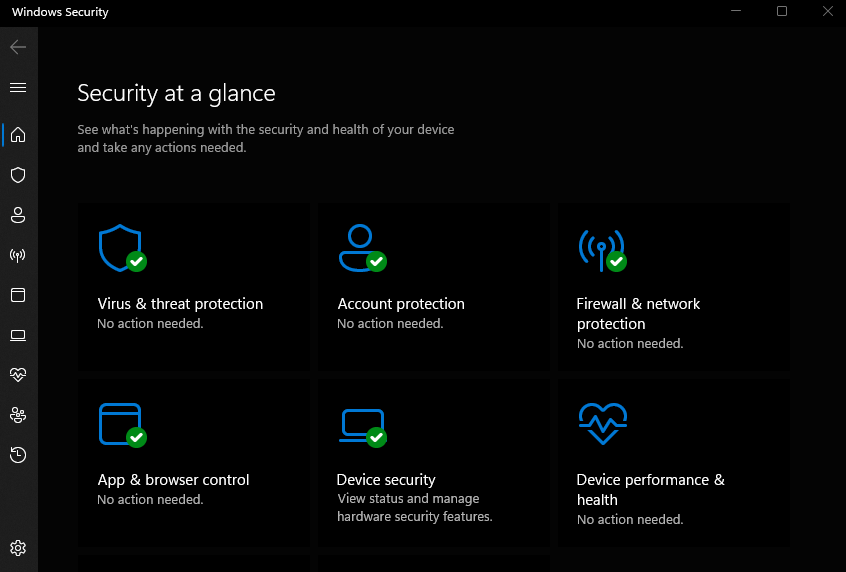
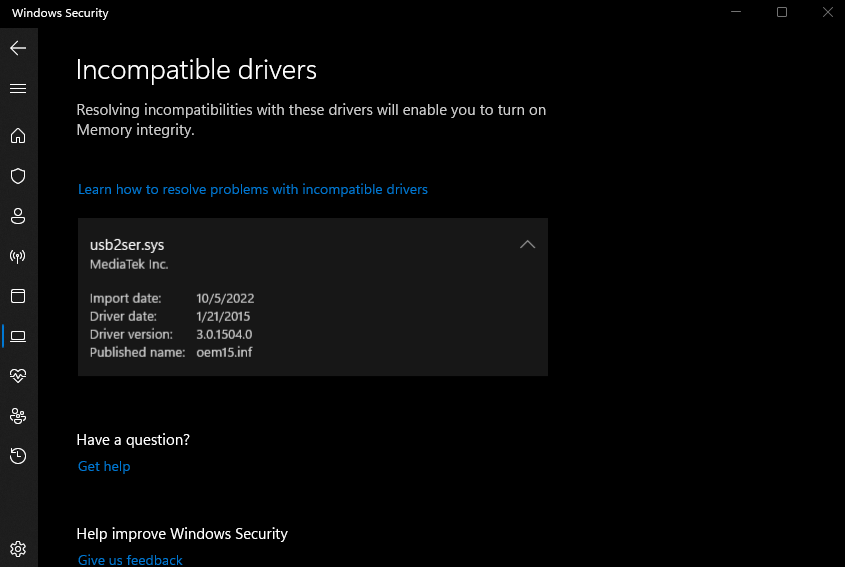
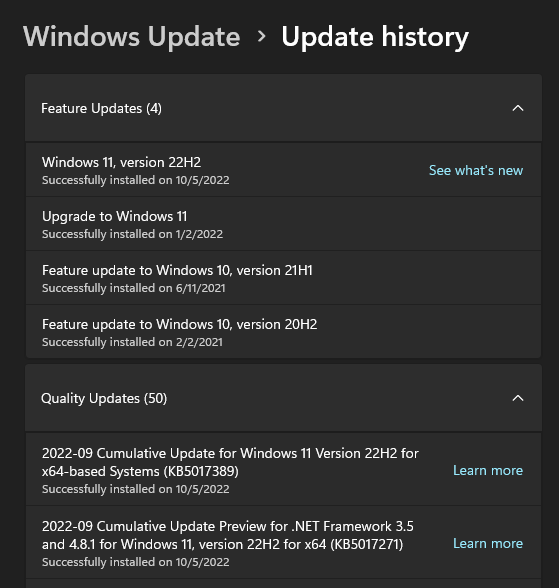
- Zenbook UX434FLC Randomly Reboots in ZenBook
- ASUS TUF Dash F15 (2021) no SSD found by Windows installation in Others
- Memory Integrity in VivoBook
- the system shows “The application requires a Java Runtime Environment 1.6.0”? in Others
- Google Play Store not turning on - ChromeBook CX5400 in ChromeBook
