This widget could not be displayed.
This widget could not be displayed.
Turn on suggestions
Auto-suggest helps you quickly narrow down your search results by suggesting possible matches as you type.
Showing results for
- English
- Fan Club
- Ideas for Next
- Re: Hide navigation bar / gesture pill
Options
- Subscribe to RSS Feed
- Mark Topic as New
- Mark Topic as Read
- Float this Topic for Current User
- Bookmark
- Subscribe
- Mute
- Printer Friendly Page
Hide navigation bar / gesture pill
Options
- Mark as New
- Bookmark
- Subscribe
- Mute
- Subscribe to RSS Feed
- Permalink
- Report Inappropriate Content
09-02-2022 05:07 PM
I contacted the official Asus technical support in Spain to see how I could hide the gesture navigation bar. They raised the query to the engineers at the headquarters.
The answer is that apparently in this version of Android (12) this option is not available. I come from a OnePlus updated to Android 12.1 and it does have this option and I have seen on the network that there are other brands that do allow this option.
Something as simple as setting the height code to "0" (zero) value.
Therefore, I think Asus should add this feature. I've also read that people with the CN ROM have the option to hide the navigation bar, but I can't confirm this. If it can be done with the China ROM, it can be done for the rest of the regions.
If there are not the three navigation buttons, it can only be the alternative by gestures and that the bar is seen is unnecessary for me.
Sorry my english.
Thanks.
@kikoly @CH_ASUS @abhaykrishnan02 @Laura_ASUS @Titan_ASUS @Kris_ASUS @Gustav_ASUS @ARP @Falco @Christine Joy @fussion_ASUS @Irene2_ASUS @Mister
The answer is that apparently in this version of Android (12) this option is not available. I come from a OnePlus updated to Android 12.1 and it does have this option and I have seen on the network that there are other brands that do allow this option.
Something as simple as setting the height code to "0" (zero) value.
Therefore, I think Asus should add this feature. I've also read that people with the CN ROM have the option to hide the navigation bar, but I can't confirm this. If it can be done with the China ROM, it can be done for the rest of the regions.
If there are not the three navigation buttons, it can only be the alternative by gestures and that the bar is seen is unnecessary for me.
Sorry my english.
Thanks.
@kikoly @CH_ASUS @abhaykrishnan02 @Laura_ASUS @Titan_ASUS @Kris_ASUS @Gustav_ASUS @ARP @Falco @Christine Joy @fussion_ASUS @Irene2_ASUS @Mister
7 REPLIES 7
Options
- Mark as New
- Bookmark
- Subscribe
- Mute
- Subscribe to RSS Feed
- Permalink
- Report Inappropriate Content
09-05-2022 05:23 AM
Yes please ASUS, this is much needed!
The navigation bar is unnecessary, ugly and disturbing
The navigation bar is unnecessary, ugly and disturbing
Options
- Mark as New
- Bookmark
- Subscribe
- Mute
- Subscribe to RSS Feed
- Permalink
- Report Inappropriate Content
09-11-2022 06:33 PM
This shouldn't even be a question, we need an option to hide this unnecessary bar!
Options
- Mark as New
- Bookmark
- Subscribe
- Mute
- Subscribe to RSS Feed
- Permalink
- Report Inappropriate Content
10-07-2022 03:26 AM
Hey @Mattias_ASUS!
Any news?
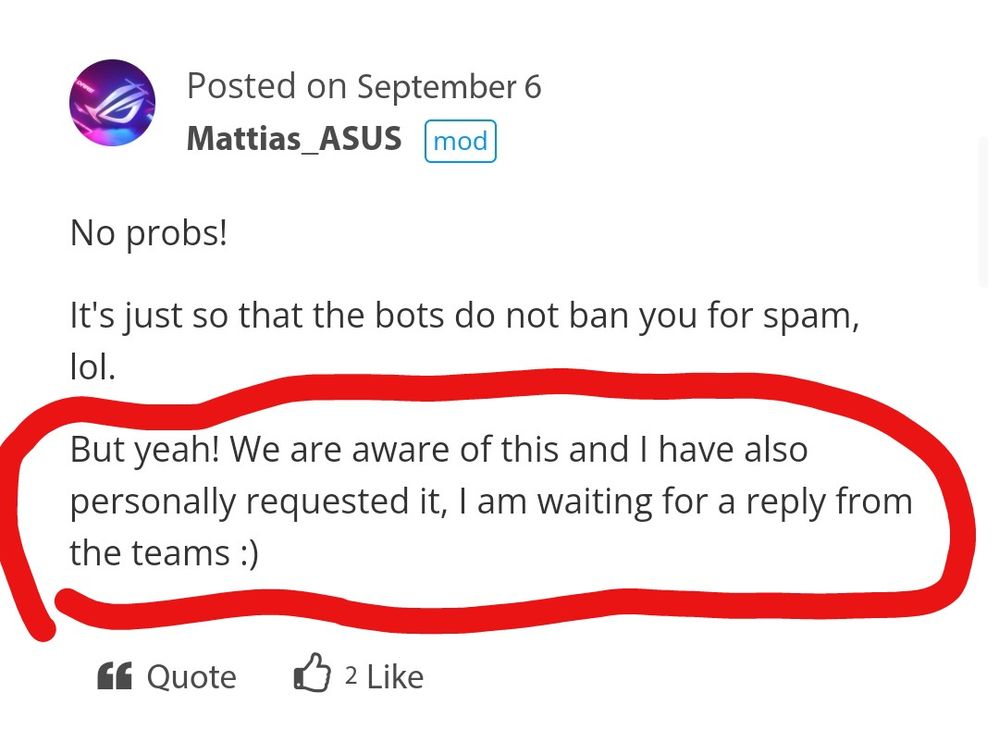
The recent update WW-32.2040.2040.23 not include this option...
Come on ASUS! Pleaseeee
Any news?
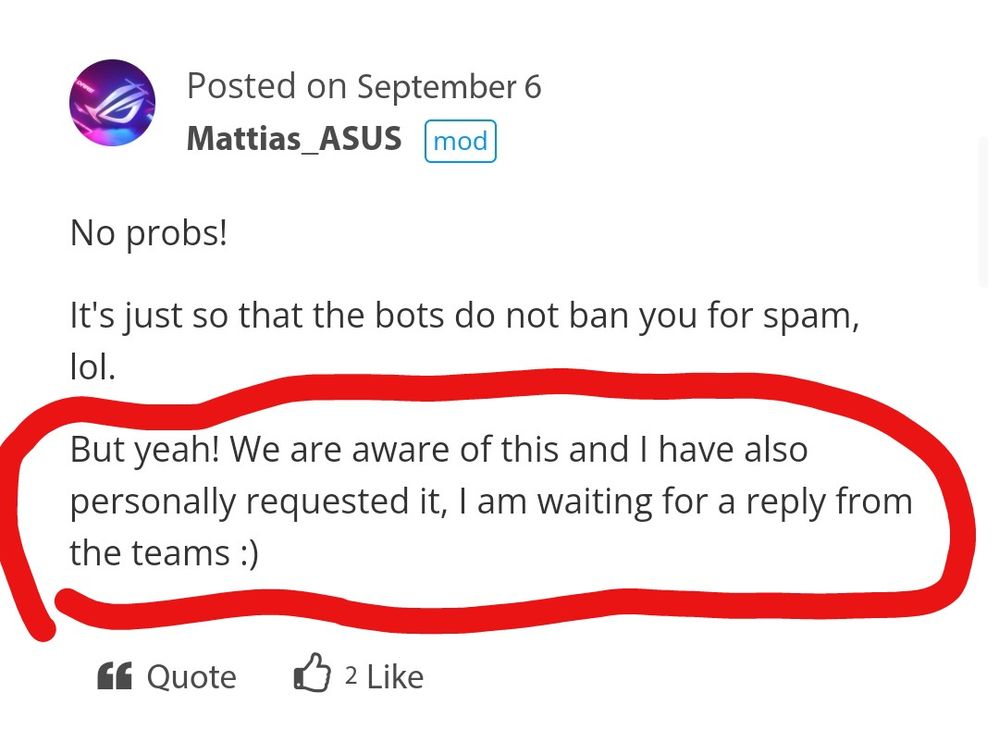
The recent update WW-32.2040.2040.23 not include this option...
Come on ASUS! Pleaseeee
Options
- Mark as New
- Bookmark
- Subscribe
- Mute
- Subscribe to RSS Feed
- Permalink
- Report Inappropriate Content
10-11-2022 12:20 AM
I just installed A13 and I hoped it would be implemented there already, but sadly it isn't.
I'm still hoping for this to come to us, the white bar is ugly and unnecessary
I'm still hoping for this to come to us, the white bar is ugly and unnecessary
