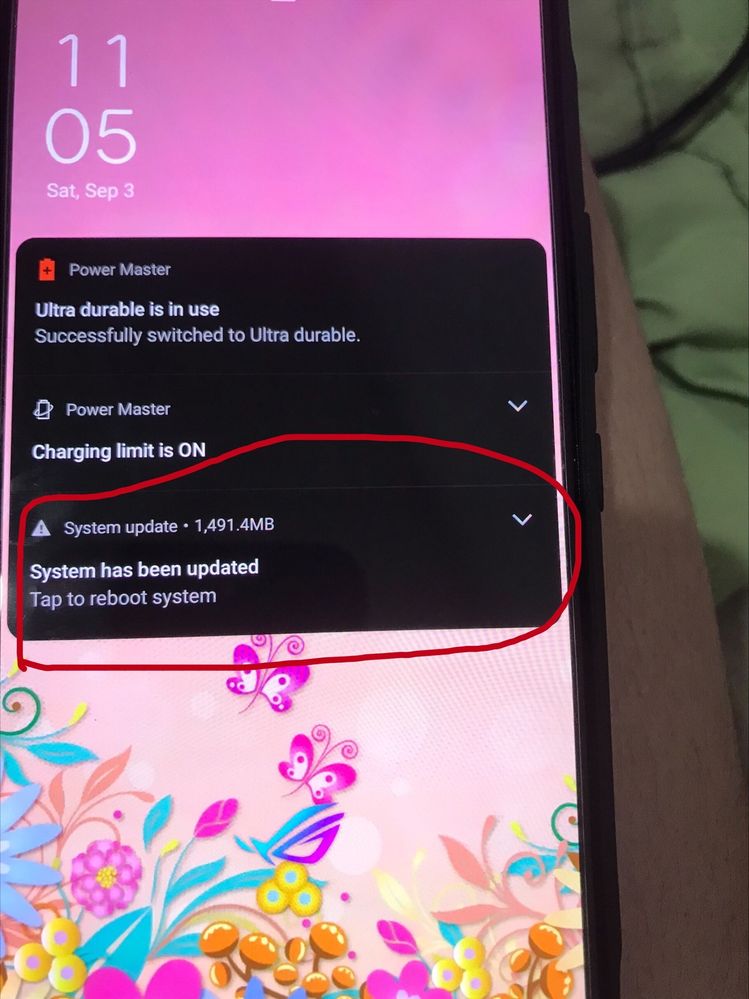- English
- ROG Phone Series
- ROG Phone 5
- Re: How can I delete/remove the update for Android...
- Subscribe to RSS Feed
- Mark Topic as New
- Mark Topic as Read
- Float this Topic for Current User
- Bookmark
- Subscribe
- Mute
- Printer Friendly Page
How can I delete/remove the update for Android 12?
- Mark as New
- Bookmark
- Subscribe
- Mute
- Subscribe to RSS Feed
- Permalink
- Report Inappropriate Content
09-03-2022 09:31 AM
Model Name: ROG Phone 5
Firmware Version: No firmware found / Android 11
Rooted or not: Not
Frequency of Occurrence: Just now
APP Name & APP Version (If your issue relates to the app): N/A
In addition to information above, please also provide as much details as you can, e.g., using scenario, what troubleshooting you've already done, screenshot, etc.
========================================
I recently got my phone back, after 2 months and 19 days from the service center. The issue? Motherboard replacement due to No WiFi function after updating it to Android 12.
I'd like to ask how can I delete the update for Android 12? I would not risk updating it again, too much of a hassle and disappointments, to be honest.
Please see attached photo, for your reference. Please help me delete/remove the one I encircled.
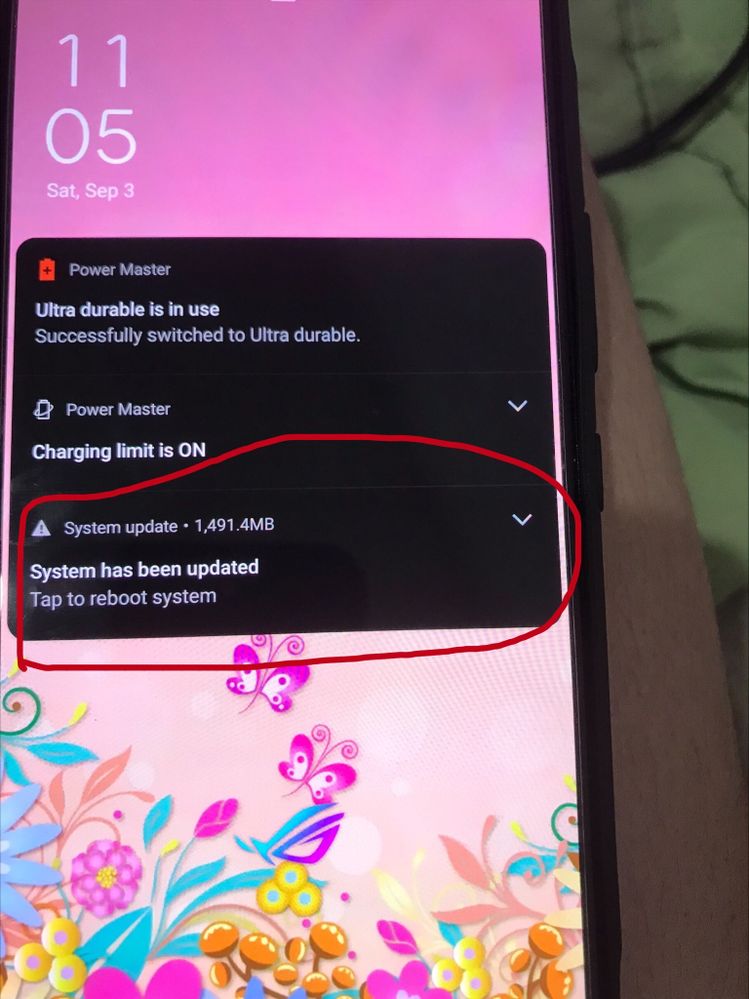
Thank you.
- Mark as New
- Bookmark
- Subscribe
- Mute
- Subscribe to RSS Feed
- Permalink
- Report Inappropriate Content
09-05-2022 05:07 AM
You are looking for this wording in the firmwares
Android Version 12TB Android 11 2022/03/16
https://rog.asus.com/phones/rog-phone-5s-model/helpdesk_bios/
Procedure.
- Reboot the phone to let it finish Android 12
Be careful, by reinstalling Android 11 the device will be in factory mode, all of your information, configuration, images, software and others will therefore be erased, if you have something to save, transfer it to external storage.
- Download this firmware which is the one mentioned above (from the phone, no pc needed)
https://dlcdnets.asus.com/pub/ASUS/ZenFone/ZS676KS/UL-ASUS_I005_1-ASUS-99.1220.2201.192-1.1.55-user....
-With the file manager, move it to the root of the storage, it's just one level above the download directory.
-IMPORTANT, cut the WIFI, otherwise after installing Android 11 the phone will detect and download the Android 12 update
-The phone should detect the ZIP and install Android 11 then ask you to reboot.
- After booting into Android 11, still with Wifi disabled, go to settings, system, system updates then on the toothed wheel at the top right. Disable Download and install automatically.
When it's done you can re-enable WiFi.
If in the update screen below "version number" you have a series of numbers starting with 31. (=android 12) exit the settings.
If the number series is 18.1220.2202.206 press download, you will be on the latest Android 11 firmware
If not, use chrome to go to asus download https://rog.asus.com/phones/rog-phone-5s-model/helpdesk_bios/
search and download the firmware ww.18.1220.2202.206 and do the same procedure as the previous one (move and reboot)
It's over, you're on Android 11
You will have a notification that there is a system update each time you boot the rog5, you delete it, it does not come back continuously
- Mark as New
- Bookmark
- Subscribe
- Mute
- Subscribe to RSS Feed
- Permalink
- Report Inappropriate Content
09-05-2022 05:15 AM
Thank you for the instructions. I really appreciate it, but that's rather complicated.
Is there anyway to delete it without updating to Android 12?
The last time I did that, my phone went to service center for 2 months and 19 days. I just got my phone back. 🙂
- Mark as New
- Bookmark
- Subscribe
- Mute
- Subscribe to RSS Feed
- Permalink
- Report Inappropriate Content
09-05-2022 05:22 AM
No, it's more complicated to read than to do, you just have to be careful with the wifi and remove the auto update so as not to run in a loop Android 12, 11,12,11 ......
- Mark as New
- Bookmark
- Subscribe
- Mute
- Subscribe to RSS Feed
- Permalink
- Report Inappropriate Content
09-05-2022 05:55 AM
IhrzIts not the update itself that broke the wifi chip, its the procedure that broke it. Aka the heat generated by the update mechanism. This is also why nobody can pinpoint a specific update but instead just say "after update", some broke their wifi by updating, others while playing a game and had a sudden restart and after restart wifi gone.Please tell us some basic information before asking for help:
- Model Name: ROG Phone 5
- Firmware Version: No firmware found / Android 11
- Rooted or not: Not
- Frequency of Occurrence: Just now
- APP Name & APP Version (If your issue relates to the app): N/A
In addition to information above, please also provide as much details as you can, e.g., using scenario, what troubleshooting you've already done, screenshot, etc.
========================================
I recently got my phone back, after 2 months and 19 days from the service center. The issue? Motherboard replacement due to No WiFi function after updating it to Android 12.
I'd like to ask how can I delete the update for Android 12? I would not risk updating it again, too much of a hassle and disappointments, to be honest.
Please see attached photo, for your reference. Please help me delete/remove the one I encircled.
Thank you.
How can I delete/remove the update for Android 12?