- English
- ROG Phone Series
- ROG Phone 3
- Re: wifi
- Subscribe to RSS Feed
- Mark Topic as New
- Mark Topic as Read
- Float this Topic for Current User
- Bookmark
- Subscribe
- Mute
- Printer Friendly Page
wifi
- Mark as New
- Bookmark
- Subscribe
- Mute
- Subscribe to RSS Feed
- Permalink
- Report Inappropriate Content
06-04-2022 08:26 PM
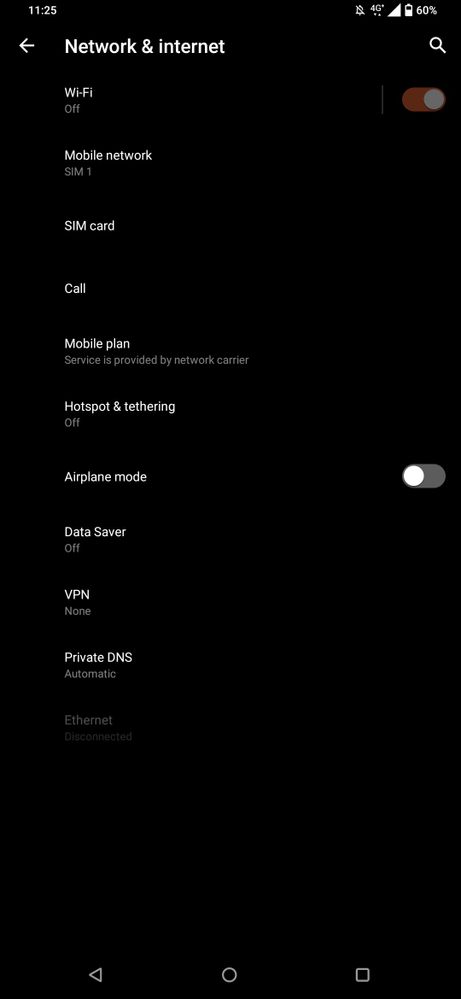
my wifi not working.when i turn on it keep turn off back why
- Mark as New
- Bookmark
- Subscribe
- Mute
- Subscribe to RSS Feed
- Permalink
- Report Inappropriate Content
09-03-2022 07:50 PM
Mattias_ASUSPLEASE HELP! It shows SOMETHING IS WRONG WITH WIFI TEST!Hi!
I would recommend doing a WiFi test.
Open your calculator and press ".12345+=" and there you can press Single Test.
With this, you can create a test for your WiFi chip and see if there is anything wrong.
If this doesn't work I would recommend to check with an ASUS Repair Center close to you 🙂
View post
- Mark as New
- Bookmark
- Subscribe
- Mute
- Subscribe to RSS Feed
- Permalink
- Report Inappropriate Content
09-04-2022 12:09 AM
Deepan_ChIt is showing the same to me, however, my wifi is working perfectly fine and I can see it working on your phone too. I could be wrong but I think it is a bug in the SMMI wifi test itself.https://zentalk.asus.com/en/discussion/comment/214992#Comment_214992
https://us.v-cdn.net/6031231/uploads/FIY85SPD4XSD/2022-09-04-08-19-46.mp4
PLEASE HELP! It shows SOMETHING IS WRONG WITH WIFI TEST!
View post
- Mark as New
- Bookmark
- Subscribe
- Mute
- Subscribe to RSS Feed
- Permalink
- Report Inappropriate Content
09-07-2022 02:39 AM
Biggbox13I too think the same. Pretty amazed at how this bug has not been fixed since like 2 years!😶https://zentalk.asus.com/en/discussion/comment/226277#Comment_226277
It is showing the same to me, however, my wifi is working perfectly fine and I can see it working on your phone too. I could be wrong but I think it is a bug in the SMMI wifi test itself.
View post
- Mark as New
- Bookmark
- Subscribe
- Mute
- Subscribe to RSS Feed
- Permalink
- Report Inappropriate Content
10-07-2022 11:12 AM
- « Previous
- Next »
