This widget could not be displayed.
This widget could not be displayed.
Turn on suggestions
Auto-suggest helps you quickly narrow down your search results by suggesting possible matches as you type.
Showing results for
- English
- ZenFone Series
- ZenFone Max Series
- Re: Failure to update the phone zb570tl
Options
- Subscribe to RSS Feed
- Mark Topic as New
- Mark Topic as Read
- Float this Topic for Current User
- Bookmark
- Subscribe
- Mute
- Printer Friendly Page
Failure to update the phone zb570tl
Options
- Mark as New
- Bookmark
- Subscribe
- Mute
- Subscribe to RSS Feed
- Permalink
- Report Inappropriate Content
07-10-2022 11:07 PM
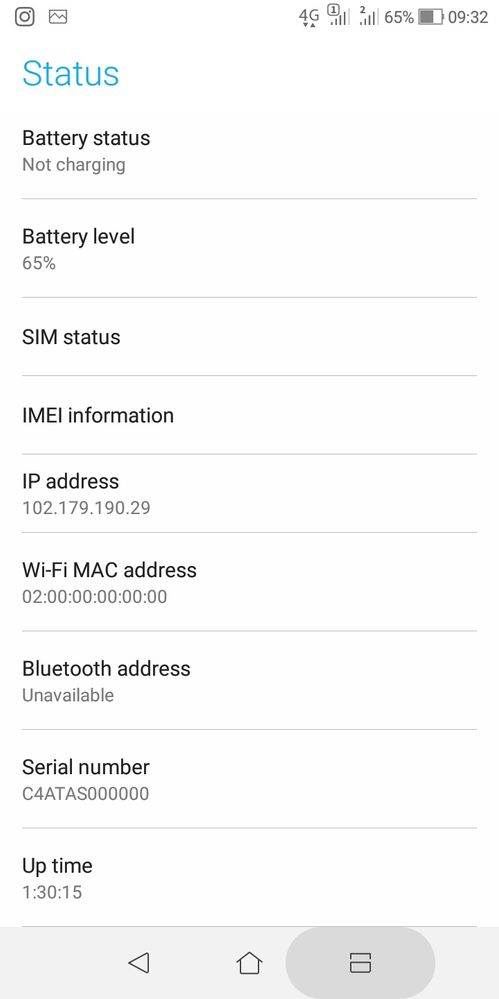
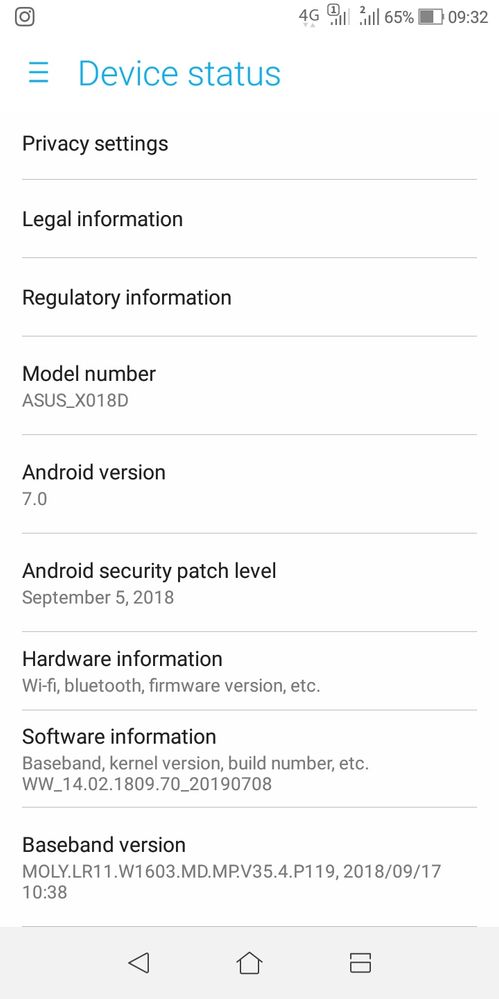
Model Name: zb570tl_x018d
Firmware Version:
WW-14.02.1809.70_20190708 or not: not root
Frequency of Occurrence:
APP Name & APP Version (If your issue relates to the app):
How can I update this device? There is a problem with the antenna and the antenna is disabled and there is no signal and it is activated after device recovery.
Recovery by holding the volume and power button...
I think it should be updated to fix it, but I can't do it
Thankyou
3 REPLIES 3
Options
- Mark as New
- Bookmark
- Subscribe
- Mute
- Subscribe to RSS Feed
- Permalink
- Report Inappropriate Content
07-11-2022 10:35 PM
Hi Sabernasiri ,
The latesr firmware version of ZB570TL is WW-16.02.1905.435, please refer to the following link for how to update.
[Phone] How to update firmware on my phone? | Official Support | ASUS Global
Please be aware that you must apply incremental updates to your current version. It can not upgrade to the newest update from your current version.
The latesr firmware version of ZB570TL is WW-16.02.1905.435, please refer to the following link for how to update.
[Phone] How to update firmware on my phone? | Official Support | ASUS Global
Please be aware that you must apply incremental updates to your current version. It can not upgrade to the newest update from your current version.
Options
- Mark as New
- Bookmark
- Subscribe
- Mute
- Subscribe to RSS Feed
- Permalink
- Report Inappropriate Content
07-31-2022 06:38 PM
You have to update the latest version of firmware (Make sure to install official update)
Options
- Mark as New
- Bookmark
- Subscribe
- Mute
- Subscribe to RSS Feed
- Permalink
- Report Inappropriate Content
08-31-2022 03:55 AM
Thread automatically closed due to inactivity. If the reported issue has not been resolved or you require further assistance from one of our moderators, please create a new thread and we will be with you shortly.
