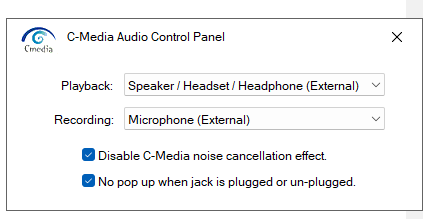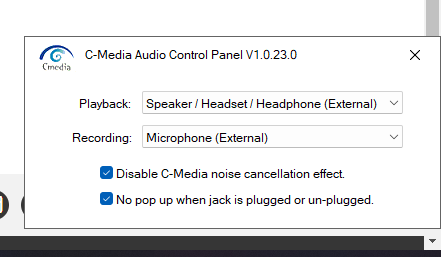- English
- Other Products
- Laptop
- Others
- Re: C-Media Control Panel make Ctrl + Shift + N in...
- Subscribe to RSS Feed
- Mark Topic as New
- Mark Topic as Read
- Float this Topic for Current User
- Bookmark
- Subscribe
- Mute
- Printer Friendly Page
C-Media Control Panel make Ctrl + Shift + N in browser not working.
- Mark as New
- Bookmark
- Subscribe
- Mute
- Subscribe to RSS Feed
- Permalink
- Report Inappropriate Content
07-28-2022 02:05 AM
Battery or AC: Both
Model: FA507; FA707; FX507; FX707; FX517
Frequency of occurrence: Always
Reset OS: Yes
Screenshot or video: Below
========================
Detailed description: When I use Browser like Edge, Chrome, Opera, i press Ctrl + Shift + N to open private Tab, but browser doesn't show up. When Open C-Media Control Panel (CMCP) and press Ctrl + Shift + N, version of CMCP show up. This preventing shortcut key in other apps.
When I end task CMCP, this problem is gone.
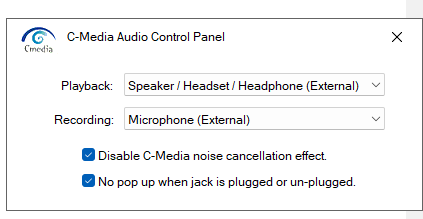
When i press Ctrl + Shift + N, Version of CMCP show/hide like this image.
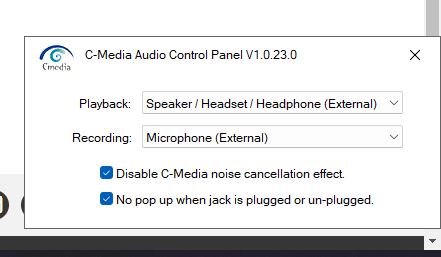
- Mark as New
- Bookmark
- Subscribe
- Mute
- Subscribe to RSS Feed
- Permalink
- Report Inappropriate Content
07-28-2022 10:35 PM
Ravi_GEARVN@Ravi_GEARVN
- System: Windows 11
- Battery or AC: Both
- Model: FA507; FA707; FX507; FX707; FX517
- Frequency of occurrence: Always
- Reset OS: Yes
- Screenshot or video: Below
========================
Detailed description: When I use Browser like Edge, Chrome, Opera, i press Ctrl + Shift + N to open private Tab, but browser doesn't show up. When Open C-Media Control Panel (CMCP) and press Ctrl + Shift + N, version of CMCP show up. This preventing shortcut key in other apps.
When I end task CMCP, this problem is gone.
When i press Ctrl + Shift + N, Version of CMCP show/hide like this image.
C-Media Control Panel make Ctrl + Shift + N in browser not working.
What is the model of the laptop you are using?
[Notebook] How to check the model name and BIOS version | Official Support | ASUS Global
- Mark as New
- Bookmark
- Subscribe
- Mute
- Subscribe to RSS Feed
- Permalink
- Report Inappropriate Content
07-28-2022 11:22 PM
Falcon_ASUSModel name: FX517ZC - FX517ZE - FX517ZM - FX517ZRWhat is the model of the laptop you are using?
https://www.asus.com/support/FAQ/1030673/
View post
This problem happens in both TUF Gaming 2022 15" Intel Version (FX507ZC/ZE/ZM/ZR) and AMD Version (FA507RC/RE/RM/RR) and 17". This is software problem (C-Media Control Panel and affects all other applications).
Video about this issues: youtu. be/mZDLc5KgQ60
- Mark as New
- Bookmark
- Subscribe
- Mute
- Subscribe to RSS Feed
- Permalink
- Report Inappropriate Content
07-31-2022 07:40 PM
Ravi_GEARVN@Ravi_GEARVNhttps://zentalk.asus.com/en/discussion/comment/220771#Comment_220771
Model name: FX517ZC - FX517ZE - FX517ZM - FX517ZR
This problem happens in both TUF Gaming 2022 15" Intel Version (FX507ZC/ZE/ZM/ZR) and AMD Version (FA507RC/RE/RM/RR) and 17". This is software problem (C-Media Control Panel and affects all other applications).
Video about this issues: youtu. be/mZDLc5KgQ60
View post
I will forward the information to the relevant department. We will keep you updated and your consideration will be very much appreciated.
** I just tried to watch the video, but the video seems to have an error and cannot be played, can you please provide it to me again?
- Mark as New
- Bookmark
- Subscribe
- Mute
- Subscribe to RSS Feed
- Permalink
- Report Inappropriate Content
08-02-2022 07:43 AM
I use Asus Tuf A15 (2022) model no : F507RM.
Similar issues has been reported in reddit also:
I also found this application to be faulty sometimes. It makes my earphone create a hiss sound, not sure why though.