- English
- ROG Phone Series
- ROG Phone 5
- Re: Can't set dns properly for wifi
- Subscribe to RSS Feed
- Mark Topic as New
- Mark Topic as Read
- Float this Topic for Current User
- Bookmark
- Subscribe
- Mute
- Printer Friendly Page
Can't set dns properly for wifi
- Mark as New
- Bookmark
- Subscribe
- Mute
- Subscribe to RSS Feed
- Permalink
- Report Inappropriate Content
07-14-2022 08:17 AM
Model Name: Asus ROG phone 5s
Firmware Version: 31.0810.1226.91
Rooted or not: no
Frequency of Occurrence: always
APP Name & APP Version (If your issue relates to the app):
In addition to information above, please also provide as much details as you can, e.g., using scenario, what troubleshooting you've already done, screenshot, etc.
========================================
I want to configure the DNS to my local IP. However, it keeps automatically add 8:8:8:8 as one of the DNS server. Even if I configure 2 DNS server, it will still add 8:8:8:8 as the 3rd DNS server.
I tried disable the private DNS and it doesn't work.
Any help on this is appreciated.
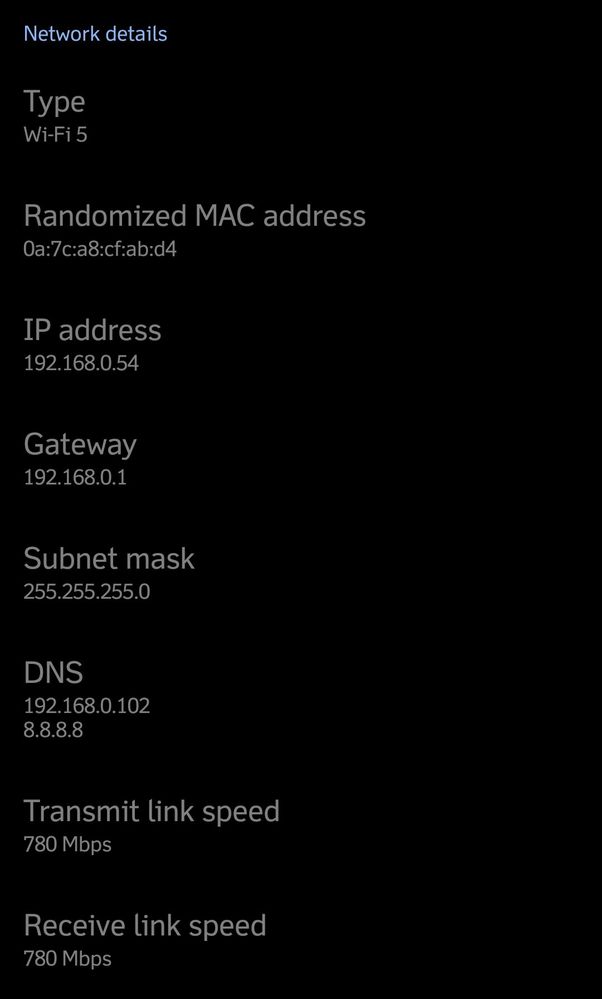
- Mark as New
- Bookmark
- Subscribe
- Mute
- Subscribe to RSS Feed
- Permalink
- Report Inappropriate Content
07-17-2022 10:16 PM
- Mark as New
- Bookmark
- Subscribe
- Mute
- Subscribe to RSS Feed
- Permalink
- Report Inappropriate Content
07-19-2022 05:05 AM
OxygenOS is based on Android but unlike other manufacturers, it is not Android with an overlay, OnePlus develops OxygenOS in depth and it is fully optimized and only compatible with OnePlus devices.
One and the other are not comparable, whereas with 80% of the other manufacturers, they just develop a few additional applications and work on the interface, but the base is Android/Google.
That being said, this does not explain that you cannot do it, this dns 8.8.8.8 only goes up if there is something wrong in the DNS resolution 1 and 2
- Mark as New
- Bookmark
- Subscribe
- Mute
- Subscribe to RSS Feed
- Permalink
- Report Inappropriate Content
07-20-2022 02:41 AM
- Mark as New
- Bookmark
- Subscribe
- Mute
- Subscribe to RSS Feed
- Permalink
- Report Inappropriate Content
07-21-2022 09:16 AM
On Android <9 this should work, versions 9 and later only accept a DNS hostname in private dns
The OnePlus was supposed to be in 8.1 but Android on OnePlus not being Google it is possible that compatibility with previous versions is retained.
To use a private DNS server it must support Android devices, this is far from the case but it must be possible to have a workaround, give a dns hostname to the ip address in hosts file
The simplest solution for users who do not have extensive network training is certainly to replace a private DNS server that is not compatible with Android device by a compatible one, such as AdGuard Home for example.
The first question is unanswered, except as long as nslookup "myserverdns.mydomain" doesn't return 192.168.0.102 it won't work
myserverdns.mydomain as an example of course which must be the host name of its DNS server
- Mark as New
- Bookmark
- Subscribe
- Mute
- Subscribe to RSS Feed
- Permalink
- Report Inappropriate Content
07-21-2022 10:24 PM
FunBike31I only gave u one example which is oneplus, but there are many other device in my home. From laptop, desktop, apple, and android (OnePlus, Samsung, Xiaomi, Pixel, Huawei). All works fine, except this phone.You should come to the same conclusions as me 🙂
On Android <9 this should work, versions 9 and later only accept a DNS hostname in private dns
The OnePlus was supposed to be in 8.1 but Android on OnePlus not being Google it is possible that compatibility with previous versions is retained.
To use a private DNS server it must support Android devices, this is far from the case but it must be possible to have a workaround, give a dns hostname to the ip address in hosts file
The simplest solution for users who do not have extensive network training is certainly to replace a private DNS server that is not compatible with Android device by a compatible one, such as AdGuard Home for example.
The first question is unanswered, except as long as nslookup "myserverdns.mydomain" doesn't return 192.168.0.102 it won't work
myserverdns.mydomain as an example of course which must be the host name of its DNS server
View post
I also tried changed the DNS in my router directly. Again, all other device works, except this phone. Coz it just append 8.8.8.8 to whatever wifi network it connects.
