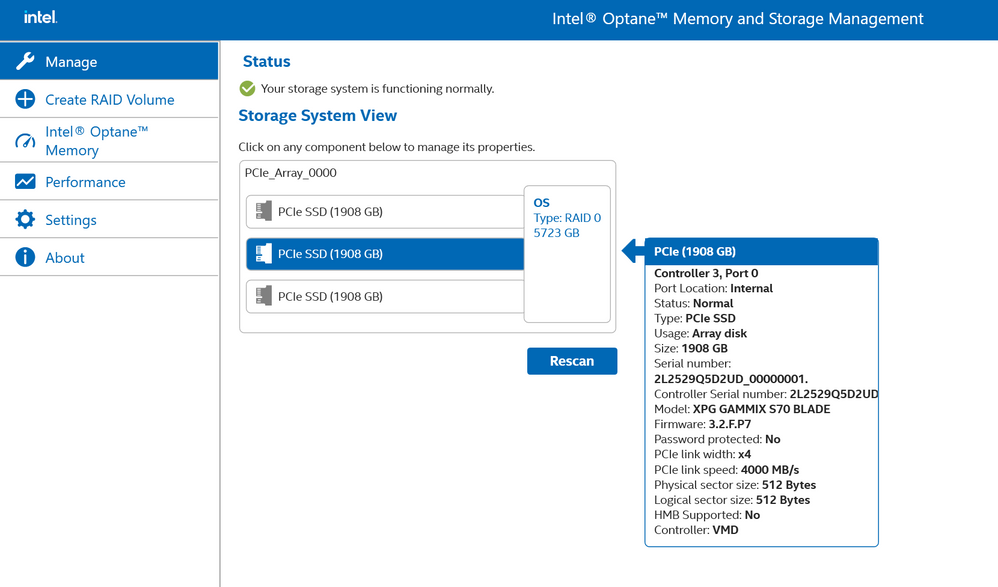- English
- Other Products
- Laptop
- Others
- Re: Zephyrus S17 SSDs running at Gen3 instead of G...
- Subscribe to RSS Feed
- Mark Topic as New
- Mark Topic as Read
- Float this Topic for Current User
- Bookmark
- Subscribe
- Mute
- Printer Friendly Page
Zephyrus S17 SSDs running at Gen3 instead of Gen4
- Mark as New
- Bookmark
- Subscribe
- Mute
- Subscribe to RSS Feed
- Permalink
- Report Inappropriate Content
07-03-2022 08:12 PM
Battery or AC: AC
Model: ROS Zephyrus S17 GX703HS (2021)
Frequency of occurrence: When an NVME SSD is installed outside a specific slot
Reset OS: Yes
Screenshot or video:
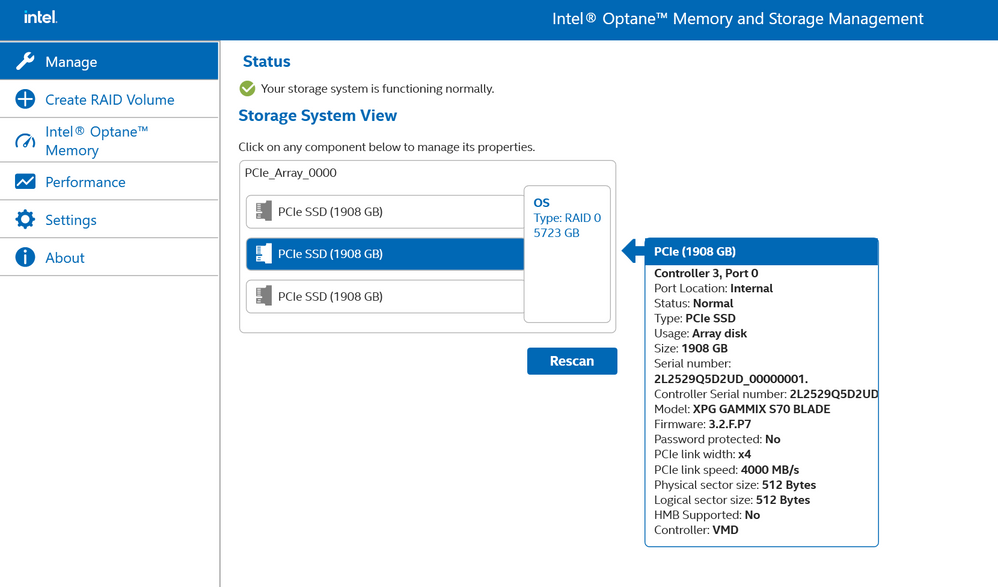
========================
Detailed description:
When running multiple NVME drives (or running just 1 or 2, but not in the correct slot), the drives only run at Gen3 speeds, as shown in the screenshot. Benchmarks also show the drives running slower than expected, both in RAID 0 and independently. Why is this?
- Mark as New
- Bookmark
- Subscribe
- Mute
- Subscribe to RSS Feed
- Permalink
- Report Inappropriate Content
07-04-2022 01:42 AM
bzhang@bzhang
- System: Laptop
- Battery or AC: AC
- Model: ROS Zephyrus S17 GX703HS (2021)
- Frequency of occurrence: When an NVME SSD is installed outside a specific slot
- Reset OS: Yes
- Screenshot or video:
========================
Detailed description:
When running multiple NVME drives (or running just 1 or 2, but not in the correct slot), the drives only run at Gen3 speeds, as shown in the screenshot. Benchmarks also show the drives running slower than expected, both in RAID 0 and independently. Why is this?
Zephyrus S17 SSDs running at Gen3 instead of Gen4
What is the BIOS and system version you are currently using?
[Notebook] How to check the model name and BIOS version | Official Support | ASUS GlobalWhich version of Windows operating system am I running?Please also provide the SSD brand and specifications you are currently using.
Thank you.
- Mark as New
- Bookmark
- Subscribe
- Mute
- Subscribe to RSS Feed
- Permalink
- Report Inappropriate Content
07-05-2022 10:32 AM
Falcon_ASUSLatest BIOS version 311, Windows 11 Pro on the latest patchhttps://zentalk.asus.com/en/discussion/61769/zephyrus-s17-ssds-running-at-gen3-instead-of-gen4
What is the BIOS and system version you are currently using?
https://www.asus.com/support/FAQ/1030673/
Please also provide the SSD brand and specifications you are currently using.
Thank you.
View post
XPG Gammix S70 Blade, 2TB, Sequential R/W 7400/6800 MB/s
- Mark as New
- Bookmark
- Subscribe
- Mute
- Subscribe to RSS Feed
- Permalink
- Report Inappropriate Content
07-06-2022 01:27 AM
bzhang@bzhanghttps://zentalk.asus.com/en/discussion/comment/217427#Comment_217427
Latest BIOS version 311, Windows 11 Pro on the latest patch
XPG Gammix S70 Blade, 2TB, Sequential R/W 7400/6800 MB/s
View post
I will forward the information to the relevant department. We will keep you updated and your consideration will be very much appreciated.
- Mark as New
- Bookmark
- Subscribe
- Mute
- Subscribe to RSS Feed
- Permalink
- Report Inappropriate Content
07-12-2022 02:07 AM
bzhang@bzhanghttps://zentalk.asus.com/en/discussion/comment/217427#Comment_217427
Latest BIOS version 311, Windows 11 Pro on the latest patch
XPG Gammix S70 Blade, 2TB, Sequential R/W 7400/6800 MB/s
View post
Confirmed by the technical department, we use the same laptop as yours to connect three PCIE Gen4 SSDs. In RAID 0, using CrystalDiskMark to measure the read and write speed of SSD as follows: Read 7000 MB/s ; Write 6600MB/s. Can you install CrystalDiskMark to check if your read and write speed is slowing down? Sorry for any inconvenience it may be caused.