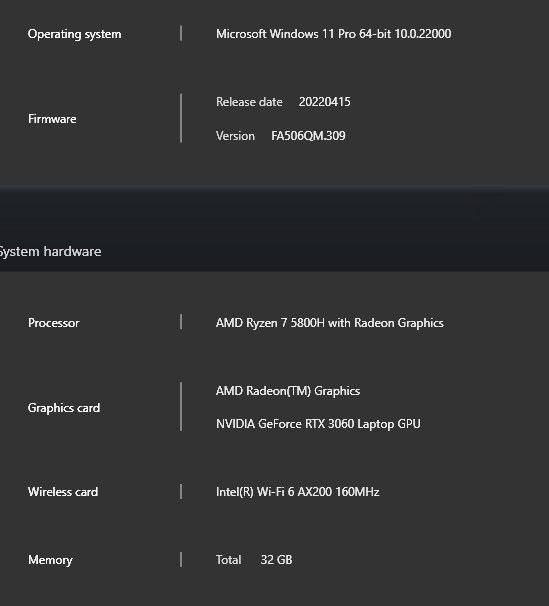- English
- Other Products
- Laptop
- Others
- Re: ASUS TUF A15 RAM frequency and MYASUS app not ...
- Subscribe to RSS Feed
- Mark Topic as New
- Mark Topic as Read
- Float this Topic for Current User
- Bookmark
- Subscribe
- Mute
- Printer Friendly Page
ASUS TUF A15 RAM frequency and MYASUS app not working
- Mark as New
- Bookmark
- Subscribe
- Mute
- Subscribe to RSS Feed
- Permalink
- Report Inappropriate Content
06-29-2022 01:42 PM
So I have some issues with my laptop.
First, I have bought a version with 32 Gigs of ram that was sold for 3200Mhz but my system runs at 2666, I do not see any settings in bios to fix this, can anyone help?
Second, is that since I`ve upgraded to win 11 MYASUS app won`t run my battery settings, I`m using the laptop mainly on a brick so I set it to 60% but it keeps charging it to 100%. This issue occurred after win 11 update.
Can anyone give me any advice on this, it`s driving me nuts that I have paid for something I can`t use fully. I`m using my laptop for editing videos and believe me running on 34G transfer rate instead of 50G is a big difference in time for me. Furthermore, I do not want to destroy my battery in the long run.
Thank you in advance and I hope I can resolve these issues with you guys. 🙂
- Mark as New
- Bookmark
- Subscribe
- Mute
- Subscribe to RSS Feed
- Permalink
- Report Inappropriate Content
06-29-2022 10:58 PM
sensei_d@sensei_dHello staff and community.
So I have some issues with my laptop.
First, I have bought a version with 32 Gigs of ram that was sold for 3200Mhz but my system runs at 2666, I do not see any settings in bios to fix this, can anyone help?
Second, is that since I`ve upgraded to win 11 MYASUS app won`t run my battery settings, I`m using the laptop mainly on a brick so I set it to 60% but it keeps charging it to 100%. This issue occurred after win 11 update.
Can anyone give me any advice on this, it`s driving me nuts that I have paid for something I can`t use fully. I`m using my laptop for editing videos and believe me running on 34G transfer rate instead of 50G is a big difference in time for me. Furthermore, I do not want to destroy my battery in the long run.
Thank you in advance and I hope I can resolve these issues with you guys. 🙂
ASUS TUF A15 RAM frequency and MYASUS app not working
Could you please tell me the full model name of the laptop you are using?
[Notebook] How to check the model name and BIOS version | Official Support | ASUS Global
- Mark as New
- Bookmark
- Subscribe
- Mute
- Subscribe to RSS Feed
- Permalink
- Report Inappropriate Content
06-30-2022 09:48 AM
- Mark as New
- Bookmark
- Subscribe
- Mute
- Subscribe to RSS Feed
- Permalink
- Report Inappropriate Content
06-30-2022 06:58 PM
sensei_d@sensei_dAsus TUF A15
You can see all the info in the attached file 🙂 Hope that is enough
View post
Regarding the description of this part "my system runs at 2666", could you please provide me with pictures for confirmation?
Regarding the MyASUS app question, does the situation improve if you remove and reinstall MyASUS?
Sorry for any inconvenience it may be caused.
- Mark as New
- Bookmark
- Subscribe
- Mute
- Subscribe to RSS Feed
- Permalink
- Report Inappropriate Content
07-01-2022 01:04 AM